Z77 mITX Round-Up: Five of the Best – MSI, Zotac, ASRock, EVGA and ASUS
by Ian Cutress on December 31, 2012 7:00 AM EST- Posted in
- Motherboards
- MSI
- ASRock
- EVGA
- ZOTAC
- Asus
- Ivy Bridge
- Z77
- mITX
Rightmark Audio Analyzer 6.2.5
In part due to reader requests, we are pleased to include Rightmark Audio Analyzer results in our benchmark suite. The premise behind Rightmark:AA is to test the input and output of the audio system to determine noise levels, range, harmonic distortion, stereo crosstalk and so forth. Rightmark:AA should indicate how well the sound system is built and isolated from electrical interference (either internally or externally). For this test we connect the Line Out to the Line In using a short six inch 3.5mm to 3.5mm high-quality jack, turn the OS volume to 100%, and run the Rightmark default test suite at 48 kHz, 96 kHz and 192 kHz. We look specifically at the Dynamic Range of the audio codec used on board, as well as the Total Harmonic Distortion + Noise.
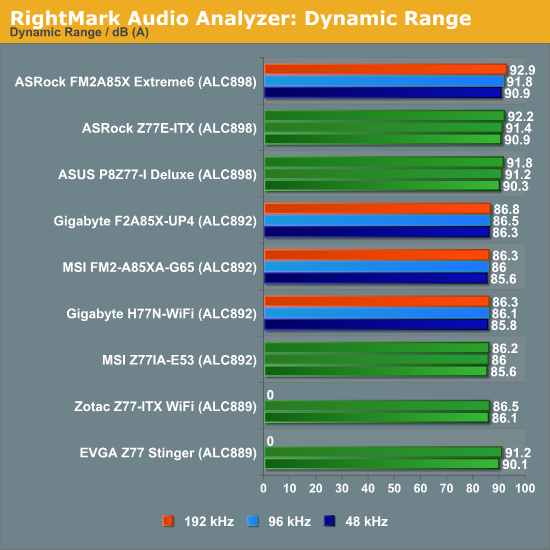
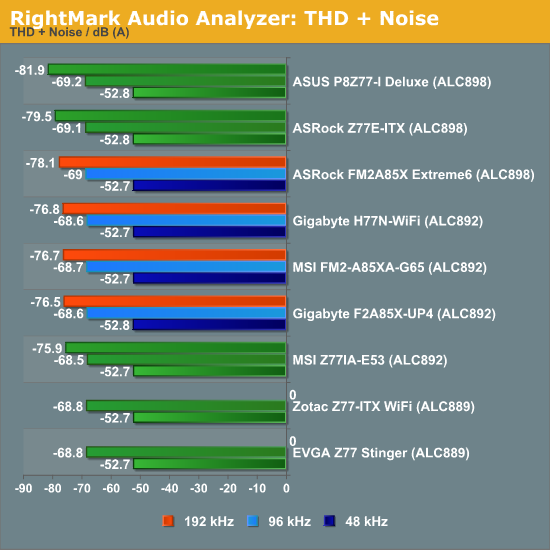
In each of our tests we can clearly see how the better codec outperforms the lower models. In this case, the ASUS and ASRock have the edge over the others.
USB 3.0 Backup
For this benchmark, we run CrystalDiskMark to determine the ideal sequential read and write speeds for the USB port using our 240 GB OCZ Vertex3 SSD with a SATA 6 Gbps to USB 3.0 converter. Then we transfer a set size of files from the SSD to the USB drive using DiskBench, which monitors the time taken to transfer. The files transferred are a 1.52 GB set of 2867 files across 320 folders – 95% of these files are small typical website files, and the rest (90% of the size) are the videos used in the WinRAR test.
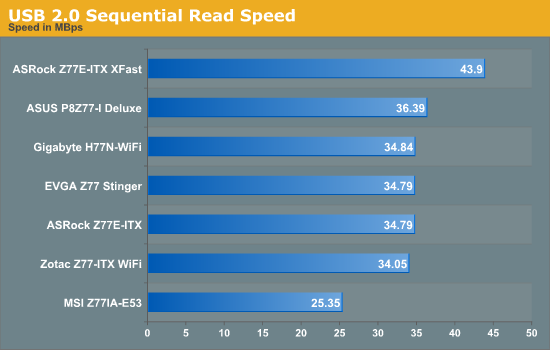
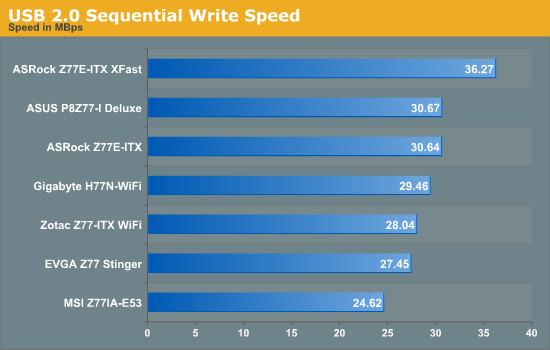
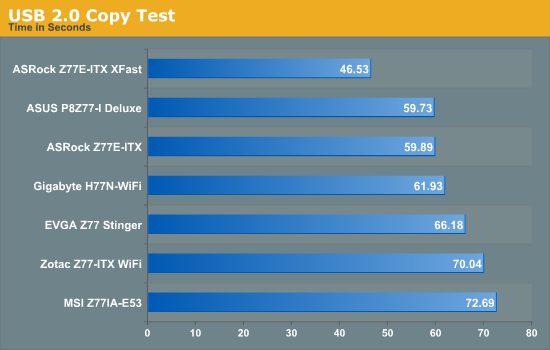
As mentioned in the bulk of the review, the MSI Z77IA-E53 struggles with USB 2.0 speed. The XFast implementation by ASRock puts it on top, however without the XFast software the ASUS gets top honors.
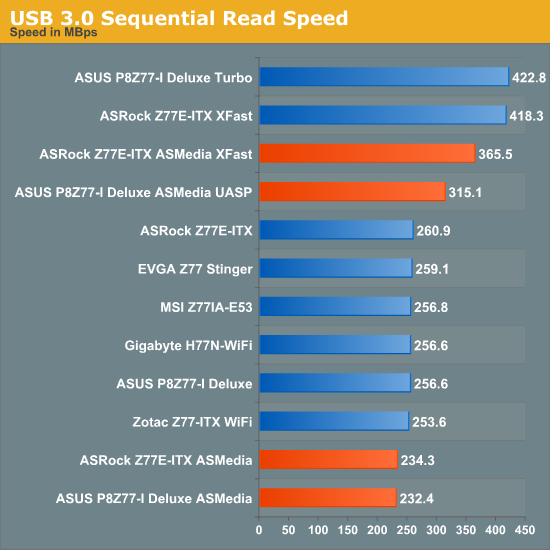
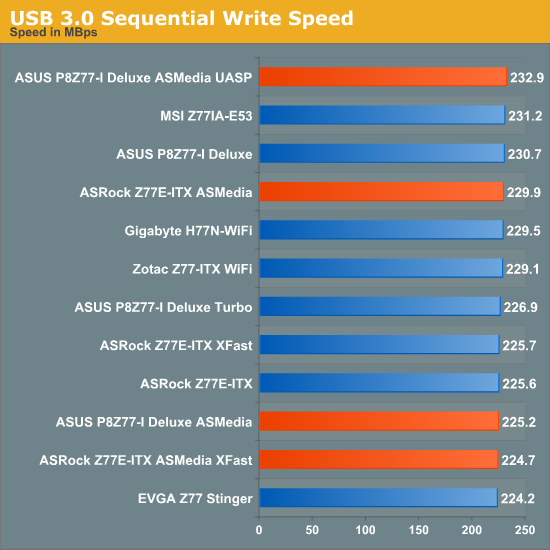
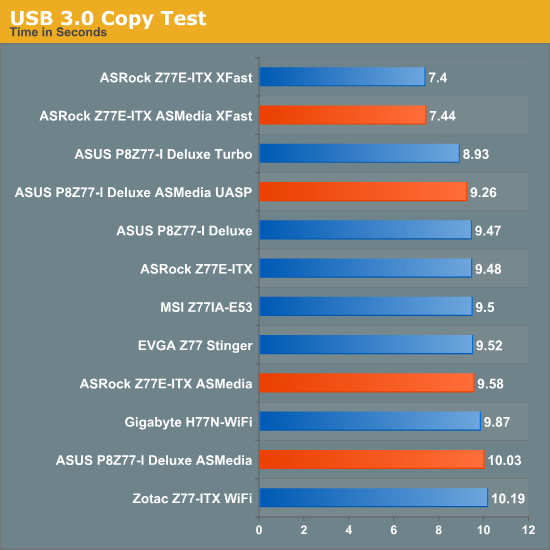
Bars in orange indicate non-chipset USB 3.0 ports coming from controllers.
For USB 3.0, both ASUS and ASRock have utilites at their disposal to increase throughput. As mentioned in previous reviews, the ASRock implementation prioritises bulk transfers, whereas the ASUS implementation significantly boosts small file transfers. Without these features, the ASUS tops the copy chart, but only just.
DPC Latency
Deferred Procedure Call latency is a way in which Windows handles interrupt servicing. In order to wait for a processor to acknowledge the request, the system will queue all interrupt requests by priority. Critical interrupts will be handled as soon as possible, whereas lesser priority requests, such as audio, will be further down the line. So if the audio device requires data, it will have to wait until the request is processed before the buffer is filled. If the device drivers of higher priority components in a system are poorly implemented, this can cause delays in request scheduling and process time, resulting in an empty audio buffer – this leads to characteristic audible pauses, pops and clicks. Having a bigger buffer and correctly implemented system drivers obviously helps in this regard. The DPC latency checker measures how much time is processing DPCs from driver invocation – the lower the value will result in better audio transfer at smaller buffer sizes. Results are measured in microseconds and taken as the peak latency while cycling through a series of short HD videos - under 500 microseconds usually gets the green light, but the lower the better.
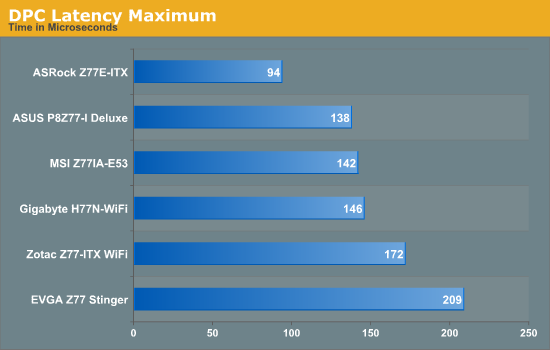
Our magical number for DPC Latency with modern technology is 200 microseconds, which every board manages to do except the EVGA (and the EVGA does not miss by much).










54 Comments
View All Comments
IanCutress - Monday, December 31, 2012 - link
Gigabyte wanted their H77 reviewed instead, which we reviewed recently: http://www.anandtech.com/show/6427Athelstan - Monday, December 31, 2012 - link
Thanks for the review. I'm curious why you mention the audio chip on all of these board. For the intended purpose, wouldn't the audio be over HDMI, making the onboard audio unused in most cases? Even then, all of the boards have optical out, making the audio chip to have very little to do other than to pass along the bitstream from the media thought the optical connection.IanCutress - Monday, December 31, 2012 - link
The audio chip also controls the front panel audio, and even if the audio was going through the HDMI, external speakers for a HTPC may be used via the audio jacks. In my personal usage scenario, my video out is via DVI-D to a 2560x1440 Korean panel via a dGPU, meaning all my audio still goes through the normal audio jacks. The other reason is that if I did not mention it, someone in the comments would ask why wasn't the audio chip mentioned. There is a price difference between the ALC889, ALC892 and ALC898, though manufacturers obviously get these on bulk deals (or at a discount when bought with the Realtek 8111E/F) and I am not privy to that information.Ian
Taft12 - Monday, December 31, 2012 - link
Speaking of audio, could you let us know the differences between those 3 Realtek audio chipsets? Is there any sound quality difference, or is it only features?mczak - Monday, December 31, 2012 - link
The 892 has somewhat crappy ADC/DACs quality-wise (that said most likely signal routing etc. on the board will have a much bigger effect on sound quality than the quality of the DACs, so using a higher quality chip can still easily result in worse quality than using a cheap chip with more care taken). The 889 and 898 seem quite similar there on paper.I think just about the only thing you'd really miss is the dolby digital live / dts connect features (encode multichannel audio to digital if you're using the digital outputs). But these are pure software features, so you can get them with the 892 as well - I believe though the board manufacturers are more likely to license them with the more expensive chips (I don't know if you could "upgrade" your chip with unofficial means there...). Realtek actually seems to list different ordering numbers depending on these features - interestingly there while all 3 of these chips are listed as a version without any of DDL/DTS Connect, only the 889 has a version with both of them, while the 892 only has a version with DTS Connect, and the 898 only has the version without them - the datasheet still lists those features as optional however.so maybe they just stopped using different ordering numbers (the 889 clearly is the oldest of the 3).
Athelstan - Monday, December 31, 2012 - link
*grins* Good point. If you don't mention it someone else would be asking for it.Stacey Melissa - Monday, December 31, 2012 - link
I'm running the ASUS board, and installed the AI Suite for a different ASUS Z77 board in order to get access to Fan Expert 2, which has far better fan control than v.1. Wish I could remember which Z77 board it was, but all I did was check the download pages for various Z77 boards to find one that included AI Suite with Fan Expert 2.IanCutress - Monday, December 31, 2012 - link
MSI include a program as part of the package to update the software, making sure you have the latest available. ASUS and Gigabyte need to do this ASAP, so people can take advantage of things like Fan Expert 2 without having to visit the website. System integrators often just install the drivers and software on the CD when selling a system, and then the user never updates it unless told to by either (a) friends or (b) the software itself.Ian
mfenn - Monday, December 31, 2012 - link
Am I the only one who is getting tired of the liberal copy-pasting of content between motherboard (and SSD) reviews on this site? I don't need to waste my time reading about the MSI design competition in every single review.I understand the need to provide background information to readers who may not peruse every single review, but that's why Tim invented the hyperlink. Link to the old review or to a purpose-built "company profile" page.
Sabresiberian - Tuesday, January 1, 2013 - link
Adding info some may be familiar with is preferable to leaving it out. If you don't want to read it, then I suggest you just skim or skip it entirely. :)