Z77 mITX Round-Up: Five of the Best – MSI, Zotac, ASRock, EVGA and ASUS
by Ian Cutress on December 31, 2012 7:00 AM EST- Posted in
- Motherboards
- MSI
- ASRock
- EVGA
- ZOTAC
- Asus
- Ivy Bridge
- Z77
- mITX
Zotac Z77-ITX WIFI In The Box
Zotac packages, in terms of dimensions, rarely go beyond the width and length of the motherboard itself – approximately 17cm x 17cm. As such, all the additional gear has to be piled on top of the board. In previous reviews of Zotac products, more often than not we do get a good selection in the box to play with. In terms of the Z77-ITX WiFi, we get:
User Manual
Driver CD
Rear IO Shield
Four SATA Cables
Two WiFi Antenna
mDP to DP Connector
8-pin CPU Extension Cable
USB 3.0 Rear Bracket
For a mITX package, this is a substantial amount in the box – the four SATA cables take care of all the SATA connectivity on board, and the USB 3.0 bracket allows the onboard USB 3.0 header to be used in the event of no USB 3.0 in the case. The mDP to DP cable is also beneficial such that users do not need to go out and purchase their own. The 8-pin CPU power extension cable is rather a necessity given the location of the 8-pin CPU power port positioning.
Zotac Z77-ITX WiFi Software
Motherboard manufacturers can put similar hardware to each other on their products, but what separates the top tier from those chasing the pack is the software package on board. At a bare minimum, we usually expect a form of fan control software and a BIOS update tool. With a little more time and effort we may get a series of overclock options, and then we can spiral off into enhancements on current software or bring in more features as required. Unfortunately Zotac falls down on all accounts, by virtue of the fact that there is no software.
Starting with the install disk, we have no option to install all the drivers necessary for the board in one fail swoop. Each option has to be selected individually – even the Intel drivers which have a switch that allows for a silent install.
Under ‘Utility’ we get USB Charger, and while clicking this does install ‘software’, we get nothing in the way of an interface to tell us what it does or if it is working. What amazes me with this package is that despite the use of Realtek NICs, we do not even get any Realtek ‘Network’ software included in the box in order to manage our network connections.
It is hard to pinpoint the exact cause of the software issues. Either the person in charge of making these decisions just is not aware of the competition, or more than likely there is not enough staff to make all the changes. They could be too busy with new products to keep the company going, rather than build a strong foundation with which to build future products on.


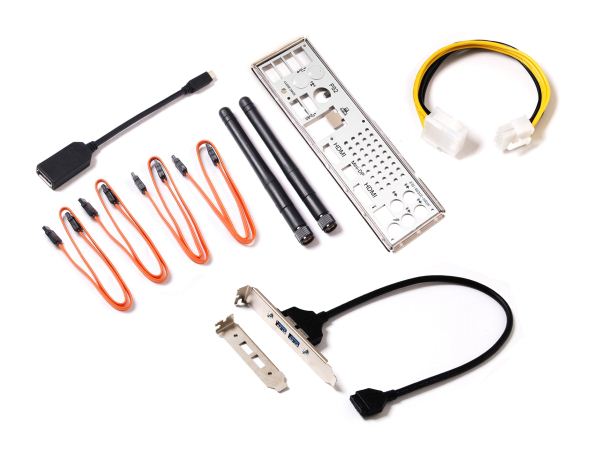









54 Comments
View All Comments
Bullwinkle J Moose - Monday, December 31, 2012 - link
Hey yeah, Ian haz a good pointThat Crappy Gigabyte H61n-USB3 doesn't have Chipset USB3
But it does however boot just fine to a USB3 Windows to go drive at USB3 speeds
It also boots to Linux and XP due to the Non-Locked down Bios so we wouldn't want that either would we
and it takes a full 9 seconds to boot XP compared to the super de duper fast 7 second Windows 8
So we should spend more money and get locked into a closed system
After all, that is the future!
Limitations are fun so be happy as we lock down the Internet as well
After all, there are scarey Monsters out there
A man has to know his limitations
Clint Eastwood
Bullwinkle J Moose - Monday, December 31, 2012 - link
Ian haz a good point about the memory tooThat Gigabyte H61 board only takes up to 16GB of RAM
How much do these Z77 boards take by the way?
Was it this site or Maximum PC where the reviewers stated that in everyday use, you will notice no difference in speed between Sata 2 & 3 when you are using the latest and greatest SSD so I probably don't need the RAID capability on my H61 either
Keep up the good work Ian
Death666Angel - Wednesday, January 2, 2013 - link
It seems that someone just discovered sarcasm. Good for you!mczak - Monday, December 31, 2012 - link
H61 is not limited to one single sided DIMM per channel, double sided are just fine. It only accepts one per channel (at least it's specced that way) but since none of these mini-ITX boards have more than two memory slots this wouldn't matter at all here (max memory is still 2x8GB regardless).Frankly I'm not sure losing PCIe 3.0 is a big deal with mini-itx boards in any case but either way it isn't exactly true there are h61 boards supposedly supporting this (as it's got nothing to do with the chipset anyway all the pcie 3.0 signals coming directly from the cpu, though it would require bios support).
This leaves us with losing SATA 6 Gbps - this might indeed make some minimal difference in real world, provided you use a SSD and not a HD.
The major point imho (aside from overclocking) would be missing USB 3.0, which obviously makes a big difference when using external harddisks etc. Granted that could be done with separate usb controller but probably not a good idea since space is limited.
H61 IIRC also will lose the possibility of using 3 display outputs simultaneously. Maybe something like H77 would make more sense for mini-ITX as it pretty much only loses overclocking (plus the ability to split the 16 x pcie 3.0 lanes into 2x8 though I guess this has nothing to do with the chipset itself really, but in any case it won't be missed on mini-itx). So if you don't want to overclock, you wouldn't miss anything at all with H77 on a mini-itx board.
Etern205 - Saturday, January 5, 2013 - link
I also notice that as well, most sites will only review Z77 mITX boards instead of H61 or H77. Not all will need a Z77, Z77 is mostly for enthusiast or for those who are into the technical stuffs. For the average Joe or Jane any mITX board will do. If you tell them it's H61 or Z77, they probably won't care too much on the difference.piroroadkill - Wednesday, January 2, 2013 - link
You can't easily upgrade the chipset later. With a small up-front investment, you get the full feature set, and why not?Bullwinkle J Moose - Sunday, January 6, 2013 - link
Oh Boo Hoo, I can't easily upgrade to an overclocking chipset or void the warranties of my hardware componentsI am just stuck with a totally stable system
Boo Hoo
How can I possibly break this ?
What has the World become ?
Poor me
Boo Hoo
Bullwinkle J Moose - Sunday, January 6, 2013 - link
Why not?Because the H61 is exactly what I wanted
and anything else is NOT !
can you hear me now?
EVGA KINGPIN - Friday, November 19, 2021 - link
I still use my Z77 FTW board , have had it running without turning it off since 2015. evga is the best ,also my EVGA GTX 980 KINGPIN is still running strong,,,thanks EVGA for quality products, JRTsherlockwing - Monday, December 31, 2012 - link
Where is the Gigabyte?