Z77 mITX Round-Up: Five of the Best – MSI, Zotac, ASRock, EVGA and ASUS
by Ian Cutress on December 31, 2012 7:00 AM EST- Posted in
- Motherboards
- MSI
- ASRock
- EVGA
- ZOTAC
- Asus
- Ivy Bridge
- Z77
- mITX
Rightmark Audio Analyzer 6.2.5
In part due to reader requests, we are pleased to include Rightmark Audio Analyzer results in our benchmark suite. The premise behind Rightmark:AA is to test the input and output of the audio system to determine noise levels, range, harmonic distortion, stereo crosstalk and so forth. Rightmark:AA should indicate how well the sound system is built and isolated from electrical interference (either internally or externally). For this test we connect the Line Out to the Line In using a short six inch 3.5mm to 3.5mm high-quality jack, turn the OS volume to 100%, and run the Rightmark default test suite at 48 kHz, 96 kHz and 192 kHz. We look specifically at the Dynamic Range of the audio codec used on board, as well as the Total Harmonic Distortion + Noise.
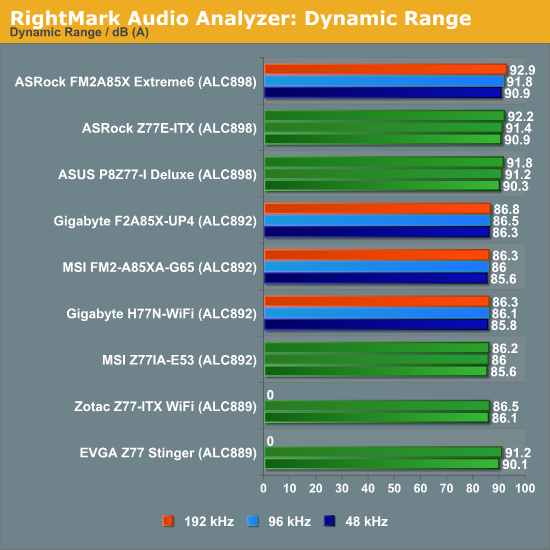
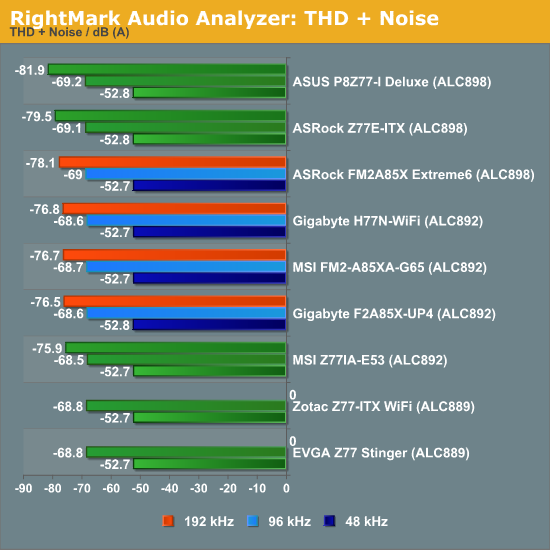
In each of our tests we can clearly see how the better codec outperforms the lower models. In this case, the ASUS and ASRock have the edge over the others.
USB 3.0 Backup
For this benchmark, we run CrystalDiskMark to determine the ideal sequential read and write speeds for the USB port using our 240 GB OCZ Vertex3 SSD with a SATA 6 Gbps to USB 3.0 converter. Then we transfer a set size of files from the SSD to the USB drive using DiskBench, which monitors the time taken to transfer. The files transferred are a 1.52 GB set of 2867 files across 320 folders – 95% of these files are small typical website files, and the rest (90% of the size) are the videos used in the WinRAR test.
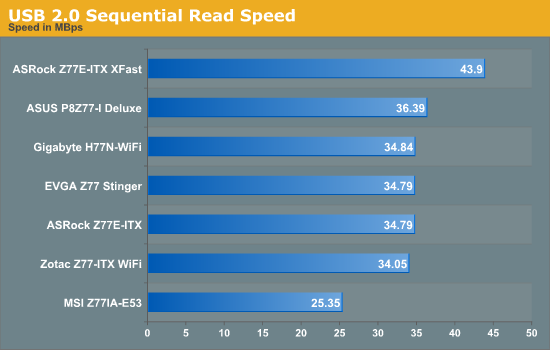
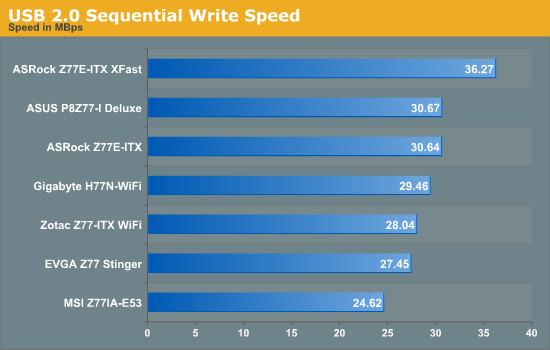
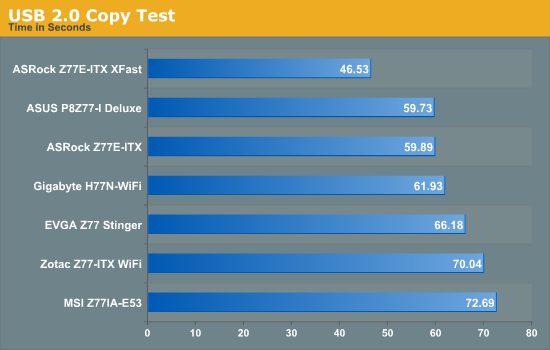
As mentioned in the bulk of the review, the MSI Z77IA-E53 struggles with USB 2.0 speed. The XFast implementation by ASRock puts it on top, however without the XFast software the ASUS gets top honors.
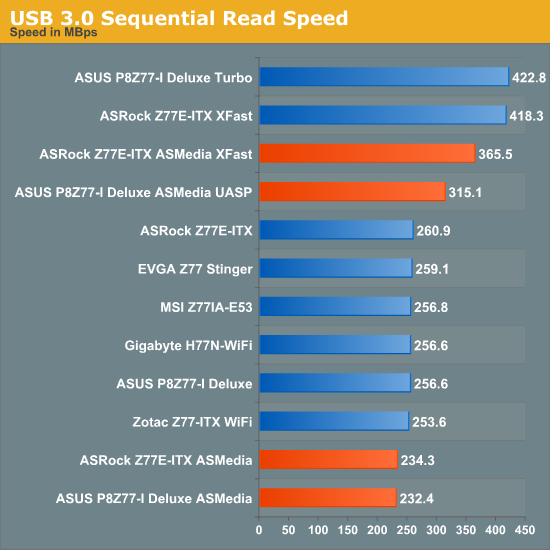
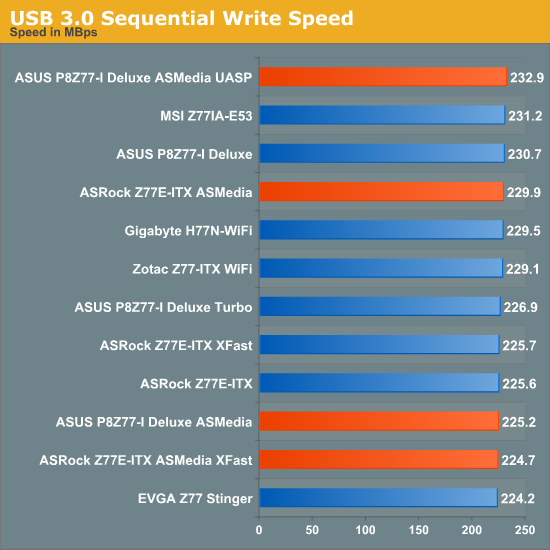
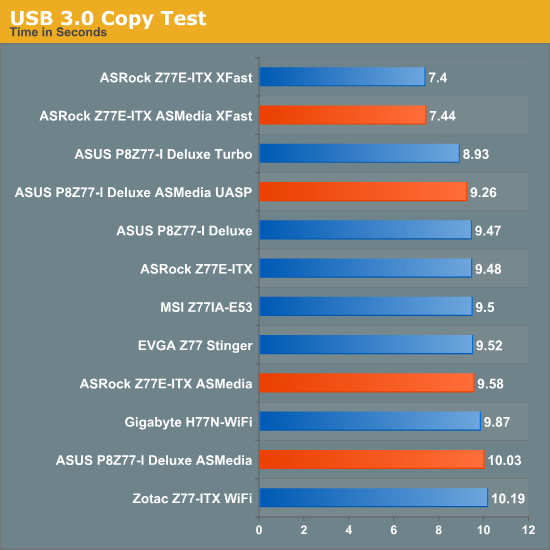
Bars in orange indicate non-chipset USB 3.0 ports coming from controllers.
For USB 3.0, both ASUS and ASRock have utilites at their disposal to increase throughput. As mentioned in previous reviews, the ASRock implementation prioritises bulk transfers, whereas the ASUS implementation significantly boosts small file transfers. Without these features, the ASUS tops the copy chart, but only just.
DPC Latency
Deferred Procedure Call latency is a way in which Windows handles interrupt servicing. In order to wait for a processor to acknowledge the request, the system will queue all interrupt requests by priority. Critical interrupts will be handled as soon as possible, whereas lesser priority requests, such as audio, will be further down the line. So if the audio device requires data, it will have to wait until the request is processed before the buffer is filled. If the device drivers of higher priority components in a system are poorly implemented, this can cause delays in request scheduling and process time, resulting in an empty audio buffer – this leads to characteristic audible pauses, pops and clicks. Having a bigger buffer and correctly implemented system drivers obviously helps in this regard. The DPC latency checker measures how much time is processing DPCs from driver invocation – the lower the value will result in better audio transfer at smaller buffer sizes. Results are measured in microseconds and taken as the peak latency while cycling through a series of short HD videos - under 500 microseconds usually gets the green light, but the lower the better.
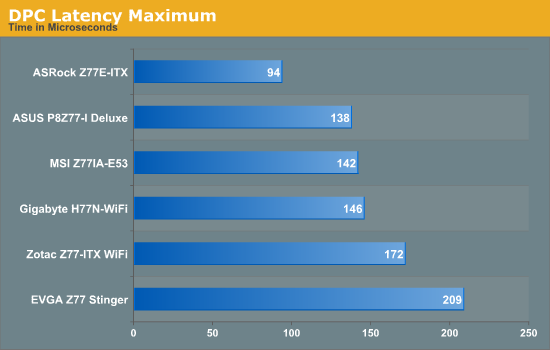
Our magical number for DPC Latency with modern technology is 200 microseconds, which every board manages to do except the EVGA (and the EVGA does not miss by much).










54 Comments
View All Comments
Bullwinkle J Moose - Monday, December 31, 2012 - link
Hey yeah, Ian haz a good pointThat Crappy Gigabyte H61n-USB3 doesn't have Chipset USB3
But it does however boot just fine to a USB3 Windows to go drive at USB3 speeds
It also boots to Linux and XP due to the Non-Locked down Bios so we wouldn't want that either would we
and it takes a full 9 seconds to boot XP compared to the super de duper fast 7 second Windows 8
So we should spend more money and get locked into a closed system
After all, that is the future!
Limitations are fun so be happy as we lock down the Internet as well
After all, there are scarey Monsters out there
A man has to know his limitations
Clint Eastwood
Bullwinkle J Moose - Monday, December 31, 2012 - link
Ian haz a good point about the memory tooThat Gigabyte H61 board only takes up to 16GB of RAM
How much do these Z77 boards take by the way?
Was it this site or Maximum PC where the reviewers stated that in everyday use, you will notice no difference in speed between Sata 2 & 3 when you are using the latest and greatest SSD so I probably don't need the RAID capability on my H61 either
Keep up the good work Ian
Death666Angel - Wednesday, January 2, 2013 - link
It seems that someone just discovered sarcasm. Good for you!mczak - Monday, December 31, 2012 - link
H61 is not limited to one single sided DIMM per channel, double sided are just fine. It only accepts one per channel (at least it's specced that way) but since none of these mini-ITX boards have more than two memory slots this wouldn't matter at all here (max memory is still 2x8GB regardless).Frankly I'm not sure losing PCIe 3.0 is a big deal with mini-itx boards in any case but either way it isn't exactly true there are h61 boards supposedly supporting this (as it's got nothing to do with the chipset anyway all the pcie 3.0 signals coming directly from the cpu, though it would require bios support).
This leaves us with losing SATA 6 Gbps - this might indeed make some minimal difference in real world, provided you use a SSD and not a HD.
The major point imho (aside from overclocking) would be missing USB 3.0, which obviously makes a big difference when using external harddisks etc. Granted that could be done with separate usb controller but probably not a good idea since space is limited.
H61 IIRC also will lose the possibility of using 3 display outputs simultaneously. Maybe something like H77 would make more sense for mini-ITX as it pretty much only loses overclocking (plus the ability to split the 16 x pcie 3.0 lanes into 2x8 though I guess this has nothing to do with the chipset itself really, but in any case it won't be missed on mini-itx). So if you don't want to overclock, you wouldn't miss anything at all with H77 on a mini-itx board.
Etern205 - Saturday, January 5, 2013 - link
I also notice that as well, most sites will only review Z77 mITX boards instead of H61 or H77. Not all will need a Z77, Z77 is mostly for enthusiast or for those who are into the technical stuffs. For the average Joe or Jane any mITX board will do. If you tell them it's H61 or Z77, they probably won't care too much on the difference.piroroadkill - Wednesday, January 2, 2013 - link
You can't easily upgrade the chipset later. With a small up-front investment, you get the full feature set, and why not?Bullwinkle J Moose - Sunday, January 6, 2013 - link
Oh Boo Hoo, I can't easily upgrade to an overclocking chipset or void the warranties of my hardware componentsI am just stuck with a totally stable system
Boo Hoo
How can I possibly break this ?
What has the World become ?
Poor me
Boo Hoo
Bullwinkle J Moose - Sunday, January 6, 2013 - link
Why not?Because the H61 is exactly what I wanted
and anything else is NOT !
can you hear me now?
EVGA KINGPIN - Friday, November 19, 2021 - link
I still use my Z77 FTW board , have had it running without turning it off since 2015. evga is the best ,also my EVGA GTX 980 KINGPIN is still running strong,,,thanks EVGA for quality products, JRTsherlockwing - Monday, December 31, 2012 - link
Where is the Gigabyte?