Z77 mITX Round-Up: Five of the Best – MSI, Zotac, ASRock, EVGA and ASUS
by Ian Cutress on December 31, 2012 7:00 AM EST- Posted in
- Motherboards
- MSI
- ASRock
- EVGA
- ZOTAC
- Asus
- Ivy Bridge
- Z77
- mITX
EVGA Z77 Stinger In The Box
So far in this review the box bundles have been varied. Some have offered a full set of SATA cables, others go for dual antenna for the included WiFi module. As the EVGA has no WiFi module, chances are we will not get an antenna – but one thing to note is that EVGA package their add-ons like no other manufacturer. Each one is sealed in an EVGA labeled plastic bag. While not the most thrilling of results, it must add a little to the cost of the product.
In our EVGA Z77 Stinger box, we get:
Manuals
Driver CD
Rear IO Shield
Molex to 2x SATA Power Cable
Sleeved Molex to 3x SATA Power Cable
4 x SATA Cable

The additional SATA power connectors are a nice touch, but let us look at it from a different angle. No USB 3.0 add-on is included because chances are in this modern era that users will have a case with USB 3.0 ports and they can plug that into the board. Chances are the same users will be buying power supplies with SATA power connectors. It just makes an odd combination to not have one but have the other.
EVGA Z77 Stinger Software
When installing the software for a motherboard, the manufacturer can take multiple routes. Most manufacturers have a one-button install which allows the user to select/deselect what they want installed and then it installs it all-in-one, sometimes with reboots. Other manufacturers only offer a one-by-one route, requiring the user to click through each of the drivers and go through the installers manually, even if the installer does come with a silent mode from the manufacturer (e.g. Realtek drivers). EVGA meet half-way: they use a one-button install which goes through all the drivers, but none of the installs are silent and the user has to sit there for a few minutes (up to 10) clicking Yes, OK or next throughout the whole sequence. Seems a lot of bother given that the software could have just used the silent install switch for everything.
On the driver CD, the option to install the drivers is in the front menu, and the software is in the next.
The sole software that comes from EVGA is the E-LEET Utility.
EVGA E-LEET Utility
Enthusiasts and overclockers will be familiar with the freeware CPU-Z utility. It is used to help identify the system being used, from motherboard to CPU to memory and GPU. It is also used to validate the processor speed when competitively overclocking. E-LEET is essentially a skinned version of CPU-Z, with a few little tweaks.
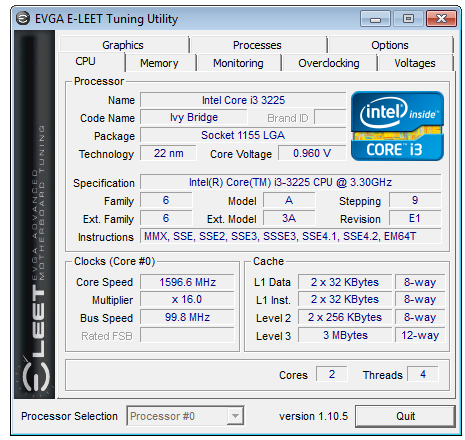
E-LEET gives the option of a few more tabs than CPU-Z does. These are specific to EVGA – we get a monitoring tab for voltages, temperatures and fan speeds:
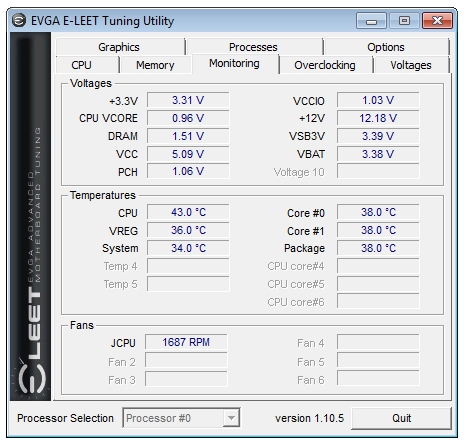
An overclocking tab which allows CPU Multiplier and BCLK adjustment on the fly:
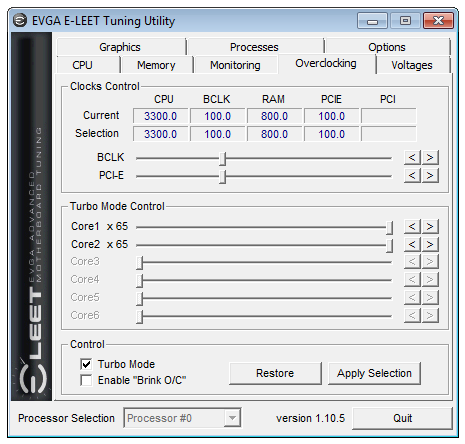
A tab to adjust voltages, also on the fly:
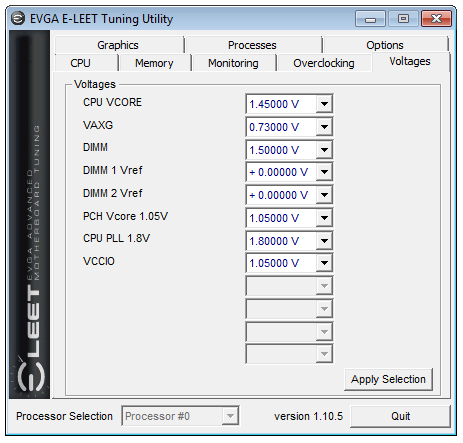
The graphics tab gets a revamp compared to CPU-Z, with options to overclock if you have a compatible graphics card:
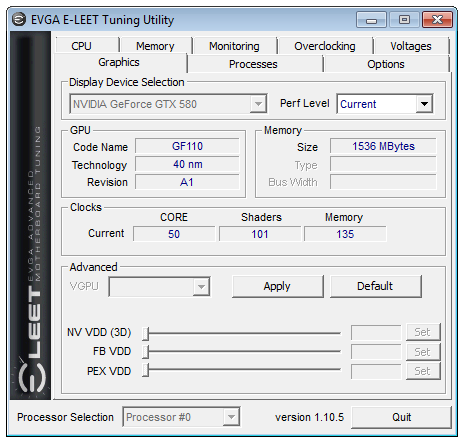
A tab for a user to adjust the affinity of certain programs based on a hot-key. This is sometimes useful for overclockers when a benchmark actually decreases in performance when there are too many threads on offer:
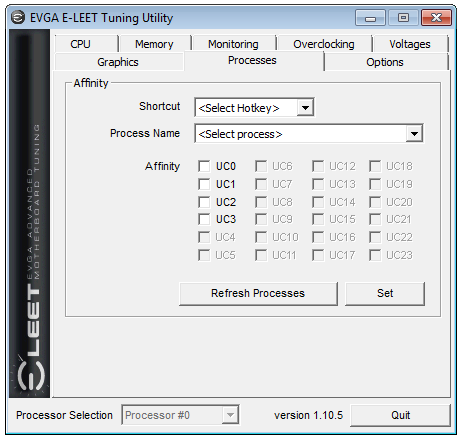
Finally the options menu which allows for a CPU-Z validation as well as saving particular overclocking profiles for various usage scenarios (e.g. downclocking after a benchmark has finished to keep the system stable):
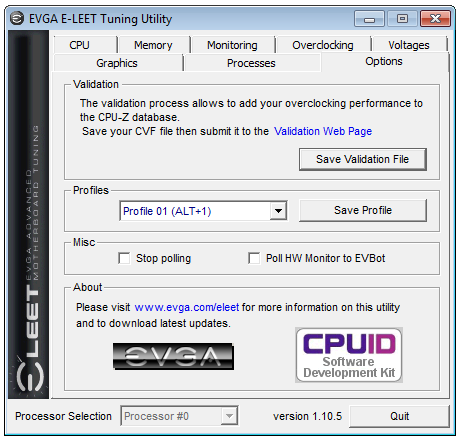


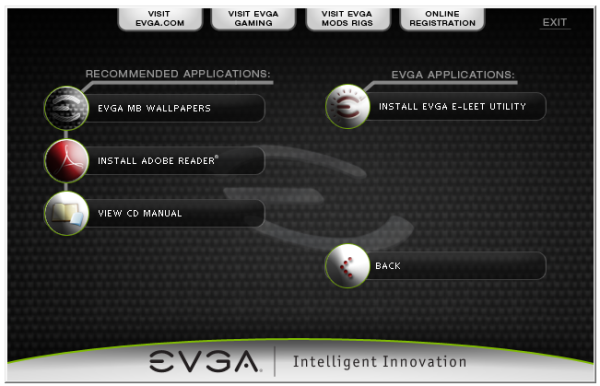















54 Comments
View All Comments
Bullwinkle J Moose - Monday, December 31, 2012 - link
Hey yeah, Ian haz a good pointThat Crappy Gigabyte H61n-USB3 doesn't have Chipset USB3
But it does however boot just fine to a USB3 Windows to go drive at USB3 speeds
It also boots to Linux and XP due to the Non-Locked down Bios so we wouldn't want that either would we
and it takes a full 9 seconds to boot XP compared to the super de duper fast 7 second Windows 8
So we should spend more money and get locked into a closed system
After all, that is the future!
Limitations are fun so be happy as we lock down the Internet as well
After all, there are scarey Monsters out there
A man has to know his limitations
Clint Eastwood
Bullwinkle J Moose - Monday, December 31, 2012 - link
Ian haz a good point about the memory tooThat Gigabyte H61 board only takes up to 16GB of RAM
How much do these Z77 boards take by the way?
Was it this site or Maximum PC where the reviewers stated that in everyday use, you will notice no difference in speed between Sata 2 & 3 when you are using the latest and greatest SSD so I probably don't need the RAID capability on my H61 either
Keep up the good work Ian
Death666Angel - Wednesday, January 2, 2013 - link
It seems that someone just discovered sarcasm. Good for you!mczak - Monday, December 31, 2012 - link
H61 is not limited to one single sided DIMM per channel, double sided are just fine. It only accepts one per channel (at least it's specced that way) but since none of these mini-ITX boards have more than two memory slots this wouldn't matter at all here (max memory is still 2x8GB regardless).Frankly I'm not sure losing PCIe 3.0 is a big deal with mini-itx boards in any case but either way it isn't exactly true there are h61 boards supposedly supporting this (as it's got nothing to do with the chipset anyway all the pcie 3.0 signals coming directly from the cpu, though it would require bios support).
This leaves us with losing SATA 6 Gbps - this might indeed make some minimal difference in real world, provided you use a SSD and not a HD.
The major point imho (aside from overclocking) would be missing USB 3.0, which obviously makes a big difference when using external harddisks etc. Granted that could be done with separate usb controller but probably not a good idea since space is limited.
H61 IIRC also will lose the possibility of using 3 display outputs simultaneously. Maybe something like H77 would make more sense for mini-ITX as it pretty much only loses overclocking (plus the ability to split the 16 x pcie 3.0 lanes into 2x8 though I guess this has nothing to do with the chipset itself really, but in any case it won't be missed on mini-itx). So if you don't want to overclock, you wouldn't miss anything at all with H77 on a mini-itx board.
Etern205 - Saturday, January 5, 2013 - link
I also notice that as well, most sites will only review Z77 mITX boards instead of H61 or H77. Not all will need a Z77, Z77 is mostly for enthusiast or for those who are into the technical stuffs. For the average Joe or Jane any mITX board will do. If you tell them it's H61 or Z77, they probably won't care too much on the difference.piroroadkill - Wednesday, January 2, 2013 - link
You can't easily upgrade the chipset later. With a small up-front investment, you get the full feature set, and why not?Bullwinkle J Moose - Sunday, January 6, 2013 - link
Oh Boo Hoo, I can't easily upgrade to an overclocking chipset or void the warranties of my hardware componentsI am just stuck with a totally stable system
Boo Hoo
How can I possibly break this ?
What has the World become ?
Poor me
Boo Hoo
Bullwinkle J Moose - Sunday, January 6, 2013 - link
Why not?Because the H61 is exactly what I wanted
and anything else is NOT !
can you hear me now?
EVGA KINGPIN - Friday, November 19, 2021 - link
I still use my Z77 FTW board , have had it running without turning it off since 2015. evga is the best ,also my EVGA GTX 980 KINGPIN is still running strong,,,thanks EVGA for quality products, JRTsherlockwing - Monday, December 31, 2012 - link
Where is the Gigabyte?