Z77 mITX Round-Up: Five of the Best – MSI, Zotac, ASRock, EVGA and ASUS
by Ian Cutress on December 31, 2012 7:00 AM EST- Posted in
- Motherboards
- MSI
- ASRock
- EVGA
- ZOTAC
- Asus
- Ivy Bridge
- Z77
- mITX
EVGA Z77 Stinger BIOS
Now that 2012 is almost over, it has been a full two years since the initial implementation of graphical BIOS systems, and the paradigm shift towards interactivity and engagement in the BIOS. It has been a keen topic of mine to discuss with the manufacturers about the true nature of how interactive a BIOS should be, how it should engage the user, and how there are a million and one (hyperbole not withstanding) ways in order to improve the current generation of BIOSes.
Implementing these graphical BIOS systems is easy for the bigger motherboard manufacturers – ASUS, MSI and ASRock were all on the bandwagon from Day One. Gigabyte took a little longer with their different implementation, but even Biostar, ECS, Zotac and Intel managed to skin something up to make the BIOS more appealing in terms of menu options and aesthetics. For EVGA, this is a task they still have to do.
While we have not got the white text on blue that marked out BIOSes pre-2011, the white on black with little EVGA icons for different sections is not really a step forward. I apologize in advance for the quality of the following images – EVGA does not have a screenshot button in their BIOS, and even when taking pictures with my DSLR, white text on a black background without a tripod is a tough task.
The main Overview screen actually does a lot of what I like when I first go into a BIOS – we get the name of the motherboard (in this case, Z77 Stinger = E692), the BIOS version, the processor installed, speed of the processor, the memory installed, the speed of the memory, some voltages and temperatures. If EVGA were to hire another BIOS engineer or two to wrap this up into a design, it could be a winner.
In the ‘Advanced’ menu is where the normal onboard device configuration, SATA configuration and hardware monitor options hang out:
Thankfully EVGA resort to enabling AHCI by default on the SATA configuration. The more important menus in the Advanced section is the H/W Monitor, which holds the fan speed controls. As there is no fan speed control in the OS, all control comes through the BIOS. Opening the H/W Monitor menu gives the following:
The Temperature Monitor and Voltage Monitor screens give pure information, whereas the Fan Speed Monitor allows the user to adjust the fan settings.
For the three fan headers on board we have two different styles of options. The main CPU header gets a full multi-point gradient in its design – users can specify the amount of power to the fan header as a function of temperature over several points. The downside of this is the assumption that fan speed is a linear function of power, which is not always the case – at <5% power any particular fan will do one of two things: (i) not start up, or (ii) run at a minimum RPM. This is why certain controls on other boards do a pre-test to find how a fan reacts as a function of applied voltage. The other two fan headers are offered at configurable duty speeds.
For overclocking, we head to the overclocking menu. This menu is very similar to previous EVGA boards we have tested in the past:
On the main Overclocking screen we have multiplier control, VDroop control, options for OCP and performance tweaks as well as voltage options. The OC Mode is a fun setting to have on a motherboard, as it automatically disables all the additional ports not used in extreme overclocking, like audio, NIC and so on.
The memory configuration screen allows users to adjust the multiplier and subtimings on their memory. Despite having an option to enable an XMP profile, none of my memory kits I use in testing would work – no option was offered to enable XMP. As a result I had to go in and manually adjust timings. But as there are so many timings to change and only extreme enthusiasts would know exactly what every setting would be on their memory.
The CPU settings deal with additional options such as Turbo modes, CPU power limits, Hyperthreading and cores used, whereas the BCLK menu gives the user BCLK control. There is an issue with the BCLK menu however – when adjusted (in either the OS or the BIOS), this setting is not changed back to 100 MHz when the Optimized Default option is chosen. This is rather a large oversight, as when recovering from a bad overclock, you ideally do not want the board still booting at 105 MHz or something the processor cannot handle.
Elsewhere in the BIOS are options to adjust the boot order, security, and a handy Boot Override feature to allow a one-time boot from a detected device – a useful tool for installing OSes or testing software.


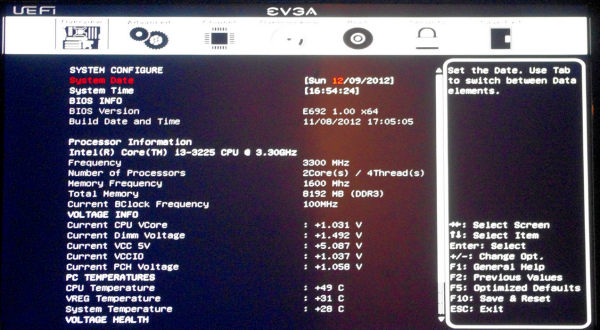
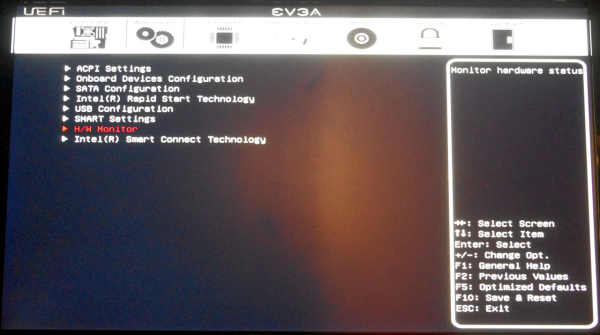
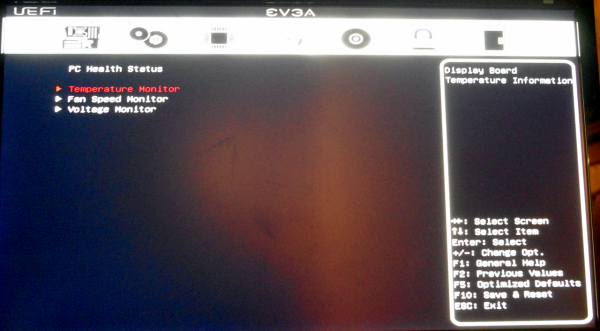
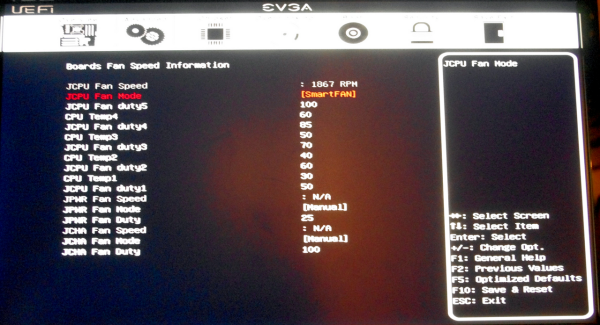
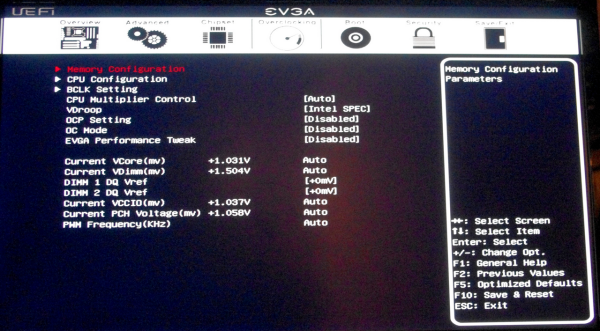
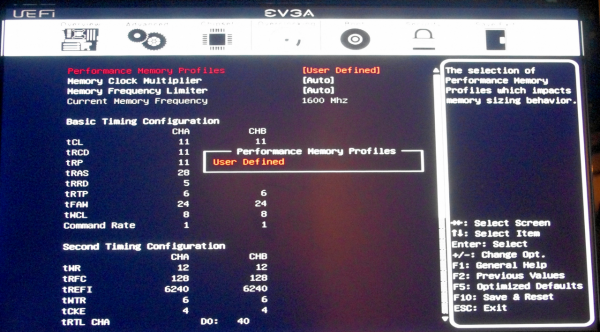
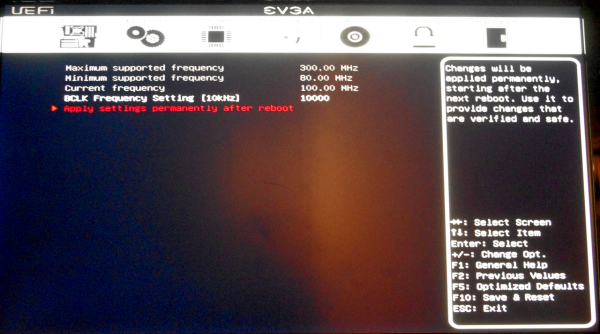














54 Comments
View All Comments
Bullwinkle J Moose - Monday, December 31, 2012 - link
Hey yeah, Ian haz a good pointThat Crappy Gigabyte H61n-USB3 doesn't have Chipset USB3
But it does however boot just fine to a USB3 Windows to go drive at USB3 speeds
It also boots to Linux and XP due to the Non-Locked down Bios so we wouldn't want that either would we
and it takes a full 9 seconds to boot XP compared to the super de duper fast 7 second Windows 8
So we should spend more money and get locked into a closed system
After all, that is the future!
Limitations are fun so be happy as we lock down the Internet as well
After all, there are scarey Monsters out there
A man has to know his limitations
Clint Eastwood
Bullwinkle J Moose - Monday, December 31, 2012 - link
Ian haz a good point about the memory tooThat Gigabyte H61 board only takes up to 16GB of RAM
How much do these Z77 boards take by the way?
Was it this site or Maximum PC where the reviewers stated that in everyday use, you will notice no difference in speed between Sata 2 & 3 when you are using the latest and greatest SSD so I probably don't need the RAID capability on my H61 either
Keep up the good work Ian
Death666Angel - Wednesday, January 2, 2013 - link
It seems that someone just discovered sarcasm. Good for you!mczak - Monday, December 31, 2012 - link
H61 is not limited to one single sided DIMM per channel, double sided are just fine. It only accepts one per channel (at least it's specced that way) but since none of these mini-ITX boards have more than two memory slots this wouldn't matter at all here (max memory is still 2x8GB regardless).Frankly I'm not sure losing PCIe 3.0 is a big deal with mini-itx boards in any case but either way it isn't exactly true there are h61 boards supposedly supporting this (as it's got nothing to do with the chipset anyway all the pcie 3.0 signals coming directly from the cpu, though it would require bios support).
This leaves us with losing SATA 6 Gbps - this might indeed make some minimal difference in real world, provided you use a SSD and not a HD.
The major point imho (aside from overclocking) would be missing USB 3.0, which obviously makes a big difference when using external harddisks etc. Granted that could be done with separate usb controller but probably not a good idea since space is limited.
H61 IIRC also will lose the possibility of using 3 display outputs simultaneously. Maybe something like H77 would make more sense for mini-ITX as it pretty much only loses overclocking (plus the ability to split the 16 x pcie 3.0 lanes into 2x8 though I guess this has nothing to do with the chipset itself really, but in any case it won't be missed on mini-itx). So if you don't want to overclock, you wouldn't miss anything at all with H77 on a mini-itx board.
Etern205 - Saturday, January 5, 2013 - link
I also notice that as well, most sites will only review Z77 mITX boards instead of H61 or H77. Not all will need a Z77, Z77 is mostly for enthusiast or for those who are into the technical stuffs. For the average Joe or Jane any mITX board will do. If you tell them it's H61 or Z77, they probably won't care too much on the difference.piroroadkill - Wednesday, January 2, 2013 - link
You can't easily upgrade the chipset later. With a small up-front investment, you get the full feature set, and why not?Bullwinkle J Moose - Sunday, January 6, 2013 - link
Oh Boo Hoo, I can't easily upgrade to an overclocking chipset or void the warranties of my hardware componentsI am just stuck with a totally stable system
Boo Hoo
How can I possibly break this ?
What has the World become ?
Poor me
Boo Hoo
Bullwinkle J Moose - Sunday, January 6, 2013 - link
Why not?Because the H61 is exactly what I wanted
and anything else is NOT !
can you hear me now?
EVGA KINGPIN - Friday, November 19, 2021 - link
I still use my Z77 FTW board , have had it running without turning it off since 2015. evga is the best ,also my EVGA GTX 980 KINGPIN is still running strong,,,thanks EVGA for quality products, JRTsherlockwing - Monday, December 31, 2012 - link
Where is the Gigabyte?