Samsung Chromebook (XE303) Review: Testing ARM's Cortex A15
by Anand Lal Shimpi on October 31, 2012 9:00 AM ESTDisplay Quality
The new Chromebook's display is still a fairly mediocre TN panel, but for anyone used to the majority of low cost PC notebooks over the past few years it's really not any different. The 16:9 display measures 11.6 inches along the diagonal with a 1366 x 768 resolution.
Viewing angles are pretty bad. Max brightness tops out at 233 nits, although contrast ratio is better than a lot of low cost notebooks. The low max brightness means that outdoor use will be an issue, generally speaking for really bright sunlight you'll need something closer to 500 nits to be usable.
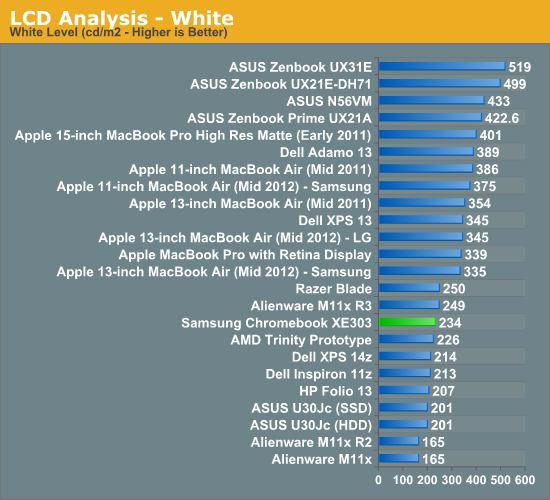
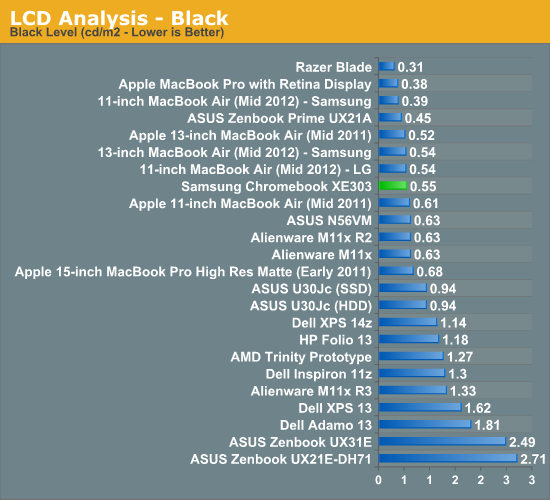
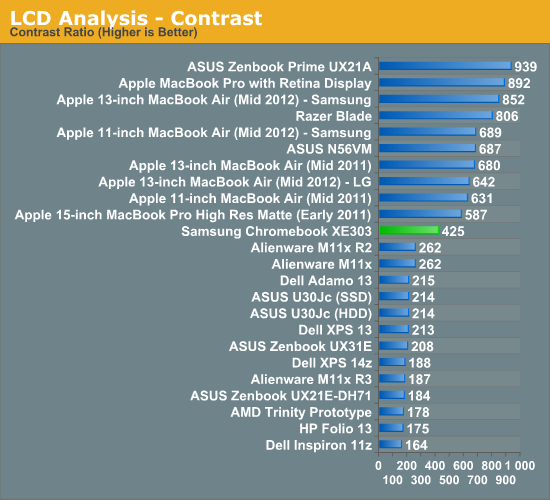
Given the price tag however, the Chromebook's display is passable. What's more bothersome is that PC makers were fine shipping this quality of a display in systems that were 2x the price of the new Chromebook.
Keyboard & Trackpad
The new Chromebook retains the chicklet keyboard that its predecessors introduced. Key feel is a little mushier than I would like but overall the keyboard is pretty good. There's obviously no backlight, which again is a concession Samsung had to make to hit the Chromebook's aggressive price point.
As this is a Chrome OS device there's no Windows/Apple key alternative, just oversized control/alt keys which I really do appreciate.
Chrome OS' keyboard shortcuts do mimic those of OS X. Ctrl + W will close a Chrome tab/window, and more universally ctrl + L will shift focus to the omnibar. There's a row of shortcut keys at the top of the keyboard. Shortcuts include brightness and volume controls, page forward/back and refresh keys, as well as dedicated keys for maximizing the current window and switching between windows (although alt+tab still works for that as well). There's no capslock key, but a dedicated search key in its place. Perhaps Google doesn't want Chromebook users to contribute to overly capitalized YouTube comments.
None of these aspects of the keyboard are new, they've been around since the first Chromebook. There are no dedicated page up/down, home or end keys unfortunately (although alt + up/down will work as a page up/down replacement).
The trackpad is the weaker of the two input devices on the new Chromebook, and even it isn't all that bad. Tracking accuracy is good, and I never had any unintentional taps. The trackpad is actually a clickpad with no discrete buttons. Two fingers on the clickpad will trigger a right click (a two finger tap and click both work). Two finger scrolling is also supported, although there aren't any other gestures. My biggest problem with the trackpad is its click + drag performance isn't all that good. Compared to some of the garbage that has shipped in much more expensive PC notebooks (and Ultrabooks for that matter), Samsung did a good job with the Chromebook.












149 Comments
View All Comments
rootheday - Wednesday, October 31, 2012 - link
sure, the Atom N570 on 45nm is not so competitive on power and performance but I think it is misleading to compare A15 vs this rev of Atom because newer and better Intel processors are available....I think more interesting comparison point for future competitors to A15 would be:
Acer Aspire One 756 - 11.6" notebook with Sandybridge Pentium or Celeron - I have seen it as low as $290 at Best Buy and Costco. Similar price point but way more performant.
Clovertrail based machines - reviewed on this site.. http://www.anandtech.com/show/6340/intel-details-a...
... while this is Win8 not ChromeOS, I would expect power and performance to be similar.
Krysto - Thursday, November 1, 2012 - link
I bet those don''t look as good as the Chromebook either. You're paying for the whole package.Midwayman - Wednesday, October 31, 2012 - link
I just wish the Surface had shipped with this SOC. Windows RT sounds more interesting than chrome, but it got saddled with a much older SOC in a product twice the cost.andrewaggb - Wednesday, October 31, 2012 - link
me too. If surface had this SOC with a higher res screen, I'd buy one. Instead I'm waiting for a hardware refresh. Tegra3 and atom are too slow, i5 is too power hungry.amdwilliam1985 - Wednesday, October 31, 2012 - link
I agree, Tegra 3 and current Atom are too slow, but the upcoming Atom should be better. I'm considering buying that instead of windows RT as a media pc replacement.I'm hearing a lot of miracast, has anyone coming out with the dongle yet? anything decent in the retail?
jeffkro - Wednesday, October 31, 2012 - link
Haswell should make a pretty nice media PC. Its suppose to be really good with power consumption especially if you get into the ULV versions. If your media PC is plugged into the wall the difference between 10W or 20-30W isn't that big of a deal. I'm pretty big into HTPC and I'm probably going to swap out my llano system for haswell when the i3 or pentium versions are released.amdwilliam1985 - Wednesday, October 31, 2012 - link
Sorry, I probably mislead you.What I'm looking for is surface type of tablet when I want to work on a tablet, and then I can dock it on my coffee table and use miracast as a wireless mirror display. That way, I can get rid of laptop, tablet and media pc and use 1 device only.
Currently I have an old core 2 duo laptop plug in 24/7 with a hdmi display and a wireless mouse as a media pc. The laptop is getting old and a replacement is needed soon.
wsw1982 - Thursday, November 1, 2012 - link
the samsung a15 is also 6+ w range soc according to the reviewKrysto - Thursday, November 1, 2012 - link
Anand has said Haswell will have higher TDP than IVB on the same level of performance. That 10W variant is just a significantly lower powered version.tipoo - Wednesday, October 31, 2012 - link
Agreed, even WP8 got a better SoC than T3 (Krait). Odd choice. Snapdragon S4 Pro in the surface would have been nice.