The Windows RT Review
by Vivek Gowri & Anand Lal Shimpi on October 25, 2012 12:00 PM EST- Posted in
- Windows RT
- Operating Systems
- Microsoft
- Mobile
- Windows 8
- Tablets
First Party Applications
Microsoft has bundled in a healthy suite of first party applications for Modern UI, including obvious suspects like Internet Explorer, Mail, Calendar, People, Maps, Messaging, and Bing, as well as apps for things like news, finance, sports, weather, remote desktop, and media playback, amongst others.
There’s also a list of desktop applications that’s a little less heartening. The familiar old Windows Accessories are still sticking around, with favorites like Paint and Notepad joined here by the classic Remote Desktop Connection application, Snipping Tool (another holdover from the Windows Tablet PC days), the Math Input Panel, and XPS document viewer. Ease of access applications, too, are desktop-based, as are system functions like Control Panel, Command Prompt, File Explorer, Task Manager, and the Run dialog. Personally, I’m disappointed that there wasn’t a Modern UI version of Command Prompt because, let’s face it, how cool would that be?
You’ll note that I left out the headlining Windows RT application: Office 2013. It’s one of the most vital pieces to the Windows RT puzzle, so it demands a bit more context - I’ll get to it in a bit, after running through some of the more notable first party applications.
The mail application here is decent, with an ultra-spartan design and a straightforward 3-column layout. You get accounts and folders on the far right, a middle column with the sender, subject, and thread information. When you expand a multi-email thread, a message preview is also shown. Finally, in the main part of the window, the selected message is displayed. If you’ve used any recent version of Outlook or Hotmail, the layout and implementation should be instantly familiar except for the Metro visual style. Compose, reply, and delete are located in the top right corner of the email window, while mark as unread and move to folder are located in the bottom edge swipe bar.
As far as options go, there really isn't much to mess with - just the ability to turn off threaded messaging. You can connect any EAS, IMAP, or POP email accounts, with support for Hotmail, Gmail, Exchange, AOL, and Yahoo mail accounts built in already. For Gmail accounts, the delete button actually just archives things - to really delete mails, you need to move the message to the deleted folder.
Mail isn't Outlook, and usability is far from perfect. Manual syncing requires an edge gesture to reveal the sync button and there's no way to just tap on a sender's name and create a new email. There are other little issues like these that keep Mail from being a best in class tablet email client. Mail works, it just isn't great.
Calendar
The calendar application is similarly focused - a very clean user interface with not too much power, but it does exactly what it needs to. It will sync to Hotmail, Google, and Outlook calendars, and I'm hoping that once there is a Facebook application, it will sync to that as well. You can pick between day, week, and monthly resolution from the bottom swipe menu, which is also where you add new calendar events. Options for adding new calendar events include date, time, length, location, repetition and reminders - the standard list. The UI is again very touch-centric, so trying to use the calendar with just the mouse is slightly frustrating since everything is hidden in the edge swipe bar. Thankfully, pressing or clicking on a particular day/time takes you directly to a new event creation page, which is pretty convenient. I like the way the calendar application operates, and the visual style is perfect for getting the information you need at a glance. Power users might find it lacking, but for basic tasks, it's more than adequate.
Messaging
The messaging application is one that has so much potential, but needs more to really be useful unless you only use Live Messenger and Facebook Chat. Personally, given the Skype acquisition and the combining of the Windows and Skype IDs (I’ll get to this later, but basically when you login to Skype, your Windows ID is linked to your Skype ID), I feel like the Messaging app should either include Skype chat in it or somehow fuse Skype with the messaging protocols already in place. I personally rely on Google Talk, and in an ideal world it would be supported as well, but I won’t hold my breath.
Nobody I know has used Live Messenger since it stopped being MSN Messenger, so I reserved most of my testing for Facebook Chat. It’s a good looking chat interface, but using it full-screen is a total waste of display real-estate. Messenger is an application that lives for Windows 8 Snap, and it’s really the perfect app to show off that capability with. Finally, a tablet operating system that’s good for instant messaging.
Bing News, Sports, and Travel
There are a variety of Bing-based applications here - News, Sports, Travel, and of course, Bing itself. I personally don’t find too much point to the Bing search app, since if I’m already in the browser it’s much easier just to search from the URL bar.
The other applications are somewhat interesting though. Sports and News are very similarly designed, so I’ll cover them together. Basically, there’s a top story that takes up most of the front page. You can horizontally scroll through a number of other headlines, aggregated from various news sources (Reuters, NYT, AP, etc) and separated by category - US, World, Technology, Business, etc. You can choose to browse the “Bing Daily” news, news specially targeted towards you, or pick from the list of sources to see each one individually. (My feed was full of technology news, wonder why.) Sports is essentially the same thing, except with the categories being sorted into the various sports. You can pick favorite teams, look at all the day’s sporting news or just the particular sport you want to see.
In either case, the articles are presented in a clean, easy to read format. For a one-stop-shop news source, it’s pretty decent. The overall treatment reminds me a bit of Flipboard a bit, while the articles themselves are displayed in a reading optimized context like Apple’s Reader mode in Safari. The treatment is obviously different - horizontal columns and page scrolling, but it’s a generally similar concept.
Bing Travel is a bit different - it has a list of popular destinations, and features numerous photos, maps, panoramas, list of attractions, hotels, restaurants, and guides for each city page. From the app, you can research the location, book flights and hotels, and use the application to guide your trip plan in terms of sites and restaurants to visit. Most big cities in each geographic region are listed, though smaller travel destinations are a bit harder to come by. I can see the app being really useful when on travel as a more convenient alternative to Yelp.


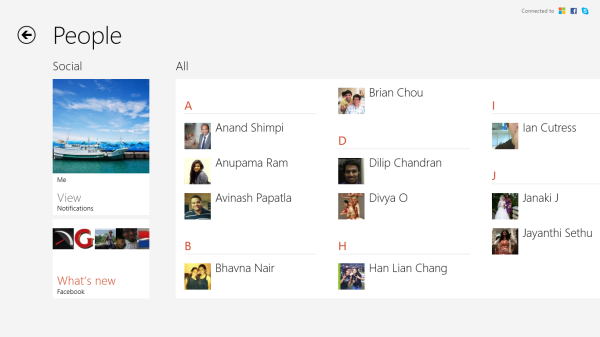
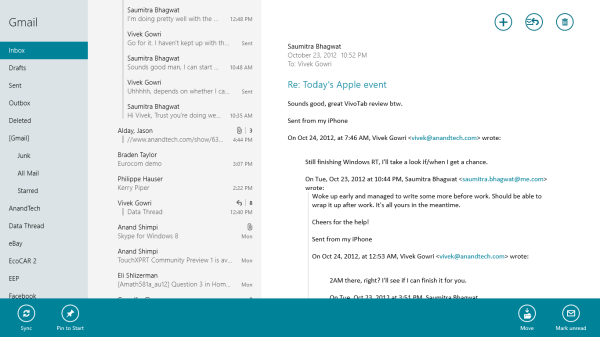
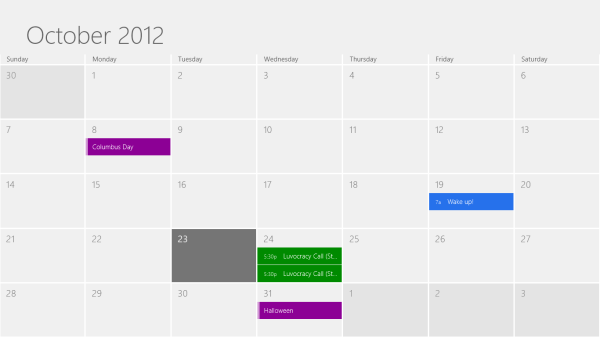
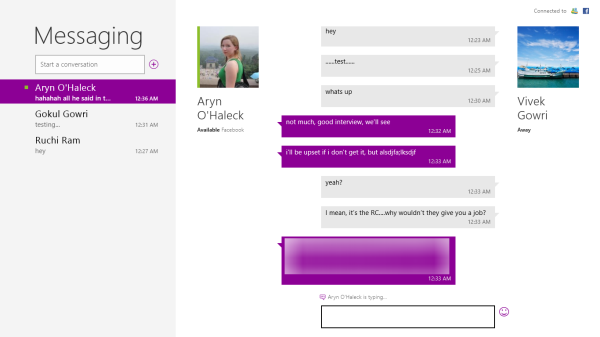

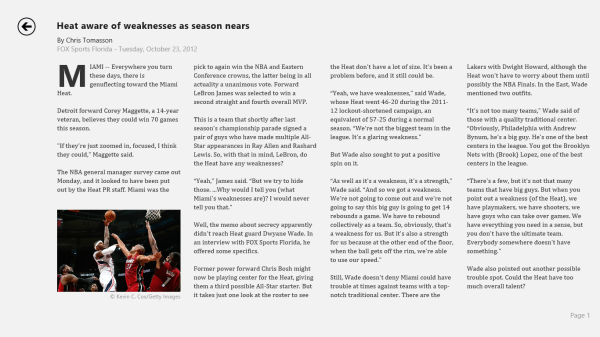









233 Comments
View All Comments
tipoo - Friday, October 26, 2012 - link
I'd like to know that as well. But if it kills even my Core 2 Duo, I don't expect current ARM chips to fare well with that many tabs, but I'd still like to know how it handles background tab loading.Mahadragon - Friday, October 26, 2012 - link
Thanks Anand for the best review of RT I've seen yet. Gives me better idea of what's to come, however it doesn't address the question should I buy Win8 for desktop? The upgrade offer ($40) is out now but I don't seen compelling reason to buy it. You mentioned in your review that Apple has their desktop computer and mobile offerings separate, but the way Win8 is being implemented it sounds like maybe they should have kept it that way.In your review you said it was jarring how it would revert back to the desktop environment when you touched on a desktop app. It's comments like this that make me wonder why upgrade from Win 7? Are the apps that will eventually come to the desktop be all that useful? I suppose if there were a handy Calendar App that could auto-sync with my mobile device that would be nice, but there are already many apps (like Google Calendar) that I can already use to sync between mobile devices.
Your review has given a great many reasons to purchase a Surface tablet, but that's not the decision many of us are facing right now. $500 is not chump change and that doesn't even include the keyboard which is another $100. I just bought a new iPod Touch and will be using that for mobile computing since my Windows Phone 7 device is not nearly as user friendly.
I think MSFT could have kept Win8 same as Win7 with an option to run ARM apps built-in. I think this would have made more sense since they don't have too many apps to begin with. Also, I don't think these little apps, which are optimized for tablet, will necessarily give a great experience on a desktop monitor that you won't be touching.
It almost seems like MSFT is trying to encourage people to buy the tablet by frustrating them with a rough desktop experience and making it smooth on the Surface. Thank you for going over the history of MSFT's initial forays into the tablet space. It's something very few people realize. Yes, MSFT, always the innovator was the first to come out with a tablet over 10 years ago, but nobody even knew about it.
Fortunately for MSFT, there is a god (or rather, Apple) who has always been there to show them the light. Apple: "Use a touchscreen, not a stylus!" MSFT: "Ok, sorry, we thought everyone would cherish the thought of using a digital pen to interact with their tablets. Apple: "Make an App Store and sell software programs through it so people can add functionality to their devices!" MSFT: "Ok, that's a great idea, wish we thought of that." Apple: "Add a camera! People like to take photos." MSFT: "Done." Apple: "Come out with your own retail stores so you can sell to people directly!" MSFT: "Ok, we can do that." Apple: "Always remember to copy us verbatim but not too much. We don't want to have to sue you (again)." MSFT: "Ok, we'll make our products geeky instead of dead sexy how about that?"
yyrkoon - Sunday, October 28, 2012 - link
If you're already using Windows 7, chances are pretty good that you'd just be wasting money.Windows 8 obviously was made for mobile devices. Then perhaps it will perform somewhat faster on the same hardware. But if you're looking for better gaming performance you probably will not see much of a difference there.
The app store is a terrible idea in its current incarnation. I do not know many ( any ) software developers who would be happy about paying a 30% forced fee for any software platform. These same developers who draw users en mass to an operating system by creating many, useful applications. Or, I should say *did*.
Dorek - Friday, November 2, 2012 - link
"Apple: "Add a camera! People like to take photos.""Uh, the Surface doesn't have a rear camera. Rear cameras on tablets are freaking stupid.
Anyway, if you care about such things, Windows 8 has much faster performance than Windows 7. Well worth $40 bucks to me.
shermanx - Friday, October 26, 2012 - link
where's the Wacom digitizer/pen/stylus? while so many tablets are trying to be different from others, I am surprised how few have included a functional pen for taking notes. that is really important feature for education business, and there's nothing that's really working well now. I just need Wacom Bamboo level of experience with a screen on it at a reasonable price.darkcrayon - Saturday, October 27, 2012 - link
There will be a digitizer on the Surface Pro, though I think the pro will be even more of a different market than the RT, considering it will be even larger and heavier.yyrkoon - Friday, October 26, 2012 - link
"The only applications that are allowed to run in desktop mode under Windows RT are Explorer, IE10, Office 2013 and the command prompt "This will either make or break Windows RT. Also, I bet this is a form of DRM imposed by Microsoft. While not DRM per se, they get to say which application we can install on our systems. Good, or bad ? I really do not know. It really depends on how they implement their online store. As I have not used windows 8, or Win RT. However, if it is similar to the google app store. Developers are required to pay an annual $25 USD fee. Which if you ask me, is slightly detrimental to the given community. In that people will be more inclined to charge for their applications, instead of providing FOSS( free open source software ). $25 USD though, really is not all that much.
One thing I can say however. Is that Microsoft sure is pushing their latest mobile software development kits through their mailing lists. Good or bad ? Again, I do not know. I am currently with android development, and unless I see something inspirational from Microsoft. That will likely not change soon. If ever. That is, for mobile devices. On the desktop I still prefer to develop with / on Windows using the .NET base class library.
yyrkoon - Friday, October 26, 2012 - link
Also Anand,I really do not think third party apps will be a problem. At least where the browser applications are concerned. With all the javascript libraries that abound now days, coupled with HTML5 and CSS3. "Offline webapps" will be easy to make, and provide a lot of possibilities. These apps, should work the same on any OS.
Native apps . . .is where Microsoft excels on the desktop At least from a developers standpoint. The .NET base class library takes a lot of work out of software development, and provides many, many useful classes. How this works, or will work cross platform from x86 to ARM I am not exactly sure. But I suspect Microsoft has it covered. As always. Having done a lot of research lately on mobile device development, I know that Microsoft is providing a lot of software development kits. Some that look extremely attractive at first look.
From a software developers standpoint. Windows 8 / Windows RT looks really attractive right now. Since the market is virtually wide open for software developers to make themselves a name.
Now do keep in mind that everything mentioned above is from a developers mindset. As a user . . . yours truly really likes to keep as much freedom as possible. How that works out again is based on how Microsoft implements their app store. Also, if Microsoft can somehow remove the mobile device from the stigma of being a toy. I think they'll have it nailed. We know the OS polish is going to be there for anything Windows lately. So it basically boils down to ( again ) good software availability.
yyrkoon - Saturday, October 27, 2012 - link
Yeah, disregard what I said above.According to what I have just read. Microsoft wants a 30% fee for using their app store. From the developer . . . so yeah Microsoft can kiss my ass as far as Windows RT is concerned.
If they keep on like this, personally I do not care how much work the .NET framework saves me. I will move to another platform and write off their operating systems al together. And I know im not alone.
~joe - Saturday, October 27, 2012 - link
I have one question to anybody owning Windows RT device (particualry Surface). I'm writting from Poland, and so far there is no plans for selling this device here. So I want to buy my in USA. My intention of use is 70% content consumption and 30% content creation using Office. But I need for my work Polish language. The question is - can I switch language to Polish (or ownload Polish language pack)?