The Windows RT Review
by Vivek Gowri & Anand Lal Shimpi on October 25, 2012 12:00 PM EST- Posted in
- Windows RT
- Operating Systems
- Microsoft
- Mobile
- Windows 8
- Tablets
Skype for Windows RT: The New Messenger?
I decided to give Skype its own page, because it’s kind of a hybrid first-party/third-party app and I think it’s going to be very important to Microsoft going forward. It’s not pre-installed so you need to install it from the Windows Store, but Microsoft’s ownership of Skype means that the service is very well integrated to the Windows 8/RT platform.
The new version of Skype runs within Modern UI and has been redesigned from the ground up, with some critical changes being made to the Skype platform. You can login now with any form of Microsoft account, including Skype, and your Skype ID will be linked to your Windows ID. Your Skype contacts can be found either from within Skype or from the People application, so you can just call people directly out of the People application where the rest of your contacts are.
Skype’s new UI is clean and relatable, for the first time in quite a few revisions. Metro has more than done its job here, taking what has become a clunky and archaic interface over the years and really turning it into a modern, streamlined application. There are four areas, showing recent calls and conversations, favorited contacts, and a list of all your contacts as distinct panes. The fourth area, actually the first one you see, is an advertising column for Skype Premium with the sell being “More Skype. No ads.” How tempting. If you’re a free Skype user, like almost everyone I know, it’s just something you ignore but it really does bug me, because it mars what is an otherwise great looking app.
The edge swipe context bar brings up options to add contacts and numbers at the bottom, as well as thumbnails of recent contact history at the top. Once you enter into a contact, you’re free to chat with them, call them over voice or video, or add participants for a group chat. Overall, it’s well organized and very straightforward to use.
The cool part is that you can snap video chats to the edge of the screen, giving you a slice of the chat window. This is actually a really awesome way of doing things, since as long as the other person is generally in the middle of their webcam field of view, the 320 pixel width is actually more than adequate to carry on a good Skype conversation. I’m a big fan of using snapped applications for multitasking, and I think Skype’s implementation of it is very sleek. For the first time in a while, I’m very pleased by the design and responsiveness of Skype.
Eventually I think MSN/Live Messenger will be folded into Skype, paving the way for Skype to become the default messaging client for the Windows platform. The first step in this was combining the Skype ID with the overall Windows ID, and in time we will see how important this was for Microsoft to get right.


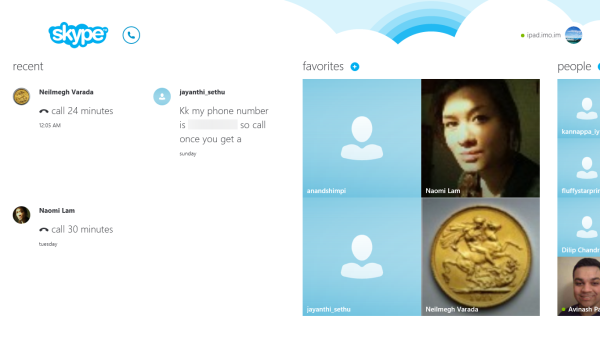
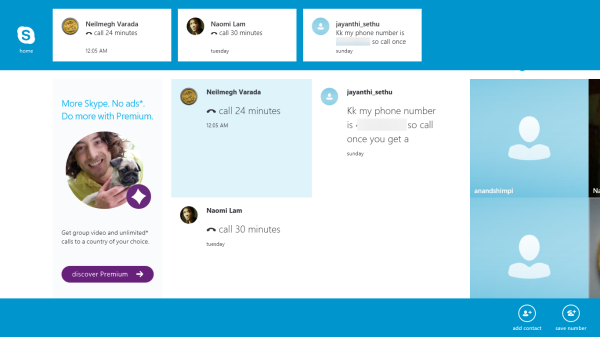









233 Comments
View All Comments
steven75 - Friday, November 2, 2012 - link
iPad 4-finger swipe is pretty damn fast. I'm not sure how it could be faster.eaanders22 - Thursday, October 25, 2012 - link
Microsoft has managed to clutter up what could have been a decent tablet with remnants of an aging operating system. Can you imagine Apple putting a few hooks to the OSX desktop into its iOS tablets that don't give much of the functionality of OSX? A DOS prompt in a tablet, give me a break!Let's face it. Tablets are basically big phone technology. They're not computers in any real sense. Apple recognized this. They had a successful phone and they configured a tablet from it. Doing any significant input or serious analysis on a phone or tablet is a non-starter. You need a decent keyboard and special purpose software for many different kinds of tasks a full blown computer can do.
There is a third approach. Windows and OSX have become beasts of the tech world with complicated user interfaces to give the flexibility and power to do complicated tasks. An alternative to the phone/tablet approach, which is basic output only driven, are devices like the Chromebook which relieve casual users of burden of complexity by doing most of the work in the cloud. This dramatically reduces the learning curve for new users and frees them of the busy work of backups, updates, and security considerations. It can mean cheap, light weight systems with no moving parts that perform both input and output in the simplest possible way. Novice users are put off by the complexity of full blown computers and even by the complexity of modern smartphones and tablets.
Microsoft could have been successful by keeping RT a tablet version of Windows Phone and coming out with a web based verson of Windows like Chromebook. These devices haven't taken off like tablets due to the fact that the user experience with phones easily transferred to tablets, while Google didn't have a base in the full blown computer world to build on. But, there is an audience out there, particularly new users and older users that are tired of putting up with the complexity, lag, and busywork associated with bloated full blown operating systems they don't need to do a little writing, emailing, and multimedia watching. The new $249 Samsung Chromebook that just came out sold out everywhere in a couple days. The new RT devices are twice as costly and twice as complicated to get up to speed on for people looking to continue their quite simple use of a computer for a little emaling, writing, and multimedia watching. Who needs a touch screen for that. It just gets in the way.
The Windows 8 systems are another story. There you get full computing power and the functionality of a tablet in one package. This will fit a wide audience of sophisticated computer and smartphone users.
Dorek - Friday, November 2, 2012 - link
"A DOS prompt in a tablet, give me a break!"Uh, I think it's awesome. It lets you do a lot that iOS could never, ever do.
Chromebooks are never giong to take off. Can you even sync an iPod to a Chromebook?
Shadowmaster625 - Thursday, October 25, 2012 - link
Eventually someone is going to release either a compiler or binary translator or emulator or something that lets you convert a visual studio project to RT. Or even run the x86 executable itself. Right? I should be able to compile my own sleep.exe and launch it from a batch file. How can they stop that, and why would they?andrewaggb - Thursday, October 25, 2012 - link
They might require all apps to be signed to be run. Any apps in the store could be signed by them and any apps that come with windows could be.It would really make it hard to get viruses etc but it would also stop compiling your own without going through the store.
I don't really know what measures are active though.
Jugklutzz - Thursday, October 25, 2012 - link
Hey Guys. Great review.Tablets play a huge base in cloud base storage. What are the options for mounting a NAS?
Best Regards,
Mike
mattlach - Thursday, October 25, 2012 - link
RT does nothing for me.Main reason I have not bought a tablet is because of both Android and iOS not being able to run full featured desktop software.
To me the brilliance of Windows 8 is what it does for x86 tablets, that can be both for full desktop use AND tablet use.
We don't need another limited tablet OS like Android and iOS. RT Is a complete waste IMHO.
THizzle7XU - Thursday, October 25, 2012 - link
"If you’re really concerned about the state of third-party apps, you just have to wait and see. I’ve seen a lot of snap judgements made about Windows RT in the last couple of days based on the dearth of good applications in Windows Store, and while I agree with that sentiment, I feel like it’s extremely shortsighted to write off the ecosystem already. Neither version of the OS has gone on sale yet, and we know that there are a number of applications that will go live on the official release date, as well as many more coming in the weeks ahead."Exactly what I was thinking when reading the complaints on The Verge and some other sites. They claim there are no apps, and I'm thinking...well, technically there is no Windows RT yet for anyone because it's not out yet! And as a developer, I know how they think. Why release something earlier than you have to? You want as much time as possible to work on code and QA. If no one but some media and beta testers don't have the OS yet, what's the rush to release a version 1.0 app? So these sensationalist pseudo-tech editors can rip your early app apart too?
nofumble62 - Thursday, October 25, 2012 - link
Apps launch time is too slow for my patience.Haswell convertible laptop would be a killer.
Tablet and laptop will converge next year.
gsurath - Friday, October 26, 2012 - link
Fantastic review. From this point of view I can now clearly see corporate boardrooms across the world with RT based tablets sitting on the desks. I can see people carrying them all around the office. I think that is where RT will win big. I see corporates creating their own RT apps for employees to access. This review along with Anand's on Surface reconfirms to me that Windows has just paved the way to dominate the office market for a few years to come. Will this mean that people will then use this single device across all their needs? No so sure given the number of gadgets we tend to collect, I still think will find a space. With Office 2013 for ARM being made available, Android too will have the capabilities of RT in the future. All in all, the future is interesting.