The Windows RT Review
by Vivek Gowri & Anand Lal Shimpi on October 25, 2012 12:00 PM EST- Posted in
- Windows RT
- Operating Systems
- Microsoft
- Mobile
- Windows 8
- Tablets
Windows Store and the 3rd Party App Situation
So the third party app situation, out of the gate, is the biggest issue I can see with Windows RT. Obviously, with ARM processors, typical x86 legacy programs are out, so you’re forced to rely exclusively on the Windows Store for third-party applications. Within the Windows Store itself, almost all of the applications are compatible with both x86 and ARM architectures - Microsoft claims around 90% off the apps on the Windows Store at launch are compatible with both Windows 8 and Windows RT, and it appears that a lot of developers will be releasing applications on the Store for both platforms simultaneously.
The problem is that currently, there aren’t that many apps, and of them, not many are very good. Obviously, we’re still a couple of days from launch and I’m expecting a significant uptick in the number of quality apps on the 26th particularly, but also over the coming weeks and months. As the new versions of Windows gain market share, the Store will grow and mature.
Let’s talk about the Store itself. It’s a bit of a mixed bag. Yes, the Metro visual style looks great here, as it does almost everywhere else. Metro just lends itself well to anything involving lots of rectangular pictures (or app icons, in this case). Unfortunately, the Store is a bit poorly organized, and it’s difficult to find really relevant applications. The “Top Free” list needs a “Top Paid” companion, and there absolutely needs to be a “Sort by most reviews” option. Those two things would make it significantly easier to find the high-volume, headlining applications in any given category. I also really, really want the option to see all applications made by a specific developer (like, say, Microsoft.) The inability to do so is a pretty significant oversight from where I stand. These are all pretty simple fixes, just a few extra organizational options that would go a long way to making the store easier to navigate.
For right now, the best apps I can recommend on the Store are staples like Kindle, Netflix, Evernote, and Wikipedia, along with news and shopping apps from USA Today, NBC News, eBay, Newegg, and Popular Science. Other notable applications include IM+ and a number of internet radio apps like iHeartRadio, TuneIn Radio, and Slacker. In addition to those and a number of applications and games from Microsoft and Microsoft Studios - Xbox SmartGlass, Fresh Paint (a new paint application), OneNote MX (the Metro redesign of OneNote, still a preview), the Modern UI version of Remote Desktop, Reckless Racing, Hydro Thunder, etc - there’s not much out there, except maybe Fruit Ninja.
There’s still a lot of 3rd party stand-ins for applications that will get first party support, like a BBC News application actually developed by BBC and things like that. These independent apps can sometimes be good, but are almost always outdone by the first party ones. It’s just a matter of design and quality. I know that ESPN is slowly but surely bringing out their suite of applications - their cricket and football (soccer) apps were both released recently, which indicates that Scorecenter and their other applications for online radio and live video will all hit the store in the near future, but they’re just one developer. I just don’t know how much time it will take for a majority of those applications to be released. Skype isn’t currently available in the store, but will be on the 26th, which makes me wonder how many new applications will hit Windows Store in time to coincide with the official launch date of Windows 8. I want to revisit this a week from now, or even just two days from now, to see where things stand.
I’ve seen a lot of early reviews of Windows RT-based tablets decry the app situation, but I’m assuming the growth will occur significantly more quickly than it has for, say, Windows Phone, for one simple reason: this is still Windows. A very different kind of Windows, yes, but it’s not like people will stop buying Windows computers. Windows Phone has had issues gaining marketshare over the last two years, but starting tomorrow, 85% (or more) of computers being sold worldwide will be running either Windows 8 or Windows RT. There are too many people out there with new Windows systems for developers to somehow just stop releasing Windows applications.
It's important to remember that devs aren’t creating apps for Windows RT specifically, they’re creating new applications for the new Windows UI, which just happens to cover two very different hardware platforms. Nobody worries about the state of Windows 8 applications because all of the legacy desktop apps will still work, but the Windows Store will develop and mature at the same pace regardless of whether you’re looking at Windows 8 or Windows RT. Everyone worrying about Windows RT tablets and third party apps should have the same concerns about touch-centric apps for Windows 8 tablets.
But regardless, we’re still missing some huge applications at this point: Facebook, Twitter (though Rowi makes for a good stand-in), Dropbox, Pandora, Yelp, any kind of Google service, anything from Adobe, and generally useful but not necessarily headlining financial and bank-specific apps. Check back with us in a few days, because I don’t think the Windows Store will stay as sparsely populated as it is currently, but until that changes, there will be questions.


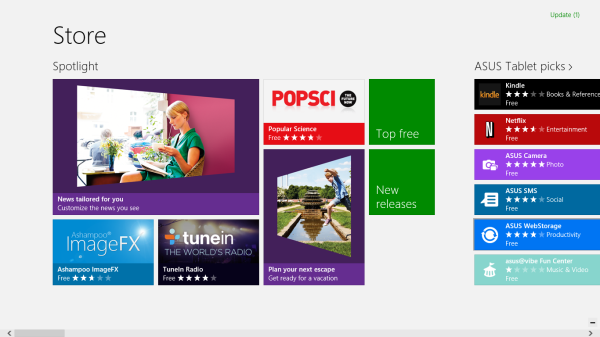
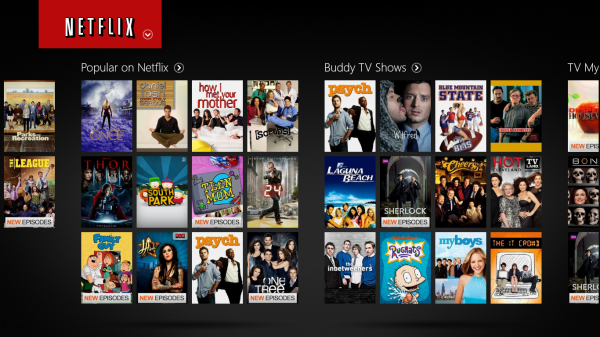








233 Comments
View All Comments
steven75 - Friday, November 2, 2012 - link
It's not just the number where Windows Phones is lacking, but the quality and functionality. Where are the Garageband clones for WP? Where is the full touch-based office suite you get with iWork?HardwareDufus - Thursday, October 25, 2012 - link
Huge Failure. Sorry.I go to the Windows Store.. I see the Surface RT Advertisement.
In 2 seconds I should be able to determine from that page what Applications are available for the Surface RT, before I agree to Pre-Order one for $699 (64GB version). I should be just that easy...it should be more consumer oriented. But it's not.
Huge Failure. Sorry.
So, I click software... I click finance... Is there anyway to quickly determine which one of these is available for Windows8RT? Quicken, Quickbooks, Sage? No... there isn't. So, I have to waste allot of time....
Who's going to pay $699 for a device when they can't easily check which applications are available. This is a huge failure and AnandTech has really glossed over it.... Disappointed in you guys!
faizoff - Thursday, October 25, 2012 - link
Well all you have to do is click on any app and then select the details section. Each app has 3 sections, the details app tells you where it runs on.Ta da.
HardwareDufus - Thursday, October 25, 2012 - link
yeah...let me click on this one...select details... whoops not for RT..
ta da..
let me click on this one.. select details.... whoops snot for RT...
tada...
let me click on this other one... select details... whoops not for RT...
tada...
Your right.. this is so easy... I love this hunt and peck method of finding apps for Windows RT... this is the most amazing applications store I've ever seen... and I'm so glad that I don't have anyother means of purchasing apps for RT..
HardwareDufus - Thursday, October 25, 2012 - link
I don't want 10's of apps.. I want basic browsing, messaging (that means FB, Twtr, etc..), accounting, productivity (had by office...awesome!), maps (google, street, ). I want like 8 apps. BUt I can't easily and quickly determine if they are available.Now, I wouldn't care if the apps could be purchased other places... but it's a closed eco system and I have to buy them from the Microsoft Store... SO it should be easier to see what's available.... for Surface with Win8RT... And it's not easy!
andrewaggb - Thursday, October 25, 2012 - link
Yeah, the windows 8 store needs work. As Anand said, it's hard to find the good stuff unless you specifically search for it. Also the updates section doesn't tell you anything about the update before installing it (not that I could tell anyways). And I didn't see any way to keep you're apps up to date automatically, or roll back to previous versions if you had a problem etc.The store is usable, but probably the weakest of the built in apps.
Another thing about the store that bugs me is that when you look through a list of apps it doesn't indicate which ones you have installed already or provide a way to filter out ones you've already got. Why would I want to see the ones I've already got?
ratte - Thursday, October 25, 2012 - link
Maybe I missed this in the review but isn't Office on RT "not for commercial, nonprofit, or revenue-generating activities".I of course assume that Anand has paid for a commercial licence before he wrote the Surface piece ;-).
glynor - Thursday, October 25, 2012 - link
In the review, you basically dismiss the serious problem they have with app selection by saying "it'll come soon", and point to all the millions of Windows 8 PCs their going to sell over the next year or so as the reason.I understand that, but I'm still VERY skeptical.
The problem isn't that they're going to sell Windows 8 PCs. The problem is this:
If you are an existing Windows developer, what is going to motivate you to completely throw away your existing products and start over again to develop against the WinRT APIs in order to release a Modern UI style application that will run on Windows 8/RT and be sold through the app store?
* You're still going to have to continue to sell and develop your existing applications, for everyone who DOESN'T upgrade to Windows 8. It isn't like those shiny new Modern UI apps are going to run on my Windows 7 PC at home, no anyone else's.
* All of the Windows 8 systems sold will still run your desktop application fine, so then you get the benefit of the massive pre-existing installed base of Windows users.
* The ONLY people "left out" if you don't develop a WinRT-based Modern UI application will be owners of Windows RT devices.
So... If you're Adobe, or any other big development house, what do you do?
You wait and see. Re-writing Photoshop or AutoCAD, if it is even possible in the Modern UI, is no small challenge. Expecting these companies to drop everything and start over from scratch, and do it quickly, seems... Naive.
I expect we'll see a lot of developers of existing cross-platform apps (iOS and Android developers) adopt Modern UI. Everything else? I wouldn't expect an RT-friendly version of Photoshop, Lightroom, or Quicken anytime soon, if ever. It'll all depend on sales of Windows RT devices.
haukionkannel - Thursday, October 25, 2012 - link
Well the trend has been that mobile devices like smart phones and pad has become much, much more important. It is not hard to see that they will be more important and that there will be much more mobile devices than normal desktops in the future...What Joe average do with their computers? They read mail, they read some web pages and show and watch pictures from their children chindrens... What is the best device for that... Mobile computer. It is pity, but hard working picture editors, writers and gamers are tiny minority.
Summasummarum, there will be a lot of Modern UI aplications, much more that there will be normal desktop applications.
glynor - Thursday, October 25, 2012 - link
Generally, I agree.However, the argument seems to be:
There will be plenty of Windows RT capable apps soon because Microsoft is going to sell a bunch of Windows 8 desktop PCs, so there will be a huge built-in ecosystem. And look at all these existing Windows developers we already have.
My answer is:
Maybe.
But all those Windows 8 desktop PCs will not run the Modern UI style apps optimally, and they will also run "normal" Windows applications. You can't port desktop apps to WinRT (the API), and they won't work on Windows RT devices. And, a huge portion of those new Windows 8 boxes are going to go to businesses (like mine) where they're immediately going to be re-imaged to Windows 7.
If you are a current Windows developer, what is your motivation to do all the work to "start over" with a brand new product, if most of your CURRENT customers can't use it at all (they're on XP or Windows 7), or won't use them much because they're on traditional desktops and laptops?
The path of least resistance is to just keep developing your traditional Windows desktop application and wait and see what happens.
Is Microsoft in a better position than RIM or Palm was to expand their new ecosystem? Sure. But it is a few years later too. And they're competing with an established, massive ecosystem on two fronts (iOS and Android).
I'm not saying "it will never happen." But I don't think it is a sure thing. And I don't think the "they'll run on Windows 8 too" is as big of an ace-in-the-hole as Anand and Vivek seem to think. It'll help, but I think they'll need a LOT of help and some luck.
If Windows 8 gets a bad rep (deserved or not) like Vista from consumers on desktop and laptop machines, and OEMs keep selling lots of Windows 7 machines, they could be in for a world of hurt.