Samsung Galaxy Note 2 Review (T-Mobile) - The Phablet Returns
by Brian Klug on October 24, 2012 9:00 AM ESTCellular
I talked earlier about the Note 2 being the first Samsung handset I know of to include MDM9x15. In the case of the T-Mobile Note 2 I was sampled, the device includes MDM9215 which is capable of category 3 LTE FDD and TDD, Release 9 DC-HSPA+, GSM/EDGE, and TD-SCDMA along with onboard gpsOneGen 8A GNSS. I’ve confirmed that MDM9215 is present without having to disassemble or otherwise tamper with the T-Mobile Galaxy Note 2.
One of the most interesting things about the Galaxy Note 2 on T-Mobile is that it literally is the same hardware as the AT&T Note 2 with LTE. Sure, the model number is different, but the T-Mobile Note 2 includes support for LTE bands 17 (which AT&T uses) and 4 (AWS, which AT&T has specced devices out for and T-Mobile has confirmed it will deploy LTE on). This is to my knowledge the first T-Mobile handset with overt LTE support, and thus a solid future-proof purchase if you’re determined to have a T-Mobile handset that will work with the carrier’s upcoming LTE on AWS plans.
In addition, if you unlock the handset there’s no reason it shouldn’t work on AT&T’s LTE network that I can see. I managed to unlock the T-Mobile Galaxy Note 2 but not before leaving the AT&T LTE market in Dallas. It does however work as expected on WCDMA 1900 in my own market on AT&T after unlocking.
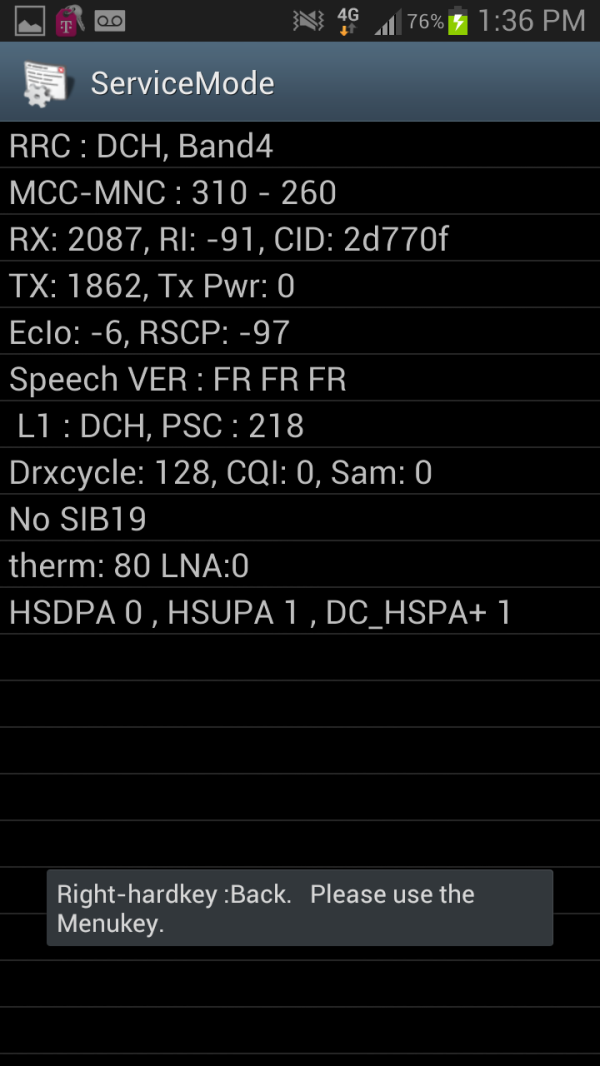
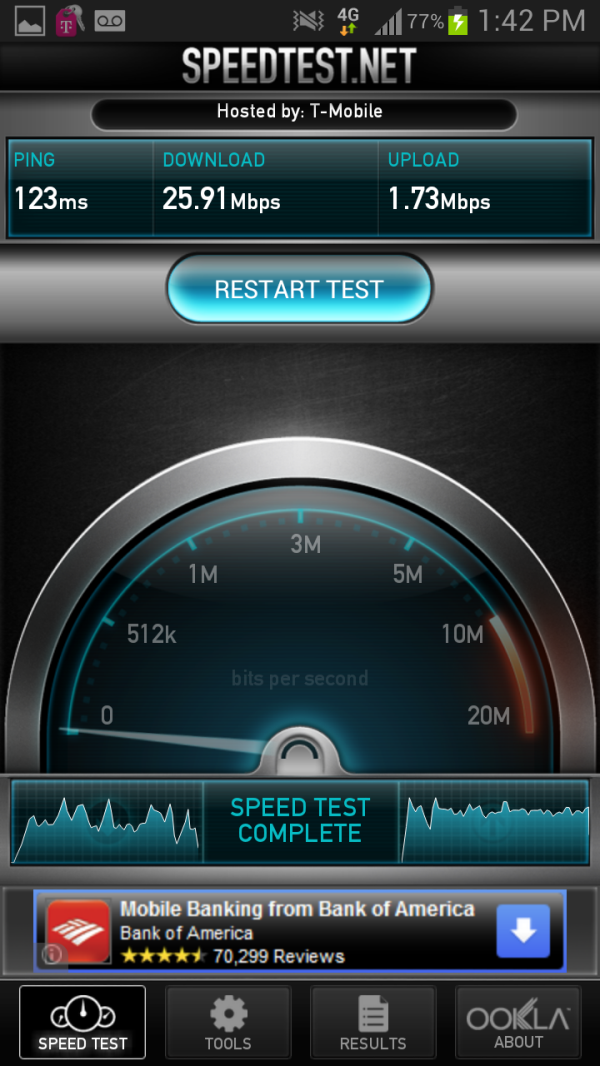
ServiceMode showing DC_HSPA+=1 (left), One of my fastest T-Mobile Tests (right)
As usual Samsung’s awesome ServiceMode is on the device and confirms that T-Mobile DC-HSPA+ is working. If you haven’t read discussion of DC-HSPA+ before, this is WCDMA carrier aggregation that combines two 5 MHz WCDMA downlink carriers, statistically multiplexes across them, and effectively doubles throughput on the downlink. That gets you from the theoretical maximum of 21.1 Mbps on 64QAM WCDMA up to 42 Mbps on dual carrier at the moment, which T-Mobile does run in its “4G” markets at present. I’m actually a huge fan of T-Mobile’s commitment to continually rolling out the latest physical layer upgrades for WCDMA and DC-HSPA+ keeps things feeling very speedy when you’re in good coverage and still helps at cell edge. Upstream is still limited to a single WCDMA uplink carrier, but most mobile traffic is so asymmetric to begin with it isn’t a huge deal.
| Galaxy Note 2 T-Mobile - Network Support | |||||
| GSM/EDGE Support | 850 / 900 / 1800 / 1900 MHz | ||||
| UMTS/WCDMA Support | 850 / 1700 / 1900 / 2100 MHz | ||||
| HSDPA/HSUPA Speeds | 42.2 Mbps (DC-HSPA+ Rel9) / 5.76 Mbps | ||||
| LTE Support | Band 17 (700 Lower B+C), 4 (AWS), UE Cat 3 FDD-LTE (Up to 100 Mbps DL) | ||||
| Baseband Hardware | Qualcomm MDM9215 (confirmed) + RTR8600 (?) | ||||
Interestingly enough ServiceMode has some hints about there being possibly even more bands, but these are probably for other Galaxy Note 2 variants based on MDM9215 that will pop up or have popped up for other locales.
Running speedtests and outputting the results on the Galaxy Note 2 is more of just a sanity check than something very interesting since we’ve seen dual carrier HSPA+ before. I had to test partially in Dallas, Texas during the Big Android BBQ and partially at home. For whatever reason the conference venue definitely had some T-Mobile propagation issues or loading from all the attendees, but the averages are still decent. I’ve seen speeds around 25 Mbps down on T-Mobile dual carrier HSPA+ which is pretty impressive honestly.
Stats Download Throughput (Mbps)Avg: 8.65, Max: 26.53, Min: 0.10, StDev: 5.60Stats Upload Throughput (Mbps)Avg: 1.49, Max: 3.56, Min: 0.01, StDev: 0.71Stats Latency (ms)Avg: 416.30, Max: 2394.00, Min: 57.00, StDev: 563.20
We see a weird double distribution of latency as well since there’s some additional setup and negotiation. I suspect getting out of PCH and into DCH results in some of this T-Mobile behavior when using speedtest.net, because tests without letting the radio go into IDLE have very low follow-up latency.
WiFi
The Note 2 uses BCM4334 for WiFi and is enabled for both 2.4 and 5 GHz. Just like the Galaxy S 3 that means 40 MHz channels on 5 GHz for a maximum physical layer speed of 150 Mbps. I did have some weird issues here, no matter what I did I couldn’t get the Note 2 to go on the 5 GHz AP, or get up to 150 Mbps.
Curiously enough there isn’t any 2.4 or 5 GHz priority toggle under the advanced tab in WiFi settings, yet the Galaxy S 3 models have this toggle and the same WiFi hardware stack. I suspect there’s some software or configuration issue here.
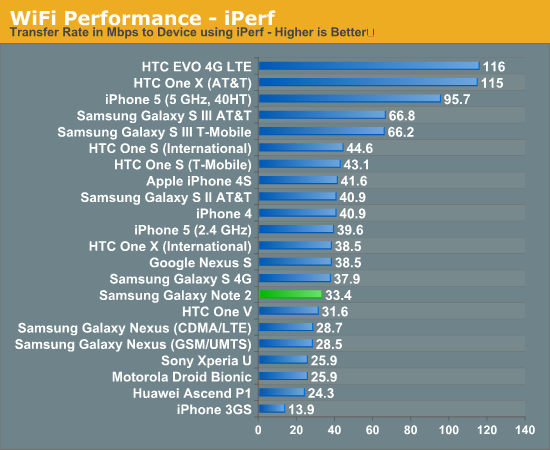
As a result we see iPerf performance out of the Galaxy Note 2 along the lines of what you’d expect for just 2.4 GHz operation. I’m puzzled as to why this is the case quite honestly.
GNSS
There’s not really too much to say about GNSS on the Galaxy Note 2 other than that like other MDM9x15 based handsets, it leverages Qualcomm’s on-baseband GpsOneGen 8A for both GPS and Russian GLONASS based positioning. Gen 8A includes better LTE coexistence and lower power consumption compared to 8. I tested GNSS and found that locks are speedy and accurate, as expected. I suspect that the days of Samsung phones shipping with flakey GPS are now well behind us.








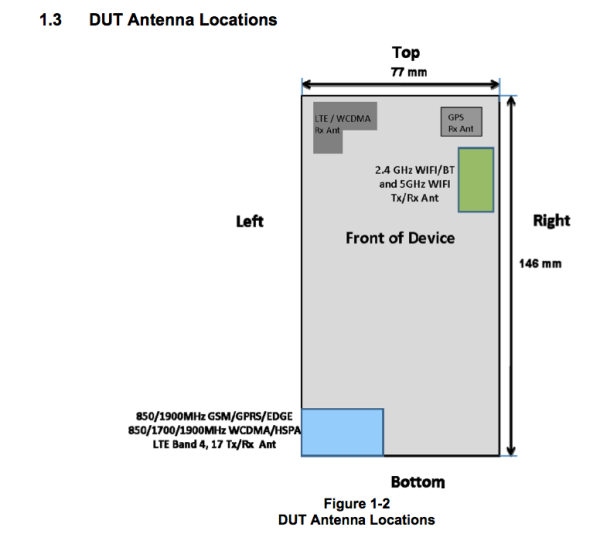
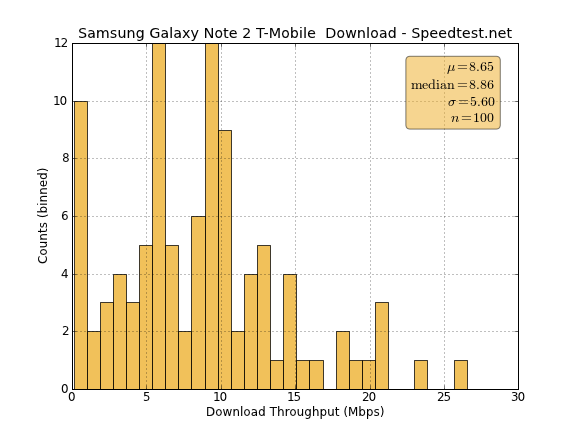
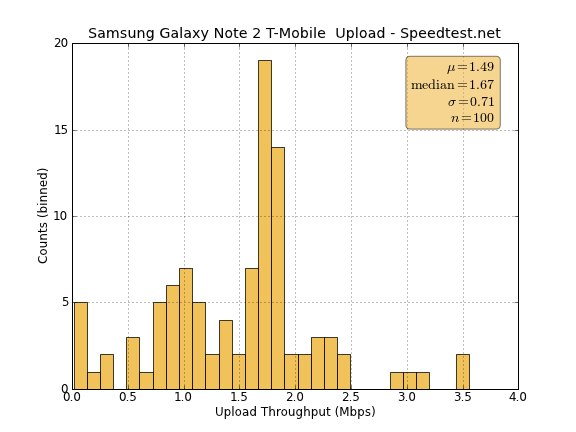
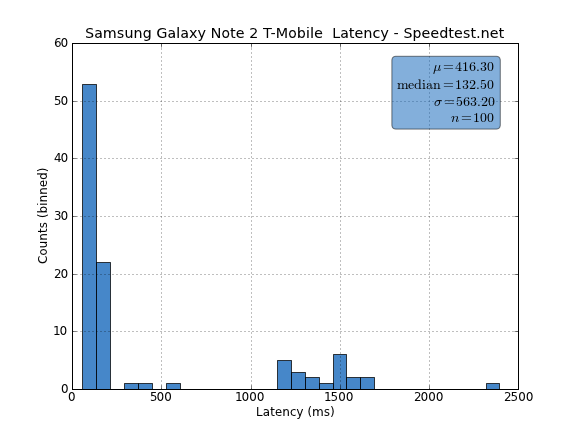
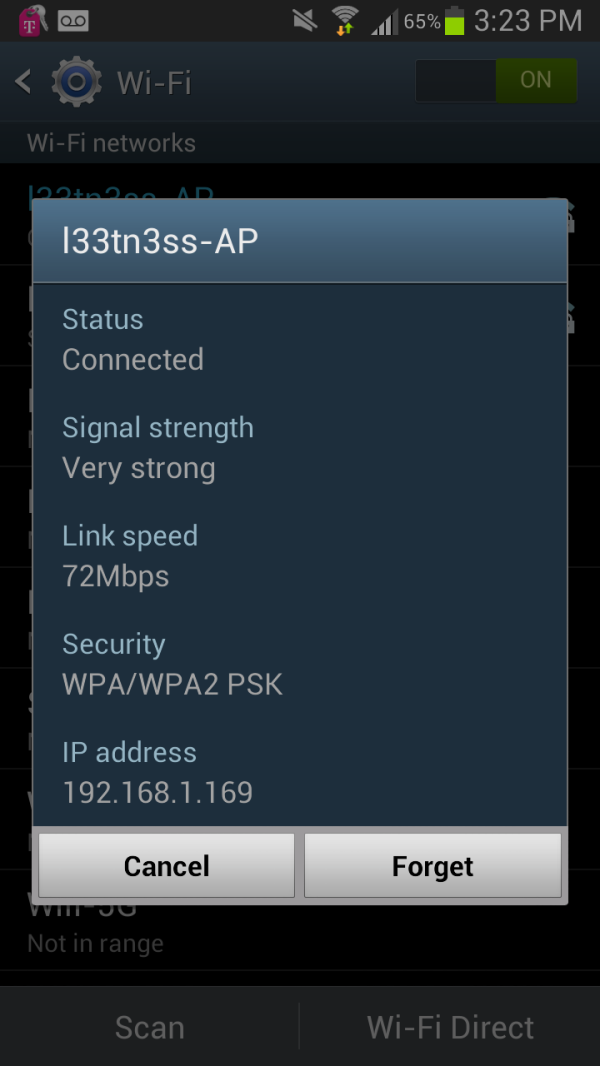
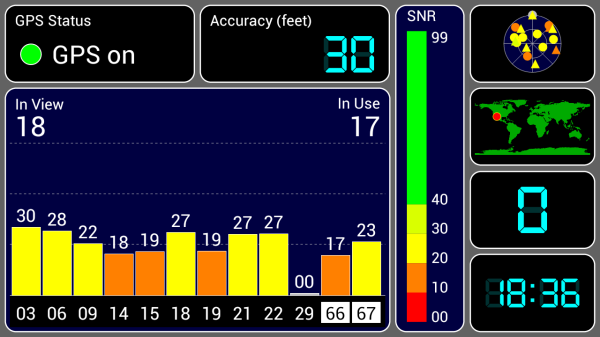








131 Comments
View All Comments
sharath.naik - Wednesday, October 24, 2012 - link
I expected the battery life to be much better that what the test shows. Specifically the WiFi browsing time of 6 hrs, when I Phone gets 10. I did not see the brightness level set during this test in the article (or did I miss it), given how much of a effect OLED screen brightness has on battery life, I would have liked know the brightness level set.Mugur - Thursday, October 25, 2012 - link
They said the brightness was at 200 nits. In my opinion that is somehow misleading, because this is almost max for Note 2 or other OLED screens and 1/3 for LCD ones like iPhone 5. Why not doing a test on max brightness?Spunjji - Thursday, October 25, 2012 - link
It's meant to be a standard level to make the numbers directly comparable. Furthermore, it would be unfair to penalise a phone with an exceptionally high brightness by running it at such a level during a test when you'd be unlikely to use that mode all the time in reality.However, in this instance it does hamper the phone's performance - I run it around the 50% level most of the time and it looks nice and clear that way. However, I wouldn't say it necessarily does so *unfairly*. Just something to bear in mind... additional figures would be nice but time-consuming to obtain.
Seggybop - Wednesday, October 24, 2012 - link
"I know there are big cultural differences associated with the appeal of this chrome ring"where can I find this mythical culture that appreciates gaudy chrome trim? as far as I can tell, it's a universally reviled element that does nothing but make a device look cheap.
CeriseCogburn - Friday, February 1, 2013 - link
Both you ladies should take some more cultural arts classes and brush up on your laughable snobbery.Seggybop - Wednesday, October 24, 2012 - link
"I know there are big cultural differences associated with the appeal of this chrome ring"where can I find this mythical culture that appreciates gaudy chrome trim? as far as I can tell, it's a universally reviled element that does nothing but make a device look cheap.
Impulses - Thursday, October 25, 2012 - link
Korea or Asia in general possibly...Seggybop - Wednesday, October 24, 2012 - link
"I know there are big cultural differences associated with the appeal of this chrome ring"where can I find this mythical culture that appreciates gaudy chrome trim? as far as I can tell, it's a universally reviled element that does nothing but make a device look cheap.
barry spock - Thursday, October 25, 2012 - link
The longer I spend think about my own subjective limitations, the more I realise that the products from anyone but apple aren't getting a fair go.And this one's an interesting product to attempt to not pigeonhole. I'd think of it more as a media device than a phone. And so does the rest of south korea, as I watch them using these things on the subway -- they watch tv on them. They make calls using earbuds -- not holding a thing this size to their heads. And they rarely put it in their pockets -- it goes in a handbag (or a manbag)
The bit about it not fitting in the F-150's "big Gulp" plastic cup holder speaks volumes about the culture it was written in.
Different cultures will use these devices differently. I imagine Samsung won't fret if this isn't taken up in droves in the US, because after all, there's always china.
Also, Anand, et al. *please* give us the ability to mod-down thoughtless comments such as the first one attached to this article.
CeriseCogburn - Friday, February 1, 2013 - link
That's all we need is you bland one mind fits all nazi book burners to demand the ability to wipe out the 1st amendment when you see fit.If you don't like a comment move on, instead of demanding personal power over others.
I didn't like certain things in your comment above, I'd like to wipe it out, we'd all be better for it.