AVADirect Clevo P170EM Part 2: GTX 680M Grudge Match
by Jarred Walton on October 15, 2012 6:50 PM ESTClevo P170EM Battery Life Revisited
I noted in the first P170EM review that battery life was rather poor, even for a high-end notebook. I felt at the time that the BIOS/firmware was to blame, but without an official download location from Clevo I was hesitant to update either notebook. I still feel Clevo is really making a mistake by not providing official BIOS updates—they would rather you contact your notebook vendor and ask for a BIOS—but I decided to go ahead and snag the latest BIOS for the P170EM from the Notebook Review forums’ Clevo BIOS thread. (That you’re able to get better BIOS support via NBR forums than from Clevo is beyond ludicrous.)
Updating the EC/KBC firmware to version 1.00.09 and the BIOS to version 1.00.10 wasn’t quite as simple and painless as I’d like. Specifically, the EC updates (I tried all of them before taking the next step) are for ROM ID P170EMx whereas the AVADirect notebooks both have ROM IDs of P170EM (no “x” suffix), so I had to use the “ignore ROM ID” option. I don’t if that’s something related to the notebook vendor or just par for the course, but by default I couldn’t just run the flash utilities. The BIOS on the other hand updated without any issues. When all was said and done, I then retested battery life, and sure enough things have improved quite a bit—though oddly, where the GTX 680M and HD 7970M were quite close before, the GTX 680M now does quite a bit better. Both dGPUs should be off during our battery life testing, so I’m not sure what’s going on here; perhaps the BIOS/firmware still isn’t fully optimized for the AMD GPU.
We’re including the before/after results for both the HD 7970M and GTX 680M after applying the BIOS/firmware updates. The original BIOS was 1.00.05 while the updated BIOS is 1.00.10.
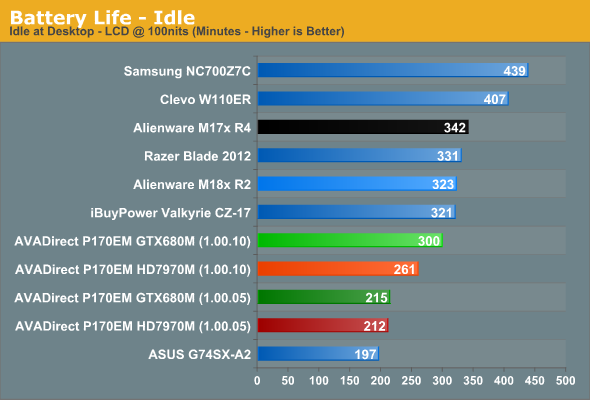
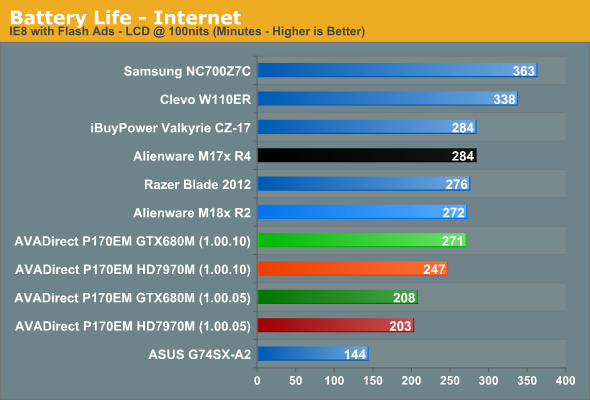
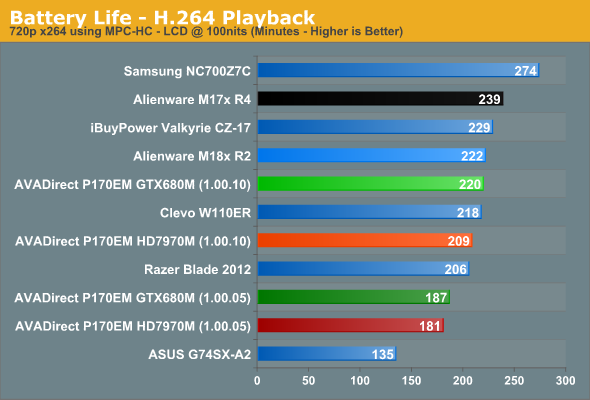
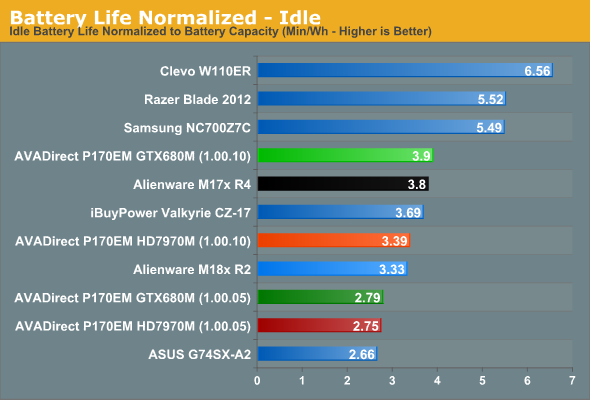
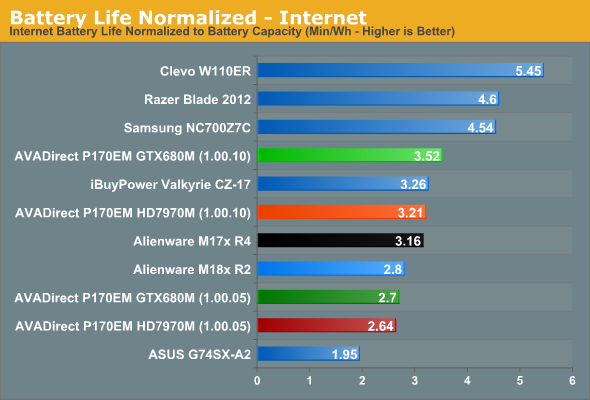
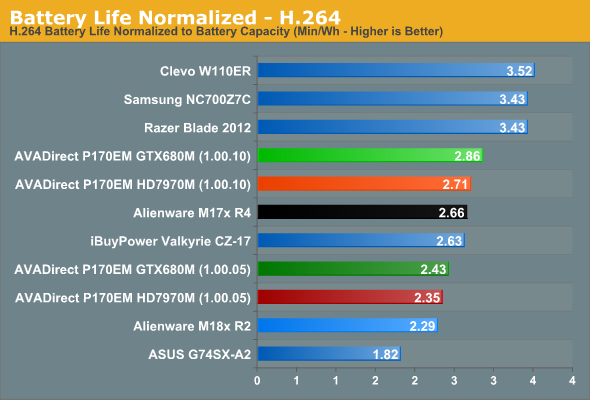
Oh what a difference a BIOS makes. We’re still nowhere near matching the prowess of designs like the Samsung Series 7 or Razer Blade, but we’re dealing with a substantially larger chassis that has the ability to support three spindles plus an mSATA drive—not to mention FireWire and several other seldom-seen features. I still feel like both the Alienware M17x and the P170EM could do better with further optimizations, but at least with the updated BIOS/firmware Clevo is able to surpass the normalized battery life of Alienware in most cases.
While the battery life improves on both laptops with the updated BIOS, it’s perplexing that the HD 7970M version is using substantially more power—idle power draw is ~15.1W for the GTX 680M compared to ~17.3W for the HD 7970M. We’re not using the same physical notebook of course (so there’s a different LCD, motherboard, battery, etc.), but even so that particular result is more than a minor deviation. Power draw during our Internet test is ~16.7W for the 680M vs. ~18.3W for the 7970M, so it’s a bit closer, and for H.264 playback the 7970M draws ~21.7W vs. ~20.6W for the 680M. Basically, the higher the loads on the system as a whole, the closer the two notebooks are in battery life and power use.
But despite the above concerns regarding AMD vs. NVIDIA, the fact is the P170EM is a large gaming notebook and battery life is only a secondary (or tertiary) concern. It’s good to see close that we’re able to hit around 4.5 hours of moderate use on battery power, and that should be enough for most people. Sure, if you fire up a game (or happen to come unplugged), your battery isn’t going to last that long, but if you’re trying to bulk up by carrying around a 10+ pound notebook + accessories at school you could conceivably get through four hour long classes before you need to plug in. I should also note that charging times are quite reasonable for the battery, taking under two hours to reach 100% even when you’re putting a significant load on the system; that’s where having a large enough power adapter is beneficial: under full load, the P170EM still doesn’t come near the 220W rating of the power brick.










58 Comments
View All Comments
Harmattan - Wednesday, October 17, 2012 - link
I've now owned a p150hm with a 7970m, an m17x with a 7970m and 680m, an m18x with dual 7970m and another (my current) m18x with dual 680ms. After having spent many hours with each config, , my initial assertions stand...-if you're going single card and Clevo, get the 680m: although the drivers are almost comparable between the two cards, Enduro power management (and the inability to turn it off) is a whole heap of wrong.
-If you're going single card and AW, get the 7970m: since Enduro issues are not there, the price increase of the 680m is not justified.
-If you're going dual cards on either Clevo or AW, go 680m. 7970 CF drivers are a mess in many games and I experienced many issues (even after replaced cards)
All in all, I am happier and had less problems with the 680m on all configs. When the 7970m ran well, it is comparable, but that is rare.
The above points are just based on pure gaming performance at stock. If you're OC-ing, compare the desktop performance of a 7870 vs. GTX 670 - both cards are beasts, but the GTX 670 is +/-20% faster in most situations (and runs cooler).
TokamakH3 - Wednesday, October 17, 2012 - link
Would that fly in a desktop video card review? "Well, the Nvidia card is $574 while the AMD card is $300, but since the desktop you'll put it in will be $1975 vs $2249, there's only a 14% price difference, so we'll only look for a 14% performance difference"
That really makes no sense at all.
TokamakH3 - Wednesday, October 17, 2012 - link
Haha, dead horse. Should read before commenting, would delete the post if I could.cartmanasan - Thursday, October 18, 2012 - link
Don't know why no one covers professional applications like Maya, 3DSM etc. nVidia has got worse performance than their own previous cards. Have seen this going around in many forums. Gaming notebooks are well placed to be workstation/DTRs. No Mention of GPU Boost technology of nVidia as well. A comparison of overclocking would have been better too.transphasic - Saturday, October 20, 2012 - link
The reason AMD GPU's score far better than the Nvidia offerings this time around on business applications, is due to Nvidia's new Kepler-based designs are more gaming-oriented in it's focus, as opposed to the older Fermi-based chips, so that is the reason why, from what I have seen as an explanation from NBR.com for AMD to win this particular battle.Kepler-based GPU's are more for gaming performance, but the AMD fares better on business-related programs and applications.
tential - Monday, November 19, 2012 - link
I think I'm a little late to the party but the reviewers opinion in the Conclusion is just that. An OPINION. I usually skip to the conclusion pretty fast because I'd like to hear their opinion. The raw numbers is usually not enough to make a decision. If so, I'd had said "The 680M is faster but I think the 7970 is good enough for me." Now after reading further and factoring in driver support as well as the other issues with AMD, I think it'd be worthwhile to spend the extra money.I understand the gripe of using the GFX performance as the only thing that matters when considering the upgrade however but I don't think that's what the reviewer was doing. A laptop is used for many other things other than just gaming. Even a gaming laptop is. Hell, my gaming laptop is currently not even used for much gaming as I do a lot of other things on it. I think it's important for people to take the reviewers opinion in context though and to know that you have to make your own opinion. It's obvious that if you do a lot of other things other than gaming than maybe you can't justify the upgrade. However, if you primarily use it for gaming maybe you can. I think an update article in a couple of months would be nice though.
Also:
IMO, some things I'd like Anandtech to start including though would be an adjusted FPS page. This page would should FPS but would weight FPS above 60 lower. I really don't think there is a point in saying "Wow this card runs a game at 120 fps and this card runs it at 100 so the first card is what you should get!" Why not get the card that runs it at 100 fps when all I need is 60 FPS anyway right? I know this can be used to say that a card may run future games better but sometimes I'd like to know just about current games.
Hrel - Wednesday, January 2, 2013 - link
How did you measure GPU utilization? As far as I know FRAPS and the like only give FPS and admin tools don't have an option to add GPU to the list. So how did you do it? What did you use?Maybe it's in the article somewhere, but I'm at work and can't comb through the whole thing.
Hrel - Wednesday, January 2, 2013 - link
Every time you talk about what a hassel it is to carry around a laptop I imagine a little hobbit stuggling to pick up something (a large watermelon) just to have Argorn come and pick it up with one hand. It's such a none issue for me I would never even think to talk about it. Yet you go on like anything but an ultrabook just isn't portable. Lol. No point really, it just amuses me.My laptop bag is generally 30+ lbs and I never have any kind of issue carrying it around all day at a convention or airport or whatever. I'm curious if you're in the minority on this or I am. I mean, does it really matter if the thing weighs 6lbs or 11lbs? I can barely even tell the difference.