ASRock X79 Extreme11 Review: PCIe 3.0 x16/x16/x16/x16 and LSI 8-Way SAS/SATA
by Ian Cutress on September 3, 2012 10:15 AM EST- Posted in
- Motherboards
- ASRock
- X79
- LSI
- PLX
ASRock X79 Extreme11 In The Box
For the price tag, we expect a lot of extras in the box for what is ASRock’s high end model. Previously we have seen additional Front USB panels and/or WiFi connectors available in ASRock’s packages. With the X79 Extreme11, we get the following:
Rear IO Panel
Manual
Driver DVD
Six SATA cables
Two SATA to Molex Connectors
Two Short SLI Fingers
One Long SLI Finger
One Rigid 3-Way SLI Finger
Front USB 3.0 Panel

Personally, with the inclusion of the PLX and the LSI chips, I would have expected either a full compliment of SATA cables or a four-way SLI connector. There would have also been scope to increase the Front USB panels to either two, or a larger 5 1/4" bay with four ports and two connectors (depending on if workstation type cases came with USB 3.0). With boards like this, it might be worthwhile motherboard companies allying with a case manufacturer as a suggested build scenario.
Voltage Readings
After my first publication of OCCT voltage readings, a few readers responded with a more in-depth reasoning behind some of the results we were seeing. With this in mind, I would like to re-describe what we are doing with this test, and how it comes about.
Much of what an enthusiast overclocker does is monitor CPU temperature and voltage. Whatever settings a user places in the BIOS or OS is at the mercy of the motherboard - in terms of actually setting the values and reporting the values back. As an enthusiast, we have to rely on what readings we get back, and hope that motherboard manufacturers are being honest with their readings.
Take CPU voltage. What we as a user see in CPU-Z or OCCT is a time-averaged value that hides voltage ripple (if any) for power delivery. It is very easy for a motherboard manufacturer to hide this value, or to disregard slight deviations and report a constant value to the user. The CPU voltage reading can be taken at a variety of places on the power plane, which can vary between motherboards and manufacturers, meaning that each reading is essentially not comparable with the other. Nevertheless, as an enthusiast, we will constantly compare value A with value B.
Whether or not I can achieve 4.7 GHz with 1.175 volts on a particular board is inconsequential - your motherboard may perhaps produce the same result with a reading at 1.200 volts. The only way to test the actual value is with consistent methodology is via an oscilloscope connected to similar points on each board. This may sound like taking an OCCT reading is therefore redundant.
However, motherboards have settings relating to load line calibration. As load is applied to the CPU, the voltage across the processor decreases (VDroop). Load Line calibration essentially attempts to control this level of droop, by increasing voltage when voltage drops are detected away from a fixed value. Manufacturers have different ideas on how to modify LLC with respect to load, or whether the level of modification should be controlled by the user. Some manufacturers offer the option at a variety of levels, such that overclockers can be sure of the applied setting (even if it increases peak voltage, as explained by AnandTech in 2007).
By doing a full load OCCT test, we are essentially determining both how aggressive the motherboard is reporting the CPU voltage under load and how aggressive load line calibration is performing (from the point of view of the user without an oscilloscope or DVM). If someone has one of the motherboards we have tested and you have a different one, variations in load voltage should describe the offset you may require for overclock comparisons.
Like most ASRock boards, we see a small variation in the voltage reading under OCCT. Note that as OCCT is itself a time-smoothed reading of the ripple, perhaps the ASRock solution is not be as smooth as it could be. Nevertheless, I had no voltage issues on the board itself, and the X79 Extreme11 does a good job keeping around the 1.160 volt region during load at stock settings.


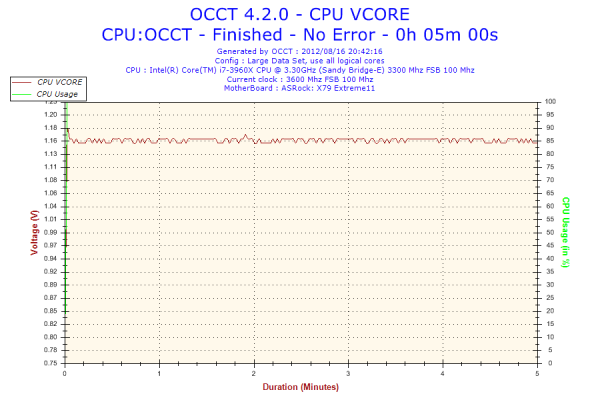








62 Comments
View All Comments
sor - Tuesday, September 4, 2012 - link
Yeah, server guys know that's standard. These chips are nice for external JBODs for things like ZFS, and for simple redundancy levels. Quite often, however, when they're on the motherboard there's a header and module you can purchase/install to enable RAID5.Snuddi - Monday, September 3, 2012 - link
Please performe some RAID10 benchmarks on this. As I have read acorss forums the RAID10 results are horrible (I have tried this on my own also).With 8x 1TB disk's in RAID10 I get simuar speed as a single HDD.
So it would be great if you could test this in your test system. If numbers are horrible as I belive they will be, then AsRock will have some pressure on fixing that.
blacksun1234 - Tuesday, September 18, 2012 - link
Please enable "Disk Cache Policy" in LSI MegaRAID utility and test again. It improve a lot.yahodahan - Monday, September 3, 2012 - link
Anandtech is a great review site, but there really needs to be a properly useful benchmark here.We're talking about a board that is built for massive GPU compute, so how about an actual GPU compute benchmark? Otherwise, this review has a massive, massive hole in it.
Blender is free. Cycles is free. They have benchmark files ready to open and click "run", it's not a big hassle. And it will push every single GPU to 100%, thrash this board in a real test, and give us (people who intend to actually use the board for real GPU work, as it was intended), the data we need most.
There's so much detailed info in this article, and I appreciate that, but it's honestly missing the most important part, it would be great to see a proper follow-up/etc to fix this.
cjb110 - Tuesday, September 4, 2012 - link
Blender might be free, but time isn't! Even if they ran the test, a single number on its own would be useless...esp to the general reader.It was mentioned in the review that this product is a little out of the norm for their testing.
But it is handled consistent with their other reviews, which makes more sense, than running a bunch of tests with no comparison points.
If you want a specialised review for the boards target market I'm sure they're out there.
But maybe Blender could be included in the standard test suite, could cut down the number of game tests (these don't seem to differ much between boards).
yahodahan - Tuesday, September 4, 2012 - link
Sure, but that's the point: a review like this should take the time to focus directly on what actually matters, and in this case that is GPU compute performance (and RAID, for others).This board is a specialty case, and should be treated as such. Drop in 4 GPU's at x16 each, then 6 at x8, and do a render to see if there is a difference.
Then, test on a board with two "real" (non PLEX) x16 slots, and see if there is a difference vs 2 x16 on this boards "multiplied" channels.
This would give some numbers that are really, truly meaningful. Yes, it would take time, but why was time taken to benchmark it on games/etc, when it's been shown time and again that those numbers simply don't change and mean practically nothing?
What I'm trying to say is, this board is for a niche market- so please, test it for that niche market, not for the general masses that will never, ever use it.
ggathagan - Wednesday, September 5, 2012 - link
There's the very real possibility that Ian doesn't have 4 GPU's to test with.error451 - Wednesday, September 5, 2012 - link
Then whats the point of testing the board if your not going to benchmark its main selling points and features? This is a specialized motherboard that should have had a specialized review. Just running their standard game and video encoding benchmarks is a waste.This issue pops up every time Anandtech does a review of a non gamer/mass market product. They tell you about all the cool features and then run their standard review suite.
MadMan007 - Monday, September 3, 2012 - link
Know what makes this motherboard so great? It goes to 11!gkatz - Monday, September 3, 2012 - link
Can someone explain to me under what circumstances you might need 22 USB ports?