ASRock X79 Extreme11 Review: PCIe 3.0 x16/x16/x16/x16 and LSI 8-Way SAS/SATA
by Ian Cutress on September 3, 2012 10:15 AM EST- Posted in
- Motherboards
- ASRock
- X79
- LSI
- PLX
ASRock X79 Extreme11 Overclocking
Experience with ASRock X79 Extreme11
Overclocking with this board has mirrored a lot of the overclocking experiences of ASRock boards of late. The automatic overclock settings are often stable with just a smidge of extra voltage to ensure stability, while manual overclocking can suffer from overheating VRMs causing declocks. We get a similar scenario here.
Manual overclock options are all in the BIOS – unlike Z77 options, we only get the ‘CPU EZ OC’ option here which offers 4.0 GHz to 5.2 GHz on our i7-3960X processor in 200 MHz steps. Each option provides a CPU voltage and Load Line Calibration appropriately, with a failed overclock either BSOD at boot or not even passing POST, requiring a ClearCMOS.
Overclock options are all essentially in the BIOS as well – the options via software are limited at best. In the BIOS we are free to change the CPU ratio and multiplier in the main OC Tweaker menu, but voltages, LLC and memory are in other menus. Each is easily navigable from the main OC Tweaker menu.
Methodology:
Our standard overclocking methodology is as follows. We select the automatic overclock options and test for stability with PovRay and OCCT to simulate high-end workloads. These stability tests aim to catch any immediate causes for memory or CPU errors.
For manual overclocks, based on the information gathered from previous testing, starts off at a nominal voltage and CPU multiplier, and the multiplier is increased until the stability tests are failed. The CPU voltage is increased gradually until the stability tests are passed, and the process repeated until the motherboard reduces the multiplier automatically (due to safety protocol) or the CPU temperature reaches a stupidly high level (100ºC+).
Our test bed is not in a case, which should push overclocks higher with fresher (cooler) air. We also are using Intel's All-in-one Liquid Cooler with its stock fan. This is a 120mm radiator liquid cooler, designed to mimic a medium-to-high end air cooler.
Automatic Overclock:
With the CPU EZ OC setting options, each of them were selected one by one, then booted and stress tested. Here are our results:
At the 4.0 GHz setting, the BIOS set the CPU LLC to Level 5 (low) and VCore on Auto. This led to a load voltage in the OS of 1.200 volts, with peak temperatures reaching 59°C during PovRay and 60°C during OCCT.
At the 4.2 GHz setting, the BIOS set the CPU LLC to Level 5 (low) and the VCore to a +0.040 volt offset. This led to a load voltage in the OS of 1.256 volts, with peak temperatures reaching 62°C during PovRay and 65°C during OCCT.
At the 4.4 GHz setting, the BIOS set the CPU LLC to Level 5 (low) and the VCore to a +0.080 volt offset. This led to a load voltage in the OS of 1.288 volts, with peak temperatures reaching 67°C during PovRay and 68°C during OCCT.
At the 4.6 GHZ setting, the BIOS set the CPU LLC to Level 3 (medium) and the VCore to a +0.130 volt offset, as well as enabling PLL Overvoltage. This led to a load voltage in the OS of 1.400 volts, with peak temperatures reaching 79°C during PovRay and 73°C during OCCT.
At the 4.8 GHz setting, the BIOS set the CPU LLC to Level 1 (high) and the VCore to a fixed 1.440 volt offset, as well as enabling PLL Overvoltage. This setting was not stable, resulting in a BSOD during boot.
At the 5.0 GHz setting, the BIOS set the CPU LLC to Level 1 (high) and the VCore to a fixed 1.460 volt offset, as well as enabling PLL Overvoltage. This setting was not stable, resulting in the board failing to POST.
At the 5.2 GHz setting, the BIOS set the CPU LLC to Level 1 (high) and the VCore to a fixed 1.500 volt offset, as well as enabling PLL Overvoltage. This setting was not stable, resulting in the board failing to POST.
Manual Overclock:
For our manual overclock testing, we start with PLL Overvoltage enabled by default (as required by Sandy Bridge over a certain OC) as well as Load Line Calibration set to Level 1 (high) to ensure stable voltages. We start with the CPU multiplier at 46x and a BIOS voltage of 1.350 volts. Here are our results.
At 46x, the BIOS setting of 1.350 volts was stable, giving 1.344 volts in the OS at load. This gave peak temperatures of 71°C during PovRay and 74°C during OCCT.
At 47x, the minimum stable voltage came from a BIOS setting of 1.375 volts, giving 1.376 volts in the OS at load. This gave peak temperatures of 76°C during PovRay and OCCT.
At 48x, the minimum voltage stable came from a BIOS setting of 1.450 volts, giving 1.456 volts in the OS at load. This gave peak temperatures of 84°C during PovRay and OCCT.
Beyond this speed, the system kept throttling down to 46x during load. Even when options were changed in the BIOS – CPU Thermal Throttling was off and Power Limits were raised, the system still reduced the clock speed at load.


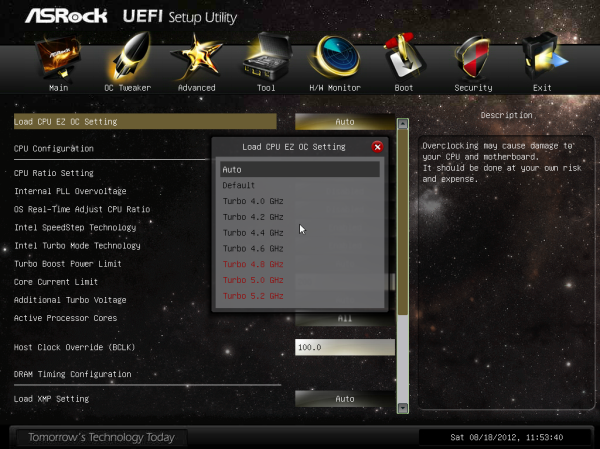
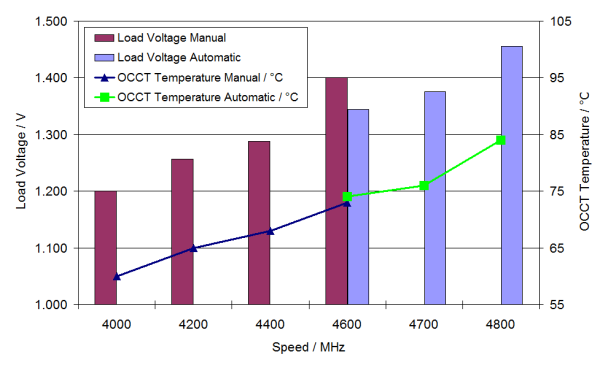








62 Comments
View All Comments
AssBall - Tuesday, September 4, 2012 - link
It is like buying an F350 Superduty Harly Davidson Ed. when a Honda Fit would haul all your stuff. But hey, more power to ya!Taristin - Monday, September 3, 2012 - link
Almost 2013 and the board still says ATi Crossfire X? Hasn't AMD officially retired the ATi brand yet?Grebuloner - Monday, September 3, 2012 - link
This is bothering me as I started reading: You keep mentioning 70 lanes of PCIe with the two PLX chips+CPU leftover...divided into 64 for the x16's and "the other 8" for the LSI chip. 64+8=70? Why not just write 72 and end the confusion?IanCutress - Monday, September 3, 2012 - link
Yes, simple math fail. A brain fart. Call it what you will, I made a mistake, and it should now be corrected. Though a simple email would be a lot more polite... :)Ian
Performance Fanboi - Monday, September 3, 2012 - link
Nope, you made a simple arithmetic or grammar error on the internet, LET THE LASHINGS COMMENCE!Grebuloner - Monday, September 3, 2012 - link
Fair enough, my apologies, next time I shall email. Being a math teacher I get all riled up at math errors.errorman1 - Monday, September 3, 2012 - link
Mr math teacher, not to be rude but just thought I'd pass this bit of scientific wisdom along.When people make errors they do so largely unconsciously, human beings DONT live in reality sadly, including you. What you understand or makes it to your conscious awareness is only a fraction of what is going on in your brain which by and large you don't control.
Just remember the world doesn't operate on our expectations, morality and 'free will' it operates on cause and effect - the laws of nature. Everyone forgets this fact every day and it leads to great comedy!
The human mind has limited resources with which to attempt to model the world and it's environment so we should expect errors and blunders as just a law of nature that in many instances people not as blesses in terms of well functioning complex of biological processes.
http://bit.ly/dYaWUc
Death666Angel - Tuesday, September 4, 2012 - link
I don't see posting the mistake in the comments as impolite. I have done so on a few occasions (typos, wrong calculations...) and did so because it was the fastest way for me to do that. Expecting me to fire up the email program or go to my online email, log in, copy your email adress, type up a formal email, all to appear polite to you while trying to help you is asking for a lot. :-)mfenn - Monday, September 3, 2012 - link
The comment in the article, "the LSI controller allows for RAID 0, 1 and 10 only, which is a little odd," struck me as a little odd.The LSI SAS 2308 is a lower-end chip based on their Fusion-MPT architecture, which has never had an onboard cache or parity (RAID5 and 6) support. Fusion-MPT chips, suitably rebranded of course, are typically used as the base option for SAS connectivity in enterprise-grade servers, with an option to upgrade to a more featureful RAID controller with onboard cache and parity support.
FunBunny2 - Monday, September 3, 2012 - link
Real Men don't use RAID 5/6.