Four Multi-GPU Z77 Boards from $280-$350 - PLX PEX 8747 featuring Gigabyte, ASRock, ECS and EVGA
by Ian Cutress on August 22, 2012 9:15 AM ESTECS Z77H2-AX Software
Bundled software gives motherboard manufacturers innovative ways of increasing the usability of their products by either in-house design or licensed software. As users, we would ideally like software that is quick to load, takes as few system resources as possible, and every tweakable selection under one executable file. So far, only one manufacturer offers anything close to this, which is a shame when the scope for software potentially outweighs the scope for motherboard design. ECS falls into the other category – with one element of their software package still having the same spelling error since P67.
To start with, the Driver CD offers a silent install for all the main chipset drivers (which is good), except the installation of the Realtek audio driver requires manual interaction (which is undesired). The utilities for use on the motherboard require individual installation, and the main utilities we installed were eSF, eOC, eDLU, and eBLU.
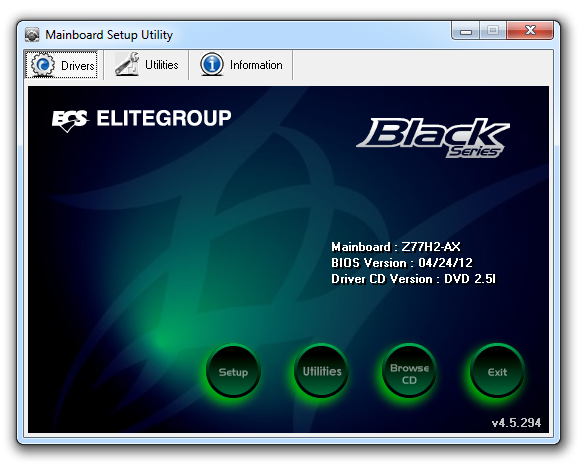

eOC
The main software for ECS motherboards is in the eOC (OC for overclocking), which offers a small monitoring tool for the CPU temperature, the limit to which the system will shut down if the temperature reaches that limit, and some mild overclock settings.
The voltage setting menu is a little odd as it displays the CPU voltage as what the idle voltage is, rather than anything set in the BIOS.
eSF
For the single controllable fan header on the Z77H2-AX, we get software to control it. eSF (SF for Smart Fan) allows users to set a hysteresis curve for the fan header based on fan speed and system temperature. As shown below, three elements of the hysteresis can be set.
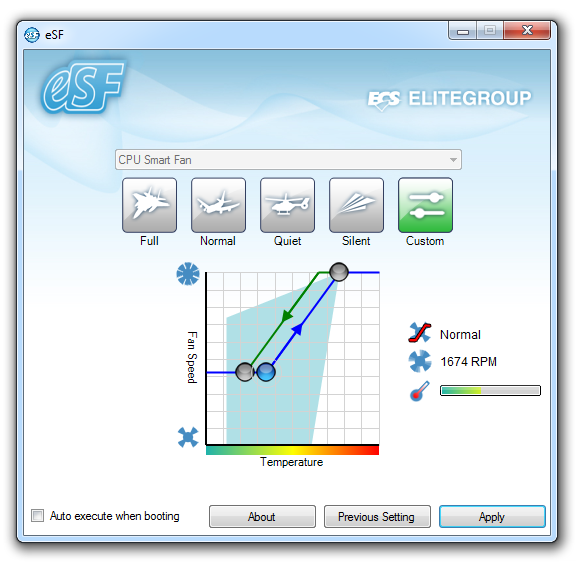
eBLU
eBLU is the BIOS update utility, which will search online for the latest BIOS for the motherboard from ECS’ servers. The system will also update the BIOS from a file.
eDLU
eDLU is the ‘Download Live Update’ utility from ECS, which has been part of the repertoire on ECS motherboards for a good couple of years. The premise is simple – get a list of the latest software and driver versions online from ECS servers and update as required. MSI do this quite well with their software stack, but with ECS things were not as rosy. On clicking the link, my system opened up the browser and showed me a blank page. Absolutely nothing. I tried the next day, and nothing again. It does seem very odd to include a bit of software if the web end does not work for a product that has been out for a couple of months.



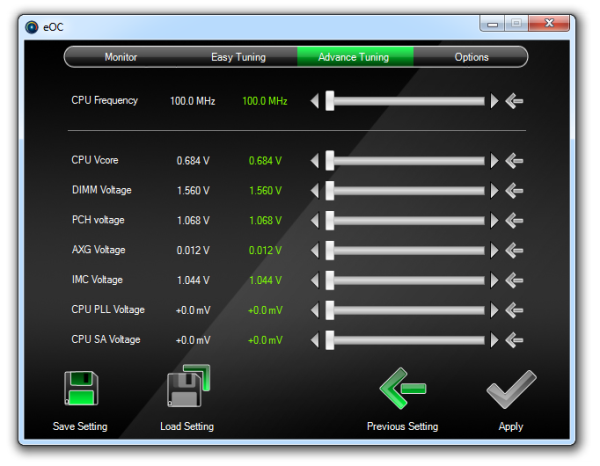
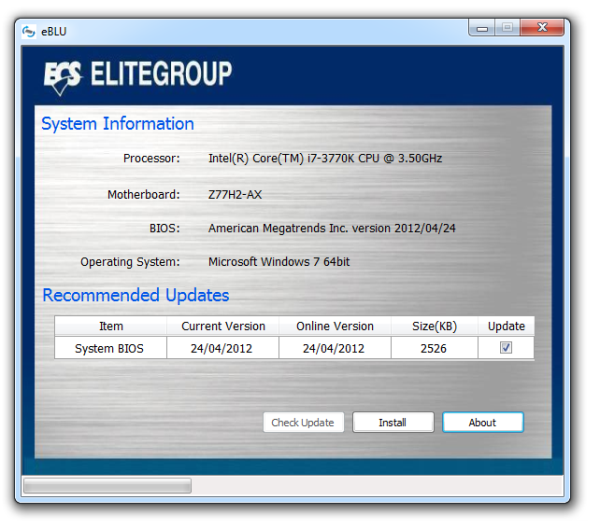
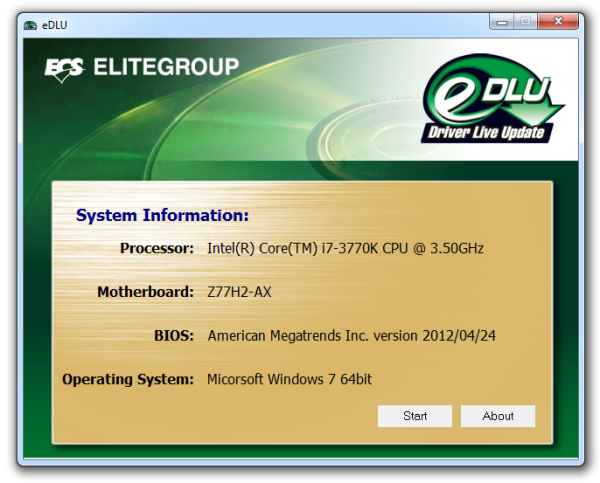














24 Comments
View All Comments
Namesblank - Tuesday, July 26, 2022 - link
10 years later, people be looking for how to build system with 20+ GPUs lmaomayankleoboy1 - Wednesday, August 22, 2012 - link
Where are the GPGPU benchmarks? AFAIK, those are affected by the PCIE 3.0 bandwidth, as shown in the HD7970 review.Games are more or less happy with a PCIE2.0 x8 .
MrSpadge - Thursday, August 23, 2012 - link
A few GP-GPU apps are affected, most aren't. Even PCIe 3 is slow as hell from the perspective of the GPU, so you try to avoid external communication as much as possible.TimoKyyro - Wednesday, August 29, 2012 - link
I was hoping to see some GPU rendering too. I'm using CUDA on Blender and I really need more GPU power. It would be nice to know if there is a difference between 4x 680 or 2x 690 on different PCIe setups.extide - Wednesday, August 22, 2012 - link
Thanks for providing the diagrams of lane routing. I wish ALL manufacturers would supply a diagram with their boards so you know how to set it up when you are building a system. Sadly, these diagrams are the exception, not the rule. :(processinfo - Wednesday, August 22, 2012 - link
For me only EVGA seems worth consideration (I don’t like a fan on chipset though).I have few requirements that others do not meet.
I want PS/2 keyboard port (don’t care about mouse). I don’t see it as legacy. It is still superior to USB for keyboard. Works on interrupts instead of pulling, allows as many keys pressed without ghosting as you wish (know it probably does not matter in real life but I like that anyway).
Display port output is mandatory for me these days. While it is true that this kind of mobo will run dedicated graphics card (or more than one for that matter) I like to have output here for possibility to use it with CPU graphics if my graphic cards breaks and needs replacement (I had that happen and waited almost two weeks for new one). HDMI is no go because does not support high enough resolution.
Gigabyte is out for me because audio chip. Maybe it is better but it does not do 7.1 and I will lose two channels in my Tiamat 7.1 headset.
rwpritchett - Wednesday, August 22, 2012 - link
You should check out some of the newer USB keyboards. I don't know how they do it, but some of them can now do full NKRO without PS/2. My Nighthawk X9 can do full NKRO over USB.processinfo - Thursday, August 23, 2012 - link
Interesting but this is not possible with standard USB keyboard protocol. If it does that it has to use some tricks and most likely custom keyboard driver.Also I have Thermaltake Meka G1 that I like and I purchased because I got tired replacing membrane keyboards so I rather buy motherboard with PS/2 then new keyboard.
My point is that at this price point and clearly meant for gamers (who else is using more than one graphic card in non-workstation pc) they should think about such details especially when they go overboard with other ports, e.g., who needs all 4 kinds of display output on gaming mobo, or 10 USB ports on back plate alone (if you need plenty you can have them on bracket connected to header).
MacGyverSG1 - Wednesday, August 22, 2012 - link
I loved the review. The G1.Sniper 3 was on my short list for a while. Could get back on, though.I'm waiting for the ASUS Maximus V Extreme to get tested next.
I only need a motherboard to complete my new build. I plan on running this new rig for 6+ years so I want a board that can keep up with the times.
just4U - Thursday, August 23, 2012 - link
I am staying away from the Rampage/Maximus lines from Asus this time out as Gigabyte has pretty much brought better value accross the board on their gamer boards. I don't expect Asus to catch up till the next chipset..