Dell XPS 15 L521X: A Detailed First Look
by Jarred Walton on July 25, 2012 1:10 AM ESTDell XPS 15 Battery Life
Dell uses a 9-cell, 65Wh integrated battery in the XPS 15 that’s not user replaceable, which is similar to what we’ve seen in the previous generation XPS 15z as well as the MacBook Pro 15. Apple uses a higher capacity battery, and under OS X the MBP15 will generally offer superior battery life, but unless something has changed since our last look we would expect greatly decreased battery life under Windows via Boot Camp. Since the XPS 15 is designed to run Windows from the ground up, there isn’t a problem with lack of power optimizations, and the result is competitive battery life. The LCD was set to 50% brightness (109 nits) for our battery testing—or nine steps down from maximum if you’re using the keyboard shortcut.
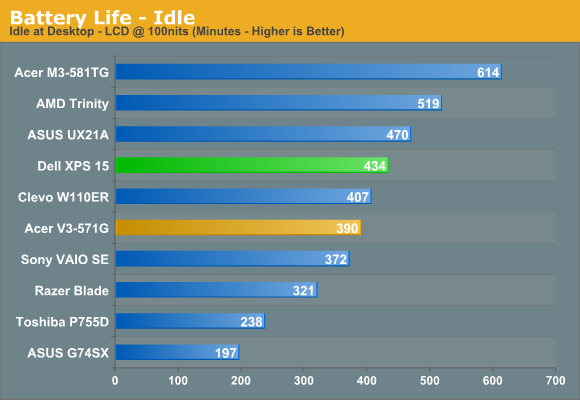
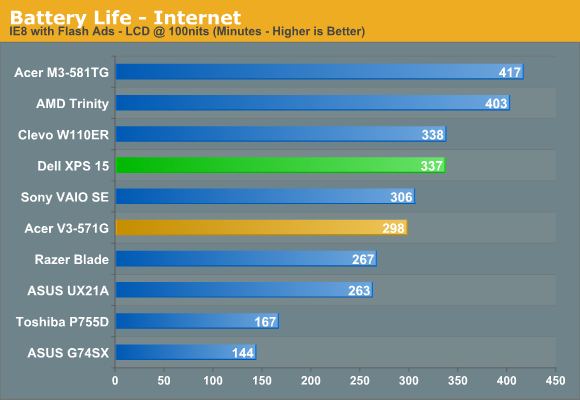
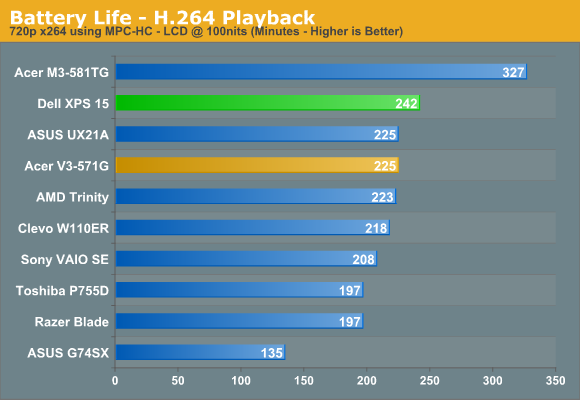
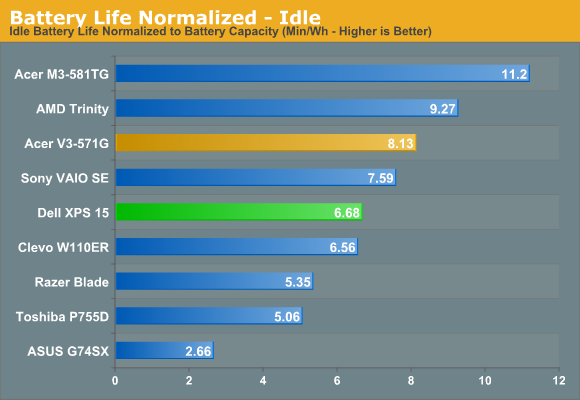
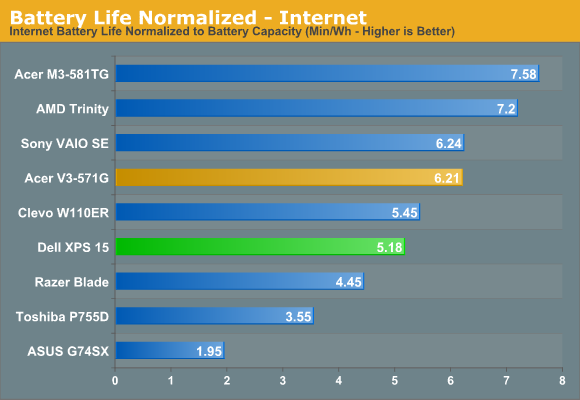
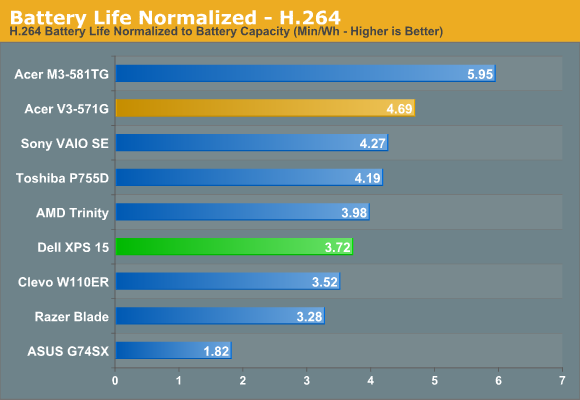
Idle battery life is just over seven hours, with a normalized result putting the XPS 15 ahead of everything except Ultrabooks and AMD’s Trinity. Put a more typical load on the laptops, like our Internet test, and we’re at five hours of useful battery life. If you’re doing lighter web surfing with a mix of office applications, you can expect somewhere around six hours of battery life. As for video playback, Dell manages just over four hours of 720p H.264 decoding; 1080p H.264 decoding drops that slightly to around 3.5 hours. That’s actually one of the lower results for battery life considering the battery capacity, though it’s worth noting that playback on higher resolution displays ends up being more taxing as there are more pixels to push. Overall, then, battery life is good and will be sufficient for most people to get through a day’s work without plugging in, particularly if they let the LCD turn off and/or the laptop go to sleep during periods of inactivity.










109 Comments
View All Comments
robco - Thursday, August 2, 2012 - link
You had some decent, respectable opinions, until that dig in the last line. Plenty of people who know how to use computers use Macs - especially the laptops. There are lots of people who fire up Terminal and use the CLI. Lots of *nix software works on OS X - because it is BSD. I know plenty of engineers sporting MacBooks. The stereotype of only computer novices using Macs is a tired one.As for proprietary hardware, that's the case with most laptops. They're not like desktops where you can assemble one from standardized, interchangeable components. Sure the CPUs, drives and RAM may be, but not the motherboard, cooling system, case, GPU, battery, etc. You can't mix and match the parts you like about different Dell, HP and Lenovo laptops and make a Frankenstein box like you can with a desktop. Laptops are sold more or less as complete packages. You can get DIY kits in different sizes, but you're just installing the CPU, drives and RAM. There's a lot less choice.
Luke2.0 - Saturday, August 4, 2012 - link
Hi, Jarred. Good first look. Well done.But I miss the audio / speaker test (You did it for the N56 Preview). You see, Dell was leveraging on their JBL speakers back then. And it helped their 2010 XPS15 to earn AT's gold medal.
How about the current offering?
I would love it be mentioned again, especially when you are going to update and finalize the review. Even if the testing would be somewhat reviewer-subjective, still I'm gonna appreciate your effort.
Thank you.
JarredWalton - Thursday, August 9, 2012 - link
The speakers are good, better than the 15z, but not as good as the original XPS 15 (L501x/L502x). I think that's because the last XPS 15 had a dedicated subwoofer, where this version does not. That's too bad. So basically, the earlier XPS 15 had a (much) better 1080p display, better audio quality, but worse build quality and aesthetics (though some of that is certainly subjective). Of course, with the proper power adapter, the original XPS 15 didn't have any issues with throttling that I experienced.alfling - Wednesday, August 8, 2012 - link
BIOS A06 is out! Could you please give it a try and tell us how it is in gaming? Thank you!ftp://ftp.dell.com/FOLDER00719182M/1/L521XA06W.exe
JarredWalton - Thursday, August 9, 2012 - link
Interesting... where did you get that link from? Dell sent me a couple beta versions of A05 that didn't fix the throttling issues (actually, they throttled the GPU instead of the CPU, which was even worse for gaming). I haven't heard anything from them for the past 10 days or so, though, so I'm not sure what the current status is. I'm guessing that A06 is another beta, but I'll give it a shot and report back shortly....JarredWalton - Thursday, August 9, 2012 - link
Okay, I only tested with DiRT 3, because that's been very good at showing the throttling. It looks like the A06 (beta?) you linked is better than the A05 betas I've played with, but I can see exactly what Dell is trying to do and I don't like it. With the CPU and GPU loaded (i.e. playing a game), the CPU is no longer throttling. At all. So throughout 10 minutes of running DiRT 3 tests, the CPU always had at least one (usually two or three or all four) CPU cores running at 2.8GHz (2795.5-2795.9 MHz to be precise). The problem is the CPU is thus still generating a decent amount of heat, and in order to compensate Dell is throttling GPU clocks.Looking at the GPU, after about 2.5 minutes (and over half of that time is spent launching DiRT 3), the "GPU Geometry Clock" drops from 708.8 (Boost Clock) to 669.8 MHz (still boosting but not as much), and then about 10 seconds later it drops to 615 MHz (now slightly lower than "stock"), and after a few more seconds it drops way down to 405MHz. There are even times where the GPU clock drops down to 270 MHz -- so basically running at less than half the expected GT 640M clock speed. At the same time, the GPU Memory Clock starts at 1000.4 MHz (4GHz effective) and stays there for the first 2.75 minutes, and then the clock starts to fluctuate between 1000MHz and 400MHz.
Ultimately, you get a much better gaming experience with the CPU running at a steady 1.8GHz with the GPU at maximum clocks than dropping GPU clocks while leaving the CPU at max -- so from that perspective, the A04 BIOS is still better, especially if you're willing to play with ThrottleStop.
Temperatures incidentally are higher than I saw with A04 -- I'm seeing a maximum of 92C on the CPU (but the throttling causes the temps to drop quite quickly after that to around 85C). and the GPU tops out at around 81C. And this is all just in 10 minutes of testing. But then, I'm using the built-in DiRT 3 benchmark, so let me try actually playing the game to see if that's any different....
JarredWalton - Thursday, August 9, 2012 - link
So, as expected the issues carry over into the actual gameplay, and in fact the GPU throttling is even worse than I at first suspected -- not that it occurs more frequently, but that it really messes up the experience. I'm still seeing steady 2.8GHz CPU clocks with the GPU usually at 405MHz after the first couple of minutes, but the GPU memory going back and forth between 1000MHz and 400MHz causes very noticeable fluctuations in frame rates. One second everything will be going smoothly, and the next you feel the lag and the slower frame rates, and then it kicks back to higher speed.... It might not be as bad in some other games, but in DiRT 3 it makes it very hard to drive a consistent line, with the game actually slowing down and speeding up. Ugh.I also tried the A06 BIOS with ThrottleStop, and while it took longer for the GPU to throttle, it did after a few minutes. Then it stayed at 405MHz most of the time (with one 10 second drop to 270MHz), and the VRAM was more commonly at 1000MHz, but the 400MHz VRAM clocks do show up periodically and really mess with the gaming experience.
So in short, A06 is still beta in my book, and I prefer A04 with the CPU throttling rather than A06 with GPU throttling.
On a different note, when I flash the BIOS there's clearly one higher fan speed that kicks in that I'm not seeing in normal use. At this point, Dell should be looking at CPU clocks in gaming workloads closer to 2.1GHz and they should be running the maximum fan speed once the CPU core hits 80C. I'd be okay if they limited the CPU clock to 2.4 GHz any time the GPU clock was higher than 270MHz, personally -- it's not ideal, but it's far better than what's currently happening.
Flunk - Sunday, August 12, 2012 - link
Hi Jarred, I have one of these and your experiences above mirror what I'm seeing. I've had 2 different L521x units in my house and they both perform identically (first one had a bad screen).Even if you set the CPU speed to 99% in power options to prevent boosting on A06 (which is up on their standard page now) it still downclocks the GPU in much the same way.
Frankly it is quite infuriating that Dell would sell such and obviously flawed product in the first place. There is no reason to have a dedicated graphics chip if you can't use it.
At this point I'm hoping that they get back to me and tell me they're going to replace the thermal solution because it doesn't seem like they can figure out how to do this with a BIOs update.
Thanks for bringing this up in your review, the more pressure Dell has on them to fix this the better.
alfling - Tuesday, August 14, 2012 - link
Did you experience any drops in battery life with A06 BIOS? I ask because of this post in notebookreview:http://forum.notebookreview.com/dell-xps-studio-xp...
alfling - Tuesday, August 14, 2012 - link
Thank you very much! I got the link in Notebookreview forum from an XPS 15 owner (not sure how he got it, but he shared it)