NVIDIA GeForce GTX 690 Review: Ultra Expensive, Ultra Rare, Ultra Fast
by Ryan Smith on May 3, 2012 9:00 AM ESTOverclocked: Power, Temperature, & Noise
Our final task is our look at GTX 690’s overclocking capabilities. NVIDIA has told us that with GTX 690 they weren’t just looking to duplicate GTX 680 SLI’s performance, but also its overclocking capabilities. This is quite the lofty goal, since with GTX 690 NVIDIA is effectively packing 2 680s into the same amount of space, leaving far less space for VRM circuitry and trace routing.
| GeForce 600 Series Overclocking | ||||
| GTX 690 | GTX 680 | |||
| Shipping Core Clock | 915MHz | 1006MHz | ||
| Shipping Max Boost Clock | 1058MHz | 1110MHz | ||
| Shipping Memory Clock | 6GHz | 6GHz | ||
| Shipping Max Boost Voltage | 1.175v | 1.175v | ||
| Overclock Core Clock | 1040MHz | 1106MHz | ||
| Overclock Max Boost Clock | 1183MHz | 1210MHz | ||
| Overclock Memory Clock | 7GHz | 6.5GHz | ||
| Overclock Max Boost Voltage | 1.175v | 1.175v | ||
In practice NVIDIA has not quite kept up with GTX 680, and in other ways completely exceeded it. When it comes to the core clock we didn’t quite reach parity with our reference GTX 680; the GTX 680’s highest boost clock bin could hit 1210MHz, while the GTX 690’s highest boost clock bin topped out at 1183MHz, some 27MHz (2%) slower.
On the other hand, our memory overclock is so high as to be within the “this doesn’t seem physically possible” range. As we have discussed time and time again, GDDR5 memory busses are difficult to run at high clocks on a good day, never mind a bad day. With GF110 NVIDIA couldn’t get too far past 4GHz, and even with GTX 680 NVIDIA was only shipping at 6GHz.
It would appear that no one has told NVIDIA’s engineers that 7GHz is supposed to be impossible, and as a result they’ve gone and done the unthinkable. Some of this is certainly down to the luck of the draw, but it doesn’t change the fact that our GTX 690 passed every last stability test we could throw at it at 7GHz. And what makes this particularly interesting is the difference between the GTX 680 and the GTX 690 – both are equipped with 6GHz GDDR5 RAM, but while the GTX 680 is equipped with Hynix the GTX 690 is equipped with Samsung. Perhaps the key to all of this is the Samsung RAM?
In any case, our final result was a +125MHz core clock offset and a +1000MHz memory clock offset, which translates into a base clock of 1040MHz, a max boost clock of 1183MHz, and a memory clock of 7GHz. This represents a 12%-14% core overclock and a 17% memory overclock, which is going to be enough to put quite the pep in the GTX 690’s step.
As always we’re going to start our look at overclocking in reverse, beginning with power, temperature, and noise. For the purpose of our testing we’ve tested our GTX 690 at two different settings: at stock clocks with the power target set to 135% (GTX 690 PT), and with our custom overclock alongside the same 135% power target (GTX 690 OC). This allows us to look at both full overclocking and the safer option of merely maxing out the boost clocks for all they’re worth.
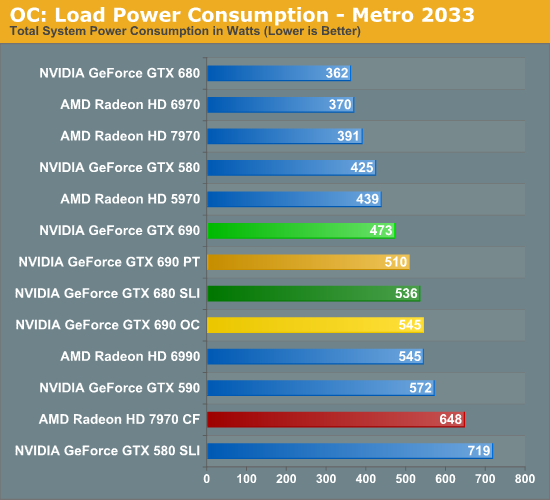
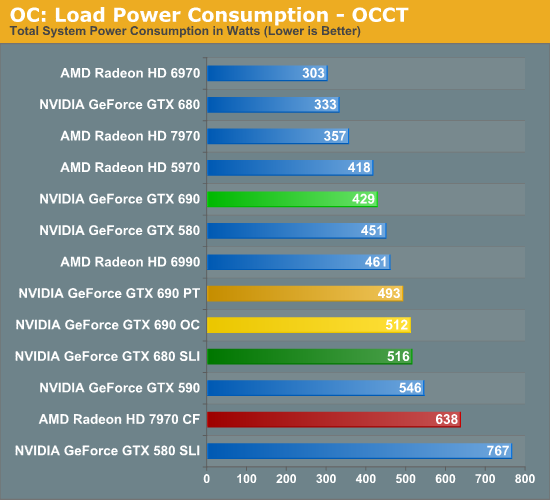
As expected, merely increasing the power target to 135% was enough to increase the GTX 690’s power consumption, though overclocking further adds to that. Even with the power target increase however, the power consumption at the wall for the GTX 690 is still lower than the GTX 680 SLI by over 20W, which is quite impressive. As we’ll see in our section on performance this is more than enough to erase the GTX 690’s performance gap, meaning at this point its still consuming less power than the GTX 680 SLI while offering better performance than its dual-card cousin.
It’s only after outright overclocking that we finally see power consumption equalize with the GTX 680 SLI. The overclocked GTX 690 is within 10W of the GTX 680 SLI, though as we’ll see the performance is notably higher.
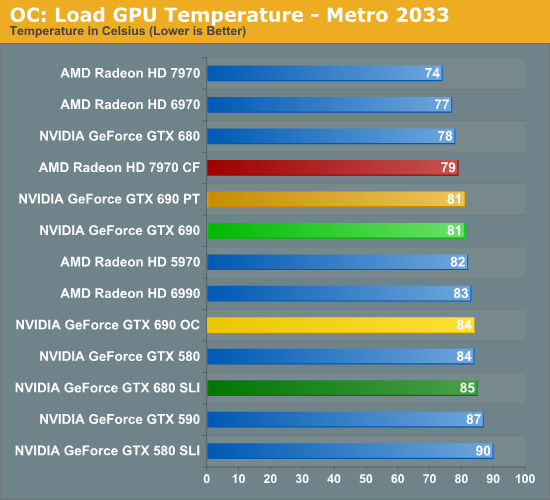
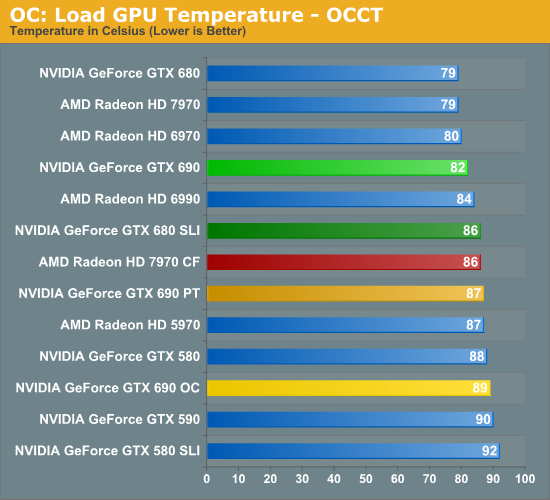
What does playing with clocks and the power target do to temperatures? The impact isn’t particularly bad, though we’re definitely reaching the highest temperatures we really want to hit. For the GTX 690 PT things are actually quite good under Metro, with the temperature not budging an inch even with the higher power consumption. Under OCCT however temperatures have risen 5C to 87C. Meanwhile the GTX 690 OC reaches 84C under Metro and a toasty 89C under Metro. These should be safe temperatures, but I would not want to cross 90C for any extended period of time.
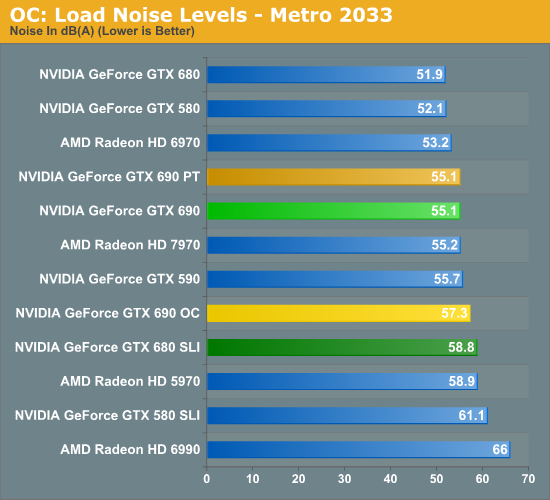
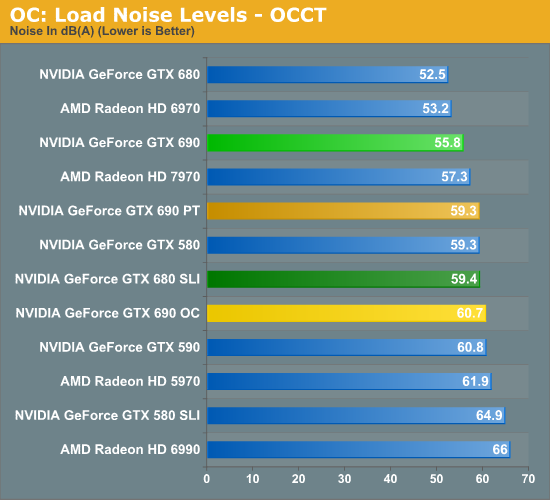
Finally we have load noise. Unsurprisingly, because load temperatures did not go up for the GTX 690 PT under Metro load noise has not gone up either. On the other hand load noise under OCCT has gone up 3.5dB, making the GTX 690 PT just as loud as our GTX 680 SLI in its adjacent configuration. In practice the noise impact from raising the power target is going trend closer to Metro than OCCT, but Metro is likely an overly optimistic scenario; there’s going to be at least a small increase in noise here.
The GTX 690 OC meanwhile approaches the noise level of the GTX 680 SLI under Metro, and shoots past it under OCCT. Considering the performance payoff some users will no doubt find this worth the noise, but it should be clear that overclocking like this means sacrificing the stock GTX 690’s quietness.










200 Comments
View All Comments
InsaneScientist - Sunday, May 6, 2012 - link
Or don't...It's 2 days later, and you've been active in the comments up through today. Why'd you ignore this one, Cerise?
CeriseCogburn - Sunday, May 6, 2012 - link
Because you idiots aren't worth the time and last review the same silverblue stalker demanded the links to prove my points and he got them, and then never replied.It's clear what providing proof does for you people, look at the sudden 100% ownership of 1920x1200 monitors..
ROFL
If you want me to waste my time, show a single bit of truth telling on my point on the first page.
Let's see if you pass the test.
I'll wait for your reply - you've got a week or so.
KompuKare - Thursday, May 3, 2012 - link
It is indeed sad. AMD comes up with really good hardware features like eyefinity but then never polishes up the drivers properly. Looking some of crossfire results is sad too: in Crysis and BF3 CF scalling is better than SLI (unsure but I think the trifire and quadfire results for those games are even more in AMD's favour), but in Skyrim it seems that CF is totally broken.Of course compared to Intel, AMD's drivers are near perfect but with a bit more work they could be better than Nvidia's too rather than being mostly at 95% or so.
Tellingly, JHH did once say that Nvidia were a software company which was a strange thing for a hardware manufacturer to say. But this also seems to mean that they forgotten the most basic primary thing which all chip designers should know: how to design hardware which works. Yes I'm talking about bumpgate.
See despite all I said about AMD's drivers, I will never buy Nvidia hardware again after my personal experience of their poor QA. My 8800GT, my brother's 8800GT, this 8400M MXM I had, plus number of laptops plus one nForce motherboard: they all had one thing in common, poorly made chips made by BigGreen and they all died way before they were obsolete.
Oh, and as pointed out in the Anand VC&G forums earlier today:
"Well, Nvidia has the title of the worst driver bug in history at this point-
http://www.zdnet.com/blog/hardware/w...hics-card/7... "
killing cards with a driver is a record.
Filiprino - Thursday, May 3, 2012 - link
Yep, that's true. They killed cards with a driver. They should implement hardware auto shutdown, like CPUs. As for the nForce, I had one motherboard, the best nForce they made: nForce 2 for AMD Athlon. The rest of mobo chipsets were bullshit, including nForce 680.The QA I don't think is NVIDIA's fault but videocard manufacturers.
KompuKare - Thursday, May 3, 2012 - link
No, 100% Nvidia's fault. Although maybe QA isn't the right word. I was referring to Nvidia using the wrong solder underfil for a few million chips (the exact number is unknown): they were mainly mobile parts and Nvidia had to put $250 million aside to settle a class action.
http://en.wikipedia.org/wiki/GeForce_8_Series#Prob...
Although that wiki article is rather lenient towards Nvidia since that bit about fan speeds is red herring: more accurately it was Nvidia which spec'ed their chips to a certain temperature and designs which run way below that will have put less stress on the solder but to say it was poor OEM and AIB design which lead to the problem is not correct. Anyway, the proper expose was by Charlie D. in the Inquirer and later SemiAccurate
CeriseCogburn - Friday, May 4, 2012 - link
But in fact it was a bad heatsink design, thank HP, and view the thousands of heatsink repairs, including the "add a copper penny" method to reduce the giant gap between the HS and the NV chip.Charlie was wrong, a liar, again, as usual.
KompuKare - Friday, May 4, 2012 - link
Don't be silly. While HP's DV6000s were the most notorious failures and that was due to HP's poorly designed heatsink / cooling bumpgate also saw Dells, Apples and others:http://www.electronista.com/articles/10/09/29/suit...
http://www.nvidiadefect.com/nvidia-settlement-t874...
The problem was real, continues to be real and also affects G92 desktop parts and certain nForce chipsets like the 7150.
Yes, the penny shim trick will fix it for a while but if you actually were to read up on technicians forums who fix laptops, that plus reflows are only a temporary fix because the actual chips are flawed. Re-balling with new, better solder is a better solution but not many offer those fixes since it involves 100s of tiny solder balls per chip.
Before blindly leaping to Nvidia's defence like a fanboy, please do some research!
CeriseCogburn - Saturday, May 5, 2012 - link
Before blindly taking the big lie from years ago repeated above to attack nvidia for no reason at all other than all you have is years old misinformation, then wail on about it, while telling someone else some more lies about it, check your own immense bias and lack of knowledge, since I had to point out the truth for you to find, and you forgot DV9000, dv2000 and dell systems with poor HS design, let alone apple amd console video chip failings, and the fact that payment was made and restitution was delivered, which you also did not mention, because of your fanboy problems, obviously in amd's favor.Ashkal - Thursday, May 3, 2012 - link
In price comparison in Final words you are not referring with AMD products. I think AMD is better in price performance ratio.prophet001 - Thursday, May 3, 2012 - link
I agree