Nokia Lumia 900 Review - Windows Phone with LTE
by Brian Klug on April 3, 2012 9:00 PM ESTDisplay Quality
Like the Lumia 800, the Lumia 900 uses an AMOLED display instead of an LCD. One of the chief differentiators between the two models however is the difference in subpixel rendering. Whereas the Lumia 800 used a 3.7“ PenTile RGBG SAMOLED panel, the Lumia 900 uses a 4.3” SAMOLED+ panel with an RGB subpixel stripe. Those names fit, that is, if we’re following Samsung’s naming scheme, and as an aside this is undoubtedly a Samsung panel.
The effective resolution of both displays are 800x480 WVGA, like all Windows Phones, however. Jumping up in display size pretty much necessitates that change to RGB, since PenTile really only works when subpixels are below human visual acuity. In addition, we’ve already seen 4.3" SAMOLED+ WVGA displays out of Samsung (see the Focus S).
I measured the Lumia 900 display using an i1D2 just like I’ve done with numerous other smartphones, though at this point the advanced color and gamut information will have to wait until I make some targets. Again, because AMOLED is emissive, black color pixels are literally off, so contrast graphs are omitted. The Lumia 900 doesn’t go super bright, like other AMOLEDs I’ve seen. In fact, it’s slightly dimmer than the Lumia 800’s maximum of 196 nits. Remember that going to a larger display, especially AMOLED due to its emissive nature, increases power demands as r^2 since we’re talking about areal size.
| Lumia 900 Display Metrics | |||
| Brightness Level | Black Brightness (nits) | White Brightness (nits) | White Point (K) |
| Low | 0 | 72.68 | 6635 |
| Medium | 0 | 140.06 | 6930 |
| High | 0 | 173.55 | 6812 |
Nokia was able to get the Lumia 900 display nice and close to 6500K, which is interesting considering how many other AMOLED displays I’ve seen which are up near 8000K or higher and noticeably blue all the time.
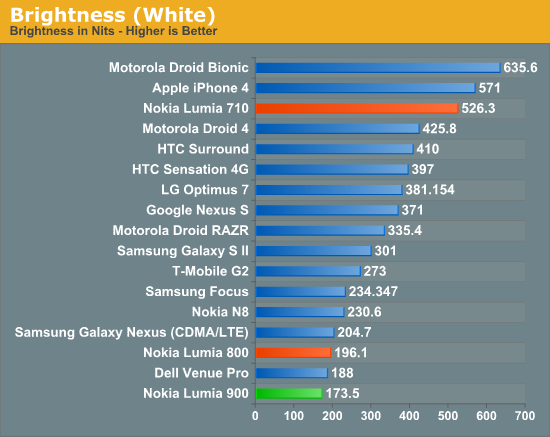
I glossed over ClearBlack on the previous Lumia reviews partly due to time constraints, partly due to not knowing the exact details of their optical path. That said, it was immediately obvious that the system used circular polarization’s behavior upon reflection to attenuate back reflections. However, since writing those reviews, Nokia has outlined their optical system in a conversations post, and the long and short of it is that the system consists of a linear polarizer and quarter-wave plate.
Incoming diffuse light gets vertically polarized by a surface polarizer, which becomes right hand circularly polarized when passing through the quarter wave plate. When circular polarized reflects off of a surface, it changes handedness - in this case from right to left handed circular. Upon passing through the quarter wave plate on its way out, this becomes horizontally polarized, which is then strongly attenuated by the surface polarizer with its fast axis aligned vertically on its way out, which acts like an analyzer. The end result is that outdoors the only reflection you’ll get is from the first surface, not the surface of the display itself, which does reduce resulting glare.
This change also permits the Lumia 900 to still look bright outside, and in turn allows Nokia to run the display at a lower brightness and save some amount of power. For a while I was waiting for some OEM to introduce a system using polarization to diminish back reflections, and Nokia has done it with ClearBlack.
Indoor viewing angles for the Lumia 900 are excellent as evidenced by the purple test pattern from WP Bench not changing color at extreme field angles. In addition, I subjectively can’t find any issues with the display - there are none of the other problems that affect the higher dot pitch AMOLEDs such as grain or mura. Outdoor viewing angles are likewise good for the Lumia 900 in part thanks to ClearBlack.


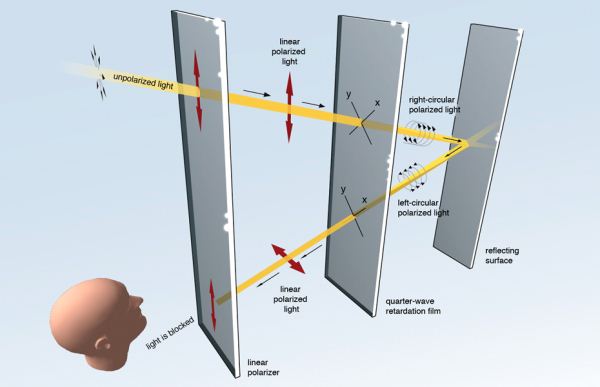














128 Comments
View All Comments
BabelHuber - Wednesday, April 4, 2012 - link
---> Can be used like a USB-stick. No iTunes/ Zune needed. Simply plug your phone into your PC and use the Explorer you like--> I can connect USB-harddiscs to my Asus TF Prime. Like in Windows, I can messs around with a file explorer there
--> File explorer: Android has a real Linux file system. You can handle files like you have always done with computers. Hence cloud-services are not mandatory.
--> Supports SD cards including full access via file explorer
--> Allows installation of apps that were not downloaded via Google Play/ market. You can install whatever you want
--> Real multitasking
--> Allows tweaking: I have e.g. installed the rSAp-functionality on my Android phone last weekend:
I have installed new system libraries, maually replaced system files etc. to get it work.
It was a lot of effort, but at least I could do it. My warranty is gone now, though.
To sum it up: Android is like a real Personal Computer. You can do whatever you want with it, there are no restrictions whatsoever.
As a downside, you can mess up your phone completely, too. But this is the price of freedom
steven75 - Wednesday, April 4, 2012 - link
Ah so all things 99% of the market doesn't need or want. Gotcha!eddman - Wednesday, April 4, 2012 - link
iphone does not support them and still sells millions. Most people don't care about those features on a phone.ol1bit - Wednesday, April 4, 2012 - link
I do, and I know lots of others who like that as well, otherwise, why have a smart phone?eddman - Wednesday, April 4, 2012 - link
I said most, not all. Obviously for users who want those features, android is the only choice.I'm just saying that the lack of those features won't necessarily impact the sales, judging from how well iphones sold and keep selling.
BabelHuber - Thursday, April 5, 2012 - link
Well, from my experience some iOS-users don't even know that functionality is missing.When I quickly use my phone as USB-stick to transmit data from one notebook to another, they even are surprised (and yes, such things don't occur often, but sometimes this comes in handy)
Or when I browse my files using an actual browser, they are surprised that I don't have to open an App first.
Some users are so locked into the Apple ecosystem that they don't even expect their smartphone to act as a small PC, even though it is one.
They act as if their phone was a fixed-function-device because of technical limitations, not because openness was omitted on purpose by the manufacturer.
Xale - Friday, April 6, 2012 - link
Humerously, those aren't even Android features, but Feature Phone (Dumbphone) features.Stuff that could be done a decade ago.
TGressus - Thursday, April 5, 2012 - link
why indeed?It seems like a more powerful tablet experience would serve folks better. Then the phone can go back to being a sleek and inexpensive afterthought.
What it's going to take to get there is a better tablet OS. MS is poised to bring it first, which I don't think many saw coming.
tipoo - Wednesday, April 4, 2012 - link
Its almost funny how close to Windows vs OSX vs Linux this has become. Android gives you by a landslide the most options, iOS has a great user experience but cages advanced users in a bit too much, WP7 is somewhere in the middle on both fronts.WP7 seems to trade off absolute speed for smoothness. Looking at the browser synthetic benchmarks its much slower than even old single core Android or iOS phones, but what reviews can't show you is how well it lets you navigate pages during that loading time.
Braumin - Wednesday, April 4, 2012 - link
Actually they don't show load times, every site on the earth focuses on javascript as the be all and end all for web browsing.