990FX Motherboard Roundup with Thuban and Bulldozer – A Second Wind for ASUS, Gigabyte, MSI and Biostar
by Ian Cutress on April 5, 2012 11:00 AM ESTASUS Sabertooth 990FX BIOS
The ASUS BIOS is now firmly cemented in a motherboard reviewer's mind. That tactic of ‘easy organizational screen’ followed by ‘advanced mode’ has been integrated and copied by other manufacturers wanting to build on the success of the ASUS system. With the Sabertooth series, the focus of the product in terms of hardware and software is stability and the ability to manipulate everything to do with cooling. For the BIOS however, ASUS has decided to stick with what works best, and we get a similar system to their channel products to play around with.
Easy mode comes with the information we want from a BIOS – the name of the motherboard, the processor (and speed of that processor), the memory (and the speed of the memory), temperatures, voltages and fan speeds. Users can use the ‘system performance’ presets in the EZ BIOS for low power consumption or a fast overclock, as well as manipulate the boot priority by dragging and dropping. To boot from a device, press F8 and a menu appears to select the appropriate device.
To manipulate the system in terms of CPU clocks, the advanced mode is the place to be. ASUS’ AI Tweaker has been a feature in their graphical BIOS implementations since the early Sandy Bridge concepts, and here it is utilized on their 990FX boards. Full control of the CPU frequency and multipliers are available, as well as Digi+ VRM settings and memory. The only confusing part for me was the selection of the OC Tuner, ASUS’ automatic overclocking option. In previous iterations I have used, a menu comes up with Yes/No selection. In this instance, if a user selects it, it causes an automatic reboot and implements the OC Tuner.
SATA controls are also a little different – rather than being directly underneath the South Bridge controls, they are in their own little subsection of the SATA controls. By default, ASUS bucks the trend by implementing AHCI as standard (compared to other vendors on 990FX who have IDE as standard).
Fan controls for the BIOS are disappointingly limited; the chassis controls are all grouped under one selection. This is due to the strength of the operating system software, which provides a much more detailed selection of options for the user. I would like to see in the future the functionality of the OS software implemented into the BIOS at some stage, however if that was the case then we may come up against the 8 MB size limitations of the BIOS system.
Flashing the BIOS requires using the EZ Flash sub-software (in the BIOS). Just put the file on a USB stick and put it in a non-USB 3.0 slot (I suggest non-USB 3.0, just for compatibility) and select it in EZ Flash.
Overclocking
Overclocking performance on the Sabertooth 990FX experienced distinct extremes. On the one hand the Thuban X6-1100T processor gave respectable overclocks for our voltage limitations, however attempting to overclock the Bulldozer FX-8150 came up against a pretty solid brick wall quite a lot of the time.
Options for overclocking come in the form of OC Tuner, ASUS’ auto overclocking software, or a manual overclock. The best way to perform the manual overclock was to attempt speeds in the OS with the TurboV software (part of ASUS’ AI Suite), and then attempt them permanently in the BIOS. As always with these AMD processors, users should be careful regarding NB Link (Northbridge) and HT Link (HyperTransport) speeds which could increase with base frequency (FSB) increases.
Overclock recovery on the Sabertooth 990FX was not as sleek as other ASUS products – while a bad overclock was caught the majority of the time, infrequently the system would refuse to catch it. A hard reset was required to catch the overclock, at which the settings could be retrieved.
Each overclock is tested for stability and temperature by a full run of PovRay and Blender, two 3D image generators that utilize both the CPU and memory. Our methodology is as follows:
1) Auto Overclock
2a) Manual Overclock, High FSB (Tune to a high FSB, then raise multiplier)
2b) Manual Overclock, Stock FSB, High Multiplier
2c) Manual Overclock, Combination
Thuban X6-1100T Overclock
1) Auto Overclock: With the OC Tuner located in the BIOS, the system increased the base frequency from 200.7 MHz to 232.77 MHz, leaving the multiplier at 16.5x, giving a total increase in speed from 3.3 GHz to 3.84 GHz, more than a 16% overclock. This in turn boosted the memory a similar amount (default 1333 MHz to 1550 MHz).
For the Manual Overclock settings, the CPU voltage was set to 1.5 volts, the memory to 1.65 volts, and the NB/HT Links kept as near to 2000 MHz as possible. As this is an ASUS board, we also placed all the Digi+ VRM settings to their extreme to maximize the available overclock.
2a) Manual Overclock, High FSB: The Sabertooth does well in the high FSB test, however at 340 MHz and 330 MHz, while the system reached the operating system, gave a blue screen under high load (suggesting more voltage needed). However at our voltage limit, an overclock of 325 MHz was stable with a multiplier of 12.5x, giving a total speed of 4062 MHz. This gave 1.512 volts at full load, reaching 58°C under PovRay and 57°C with Blender.
2b) Manual Overclock, High Multiplier: Luckily, multiplier testing is straightforward. We were able to reach 20.5x multiplier at 200 MHz, giving a total CPU speed of 4100 MHz. However at this setting, the CPU voltage rose to 1.560 volts under load, but this only gave 57°C under both PovRay and Blender.
2c) Combination Overclock: In order to keep the memory straps nice and usable, the aim is to get the best overclock under 233 MHz or 280 MHz. At 280 MHz, the system was not being nice, even at 4060 MHz. With 233 MHz, the system was limited to the 17x multiplier, giving 3961 MHz, worse than both the high FSB test and the high multiplier test. At this setting, the system gave 1.560 volts to the CPU under load, and reached 57°C with PovRay (56°C with Blender).
Bulldozer FX-8150 Overclock
1) Auto Overclock: Using the OC Tuner setting in the BIOS, the motherboard gave the processor a bump in the base frequency from 200.7 MHz to 230.78 MHz, resulting in a 15 % overclock (4154 MHz total), just above the basic Turbo boost for single core operation. The memory received a similar boost, jumping from 1333 MHz on Auto to 1532 MHz.
For the Manual Overclock settings, the CPU voltage was set to 1.5 volts, the memory to 1.65 volts, and the NB/HT Links kept as near to 2000 MHz as possible. As this is an ASUS board, we also placed all the Digi+ VRM settings to their extreme to maximize the available overclock.
2a) Manual Overclocking, High FSB: Starting at 340 MHz, the level at which the X6 1100T processor was able to boot into the operating system, unfortunately this was a no-go. Dialing back the base frequency to 330 MHz gave a successful load into the operating system, however at multipliers which I know this processor works (14.5x for 4785 MHz and 14.0x for 4620 MHz), the system would rise above 90°C during the PovRay/Blender stress tests. At this temperature (either CPU or VRM), even with ASUS’ raised Digi+ VRM options, the system would declock to 3600 MHz, its base multiplier.
2b) Manual Overclocking, High Multiplier: With the high multiplier settings, the CPU temperature limit was also hit early on, showcasing 90°C+ at the 22x multiplier. This means that to get anywhere with this CPU on this board, more substantial cooling is needed than the AMD All-In-One Liquid cooler which was used as the standard cooler in these tests. As a result, 2c) was not performed.






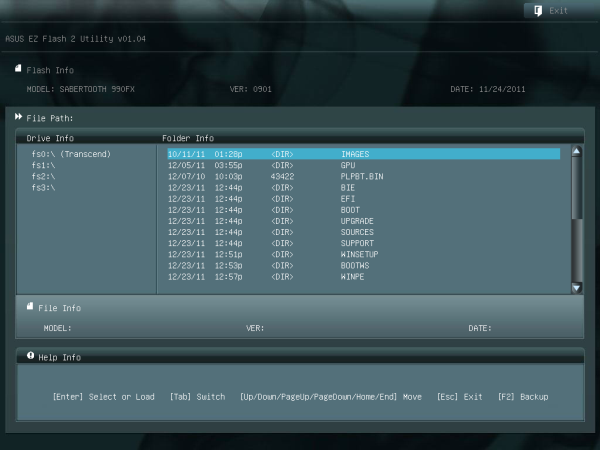














57 Comments
View All Comments
fredisdead - Saturday, April 7, 2012 - link
The design of bulldozer/ interlagos is aimed at the server market, where it has absolutely smoked intel the last few months.That said, these are suspiciously skewed benchmarks. Have a look here for a better representation of how bulldozer really performs.
http://www.phoronix.com/scan.php?page=article&...
It's pretty simple really, AMD used the chip real estate to double the number of cores, vs using it on less, but more powerful cores. Seeing that a single bulldozer core appears to have about 80% of the performance of an intel i5 core, looks like a good trade off. For highly threaded applications, its a complete win, and they are doing it on less advanced geometry.
That said, AMD's main product in the consumer space isn't bulldozer, it's llano, and thats looking like a rather large success too.
Oscarcharliezulu - Saturday, April 7, 2012 - link
Nicely written review Ian, was a pleasure to read. I like to hear subjective impressions as well as the facts and figures.Looking at an upgrade I thought to support AMD this time around. The boards seem very well featured for the price compared to intel (though they are catching up) and provide good sata3 and USB support. The problem is the BD cpu's run hot, slow and old software won't run well on it compared to older thubans.
My question- is AMD looking to provide support for more than 4 dimm sockets so we can run large amounts of ram in the future?
quanta - Tuesday, April 10, 2012 - link
Ironically, the A70M/A75 'Hudson' chips, which are designed for the non-FX CPU, actually has built-in USB 3 support that even SB950 doesn't have! The 9-series is supposed to be the enthusiast choice, how can AMD dropped the ball even BEFORE it can pick it up? Compare to the CPU that AMD has designed and built, the I/O support chip design is simple, yet AMD can't even get USB 3.0 and PCI Express 3 to at least relieving some performance bottleneck. If AMD can't even get the chip set right, there is no way in silicon hell for AMD to keep its dwindling fan base, at ANY price/performance bracket.primonatron - Thursday, April 12, 2012 - link
That audio chip on the ASUS ROG motherboard IS a Realtek one. They just allow the installation of a X-Fi utility on top for sound effects.You can see the realtek drivers are required on the ASUS website, but an X-Fi utility is also provided.
Marketing hogwash. :(
http://www.asus.com/Motherboards/AMD_AM3Plus/Cross...
cocoviper - Thursday, April 19, 2012 - link
I'm not defining $240 as the limit for Enthusiast CPUs, I'm saying AMD doesn't have any CPUs that are competitive above that price-point.What the category is called is semantics. We could break the entire line into 100 different categories and it wouldn't change the fact that AMD doesn't have any consumer CPUs in the top 3/4 of the market.
I wasn't quoting Anand like he what he says is law or something, I was noting AMD's strategy day where getting out of the high end market was discussed.
Don't you believe AMD, and ultimately all of us as consumers are at a disadvantage if AMD's best product is capped at $250 or so, leaving $250-up-to-however much Intel wants to charge all their domain? How would you feel if the Radeon series only had products in the lower 25% of the $0-$700 Videocard market? Does the best Radeon being capped at $175 seem like it would keep Nvidia competitive in performance and price?
cocoviper - Thursday, April 19, 2012 - link
Isn't arguing about what price-point defines enthusiast the very definition of semantics? Why don't we just make all processors enthusiast, regardless of price. There AMD and Intel now both make enthusiast processors.To return to the point, Intel's enthusiast processors are the only ones occupying the top 3/4 of the market in cost to end customers. Cost is determined by the market; what people will and will not buy. This is why AMD just announced a price cut on the 7000 series to account for the Kepler launch. Competitive performance and prices keep all suppliers in the market in check, and the end consumer benefits.
The point is AMD is ceding the top 3/4 of the market, and even if they make $200 "enthusiast" processors, Intel is free to charge whatever they like to people that need or want high-end performance. This is bad for all of us, and lame on AMD's part.
menlg21p - Wednesday, March 20, 2013 - link
I made a mistake of installing network genie, and it doesn't show up in my programs and features. I cannot uninstall this program. There is no option for execution on startup. So it always starts up on boot. And there is nothing in the directories that pertain to uninstall. Also no online-content about this feature. Ugh, MSI, what are you doing? Why did you suggest this "crap" on my driver disk. REALLY?