990FX Motherboard Roundup with Thuban and Bulldozer – A Second Wind for ASUS, Gigabyte, MSI and Biostar
by Ian Cutress on April 5, 2012 11:00 AM ESTASUS Sabertooth 990FX In The Box
In comparison to the Crosshair V Formula, the Sabertooth does not come with as many goodies in the box. This may be indicative of the price difference (~$45 cheaper for the Sabertooth), and that part of the price of the Sabertooth is due to that five year warranty. In the box, we receive what I would deem the bare minimum for a product of this price:
IO Shield
Driver CD
User Guide
Four SATA Cables (Locking, right angled at one end)
Flexible SLI bridge
ASUS Q-Connector

Image Courtesy of Newegg
Board Features
| ASUS Sabertooth 990FX | |
| Price | Link to Newegg |
| Size | ATX |
| CPU Interface | AM3+ |
| CPU Support | AMD FX/Phenom II/Athlon II/Sempron 100 |
| Chipset | AMD 990FX |
| Base Clock Frequency | 200.66 MHz |
| Core Voltage | Auto, 0.675 V to 2.075 V |
| CPU Clock Multiplier | Auto, 4x to 35x |
| DRAM Voltage | Auto, 1.2 V to 2.5 V |
| DRAM Command Rate | Auto, 1T or 2T |
| Memory Slots |
Four DDR3 DIMM slots supporting up to 32 GB Up to Dual Channel Support for DDR3, 1066-1866 MHz, ECC or Non-ECC |
| Expansion Slots |
3 x PCIe Gen2 x16 (x16/x16 or x16/x8/x8) 1 x PCIe Gen2 x4 1 x PCIe Gen2 x1 1 x PCI |
| Onboard SATA/RAID |
6 x SATA 6 Gbps, Support for RAID 0, 1, 5, 10 2 x SATA 3 Gbps (JMicron JMB362) 1 x Power eSATA 3 Gbps 1 x eSATA 3 Gbps |
| Onboard |
6 x SATA 6 Gbps (Chipset) 2 x SATA 3 Gbps (JMicron JMB362) 6 x Fan Headers 2 x USB 2.0 Headers 1 x USB 3.0 Headers 1 x S/PDIF Output Header 1 x Front Panel Header 1 x COM Port Header 1 x Clear CMOS Header 1 x IEEE1394 Header 1 x MemOK! Button |
| Onboard LAN | Realtek 8111E |
| Onboard Audio | Realtek ALC892 |
| Power Connectors |
1 x 24-pin ATX connector 1 x 8-pin 12V connector |
| Fan Headers |
1 x CPU Fan Header (4-pin) 4 x CHA Fan Headers (one 4-pin, three 3-pin) 1 x OPT Fan Headers (4-pin) |
| IO Panel |
1 x Keyboard/Mouse PS2 Port 1 x Power eSATA 3 Gbps 1 x eSATA 3 Gbps 1 x IEEE1394 Port 1 x Gigabit Ethernet 2 x USB 3.0 10 x USB 2.0 1 x Optical SPDIF Output Audio Outputs |
| BIOS Version | 0901 |
| Warranty Period | 5 Years |
Instead of bleating continuously about that five year warranty, on the board we have a set of six fan connectors, and the SATA ports are bolstered by a SATA 6 Gbps controller in the form of the rarely seen JMicron JMB362. Lacking on the Sabertooth products are the Power/Reset buttons and two-digit debug LED which is unfortunate, plus there is extra space on the back panel for perhaps an extra network controller. The board uses also a Realtek NIC/Audio combination.
Software
ASUS Software revolves around its AI Suite package. This attempts to bring together all the features of the product into one interface, which for the most part is simple enough to use. One downside of the AI Suite software is on the DPC Latency, our audio test. This test performs a deferred procedure call and times how long it takes the system to process it – these calls are queued based on priority. The DP calls done by AI Suite as part of its sensor software have higher priority than audio, thus causing the DPC Latency to increase from ~200 microseconds (sub-500 is a good result), to over 2000 microseconds. Ideally this means that if you are expecting to record audio with an ASUS system, AI Suite should be switched off. I should note that other manufacturers are victims of this also – any vendor that includes sensor software as part of its package and by default causes it to boot with the operating system is liable to these spikes in performance for the DPC Latency test.
With that being said, AI Suite is good at what it does. As this is a Sabertooth product, we get Sabertooth specific features. Instead of the AI Tuner we normally get on an ASUS product, this is replaced by the Thermal Radar:
This integrated fan technology allows the user to associate fans connected on the board to certain temperature sensors. So a chassis fan at the back of the case directed air in or out can be connected to the CPU and VRM sensors (at a ratio determined by the user), and have its speed adjust appropriately using a customized multi-ramp speed profile. If you wanted customizability with your fans, ASUS has got it with their Sabertooth product.
Elsewhere on the AI Suite software is the TurboV Evo option, allowing the user to apply temporary overclocks until the system is restarted, and Digi+ VRM, giving the user control over the limitations of the power delivery on board (applicable to overclocked systems). AI Charger as part of the AI Suite gives extra current to a particular header on the motherboard, allowing it to charge your Apple device (iPod, iPhone or iPad) at a faster rate. Users can also update the BIOS through the AI Suite software.



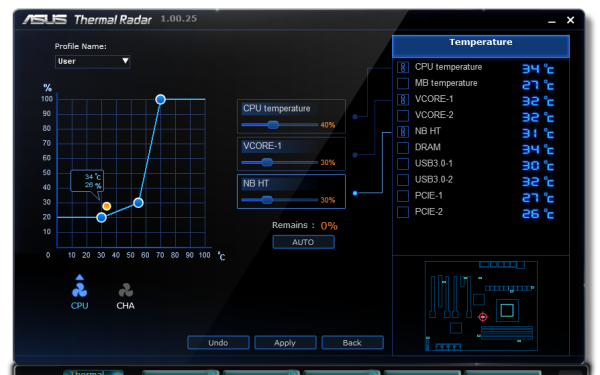
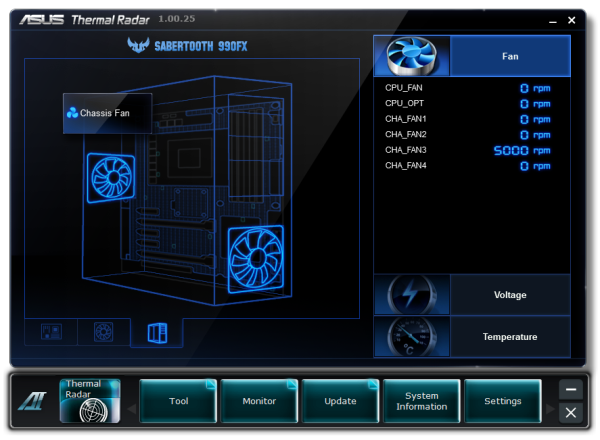














57 Comments
View All Comments
geforce912 - Thursday, April 5, 2012 - link
Just so you know, the supremefx x-fi 2 on the crosshair v is still a realtek chip but with higher grade capacitors and a creative software overlay. Definitely not a creative chip. Please correct it.TerdFerguson - Thursday, April 5, 2012 - link
Instead of repeatedly calling $130 cheap for a motherboard, why don't you step up and breakdown the costs associated with construction?This reviewer is backwards, as usual - the other boards are horribly overpriced, following the modern trend.
I'd like to see a cost breakdown for any of the very overpriced boards. Please show us how they justify their high costs. It looks to me like Biostar simply didn't get the price-fixing memo.
It's insane how many folks are continuing to support AMD because of its former stance as a budget option and how many of those purported fans seem to turn up their nose at any components that aren't marketed (and priced) as being premium-tier.
MadAd - Friday, April 6, 2012 - link
sata 3, coolusb 3, cool
good overclocking, cool
dual channel ram, itll do
four graphics slots.....groan
am fed up paying out the wazooo for these so called enthusiast boards when I only intend to run 1 graphics card ... yes im a gamer, i want the best in all other areas (esp best sata 3 perfomance) but jeez can we have some 'normal' boards reviewed along with these high end monsters pls?
gilmoreisu - Friday, April 6, 2012 - link
I'm a little disappointed in not seeing the ASRock Fatal1ty board. Any reason why this was left off? Otherwise, great round-up. Thank you!waldojim42 - Friday, April 6, 2012 - link
One of the things I see skimmed over far too often these days are the actual audio capabilities. In the day of digital audio connections and receivers, why do we still have enthusiast level boards with stereo digital audio!? This is something That needs pointed out in the motherboard reviews. MSI makes such ridiculous claims, like "Lossless 24bit/192kHz HD Audio" and "THX TruStudio PRO", yet in the end mean NOTHING when you are playing a game, as you are still limited to 3(or 4) analog 3.5mm to RCA cables for your audio.So which boards support DTS/Dolby Digital encoding mid game?
funguseater - Friday, April 6, 2012 - link
Thank you for taking the time to review these motherboards. It is a relief to know that my old Gigabyte MA790X-UD4P still overclocks to the same levels with a thuban (1090t). It will be interesting to see if the next 1090 chipset will support the old Thubans.I only have DDR2 on my board but it doesn't seem to affect performance as much as I thought it would so I can wait for the next gen boards.
Anyway thanks for including the 1100t in the review!
ranger429 - Saturday, April 7, 2012 - link
It would have been nice to see how a FX-4170 or 4100 would do in this testbrahma - Saturday, April 7, 2012 - link
excelent job, congratulations! ,... but what a shame! do you forget the asrock 990fx fatality, the unique with a fase power 12+2 !!salutations.
Sunny129 - Saturday, April 7, 2012 - link
Ian,First of all, thank you for the informative review and comparison of 990FX boards. Is there any particular reason you reviewed Gigabyte's GA-990FX-UD5, and not their big dog, the UD7? would it be worth while to review the UD7, since you seem to have reviewed the top 990FX boards from ASUS and MSI? specifically, i'd like to see if the UD7 suffers from the same downsides that the UD5 does, for instance the VRM heat issues while under load, lack of decent fan control, etc.
thanks,
Eric
kukreknecmi - Saturday, April 7, 2012 - link
What does this mean? Doesnt video encode is Floating Point intensive task??