990FX Motherboard Roundup with Thuban and Bulldozer – A Second Wind for ASUS, Gigabyte, MSI and Biostar
by Ian Cutress on April 5, 2012 11:00 AM ESTASUS Sabertooth 990FX BIOS
The ASUS BIOS is now firmly cemented in a motherboard reviewer's mind. That tactic of ‘easy organizational screen’ followed by ‘advanced mode’ has been integrated and copied by other manufacturers wanting to build on the success of the ASUS system. With the Sabertooth series, the focus of the product in terms of hardware and software is stability and the ability to manipulate everything to do with cooling. For the BIOS however, ASUS has decided to stick with what works best, and we get a similar system to their channel products to play around with.
Easy mode comes with the information we want from a BIOS – the name of the motherboard, the processor (and speed of that processor), the memory (and the speed of the memory), temperatures, voltages and fan speeds. Users can use the ‘system performance’ presets in the EZ BIOS for low power consumption or a fast overclock, as well as manipulate the boot priority by dragging and dropping. To boot from a device, press F8 and a menu appears to select the appropriate device.
To manipulate the system in terms of CPU clocks, the advanced mode is the place to be. ASUS’ AI Tweaker has been a feature in their graphical BIOS implementations since the early Sandy Bridge concepts, and here it is utilized on their 990FX boards. Full control of the CPU frequency and multipliers are available, as well as Digi+ VRM settings and memory. The only confusing part for me was the selection of the OC Tuner, ASUS’ automatic overclocking option. In previous iterations I have used, a menu comes up with Yes/No selection. In this instance, if a user selects it, it causes an automatic reboot and implements the OC Tuner.
SATA controls are also a little different – rather than being directly underneath the South Bridge controls, they are in their own little subsection of the SATA controls. By default, ASUS bucks the trend by implementing AHCI as standard (compared to other vendors on 990FX who have IDE as standard).
Fan controls for the BIOS are disappointingly limited; the chassis controls are all grouped under one selection. This is due to the strength of the operating system software, which provides a much more detailed selection of options for the user. I would like to see in the future the functionality of the OS software implemented into the BIOS at some stage, however if that was the case then we may come up against the 8 MB size limitations of the BIOS system.
Flashing the BIOS requires using the EZ Flash sub-software (in the BIOS). Just put the file on a USB stick and put it in a non-USB 3.0 slot (I suggest non-USB 3.0, just for compatibility) and select it in EZ Flash.
Overclocking
Overclocking performance on the Sabertooth 990FX experienced distinct extremes. On the one hand the Thuban X6-1100T processor gave respectable overclocks for our voltage limitations, however attempting to overclock the Bulldozer FX-8150 came up against a pretty solid brick wall quite a lot of the time.
Options for overclocking come in the form of OC Tuner, ASUS’ auto overclocking software, or a manual overclock. The best way to perform the manual overclock was to attempt speeds in the OS with the TurboV software (part of ASUS’ AI Suite), and then attempt them permanently in the BIOS. As always with these AMD processors, users should be careful regarding NB Link (Northbridge) and HT Link (HyperTransport) speeds which could increase with base frequency (FSB) increases.
Overclock recovery on the Sabertooth 990FX was not as sleek as other ASUS products – while a bad overclock was caught the majority of the time, infrequently the system would refuse to catch it. A hard reset was required to catch the overclock, at which the settings could be retrieved.
Each overclock is tested for stability and temperature by a full run of PovRay and Blender, two 3D image generators that utilize both the CPU and memory. Our methodology is as follows:
1) Auto Overclock
2a) Manual Overclock, High FSB (Tune to a high FSB, then raise multiplier)
2b) Manual Overclock, Stock FSB, High Multiplier
2c) Manual Overclock, Combination
Thuban X6-1100T Overclock
1) Auto Overclock: With the OC Tuner located in the BIOS, the system increased the base frequency from 200.7 MHz to 232.77 MHz, leaving the multiplier at 16.5x, giving a total increase in speed from 3.3 GHz to 3.84 GHz, more than a 16% overclock. This in turn boosted the memory a similar amount (default 1333 MHz to 1550 MHz).
For the Manual Overclock settings, the CPU voltage was set to 1.5 volts, the memory to 1.65 volts, and the NB/HT Links kept as near to 2000 MHz as possible. As this is an ASUS board, we also placed all the Digi+ VRM settings to their extreme to maximize the available overclock.
2a) Manual Overclock, High FSB: The Sabertooth does well in the high FSB test, however at 340 MHz and 330 MHz, while the system reached the operating system, gave a blue screen under high load (suggesting more voltage needed). However at our voltage limit, an overclock of 325 MHz was stable with a multiplier of 12.5x, giving a total speed of 4062 MHz. This gave 1.512 volts at full load, reaching 58°C under PovRay and 57°C with Blender.
2b) Manual Overclock, High Multiplier: Luckily, multiplier testing is straightforward. We were able to reach 20.5x multiplier at 200 MHz, giving a total CPU speed of 4100 MHz. However at this setting, the CPU voltage rose to 1.560 volts under load, but this only gave 57°C under both PovRay and Blender.
2c) Combination Overclock: In order to keep the memory straps nice and usable, the aim is to get the best overclock under 233 MHz or 280 MHz. At 280 MHz, the system was not being nice, even at 4060 MHz. With 233 MHz, the system was limited to the 17x multiplier, giving 3961 MHz, worse than both the high FSB test and the high multiplier test. At this setting, the system gave 1.560 volts to the CPU under load, and reached 57°C with PovRay (56°C with Blender).
Bulldozer FX-8150 Overclock
1) Auto Overclock: Using the OC Tuner setting in the BIOS, the motherboard gave the processor a bump in the base frequency from 200.7 MHz to 230.78 MHz, resulting in a 15 % overclock (4154 MHz total), just above the basic Turbo boost for single core operation. The memory received a similar boost, jumping from 1333 MHz on Auto to 1532 MHz.
For the Manual Overclock settings, the CPU voltage was set to 1.5 volts, the memory to 1.65 volts, and the NB/HT Links kept as near to 2000 MHz as possible. As this is an ASUS board, we also placed all the Digi+ VRM settings to their extreme to maximize the available overclock.
2a) Manual Overclocking, High FSB: Starting at 340 MHz, the level at which the X6 1100T processor was able to boot into the operating system, unfortunately this was a no-go. Dialing back the base frequency to 330 MHz gave a successful load into the operating system, however at multipliers which I know this processor works (14.5x for 4785 MHz and 14.0x for 4620 MHz), the system would rise above 90°C during the PovRay/Blender stress tests. At this temperature (either CPU or VRM), even with ASUS’ raised Digi+ VRM options, the system would declock to 3600 MHz, its base multiplier.
2b) Manual Overclocking, High Multiplier: With the high multiplier settings, the CPU temperature limit was also hit early on, showcasing 90°C+ at the 22x multiplier. This means that to get anywhere with this CPU on this board, more substantial cooling is needed than the AMD All-In-One Liquid cooler which was used as the standard cooler in these tests. As a result, 2c) was not performed.






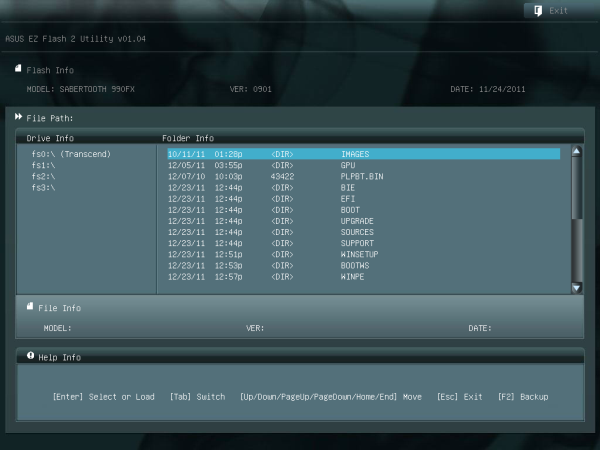














57 Comments
View All Comments
geforce912 - Thursday, April 5, 2012 - link
Just so you know, the supremefx x-fi 2 on the crosshair v is still a realtek chip but with higher grade capacitors and a creative software overlay. Definitely not a creative chip. Please correct it.TerdFerguson - Thursday, April 5, 2012 - link
Instead of repeatedly calling $130 cheap for a motherboard, why don't you step up and breakdown the costs associated with construction?This reviewer is backwards, as usual - the other boards are horribly overpriced, following the modern trend.
I'd like to see a cost breakdown for any of the very overpriced boards. Please show us how they justify their high costs. It looks to me like Biostar simply didn't get the price-fixing memo.
It's insane how many folks are continuing to support AMD because of its former stance as a budget option and how many of those purported fans seem to turn up their nose at any components that aren't marketed (and priced) as being premium-tier.
MadAd - Friday, April 6, 2012 - link
sata 3, coolusb 3, cool
good overclocking, cool
dual channel ram, itll do
four graphics slots.....groan
am fed up paying out the wazooo for these so called enthusiast boards when I only intend to run 1 graphics card ... yes im a gamer, i want the best in all other areas (esp best sata 3 perfomance) but jeez can we have some 'normal' boards reviewed along with these high end monsters pls?
gilmoreisu - Friday, April 6, 2012 - link
I'm a little disappointed in not seeing the ASRock Fatal1ty board. Any reason why this was left off? Otherwise, great round-up. Thank you!waldojim42 - Friday, April 6, 2012 - link
One of the things I see skimmed over far too often these days are the actual audio capabilities. In the day of digital audio connections and receivers, why do we still have enthusiast level boards with stereo digital audio!? This is something That needs pointed out in the motherboard reviews. MSI makes such ridiculous claims, like "Lossless 24bit/192kHz HD Audio" and "THX TruStudio PRO", yet in the end mean NOTHING when you are playing a game, as you are still limited to 3(or 4) analog 3.5mm to RCA cables for your audio.So which boards support DTS/Dolby Digital encoding mid game?
funguseater - Friday, April 6, 2012 - link
Thank you for taking the time to review these motherboards. It is a relief to know that my old Gigabyte MA790X-UD4P still overclocks to the same levels with a thuban (1090t). It will be interesting to see if the next 1090 chipset will support the old Thubans.I only have DDR2 on my board but it doesn't seem to affect performance as much as I thought it would so I can wait for the next gen boards.
Anyway thanks for including the 1100t in the review!
ranger429 - Saturday, April 7, 2012 - link
It would have been nice to see how a FX-4170 or 4100 would do in this testbrahma - Saturday, April 7, 2012 - link
excelent job, congratulations! ,... but what a shame! do you forget the asrock 990fx fatality, the unique with a fase power 12+2 !!salutations.
Sunny129 - Saturday, April 7, 2012 - link
Ian,First of all, thank you for the informative review and comparison of 990FX boards. Is there any particular reason you reviewed Gigabyte's GA-990FX-UD5, and not their big dog, the UD7? would it be worth while to review the UD7, since you seem to have reviewed the top 990FX boards from ASUS and MSI? specifically, i'd like to see if the UD7 suffers from the same downsides that the UD5 does, for instance the VRM heat issues while under load, lack of decent fan control, etc.
thanks,
Eric
kukreknecmi - Saturday, April 7, 2012 - link
What does this mean? Doesnt video encode is Floating Point intensive task??