990FX Motherboard Roundup with Thuban and Bulldozer – A Second Wind for ASUS, Gigabyte, MSI and Biostar
by Ian Cutress on April 5, 2012 11:00 AM ESTASUS Crosshair V Formula In The Box
For a top of the range Republic of Gamers’ motherboard, we all want goodies in the box. With the Crosshair V Formula, we get plenty of SATA cables and SLI connectors to fit the bill.
IO Shield
Driver CD
User Guide
Six SATA cables (locking, right angled)
Tri-SLI bridge
SLI bridge
Crossfire Cable
Q-Connectors

Image courtesy of Newegg
Board Features
| ASUS Crosshair V Formula (990FX) | |
| Price | Link to Newegg |
| Size | ATX |
| CPU Interface | AM3+ |
| CPU Support | AMD FX/Phenom II/Athlon II/Sempron 100 |
| Chipset | AMD 990FX |
| Base Clock Frequency | 200.7 MHz |
| Core Voltage | Auto, 0.675 V to 2.300 V |
| CPU Clock Multiplier | Auto, 4.0x to 39.5x |
| DRAM Voltage | Auto, 1.20 V to 2.90 V |
| DRAM Command Rate | Auto, 1T or 2T |
| Memory Slots |
Four DDR3 DIMM slots supporting up to 32 GB Up to Dual Channel Support for DDR3, 1066-2133 MHz, ECC or Non-ECC |
| Expansion Slots |
3 x PCIe Gen2 x16 (x16/x16 or x16/x8/x8) 1 x PCIe Gen2 x4 1 x PCIe Gen2 x1 1 x PCI |
| Onboard SATA/RAID |
6 x SATA 6 Gbps, Support for RAID 0, 1, 5, 10 1 x SATA 6 Gbps (ASMedia ASM1061) |
| Onboard |
7 x SATA 6 Gbps (6 Chipset, 1 Controller) 8 x Fan Headers 2 x USB 2.0 Headers 1 x USB 3.0 Headers 1 x S/PDIF Output Header 1 x Front Panel Header 8 x Measure Points 1 x Clear CMOS Header 1 x 4-pin Molex Connector Power/Reset Buttons OC / ROG Level Up Button 1 x Go Button |
| Onboard LAN | Intel 82583V |
| Onboard Audio | SupremeFX X-Fi 2 |
| Power Connectors |
1 x 24-pin ATX connector 1 x 8-pin 12V connector 1 x 4-pin 12V connector 1 x 4-pin Molex connector |
| Fan Headers |
2 x CPU Fan Headers (4-pin) 3 x CHA Fan Headers (4-pin) 3 x OPT Fan Headers (4-pin) |
| IO Panel |
1 x Keyboard/Mouse PS2 Port 1 x Clear CMOS Button 1 x Optical SPDIF Output 8 x USB 2.0 4 x USB 3.0 1 x eSATA 3 Gbps 1 x Gigabit Ethernet Audio Outputs |
| BIOS Version | 1003 |
| Warranty Period | 3 Years |
The ROG board is the only 990FX we are testing today to have an Intel network controller, a non-Realtek audio solution, and one of only two to support ECC memory according to the specifications.
Software
The bulk of ASUS’ software is always to be found in AI Suite, and in the land of ROG motherboards, we get a ROG specific skin. Also to hand is a ROG themed CPU-Z, in order to detect accurately the clock speed of the processor.
AI Suite II: As this software is now a few generations into the ASUS blood line, the effort from ASUS to have seamless integration and complete functionality is paramount. Needless to say, on the whole we are not disappointed. We have full control over the fans in the case through the Fan Xpert utility:
Overclocking through this utility is also part of the package. For users wanting a quick, permanent overclock, the Auto Tuning offers two modes labeled Fast and Extreme (see the overclocking section on the previous page to see the results of this on both Thuban and Bulldozer). For in operating system overclocking, users can proceed to the TurboV Evo section to select voltages, CPU ratios and base frequencies on the fly. These unfortunately are not permanent; however they do help overclockers find the limits of the system inside the OS so that when it comes to setting something stable in the BIOS, it is very easy to just plug in the correct values. I would like to see some options in TurboV Evo for ‘automatic’ voltages when applying overclocks (for those not wanting to touch voltage), and this idea has been planted into the ASUS hive mind as an option.
Stalwarts of the AI Suite are still available, such as DIGI+ VRM (primarily to give overclockers more headroom), EPU (energy saving), AI Charger+ (quick charging of Apple devices from specific USB ports), and ASUS update, which should make BIOS updating easier and simpler for a lot of users.
ROG CPU-Z: As mentioned, ASUS has collaborated with the makers of CPU-Z to get a ROG themed version, which allows users to verify their overclocks online, or check that the CPU or the memory is running as stated.


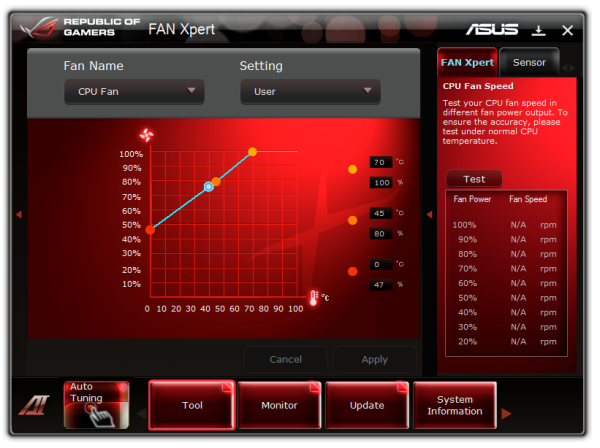














57 Comments
View All Comments
Mathieu Bourgie - Friday, April 6, 2012 - link
Here's hoping*john21108 - Friday, April 6, 2012 - link
I read the review and didn't see the FX-6200 getting walked over. The benches were all pretty close; the FX, X4, and the X6 all trading blows. At worse, the FX-6200 performed similar to the X4 980; at best, it would barely beat the X6 1100T.The FX looked good to me considering the X6 1100T is going for $240+ on eBay. If building new, is same performance worth an extra $70? Is it an upgrade to an X4 BE or X6, no.
estarkey7 - Thursday, April 5, 2012 - link
I am disappointed in this article for a number of reasons, most of all that the preface of this article had very little to do with the content at all. You start off by stating:"...despite the fact that Windows 7 (and Windows 8, natively) is now receiving updates so the operating system can understand the processor architecture a little better, and hopefully boost performance. This gives a second wind to those owning (or thinking of owning) a Bulldozer based processor, and in turn, a 900-series motherboard."
With that being a defining point of this article, where are before and afters? I and everybody else on here already know what Anand did (hell, we read this site multiple times a day!). Why should I give this platform a second look?. Your preface led me to believe that I would see benches of these motherboards before and after firmware revisions or more importantly firmware revisions and Win 7 vs. Win 8 preview.
It doesn't even make sense to run a full set of benches against motherboards with the same processor at stock speeds, as the differences will surely show in their overclocking potential and feature sets.
Do you even realize that after reading this article that every single reader of Anandtech.com learned absolutely, positively nothing about Bulldozer vs. Thurban vs. Intelxxx that they didn't already know before they wasted 15 minutes of their time?
Why not just delete it, and we'll forget you ever wrote it...
IanCutress - Thursday, April 5, 2012 - link
The purpose of the review was to look at the motherboards and the differences between them, not the absolute performance of the processors. Hence why this review is listed under the motherboard section rather than the CPU section, and the paragraph you quoted ended with the phrase, with appropriate pauses to create emphasis on, 'a 900-series motherboard'. The initial paragraph created purpose and the fact that there is reason to perhaps own one of these motherboards, generating the context and situation to which they are currently in.Anyway, as a regular reader of Anandtech, surely you recognise me as the motherboard reviewer for the past year or more? :)
Ian
estarkey7 - Thursday, April 5, 2012 - link
Ian,I let my recent bulldozer system build get the best of me!
I retract my statement. I believe my attack on you was not reasonable and served no purpose. Although I do disagree with some of the phrasing in the intro paragraph, my post was not warranted and I sincerely apologize.
Keep up the good work.
Ed
Dekkatek - Thursday, April 5, 2012 - link
I don't know if anyone else noticed this, but there is a galler pic of the ASUS Crosshair board with a 4 video card setup and the 4th card is not physically connected to the motherboard!http://www.anandtech.com/Gallery/Album/1843#13
IanCutress - Thursday, April 5, 2012 - link
Haha nice catch :) Most of those images are from ASUS' media kit for the board - I think I must have looked at it and thought they were using the ROG Xpander for four-way. Looking at the Xpander page now, it was only ever compatible on the R3E and R3F.Ian
Makaveli - Thursday, April 5, 2012 - link
When did you need a $1000 extreme edition cpu to be an enthusiast.I'm not really sure what point you are trying to make.
A i7 920 a 2500k or 2600k are all enthusiast cpu that cost less than $400. And all outperform AMD current line up.
It like you are trying to be like AMD before they launched BD comparing it the 990x and saying look out processor is better and doesn't cost $1000 don't make me laugh.
If you are gonna troll you better start doing a better job.
cocoviper - Thursday, April 5, 2012 - link
$1000? Try any CPU over $240.http://www.anandtech.com/show/4955/the-bulldozer-r...
http://leapvine.com/p/1237/Intel%20Core%20i7-2600%...
CPU price ranges tend to range between $50 and $1000 in the retail market. AMD's fastest solution captures the lowest 25% of this market, leaving 3/4 of the price range, and the range with the best margins, to Intel. We all want AMD to be competitive again like they were in the late 90s/early 2000s but they simply aren't.
AMD has also officially stated they have no intention to compete in the performance / enthusiast segment. Per Anand:
"As AMD's client strategy is predominantly built around APUs, the only high-end desktop parts we'll see from AMD are low-end server CPUs. Socket-AM3+ has a future for one more generation and we'll likely see other single-socket, high-end platforms for the desktop. The days of AMD chasing Intel for the high-end desktop market are done though. That war is officially over."
http://www.anandtech.com/show/5503/understanding-a...
BaronMatrix - Thursday, April 5, 2012 - link
Why doesn't anyone use the recommended GPU? If I buy an 8150, it will at least get a 6970 but probably a 7970.No wonder I left this "review site" stuff alone. I can't learn anything except that people think there are 50 CPU makers and AMD is the worst.
Good luck with that.