NVIDIA GeForce GTX 680 Review: Retaking The Performance Crown
by Ryan Smith on March 22, 2012 9:00 AM ESTThe Kepler Architecture: Efficiency & Scheduling
So far we’ve covered how NVIDIA has improved upon Fermi for; now let’s talk about why.
Mentioned quickly in our introduction, NVIDIA’s big push with Kepler is efficiency. Of course Kepler needs to be faster (it always needs to be faster), but at the same time the market is making a gradual shift towards higher efficiency products. On the desktop side of matters GPUs have more or less reached their limits as far as total power consumption goes, while in the mobile space products such as Ultrabooks demand GPUs that can match the low power consumption and heat dissipation levels these devices were built around. And while strictly speaking NVIDIA’s GPUs haven’t been inefficient, AMD has held an edge on performance per mm2 for quite some time, so there’s clear room for improvement.
In keeping with that ideal, for Kepler NVIDIA has chosen to focus on ways they can improve Fermi’s efficiency. As NVIDIA's VP of GPU Engineering, Jonah Alben puts it, “[we’ve] already built it, now let's build it better.”
There are numerous small changes in Kepler that reflect that goal, but of course the biggest change there was the removal of the shader clock in favor of wider functional units in order to execute a whole warp over a single clock cycle. The rationale for which is actually rather straightforward: a shader clock made sense when clockspeeds were low and die space was at a premium, but now with increasingly small fabrication processes this has flipped. As we have become familiar with in the CPU space over the last decade, higher clockspeeds become increasingly expensive until you reach a point where they’re too expensive – a point where just distributing that clock takes a fair bit of power on its own, not to mention the difficulty and expense of building functional units that will operate at those speeds.
With Kepler the cost of having a shader clock has finally become too much, leading NVIDIA to make the shift to a single clock. By NVIDIA’s own numbers, Kepler’s design shift saves power even if NVIDIA has to operate functional units that are twice as large. 2 Kepler CUDA cores consume 90% of the power of a single Fermi CUDA core, while the reduction in power consumption for the clock itself is far more dramatic, with clock power consumption having been reduced by 50%.
Of course as NVIDIA’s own slide clearly points out, this is a true tradeoff. NVIDIA gains on power efficiency, but they lose on area efficiency as 2 Kepler CUDA cores take up more space than a single Fermi CUDA core even though the individual Kepler CUDA cores are smaller. So how did NVIDIA pay for their new die size penalty?
Obviously 28nm plays a significant part of that, but even then the reduction in feature size from moving to TSMC’s 28nm process is less than 50%; this isn’t enough to pack 1536 CUDA cores into less space than what previously held 384. As it turns out not only did NVIDIA need to work on power efficiency to make Kepler work, but they needed to work on area efficiency. There are a few small design choices that save space, such as using 8 SMXes instead of 16 smaller SMXes, but along with dropping the shader clock NVIDIA made one other change to improve both power and area efficiency: scheduling.
GF114, owing to its heritage as a compute GPU, had a rather complex scheduler. Fermi GPUs not only did basic scheduling in hardware such as register scoreboarding (keeping track of warps waiting on memory accesses and other long latency operations) and choosing the next warp from the pool to execute, but Fermi was also responsible for scheduling instructions within the warps themselves. While hardware scheduling of this nature is not difficult, it is relatively expensive on both a power and area efficiency basis as it requires implementing a complex hardware block to do dependency checking and prevent other types of data hazards. And since GK104 was to have 32 of these complex hardware schedulers, the scheduling system was reevaluated based on area and power efficiency, and eventually stripped down.
The end result is an interesting one, if only because by conventional standards it’s going in reverse. With GK104 NVIDIA is going back to static scheduling. Traditionally, processors have started with static scheduling and then moved to hardware scheduling as both software and hardware complexity has increased. Hardware instruction scheduling allows the processor to schedule instructions in the most efficient manner in real time as conditions permit, as opposed to strictly following the order of the code itself regardless of the code’s efficiency. This in turn improves the performance of the processor.
However based on their own internal research and simulations, in their search for efficiency NVIDIA found that hardware scheduling was consuming a fair bit of power and area for few benefits. In particular, since Kepler’s math pipeline has a fixed latency, hardware scheduling of the instruction inside of a warp was redundant since the compiler already knew the latency of each math instruction it issued. So NVIDIA has replaced Fermi’s complex scheduler with a far simpler scheduler that still uses scoreboarding and other methods for inter-warp scheduling, but moves the scheduling of instructions in a warp into NVIDIA’s compiler. In essence it’s a return to static scheduling.
Ultimately it remains to be seen just what the impact of this move will be. Hardware scheduling makes all the sense in the world for complex compute applications, which is a big reason why Fermi had hardware scheduling in the first place, and for that matter why AMD moved to hardware scheduling with GCN. At the same time however when it comes to graphics workloads even complex shader programs are simple relative to complex compute applications, so it’s not at all clear that this will have a significant impact on graphics performance, and indeed if it did have a significant impact on graphics performance we can’t imagine NVIDIA would go this way.
What is clear at this time though is that NVIDIA is pitching GTX 680 specifically for consumer graphics while downplaying compute, which says a lot right there. Given their call for efficiency and how some of Fermi’s compute capabilities were already stripped for GF114, this does read like an attempt to further strip compute capabilities from their consumer GPUs in order to boost efficiency. Amusingly, whereas AMD seems to have moved closer to Fermi with GCN by adding compute performance, NVIDIA seems to have moved closer to Cayman with Kepler by taking it away.
With that said, in discussing Kepler with NVIDIA’s Jonah Alben, one thing that was made clear is that NVIDIA does consider this the better way to go. They’re pleased with the performance and efficiency they’re getting out of software scheduling, going so far to say that had they known what they know now about software versus hardware scheduling, they would have done Fermi differently. But whether this only applies to consumer GPUs or if it will apply to Big Kepler too remains to be seen.


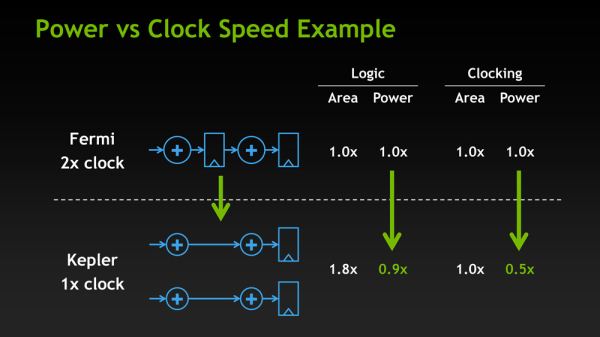
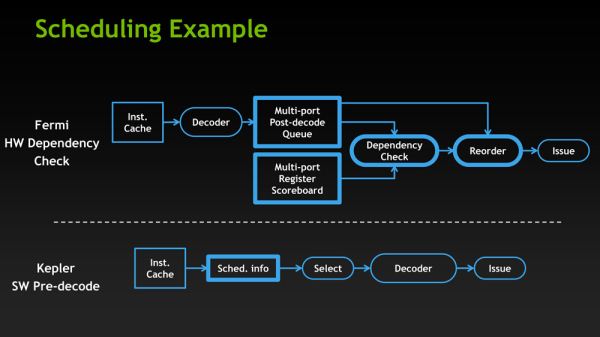








404 Comments
View All Comments
toastyghost - Sunday, April 29, 2012 - link
oh look, a fanboy fight in the comments on a hardware site. how very original.jewie27 - Sunday, July 8, 2012 - link
tonnes? WTF?santiagodraco - Thursday, March 22, 2012 - link
If you think overclocking RAM (which you imply but which isn't necessarily even true) makes that big of a difference than overclocking the GPU then you are fooling yourself.The GPU does the work, not the ram.
As for price/performance yes the 680 appears to be better now (they are ALWAYS leapfrogging each other) but wait until ATI releases their new variation, cuts prices to match and beats Nvidia by 20% or more... it will happen. Does every time :)
vol7ron - Thursday, March 22, 2012 - link
They're both important.What does a fast number cruncher mean, if it's busy waiting on the numbers?
Both CPU and RAM are important and they can both be bottlenecks.
Iketh - Thursday, March 22, 2012 - link
"The GPU does the work, not the ram."LOL you can't say something more stupid!
grave00 - Friday, March 23, 2012 - link
Sometimes I really wish the editors could come in here and mark posts with strong agreement or disagreement with statements. I'd like to know what they think of things like. GPU does all the work vs RAM doesn't do much. I have an uninformed opinion. The interested but uninformed need some kind of truth detector. Maybe just for a few pages worth. I start to lose my grip on what is real in the forum after awhile. fun though it may be.blanarahul - Tuesday, March 27, 2012 - link
Question -1To understand the statement that "GPUs do all the work and memory doesn't", consider this:-
1. You overclocked your Graphics Card, but only the core and not the memory.
You ran a benchmark and let's assume you got a score of 100.
2. Now, you overclocked your memory and ran the same benchmark again.
You got the score of 101.
This is what actually happens in MOST cases. It doesn't happen always.
Question - 2
Why it doesn't happen always?
Answer:- If you use extreme methods and take your core clock too high the memory will become a bottleneck.
Cosider that you try to overclock using Liquid Nitrogen.
1. After overclocking only the core clock to the maximum.
Benchmark score:- 150
2. You overclock your memory too.
Benchmark score:- 200
In this case the memory was holding back the GPU Core from operating at it's full potential.
But this does not happen if don't use extreme methods.
I hope this helps.
CeriseCogburn - Friday, April 6, 2012 - link
Actually the 79xx series is the 1st time in a very long time amd has had a lead, let alone a lead of 20%, let alone "leap frogging".Amd has been behind since the GTX8800 and I don't know how long before that.
Let's face it, the 79xx for 2.5 months was the 1st time amd played Frogger in a long time and made it across the street without getting flattened before stepping off the curb.
You're welcome for the correct and truth filled history.
SlyNine - Thursday, March 22, 2012 - link
Sorry but the 7970 is still much faster in crysis min fps, which I would argue is more important then average. It's faster in Metro as well.All things considered, the 7970 stands up against the 680GTX well.
Lets also consider X.264 acceleration, as far as I can tell the 680GTX has none.
CeriseCogburn - Thursday, March 22, 2012 - link
It loses in everything to 680 including 3 monitor performance.That's not standing up well, it's larger, hotter, and slower at everything, with far less features and it's $60 bucks more.
FXAA
dynamic Vsync
turbo
More features I'm sure you fans of the loser underdog don't care about as of 9 am this morning.
It's EPIC FAIL and it's not standing, it's decked to the ground and can't get up.