HP ZR2740w - High Resolution IPS that Doesn't Break the Bank
by Chris Heinonen on March 16, 2012 1:15 AM ESTColor Uniformity and Color Gamut
The calibrated results on the ZR2740w were pretty good, but with such a large panel was the uniformity going to suffer because of it? 23” 1080p displays have a hard time with uniformity and are easier to fix, but perhaps since the HP is a higher end display more work has been put into keeping the screen uniform all around. Measuring nine points around the screen at the 200 nits calibrated setting, you can see what we found.
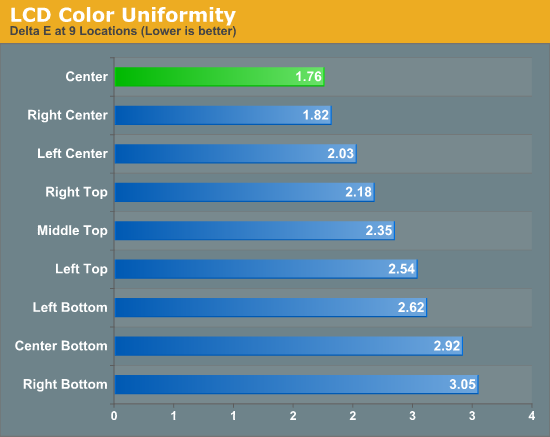
Only one of the nine locations had an average dE above 3, and the median value there was still below 2.75. What concerned me the most is that the uniformity on the grayscale was so bad, so when you have a solid white background, which is likely on a monitor like this with spreadsheets and other applications, you will be able to clearly see a shift in the white point as you look at it. Colors were far more consistent than white was across the display, so it seems to be a shift when the panel is fully driven, probably due to unevenness in the lighting I would assume.
While it has an 8-bit panel and can do 10-bit colors with A-FRC, the backlight system of the HP means that you aren’t going to get the full AdobeRGB colorspace on it. The HP comes out of Gamutvision with 76.82% of the AdobeRGB space, pretty much dead on to the 77.2% in the specs.
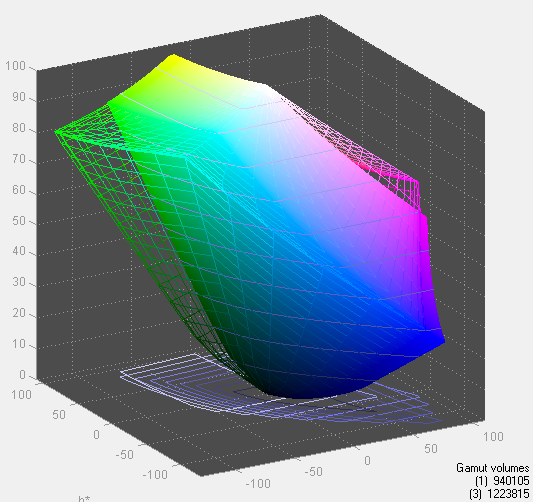


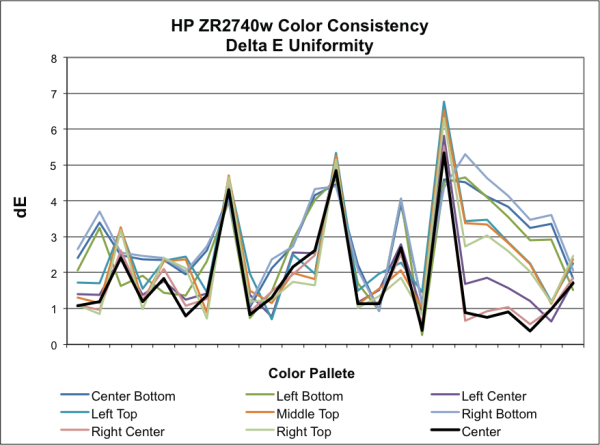
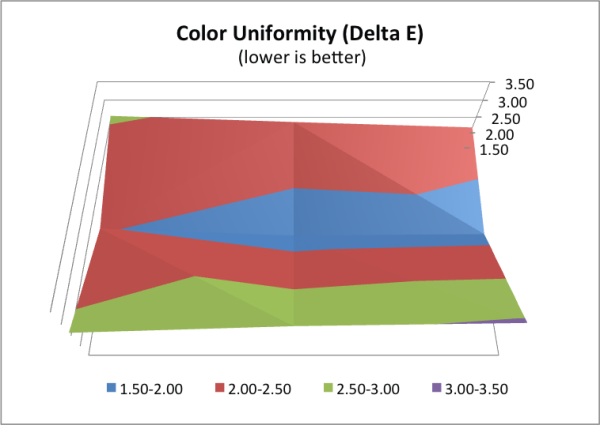








119 Comments
View All Comments
xenol - Friday, March 16, 2012 - link
Was it wrong of me to think "doesn't break the bank" immediately meant <$500?PrinceGaz - Friday, March 16, 2012 - link
1. The built-in resolution scaling.How does it compare with the scaling available in (for instance) nVidia graphics-card when driving digital displays over a DVI connection. Does 1920x1080 sent to the monitor look the same whether the scaling is done by the monitor or the graphics-card?
What about non-16:9 aspect-ratios; what happens if you send it a 1600x1200 signal? Is the aspect-ratio kept at 4:3 (so black bars down the sides) or does it stretch it to fill the whole screen? Can it handle 1280x1024, 1280x960, 1152x864, and also 640x480, and are they all displayed 4:3 or stretched to fill the 16:9 display?
2. Monitor calibration
Is the hardware/software for this available to hire, given it is quite expensive, is a one-off process for any monitor, and monitors tend to last for years?
arjuna1 - Friday, March 16, 2012 - link
At a $700 price point?? a little early April's fool joke, huh?cheinonen - Friday, March 16, 2012 - link
Just to address a lot of the comments at once, pricing on anything is relative. If all you can afford for a monitor is $300, then no matter how good a $700 monitor is, its going to cost too much. However, when all the existing 2560x1440 IPS displays (I'm not counting things that aren't sold in the USA) list for $1,000 or over, and someone comes in at $700, that is breaking the bank, relatively speaking. Any IPS/VA panel of this size, with this resolution, is going to be expensive at this point, but having one come out at $700 is a good move in the right direction.bji - Friday, March 16, 2012 - link
Your post is accurate, except that I think you misunderstood the meaning of the phrase "breaking the bank". It means "costing too much", not "breaking a price barrier" which is what you seem to think it means.Death666Angel - Friday, March 16, 2012 - link
But cost is surely always related to performance, is it not? By your argument, paying $15 for a steak would be breaking the bank, because I can get a hamburger for $5. However, the OP and I would say that, because steaks normally cost $25, the price of this steak is pretty reasonable.Therefore I say, "breaking the bank" always has to be a relative statement, because otherwise you couldn't buy anything about 500$ without "breaking the bank", which makes the saying useless.
Owls - Friday, March 16, 2012 - link
I have the HP ZR30W which I got last year and it's a phenomenal monitor. Well worth the $1k pricetag if you can swing it and I'm glad this one doesn't disappoint either.AnnonymousCoward - Friday, March 16, 2012 - link
Does Delta E improve after software calibration, such as the nvidia color optimization wizard, or Calibrize? These tools are excellent, and I use them on every computer I use. I'm just curious if they lower Delta E.sellco2000 - Saturday, March 17, 2012 - link
I'm surprised no one mentioned the anti-glare on this monitor. I have a ZR2740 (and absolutely love it), but the anti-glare coating made text fuzzy for me. Maybe I was used to the non-IPS and larger pixel pitch of my prior monitors. I had to add an aftermarket anti-reflective sheet to it to make text sharp again. I feel like the choice of such an aggressive anti-glare was an almost deal-breaking flaw.As far as the review went, I thought it was spot on. The color profiles matched pretty well with what I was able to get with my "I one color display 2" device. I think the simplicity is a huge advantage with this monitor (no speakers, no OSD, etc).
pmeinl - Saturday, March 17, 2012 - link
For me the aggressive anti-glare coating of all current IPS panels I have seen makes them unusable for text work (like programming).I just bought a Samsung S27A850D (2560x1440, 730€ in Germany) which has a subtle anti-glare coating that does not cause the sparkle effect.
See http://hardforum.com/showthread.php?t=1660116