HP ZR2740w - High Resolution IPS that Doesn't Break the Bank
by Chris Heinonen on March 16, 2012 1:15 AM ESTColor Quality
Straight out of the box, the color accuracy of the HP leaves a disappointing taste. The average dE is close to 9, and the grayscale is well up there, almost entirely in the double digits. Due to the lack of an OSD or other controls, there isn’t any other color mode you can select, such as sRGB or 6500K, to try to improve these results without calibration. If you purchase the ZR2740w and cannot calibrate it, this is the performance you can expect with no way to improve upon it at all.
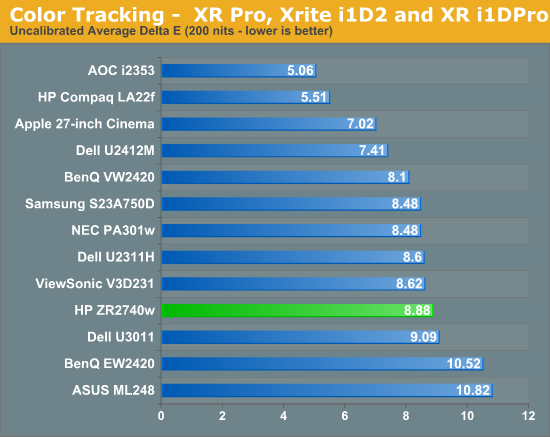
Of course, since many people purchasing this display will be calibrating it, we want to see how well it performs after a calibration. Using ColorEyes Display Pro on a MacBook Air, I set the targets to my usual preferences: 200 nits of light output, a D65 white point, gamma of 2.2, and minimum black level. The calibration was done with an i1Pro spectrometer that is NIST certified to have a maximum error of 1.0 dE and an average error of 0.4. Using these settings, we get a much better result out of the HP.
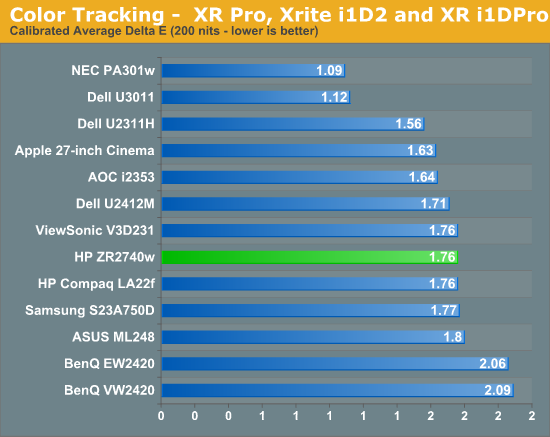
Here we can see that our dE has dropped down to an average of 1.76 which is pretty good. The errors, as usual, are in shades of blue at the edge of the sRGB colorspace, and that grayscale that was horrible is now down to an error of under 1 for almost the entire range. Again I wanted to look at the median color error and see how much this average error is being skewed by the blue results.
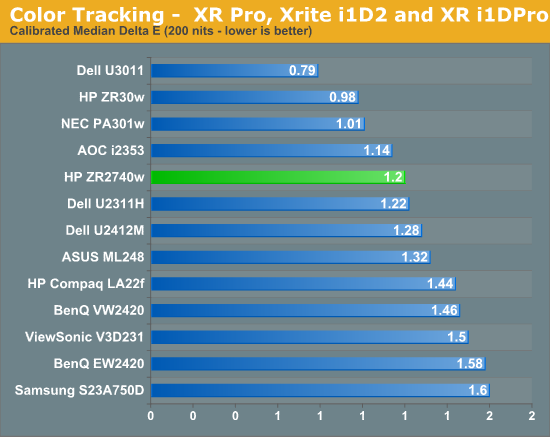
Our median color error is a dE of 1.2, which is quite good. There are a lot of panels that do worse than that, and not many that can do much better at all. The only way to really get an error much better than this is to find a panel that uses the full AdobeRGB colorspace, so those shades of blue will be able to be rendered correctly. As a high resolution 27” monitor is likely to be targeted towards professionals, including those doing print work, the 100 nits results were even more important this time than usual.
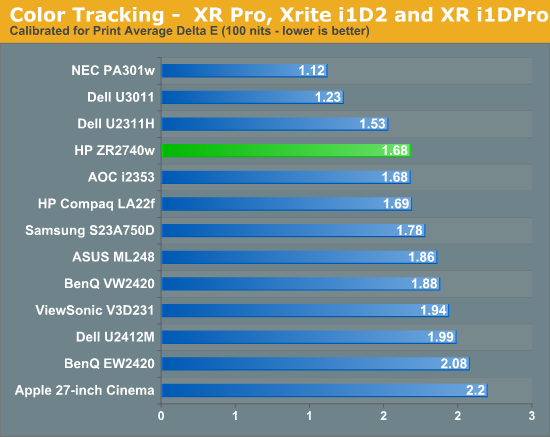
The dE results are very similar to those with 200 nits of light output, down to the grayscale having similar errors across the spectrum. The worst grayscale patch is the dark gray, which is the hardest for the i1Pro to read accurately, but until I have a better calibration program that allows for meter profiling, it’s the best result I’ll be able to get for you. Overall the calibrated results for the HP are good, but with no OSD at all the only way to get even close to these is with a calibration package, since you can’t even copy settings from another display and hope they look OK on your monitor. You could always try copying a color profile from someone else with the same monitor, but even then you're likely to get significant errors as there's plenty of variance between otherwise "identical" panels.


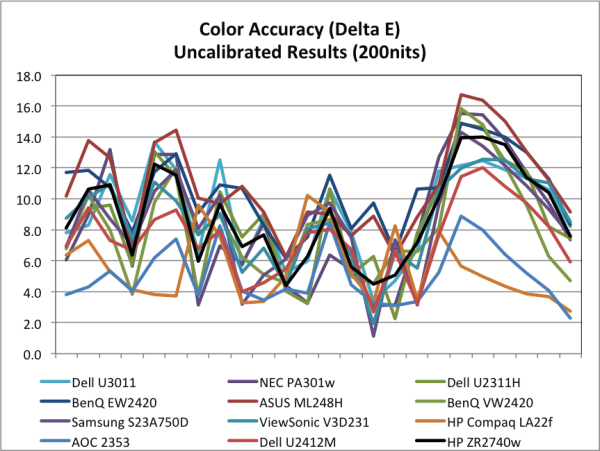
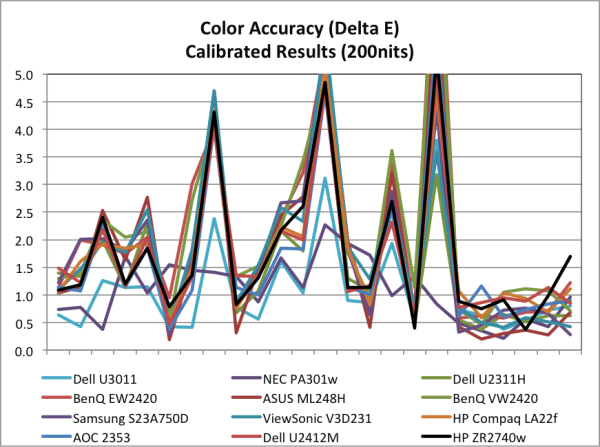
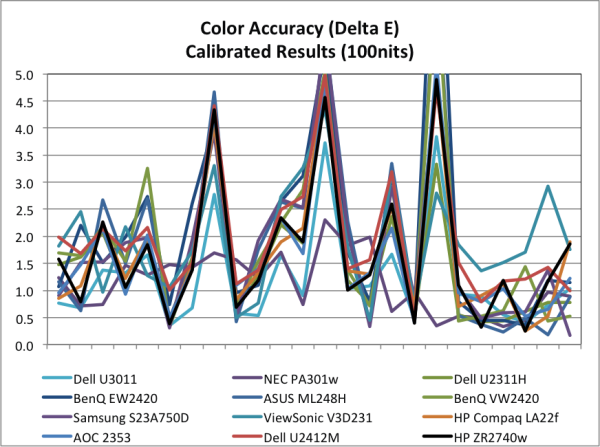








119 Comments
View All Comments
paohyean - Friday, March 16, 2012 - link
Nice monitor..I own a U2311H and I like the included USB Hub..
I just attach my webcam, Bluetooth key and wireless keyboard/mouse receiver onto it..
Reduces a lot of the cable clutter..
EnzoFX - Friday, March 16, 2012 - link
The first/early HP 30" displays did the same thing with handling the input, I don't think it scaled though. Anyways, it made for great low input lag. I remember it being one of the lowest if not the lowest for IPS displays, and probably still is, since now you have pretty advanced features and scaling stuff. I love the idea of this. I suppose I could simply rely on something else when I really need input flexibility. I only dislike the bezel HP uses =P.EnzoFX - Friday, March 16, 2012 - link
*since you have more advanced features/input handling/scaling stuff these days... I meant to say.darkswordsman17 - Friday, March 16, 2012 - link
http://hardforum.com/showthread.php?t=1675393Comes with caveats though (eBay sellers, they ship from Asia, so returns/exchanges are gonna be a pain), but seems most people are having pretty good experiences.
Zoomer - Friday, March 16, 2012 - link
Also a lower binned panel (A-) vs A++.ypsylon - Friday, March 16, 2012 - link
Running it for some time now. Bought it for equivalent of 830 USD but that is the problem with products coming from USA to Europe. Oh joys... ;pBest LCD I ever owned. The only problem I can't find with it is too high lumination - 380cd. Far too much for IPS matrix. 250 cd should be more than enough. Despite that I still love it. Lack of OSD - not an issue after calibration. Running it at lowest lumination. 99.9% imaginable task can be done at this settings. But when you crank up brightness (if you doing CAD or 3D modeling) then it hurts eyes, still it is better than 30" model from the same family which uses CCFL not LED. I was split between Dell 27" and this little beast. Went with HP for 3 main reasons: LED not CCFL, smaller power drain, pivot. For those who whining that matrix is too slow for gaming blah, blah, blah. Have you ever played with monitor equipped with matrix different than TN? 10-12ms on IPS with 1000:1 is perfect matrix. Never, not once noticed any problem with that setup. Games, movies, job. It deals perfectly with anything I can think of. Response time is important with TN. While marketing slogans on TN shout : Response time: FTL or Contrast ratio: 958000000:1. That stuff is only for idiots. Like I said. HP ZR2740w is excellent, not perfect, but still supremely fine product. I'm not a person who will whine about it being 16:9 and not 16:10. A non-issue for me, and I never was interested in 120Hz model.
JohnBooty - Friday, March 16, 2012 - link
"The only problem I can't find with it is too high lumination - 380cd. Far too much for IPS matrix. 250 cd should be more than enough."Do LED backlights get dimmer over time, like CCFL backlights?
With CCFLs, you definitely want to buy one with more illumination than you'll ever need, since the maximum brightness will fade considerably over time - the 300cd CCFL monitor you buy today might only be able to produce 200cd after a few years of heavy use.
But I'm unclear as to whether this is an issue with LED backlighting.
Tetracycloide - Friday, March 16, 2012 - link
LEDs definitely fade over time. They're supposed to last longer than CCFLs though but I'm not sure what that means in terms of illumination. Assuming they fade at the same rate relative to their lifespan it means LEDs will fade but fade more slowly but that's a pretty big assumption. Your guess is probably as good as mine but I can say for certain that LEDs do fade.Swirlser - Friday, March 16, 2012 - link
My apple 30s are 6 or 7 years old now, so those res's have been around quite a bit more than a few years.Pretty cheap looking and performing monitors, but I guess they are priced as such. So an adequate option for those not pushed on finer details.
(wish apple didn't stop making the 30s, hate to think that a decade on when I need new monitors I'll possibly be downsizing!)
Tchamber - Friday, March 16, 2012 - link
I have this unit's little brother, the ZR24, and I love it. Viewing angles are great from this line. I do like that mine has an OSD, though. I think it's funny that the OP said it's too much money for a 16:9 monitor, when it has much more resolution than 99.9% of monitors out there :) people always say 1920x1080 is too little, now 1440 is too little too...