HP ZR2740w - High Resolution IPS that Doesn't Break the Bank
by Chris Heinonen on March 16, 2012 1:15 AM ESTColor Uniformity and Color Gamut
The calibrated results on the ZR2740w were pretty good, but with such a large panel was the uniformity going to suffer because of it? 23” 1080p displays have a hard time with uniformity and are easier to fix, but perhaps since the HP is a higher end display more work has been put into keeping the screen uniform all around. Measuring nine points around the screen at the 200 nits calibrated setting, you can see what we found.
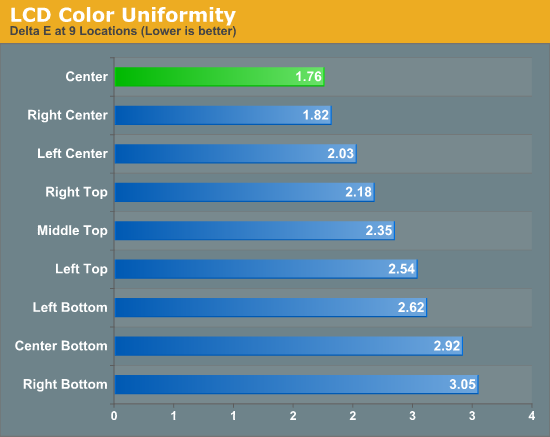
Only one of the nine locations had an average dE above 3, and the median value there was still below 2.75. What concerned me the most is that the uniformity on the grayscale was so bad, so when you have a solid white background, which is likely on a monitor like this with spreadsheets and other applications, you will be able to clearly see a shift in the white point as you look at it. Colors were far more consistent than white was across the display, so it seems to be a shift when the panel is fully driven, probably due to unevenness in the lighting I would assume.
While it has an 8-bit panel and can do 10-bit colors with A-FRC, the backlight system of the HP means that you aren’t going to get the full AdobeRGB colorspace on it. The HP comes out of Gamutvision with 76.82% of the AdobeRGB space, pretty much dead on to the 77.2% in the specs.
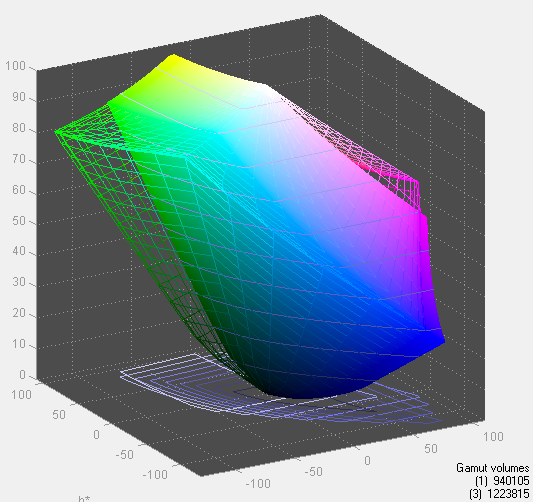


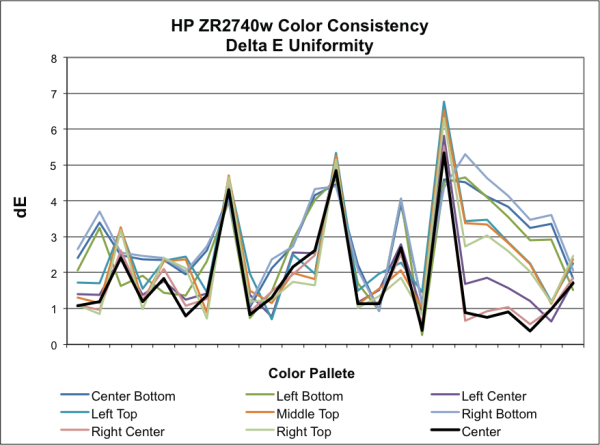
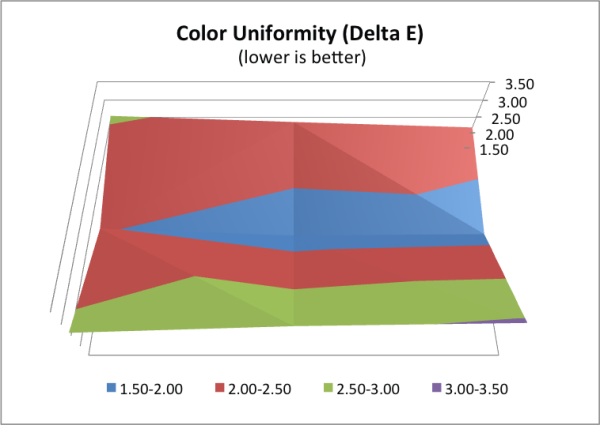








119 Comments
View All Comments
cheinonen - Saturday, March 17, 2012 - link
I had three 27" displays here at the time, and the HP was in the bottom for AG coating (one specifically had more) and I never found it distracting, nor did my wife when she tried it out for a few days. I think some people are more sensitive to the AG coating than others, but I'm just not that sensitive to it. Now the coating they use for passive 3D, that is almost always a deal breaker for me, much more than AG coating.lid - Sunday, April 1, 2012 - link
I agree. I also purchased a ZR2740 and almost returned it because of the insane sparkle effect from the antiglare coating. I thought my monitor was defective until I read up about it, and the consensus seems to be that all 27" monitors, except for the Apple Cinema Display which does not have an antiglare coating, exhibit this effect. I noticed a similar effect on a Dell U2711, but not quite as bad. My ZR2740 died (assumed power supply failure) and I received a replacement with the same effect, so it's not defective. After a few months I have almost become accustomed to the ZR2740 antiglare but it still bothers me for the first few seconds when I start using it. I've been using antiglare screens on MacBook Pros for years and never noticed this effect on them. I hope manufacturers start to make 27" displays with a less aggressive antiglare coating.mschira - Saturday, March 17, 2012 - link
They are in a similar price range, so what is new?Also I just got a HP ZR 30w with 2560x1600 pixels for about 1000 AUD.
So where is the barging with a 27" for 700?
M.
p05esto - Saturday, March 17, 2012 - link
This might seem like a dumb question.... but how much heat does the fisplay give off? I work in a pretty small office (10-x10') on a second floor and it gets pretty hot in here. My current 26" monitor use CFL backlight and after a while you can really feel the heat from the front and top of the monitor (makes my face warm actually). Do the LED backlights totally eliminate the heat from the monitor?I'm on a quest to remove and upgrade all heat emiting items from my office such as moving the PC to another room and fishing wires through the wall, LCD tv, LED light bulbs, etc.... the monitor is next.
If anyone could chime in on the real world difference of heat from a CFL to LED backlit monitor that would be great. Thanks.
AnnonymousCoward - Saturday, March 17, 2012 - link
Just look at power consumption (watts). The efficient part is light output. For the same lumens, the difference in watts is the difference in heat.Oxford Guy - Wednesday, March 21, 2012 - link
One strategy for heat reduction is to minimize ambient light, making sure there is no light falling onto the panel, so you can reduce the overall brightness level of the monitor.seapeople - Saturday, March 17, 2012 - link
Sometimes I wonder if all the people who go on reviews of 27"+ IPS displays and moan and groan about how much it costs also go to Corvette or Porsche websites and complain about the costs there, and how they can't "justify they cost" so they're instead going to buy a Camry.Newsflash, if $300 is a huge sum of money to you, then don't bother reading top end monitor reviews and getting angry when you can't afford it...
Oxford Guy - Wednesday, March 21, 2012 - link
I remember how much the Mac Portable cost, because it had an active matrix LCD. It was only monochrome and was tiny — but the screen was a huge advance, for huge money.Solidstate89 - Saturday, March 17, 2012 - link
Is there any chance of an Anandtech review of that new 27" Samsung PLS monitor with the beautiful matte?I've only seen one review so far on HardwareCanucks, but they never go into as much detail as the monitor reviews here on Anandtech.
cheinonen - Saturday, March 17, 2012 - link
Review samples seem to be hard to come by, but I'm trying to get one as soon as I can. I saw one at CES, and it looked quite nice.