In-Depth with the Windows 8 Consumer Preview
by Andrew Cunningham, Ryan Smith, Kristian Vättö & Jarred Walton on March 9, 2012 10:30 AM EST- Posted in
- Microsoft
- Operating Systems
- Windows
- Windows 8
There are two versions of Internet Explorer 10 in Windows 8—a Metro app and a desktop app. Both share the same rendering engine and, unsurprisingly, perform identically on the same hardware. The only difference is UI, and the fact that Metro’s IE will not run plug-ins like Adobe Flash or Microsoft’s own Silverlight.
To reflect the distinction between the Metro version of IE and the desktop version, both Metro and the desktop retain separate default browser settings—you can run Firefox or Chrome as your default browser on the desktop and stick with IE in Metro, but you can also specify desktop browsers as the default Metro browser, meaning that links clicked in Metro apps like Mail will dump you to the desktop to open rather than stay in the Metro interface. Oddly, if you decide not to use IE as your default Metro browser, the IE completely disappears from Metro, and it takes a trip into the desktop Internet Settings control panel to re-enable it.
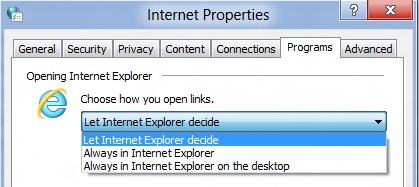
The Metro version of IE is a minimalist, touch-centric affair—the address bar is located at the bottom of the screen, and will disappear from view when it’s not being used. While typing in the address bar, IE will display a tiled list of your most frequently visited sites, as well as sites that you have “pinned” using the address bar’s pin button—these pinned sites will also show up on the Start screen. The address bar also has the requisite Back, Forward, and Refresh buttons, as well as a Tools button that will let you search the current page or open the page in the desktop version of IE (the desktop version contains no such button to open pages in Metro mode, at least for now).
The most consistent way to bring up the address bar on a PC is by using the Windows + Z keyboard shortcut that we discussed earlier, which will also bring up Metro IE’s tab interface, which displays big, clickable thumbnails of all your open tabs. You can also open new tabs, clean up your tabs (which closes all but the active tab), or open a new InPrivate browsing tab, which is clearly marked with a blue “InPrivate” icon.
The desktop version of IE looks more or less like IE9, though of course the UI hasn’t necessarily been finalized at this point. One of the only noticeable differences is the presence of a Metro-style scrollbar on pages that require one. Also new is an “Install new versions automatically” checkbox in the About Internet Explorer page, reinforcing Microsoft’s desire to get and keep Windows users on the most current IE version their operating system supports. There’s no evidence that Microsoft plans to move to the rapid-release cycle that Google and Mozilla have both adopted (such a decision would give enterprise IT managers apoplexy), but this sort of functionality would theoretically make it possible.
Benchmarks
Now, let’s peek under the hood and get a few performance numbers. According to these basic tests, IE10 is faster than IE9 by a noticeable margin, but it can’t quite catch up to the current versions of Firefox or Chrome. These benchmarks were all run on the Dell Latitude E6410 that served as my main Windows 8 machine for this review.
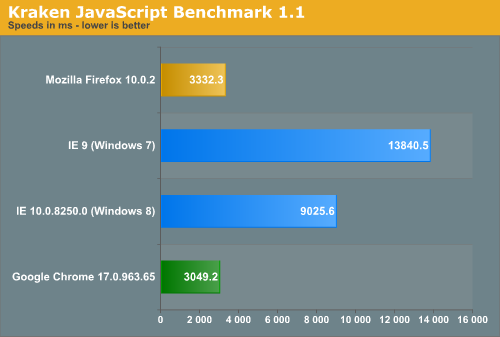
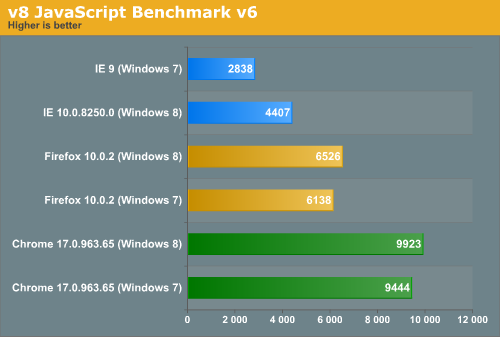
Interestingly, all browsers performed the v8 benchmark slightly faster in Windows 8. The difference isn’t huge—just a few hundred points in both cases—but it is both consistent and measureable, and I thought it interesting that the OS update slightly improved the performance of these third-party programs. Kraken scores were consistent across Windows 7 and Windows 8.


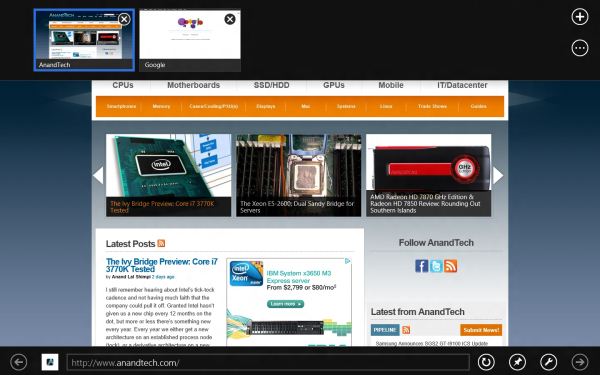
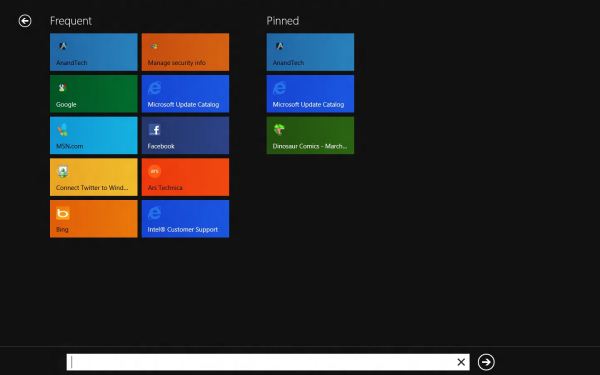
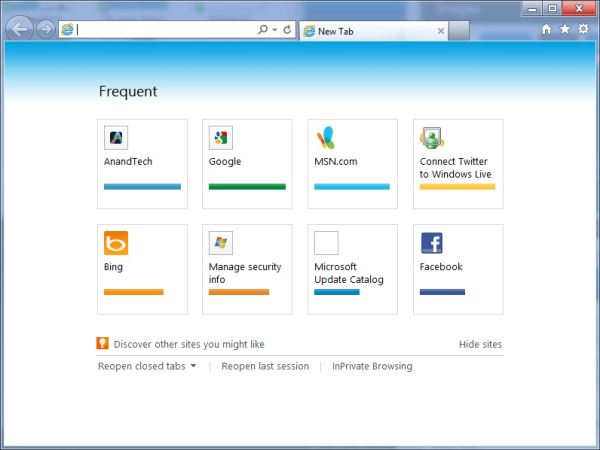








286 Comments
View All Comments
Impulses - Friday, March 9, 2012 - link
I plan to start my own riot once I'm done reading if there isn't any multi-display discussion... :pMrSpadge - Friday, March 9, 2012 - link
AMD fans can be quite thin-skinned..Kristian Vättö - Friday, March 9, 2012 - link
My system is not included in the table but don't worry, it's Intel based as well ;-) Z68 and i5-2500K to be exact.futurepastnow - Friday, March 9, 2012 - link
I installed it and have been playing with it on an AMD-based system (laptop with a Turion II P540 processor, HD4250 graphics and 8GB of DDR3). It runs fine.I mean, actually using Win8 is like sticking a fork in my hand, but there are no performance issues whatsoever on what is now a basically low-end AMD system.
george1976 - Sunday, March 11, 2012 - link
It is not a funny post. The answer I am sure you know it very well, it is all about the money, money makes the world go round etc.Andrew.a.cunningham - Monday, March 12, 2012 - link
So, wait. Intel paid me money to use years-old CPUs of theirs in a review of a beta product that another company made?I like this story. Tell me more.
medi01 - Monday, March 12, 2012 - link
We shouldn't be telling you fairy tales.Having 8 systems with Intel and 0 with AMD you should have better argument than "oh, I've forgotten it in my pocket".type.
Why is it that you " have no AMD test systems on hand at present" please?
Andrew.a.cunningham - Monday, March 12, 2012 - link
Because this is a review of Windows 8's new features, and it doesn't matter what hardware I run it on because an x86 processor is an x86 processor. Because I'm also an OS X writer and AMD doesn't come in Macs. Because Intel offered bang/buck and battery life last time I was in the market for a laptop. Because the business-class PCs that I usually buy lean heavily toward Intel.You wanna buy me an AMD system? Please do. Otherwise, I'm sorry I don't have anything in my arsenal, but not sorry enough to spend $400-600+ on computing equipment I won't otherwise use.
medi01 - Tuesday, March 13, 2012 - link
It doesn't matter what hardware eh?"This broad list of hardware, most of it at least a couple of years old, should be representative of most machines that people will actually be thinking about upgrading to Windows 8"
And this, coming from a hardware reviewer, is insulting humanity:
"Because Intel offered bang/buck and battery life last time I was in the market for a laptop"
You can have good AMD notebooks (with good battery life AND performance, including GPU) at price points where there is NO Intel offering.
Andrew.a.cunningham - Tuesday, March 13, 2012 - link
"Insulting humanity?" Dude, perspective. I'm trying very hard to engage you in a rational conversation, so try to extend the same courtesy to me. They're just CPUs, and I don't understand why you're attacking me personally about them.I'm not sure what notebooks you're referring to - even a cursory glace at Newegg, Best Buy, and other retailers shows Intel offerings featuring Pentiums and Core i3s (both Nehalem and Sandy Bridge-based) competing in the sub-$500 (and sub-$400) market where AMD is offering Brazos and Llano chips - AMD's GPUs are going to be much better but Intel's CPUs are also much better, so what you buy depends on what your workload is. Some of the AMD laptops I'm seeing use single-core processors, which I wouldn't recommend to anyone in 2012 regardless of GPU.
The difference becomes more apparent once you start looking at higher-end laptops - I've had a very hard time finding a 14" or 15" AMD laptop with anything other than a 1366x768 display, for example, and an equally hard time finding an AMD notebook with dedicated graphics. I've looked not just on Newegg and other retailers, but also on the websites of major OEMs like Dell, HP, and Lenovo - their AMD offerings are pretty sparse.
This is AMD's problem right now, at least in notebooks - it's "good enough" at the low end, but get into the middle and high-end and (without even considering performance) you very rarely even have an AMD option.
Also, for the record, the last time I was in the market for a laptop was about two years ago when I bought my E6410 - this was well before Brazos and Llano.