In-Depth with the Windows 8 Consumer Preview
by Andrew Cunningham, Ryan Smith, Kristian Vättö & Jarred Walton on March 9, 2012 10:30 AM EST- Posted in
- Microsoft
- Operating Systems
- Windows
- Windows 8
Microsoft offers two different methods for installing the Consumer Preview: you can download an ISO that can then be burned to a DVD or copied to a USB stick, or you can use the new online installer to download the necessary files to any Windows Vista or Windows 7 PC. Both 32-bit and 64-bit installation versions are being offered to maintain compatibility with all hardware that can currently run Windows 7—this is likely (but not certain) to be the last 32-bit version of Windows, but we won't know that for sure until we start hearing about Windows 9.
Setup from a DVD or USB drive is virtually identical to Windows 7 Setup—you agree to the EULA, decide whether you want to do an upgrade or clean install, partition your disk how you want it, and after a couple of reboots you’re looking at a fresh copy of Windows. Windows 8 creates a 350MB system partition at startup by default, slightly larger than the 100MB partition created by Windows 7. In Windows 7, this partition was used to store some recovery tools and (if necessary) BitLocker bootstrap information, and it serves the same purpose here—one assumes the extra space is used to store the more complex recovery tools Windows 8 provides.
If you’d like to see what this process looks like, we’ve included an image gallery below.
Microsoft will surely sell physical install media for Windows 8, but they’ve also developed a new and quite excellent online installer for the new operating system. The tool combines Windows Setup along with the Windows Upgrade Advisor tool, which scans your computer for hardware and software and checks its compatibility with Windows 8, and the Windows Easy Transfer tool, which gives the user easy and granular controls for backing up and restoring files and settings—both of these tools were separate applications in Windows 7. The installer will then download a copy of the Windows install media (Microsoft says that this download can be up to 25% smaller than the ISO) and perform either an upgrade or a clean install of Windows. The amount of time this takes will vary depending on server load and connection speed, but Microsoft’s comically indecisive file copy dialog should be able to give you a ballpark estimate.
The new installer is able to upgrade OSes as old as Windows XP (which will preserve only user data), though users upgrading from Windows Vista or Windows 7 will also be given the option to preserve Windows settings and applications, respectively. The Windows 7 setup program also offered to save only user data when upgrading from XP.
Once downloaded, the installer can be used to upgrade the running copy of Windows (the “Install Now” option), but it can also be burned to a DVD drive or copied to a USB stick to create more traditional Windows install media (the “Install on another partition option”). For upgrade installs on supported operating systems, you can elect to save everything from your current installation (personal data, installed programs, Windows settings), just your personal files (most things in your user profile folder), or nothing at all. Another image gallery depicting this tool is provided below for your convenience.
Microsoft has made some additional under-the-hood changes to save time during upgrade installs—where older Windows installers would move user files to another area on the disk, perform the Windows install, and then move them back, Windows 8’s installer uses “hard links” to “move” the files on the disk without actually moving the files physically. The graph below, provided by Microsoft, shows the kind of time reductions you can expect with an upgrade install.
OOBE and Windows Live ID
The Windows 8 Out of Box Experience (OOBE) is a touch-friendly version of what it has been since Vista—it serves as a first-time setup process that makes you give your computer a name, connect to a network, and create a user account.
That last part is where Windows 8 breaks from the past: you can still create local user accounts, but Microsoft really wants you to sign in using your Windows Live ID. Windows will then create a user profile with that username (the actual user folder that was created for my Live ID used its first three letters, a period, and three zeros to make “and.000”—your mileage may vary), and can sync various settings including your lock screen picture, desktop background, bookmarks, browser history, Windows Explorer settings, and a few others to the cloud and between Windows 8 and Windows on ARM devices.
A new Control Panel gives users granular control over exactly what is synced, and IT administrators will also be able to use new group policies to determine whether their users can link their domain accounts with Windows Live IDs (and the kinds of data the users can sync). Data synced to Microsoft's servers is encrypted using SSL/TLS, and new devices associated with your Windows Live ID must be confirmed via the Windows Live web portal before they can access your sync data. If you choose not to do any of this, local and domain accounts will work pretty much as they always have. If you choose to create a local account, you can always choose to associate it with a Windows Live ID later on in the Settings menu.
Once again, we’ve included a handy screenshot gallery for Windows 8’s Out of Box Experience below.














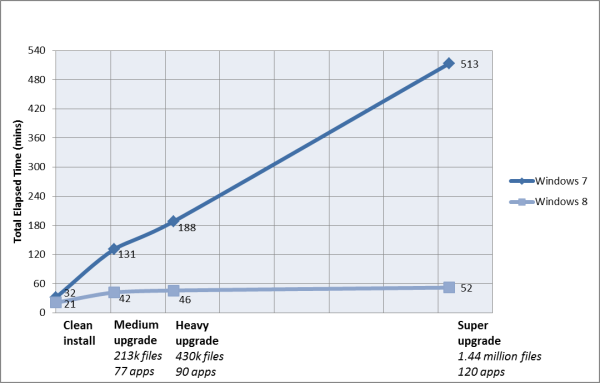
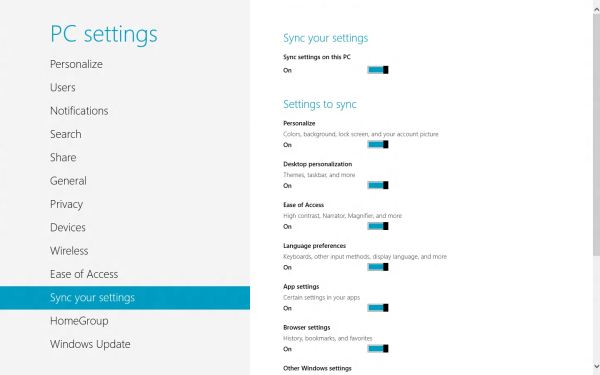














286 Comments
View All Comments
Andrew.a.cunningham - Friday, March 9, 2012 - link
..."Apples IPAD is the reason for sparking the tablet market to what it is today..."Bingo.
medi01 - Monday, March 12, 2012 - link
No bingo. Just price drop on major components. If not Apple it would have been someone else. Just less hyped. Netbook is a good instance of it.Oh, and for anyone who had intensively used pocket PCs, transition to "add a phone to it" was more then obivous too.
kmmatney - Friday, March 9, 2012 - link
Plain and simple - none of those tablets mattered. A co-worker of mine had a Toshiba "tablet" PC back in 2003, running Windows XP. It was just a laptop computer where you could flip the screen around and then you could use a stylus to jot down notes. However it was always easier just to type the notes in, so it was used as a normal laptop 99% of the time. There were very few apps that made use of the tablet capability. I just can't call this device a true tablet, like the iPad. The tablet market didn't really exists until APple put everything together into a package specifically designed for 100% tablet usage.ananduser - Friday, March 9, 2012 - link
Which unfortunately happened to be an enlarged smartphone.bji - Friday, March 9, 2012 - link
What's unfortunate about it? People love the device and its precedent (iPhone) led the way.PopinFRESH007 - Sunday, April 15, 2012 - link
I might have missed it but I don't think anyone said Apple invented tablet computers. As you noted, Apple was certainly the only one who was able to create a tablet market. Those old convertible hinge laptops that Microsoft called Tablet PC's back in the day were garbage and nothing ever happened with them. I don't even remember them lasting on the market for more than a year. Because it was another example of Microsoft cramming a point & click interface into a hand held device. Microsoft can't seem to learn that different form factors and interaction methods won't all work ok with the same UI.kevith - Friday, March 9, 2012 - link
I really like Win 8.The Metro-thing is a very good replacement for the - apparently - beloved Start Menu. Fast and versatile, with the very nice writing-instantly-invokes-search feature. The app-drawer and the "charms", in combination with keystrokes make a very powerful and very fast UI.
The desktop is almost the same, only a few things have changed, all for the better.
I liked Win 7 immidiately, the same goes for 8.
I´m excited to see the final result.
Andrew.a.cunningham - Friday, March 9, 2012 - link
It's interesting, because my initial reaction to Metro was much more negative, but after a week and a half of near-constant usage I took a liking to it. I definitely understand why people object to it, but I think too many people aren't making an honest effort to use the UI and evaluate it on its own merits/demerits.faizoff - Friday, March 9, 2012 - link
Yea very similar reaction for me as well. I didn't like it at first but now find that I'm using it a lot.emalamisura - Friday, March 9, 2012 - link
I have been using Windows 8 as my primary desktop since its release, I am a developer and I have a triple monitor setup at home and I have to say it has had the opposite effect for me. I was excited about it at first, and now I have grown to absolutely hate it and despise it. The main things for me are the primary things you mentioned, the little popup box where start menu use to be dissapears when I try to click it - gets me every time, just cant adjust to it. The charms bar is very difficult to hit, often going to other screen, when I do get it, I often scroll off of it by accident and it vanishes again. I have attempted to use the Windows key more often, but I feel like I am being forced into this situation.Most of the time I avoid using Metro as much as possible, its actually quite useless to me, I go into it and pin as many applications to my task bar as possible so I can avoid going into it at all to launch something. The wierd way that the Desktop shows on my left and right monitors and metro in my primary, and when I try to keep metro up and use a Desktop app it vanishes to an empty desktop is just very wierd to me and not helpful at all! I at least wish I could snap Metro apps onto my other monitors, make it more useful to me...
Microsoft claims "Desktop is just another app", its a bold statement that falls short at every turn. You get dropped into Desktop for doing anything remotely technical, want to change monitor configuration Desktop, want to browse a drive Desktop...etc.
Whats funny is I love Metro by itself, I love all the changes they have done to desktop as well. But when you combine these two things that have no business being together you get this Frankenstain amalgamation that just simply doesn't work, and I don't see how it will ever work! Maybe they can prove me wrong, I hope they do...