ECS X79R-AX (Black Extreme) Review
by Ian Cutress on January 13, 2012 12:30 PM EST- Posted in
- Motherboards
- ECS
- X79
Test Setup
| Processor |
Intel Sandy Bridge-E i7-3960X 6 Cores, 12 Threads, 3.3 GHz (3.9 GHz Turbo) |
| Motherboards | ECS X79R-AX (Black Extreme) |
| Cooling | Intel All-In-One Liquid Cooler, made by Asetek |
| Power Supply | Silverstone 1000W 80 PLUS Silver |
| Memory | G.Skill RipjawsZ DDR3-2400 CL9 11-11-31 4x4 GB Kit 1.65V |
| Memory Settings | XMP |
| Video Cards |
XFX HD 5850 1GB ECS GTX 580 1536MB |
| Video Drivers |
Catalyst 11.8 NVIDIA Drivers 285.62 |
| Hard Drive | Micron RealSSD C300 256GB |
| Optical Drive | LG GH22NS50 |
| Case | Open Test Bed - CoolerMaster Lab V1.0 |
| Operating System | Windows 7 64-bit |
| SATA Testing | Micron RealSSD C300 256GB |
| USB 2/3 Testing | Patriot 64GB SuperSonic USB 3.0 |
Power Consumption
Power consumption was tested on the system as a whole with a wall meter connected to the power supply, while in a dual GPU configuration. This method allows us to compare the power management of the UEFI and the board to supply components with power under load, and includes typical PSU losses due to efficiency. These are the real world values that consumers may expect from a typical system (minus the monitor) using this motherboard.
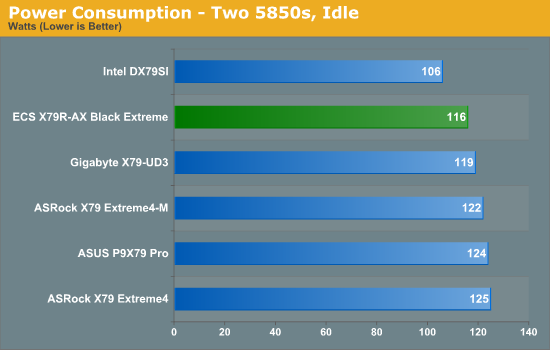
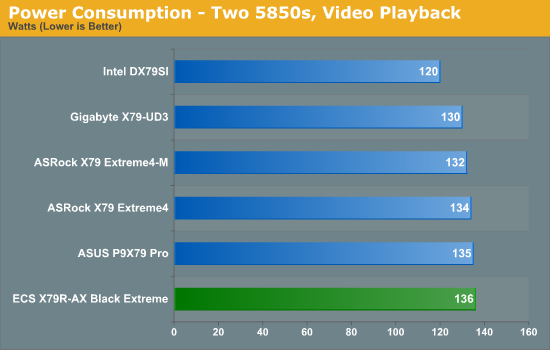
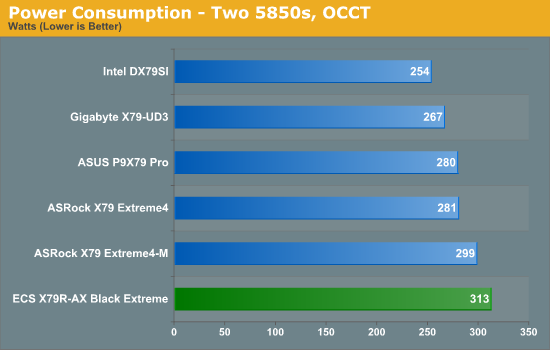
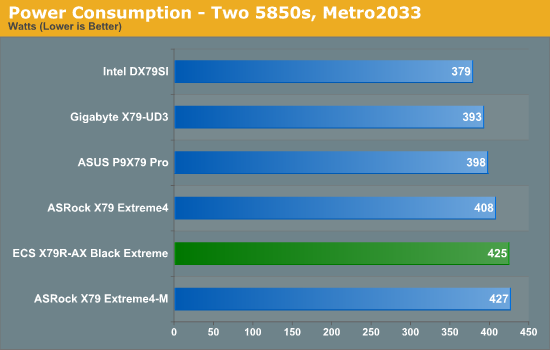
Overall, power usage on the ECS X79R-AX tends to be on the high side compared to other boards we have tested.
CPU Temperatures
With most users’ running boards on purely default BIOS settings, we are running at default settings for the CPU temperature tests. This is, in our outward view, an indication of how well (or how adventurous) the vendor has their BIOS configured on automatic settings. With a certain number of vendors not making CPU voltage, turbo voltage or LLC options configurable to the end user, which would directly affect power consumption and CPU temperatures at various usage levels, we find the test appropriate for the majority of cases. This does conflict somewhat with some vendors' methodology of providing a list of 'suggested' settings for reviewers to use. But unless those settings being implemented automatically for the end user, all these settings do for us it attempt to skew the results, and thus provide an unbalanced 'out of the box' result list to the readers who will rely on those default settings to make a judgment. CPU Temperatures are not really indicative of quality or performance, even though one would postulate that worse parts may produce higher temperatures. However, if a manufacturer uses more conductive material in the power plane, this reduces resistance and increases the voltage at the CPU, causing a higher temperature but potentially better stability.
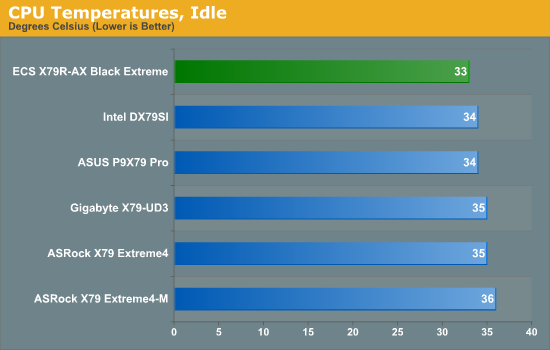
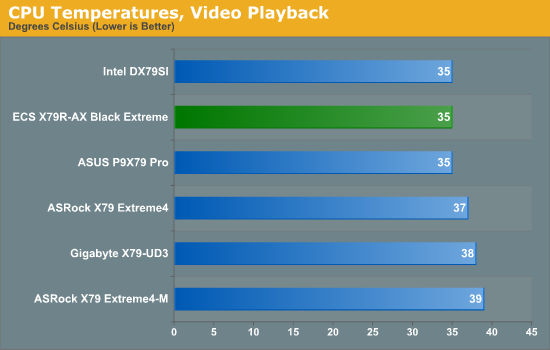
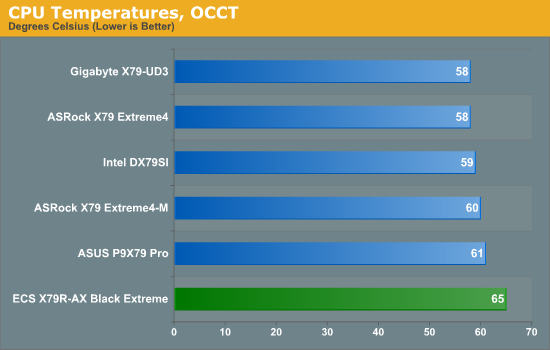
The OCCT temperature result is significantly higher than the other boards we have tested, which may be related to the larger peak power consumption.










36 Comments
View All Comments
PhoenixEnigma - Sunday, January 15, 2012 - link
Agreed.When I see an Anandtech Editor's Choice award, I expect whatever product is to be substantially above average in most, if not all, regards. They're pretty rare, and carry a good deal of weight in my eyes.
Seeing something like this be given one devalues that. Performance is middling at best, expandability is mixed, warranty is below average, and the EFI appears to be a steaming pile of crud - even clearing CMOS is faulty!
It's a cheap board (if you trust the MIR), but it seems to be in both price and quality, corners have been cut all over. Short of Ian verifying those are indeed SAS ports, I have a hard time imagining how this is "Editor's Choice" better than, say, the GA-X79-UD3 - which doesn't need a MIR to hit the same pricepoint.
IanCutress - Sunday, January 15, 2012 - link
This is only the second award I've given in twelve months over 20+ reviews - the other being the ASUS P9X79 Pro. After testing the board, I'd be happy to stick it into a system, use the one button 4.5 GHz overclock and leave it there, and still have access to 12 SATA ports (I should add ECS doesn't guarantee SAS compatibility with these, for all intents and purposes they are best left to be used as SATA), dual gigabit Ethernet, Wifi and Bluetooth. The GA-X79-UD3 you mention in comparison has 6 SATA ports, a single Ethernet port, no Wifi or Bluetooth, a comparatively worse automatic overclock system, not a full range of fan controls and perhaps questionable software.Editor's Choice awards aren't there just for the biggest, best and brightest - otherwise we'd be putting them on every board at the highest price point that checked all the boxes. They're meant for hardware that as a reviewer, I'd happily use, and it ticks all my boxes. These may not be the same boxes as yours, sure, but a board that caters for one group of users may not suitable for another group, meaning that I have to levy my judgement over my experiences with what I'm happy with.
This is why I've given so few over the past 12 months - the ECS board has been given a Bronze award while the rebate is in place, as the price is a big factor given the comparison to other products. I've yet to give a gold award at all, because no one board I've seen has been a perfect (features, performance, price) must buy. You may disagree with my choice to give this ECS board an award, which is your right. But in my opinion, after testing the board and conversing back and forth on some of the finer points with ECS, that it deserves one at the $260 price point.
kloudykat - Sunday, January 15, 2012 - link
Back in April 2009, I was building a new system.I scanned newegg and eventually settled on a brand new "enthusiast" motherboard from ECS.
It was the ECS BLACK SERIES X58B-A, the 1366 chipset one.
I bought it because I had built a few pc's for other people using ECS boards, so I knew it would work.
Here are the other components if anyone is interested:
Intel Core i7-920 Bloomfield 2.66GHz LGA 1366 130W Quad-Core Processor
G.SKILL 6GB (3 x 2GB) 240-Pin DDR3 SDRAM DDR3 1333 (PC3 10666) Triple Channel Kit
BFG Tech BFGEGTX260MC896OCE GeForce GTX 260
CORSAIR Enthusiast Series CMPSU-650TX 650W Power Supply
Pioneer DVD Burner
Bunch of hard drives, 1x 360 gb main drive, 2x 1.5TB and 1x 1TB storage drives
Once I got it all installed, I found I was unable to overclock it at all.
Now I am not an OC king or anything, but I have managed to successfully OC some systems in the past.
No matter what I attempted to do in the BIOS, manual or auto OC, it would fail to boot.
With that said, if I left it alone and kept it at the stock frequencies, it worked great. It still works great.
Heck, I am posting this on it right now.
But what rubbed me the wrong way was that ECS marketed this as an OC friendly board, when in reality, it was nothing of the sort.
I agree with Ian, the bios OC options are confusing as hell, at least on my board.
I made sure to update to the latest BIOS and that didn't help anything.
I even made it a point to contact ECS customer support for assistance.
I followed the guidelines they emailed me and it still didn't work.
When I contacted them again to inquire about replacement/money back/etc, I was told basically tough luck.
Ok, thats it. That is my 2 cents. So yeah, I agree with you Ian. It is a good board. I have used it as my
main pc for 3 almost 4 years in a row. It has done nothing but good things for me. I just hope that
you have better luck out of this model than I did out of mine.
AlexIsAlex - Monday, January 16, 2012 - link
What would be nice, in motherboard reviews, would be a measure of the cold boot (POST) time. This is something that different bioses can be differentiated on, and UFEI offers the potential for very fast boots if manufacturers take advantage of it properly.Would it be possible to report, for comparison, the time between the power button being pressed and the installed bootloader starting? I was thinking it might be easiest to measure this by having no OS on the boot media and measuring the time to the "please insert boot media" message, but I'm sure you can think of other ways of doing it.
DanNeely - Tuesday, January 17, 2012 - link
I'd like to second this request, and that it include both normal and overclocked times. My current LGA1366 system spends almost half its boot time posting and half loading the OS from my SSD. (20s power to beep, 10s beep to appearance of OS loading screen, 20s more to login). At stock speeds the first interval is less than half as long.Lugaidster - Tuesday, January 17, 2012 - link
I wonder why boot time is not included given that it should be affected by the firmware. At least I would expect bigger differences than the results on the computation benchmarks.