ECS X79R-AX (Black Extreme) Review
by Ian Cutress on January 13, 2012 12:30 PM EST- Posted in
- Motherboards
- ECS
- X79
Test Setup
| Processor |
Intel Sandy Bridge-E i7-3960X 6 Cores, 12 Threads, 3.3 GHz (3.9 GHz Turbo) |
| Motherboards | ECS X79R-AX (Black Extreme) |
| Cooling | Intel All-In-One Liquid Cooler, made by Asetek |
| Power Supply | Silverstone 1000W 80 PLUS Silver |
| Memory | G.Skill RipjawsZ DDR3-2400 CL9 11-11-31 4x4 GB Kit 1.65V |
| Memory Settings | XMP |
| Video Cards |
XFX HD 5850 1GB ECS GTX 580 1536MB |
| Video Drivers |
Catalyst 11.8 NVIDIA Drivers 285.62 |
| Hard Drive | Micron RealSSD C300 256GB |
| Optical Drive | LG GH22NS50 |
| Case | Open Test Bed - CoolerMaster Lab V1.0 |
| Operating System | Windows 7 64-bit |
| SATA Testing | Micron RealSSD C300 256GB |
| USB 2/3 Testing | Patriot 64GB SuperSonic USB 3.0 |
Power Consumption
Power consumption was tested on the system as a whole with a wall meter connected to the power supply, while in a dual GPU configuration. This method allows us to compare the power management of the UEFI and the board to supply components with power under load, and includes typical PSU losses due to efficiency. These are the real world values that consumers may expect from a typical system (minus the monitor) using this motherboard.
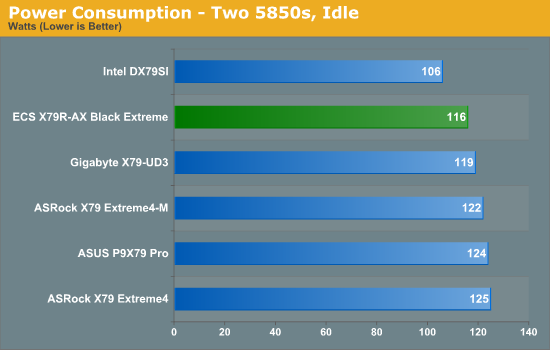
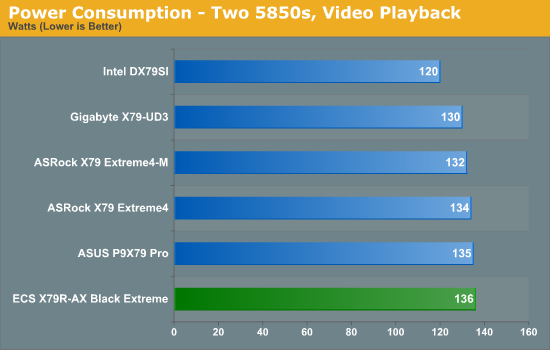
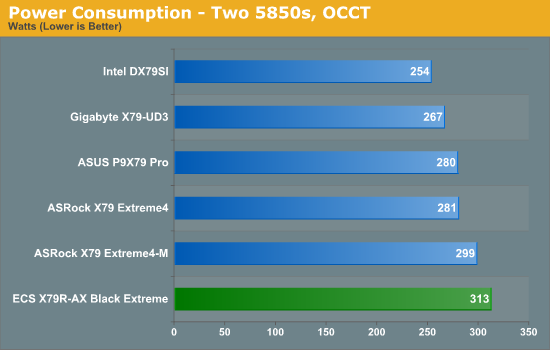
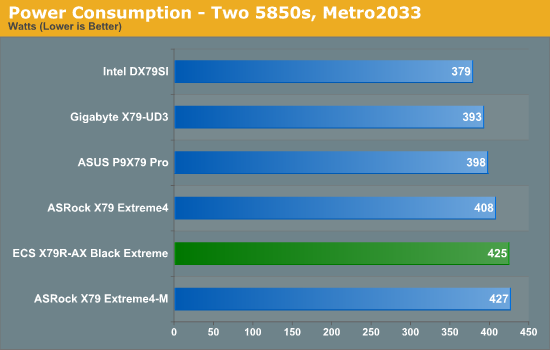
Overall, power usage on the ECS X79R-AX tends to be on the high side compared to other boards we have tested.
CPU Temperatures
With most users’ running boards on purely default BIOS settings, we are running at default settings for the CPU temperature tests. This is, in our outward view, an indication of how well (or how adventurous) the vendor has their BIOS configured on automatic settings. With a certain number of vendors not making CPU voltage, turbo voltage or LLC options configurable to the end user, which would directly affect power consumption and CPU temperatures at various usage levels, we find the test appropriate for the majority of cases. This does conflict somewhat with some vendors' methodology of providing a list of 'suggested' settings for reviewers to use. But unless those settings being implemented automatically for the end user, all these settings do for us it attempt to skew the results, and thus provide an unbalanced 'out of the box' result list to the readers who will rely on those default settings to make a judgment. CPU Temperatures are not really indicative of quality or performance, even though one would postulate that worse parts may produce higher temperatures. However, if a manufacturer uses more conductive material in the power plane, this reduces resistance and increases the voltage at the CPU, causing a higher temperature but potentially better stability.
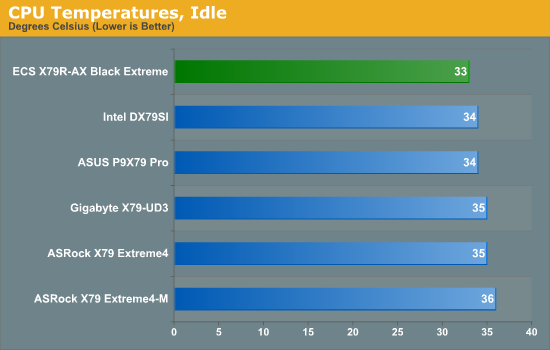
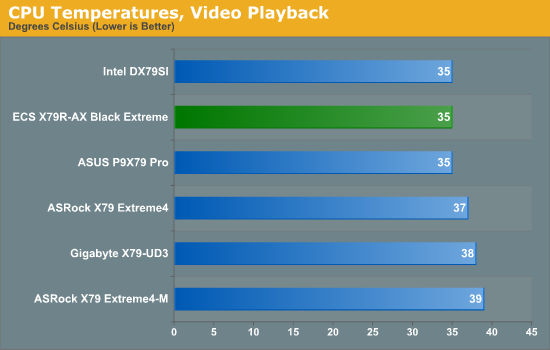
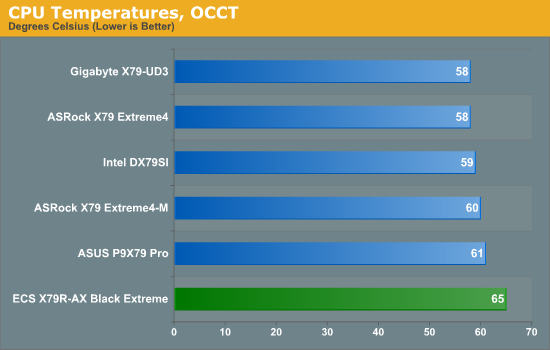
The OCCT temperature result is significantly higher than the other boards we have tested, which may be related to the larger peak power consumption.










36 Comments
View All Comments
DanNeely - Friday, January 13, 2012 - link
I currently have a 7GB commit charge on my box. Biggest offenders currently are:2,000MB Opera
520MB Firefox
188MB Outlook
170MB FF Plugin container
135MB Catalyst control center (ATI GPU app)
122MB Steam
8x104MB Einstein @ Home CPU work units
102MB DWM
96MB Display Fusion (multi-monitor taskbar)
84MB Core Boinc Client
77MB Einstein @ Home nVidia GPU work unit
...
Opera currently has 65 open tabs (ranges between 50-100); and shortly before heap fragmentation brings it down (typically after a few weeks) reaches ~3.5GB commit.
Before I disabled it, one of the other E@H CPU apps took ~250MB/instance.
Add in memory use from the game of the night and I'm almost to the point of needing to stick my old 2GB Dimms back in to go from 12 to 18GB total. I am worried that 16GB won't be enough long term when I replace my I7-930 with an i7-3700 in a few months.
SmartyPants - Friday, January 13, 2012 - link
I think that's pretty atypical...Unless 'typical' has changed in the last few years and I'm just behind the times.
bearxor - Monday, January 16, 2012 - link
No, you're not behind the times. That's not what I would consider typical.I think you could make the argument that it might be typical for a large percentage of customers in the market for a X79 board, however.
popej - Sunday, January 15, 2012 - link
Yes, basically you repeat "640kb ought to be enough for anybody".The price of this motherboard is equivalent of about 50GB DDR3. Something is wrong, if the more expensive part of PC limits its capability.
ExcaliburMM - Friday, January 13, 2012 - link
Great looking board. Would love to put one of these in a white Fractal R3, black and white NZXT RB fans and sleeving to match on all the cables.dtgoodwin - Friday, January 13, 2012 - link
I'm confused. I thought Intel disabled the extra ports due to compatibility issues. Are the extra ports truly SAS? Is there any concern about their stability? If not, this board is certainly in a league of it's own with having those ports active and present.DanNeely - Friday, January 13, 2012 - link
The current mess of jumper wires is my biggest pet hate with the current ATX spec. I've seen OEM systems with a monolithic ribbon, but presumably because the standard doesn't enforce a fixed layout, never in a retail case. ASUS's QConnector helps a bit but it's far too easy for wires to pop off while you're trying to maneuver it into place in a crowded box.With molex connectors showing up again on sub-ultra premium boards again to boost power I assume work on an ATX refresh probably going to start soon if it hasn't already done so. Instead of just approving the keying shape for a 12 pin 12V connector I wish they'd standardize the front panel connectors layout so a single ribbon connector would be possible.
Beyond that, and I know I'm just dreaming now, but with PCI finally going away there aren't any (major?) 3.3V consumers left on the mobo, -12V is pointless without RS232, and 5V is only needed for USB. As a result the base ATX power header with 4x +3.3V, +5x5V, 1x -12V, and only 2x +12V is an increasingly poor fit for current systems.
By dropping the -12V entirely (the handful of boards that need it can synthesize it with their power hardware just like the handful of ISA(?) boards continued to make -5V after that pin was removed), and heavily reducing the number of +3.3/5V wires (to 1 and 2 respectively, or drop 3.3V entirely?) would give room to hack 8 to 12 pins (depending on how many grounds can be cut as well) resulting in either a much smaller 12-16pin connector or a new 16-20pin model with enough additional + 12V wires that mainstream systems would no longer need a separate +12V plug for power.
This would result in easier cable management for everyone, more space on the mobo to cram all the 10 zillion addon devices that make up an enthusiast board, and marginal cost savings everywhere (only a few bucks/box max but margins are paper thin for budget retail boxes).
Unfortunately with the failure of BTX there's probably zero chance the major hardware vendors will be willing to risk any breaking changes in the future.
fluxtatic - Saturday, January 14, 2012 - link
To your first comment - yeah, I'd call that atypical. I got 8GB when I upgraded, but I don't know that I've ever seen usage above 3GB (I have a separate screen that tracks it in real time, along with clock speed and temp). I haven't seen Opera go to 1GB for me, although I typically have 30 tabs or less open.As to this - not the worst idea I've heard, but I don't see it happening soon. I got a Brazos board a while back, and it's got an ATX +12V - does a CPU with an 18W TDP really need a dedicated 12V connection? As to all the many grounds in a ATX connector, you could possibly cut as many of those as you have the + pins. I may be way off base, but I believe they are used as insulators between pins of varying voltages, similar to IDE ribbon cables. Once IDE started operating above a certain frequency, they moved to 80-wire ribbons, alternating ground and + lines for isolation. The old 40-pin cables got too noisy to be reliable.
Keep in mind that there are still quite a number of boards using RS232, etc., that fit the ATX spec. They're used in embedded systems, industrial control machinery, etc. You don't see them because they're sold in non-retail channels - if you look at Via's site, you can tell that's their bread and butter. Why else have a Mini-ITX board where a third of the rear I/O panel is eaten up by a serial port (or two)? Similarly, I about did a spit take at work when a customer said they needed floppy disks. When I asked what they could possibly be using them for, the reply was "we use them in our ATMs" This was last year...
For me, give me a reliable right-angle ATX connector at the very edge of the board and I'm good. I've only ever seen one, and one of the company engineers said those are a lot harder to do than you would think, although he didn't elaborate, as I recall.
DanNeely - Saturday, January 14, 2012 - link
The ATX-24 plug has 11 pins with positive voltages that could conceivably carry significant amounts of current (4x3.3, 5x5, 2x12) and only 8 ground pins; it's not 1:1 presumably because the odds of all 11 power lines being maxed at once was considered negligible. The fact that it's not a simple 1:1 is why I wasn't able to put a number on how many could safely be dropped. THe +12V ones probably each need a dedicated ground since major current draws on them are possible. If the amount of +5 left is scaled to the number of USB ports the grounds there would probably also need to stay 1:1.The layout of the pins themselves wouldn't work well for suppressing RF noise/cross talk like in a ribbon cable; and there shouldn't be any high frequency signals running on the power cable that would need suppressed.
I know RS232 is still alive and well in the embedded world; but its marketshare is a tiny fraction of mainstream systems just like Via's share of x86 itself. Mobos/PCIe cards already make virtually all the voltages their chips actually use already, and the cheapness of USB-RS232 dongles means that creating a negative voltage from a positive one can't be much harder than just dropping to a lower positive voltage. As something almost everyone pays for, but noone uses it's due to be moved out of the mandatory part of the spec.
The right angle ATX connectors challenge is almost certainly due to mechanical stress from the cable on the socket due to the extremely stiff nature of the fat cable. A vertical socket is easily able to xfer the load directly to the PCB and a big heat sink puts a stronger torque on it so the mechanical strength needed is already there for free. The right angle connector would need extra attachment points to the board beyond those of the power leads going through the PCB itself; and cramped cases with the board jammed up against the drive cage would require tighter average bends on the cable increasing the amount of torque on the socket. Building a right angle connector in the cable itself would be problematic as well since it would need an opposite orientation for mass market cases where it came in from above and larger enthusiast cases where it was routed behind the mobo and then just popped up.
Sabresiberian - Saturday, January 14, 2012 - link
I'm a bit confused here.I don't understand why any mainboard would get any kind of recommendation when it clearly has problems pointed out in the review. Regardless of whether or not you want to manually overclock, a sign of problems in any one area puts the whole package in question.
Feature set does not make up for a lack of quality.
I also don't understand why saving as much as $70 puts this board in league with the Asus P9X79. Why would anyone want to build an X79 rig and try to save money when there are much less expensive options which give overall similar performance? Build on Z68 (for example) and use a CPU that costs half as much. Or less. If you want the highest level of performance that X79 offers right now for some applications, then saving $70 on the heart of your computer doesn't make much sense to me.
There are also other boards that are available that have a price similar to, or lower than, this one. Even assuming that saving $70 on the heart of your X79 rig makes sense to you, why would you choose this board over what else is available?
I'm confused.
Or, maybe not.
;)