ECS X79R-AX (Black Extreme) Review
by Ian Cutress on January 13, 2012 12:30 PM EST- Posted in
- Motherboards
- ECS
- X79
Test Setup
| Processor |
Intel Sandy Bridge-E i7-3960X 6 Cores, 12 Threads, 3.3 GHz (3.9 GHz Turbo) |
| Motherboards | ECS X79R-AX (Black Extreme) |
| Cooling | Intel All-In-One Liquid Cooler, made by Asetek |
| Power Supply | Silverstone 1000W 80 PLUS Silver |
| Memory | G.Skill RipjawsZ DDR3-2400 CL9 11-11-31 4x4 GB Kit 1.65V |
| Memory Settings | XMP |
| Video Cards |
XFX HD 5850 1GB ECS GTX 580 1536MB |
| Video Drivers |
Catalyst 11.8 NVIDIA Drivers 285.62 |
| Hard Drive | Micron RealSSD C300 256GB |
| Optical Drive | LG GH22NS50 |
| Case | Open Test Bed - CoolerMaster Lab V1.0 |
| Operating System | Windows 7 64-bit |
| SATA Testing | Micron RealSSD C300 256GB |
| USB 2/3 Testing | Patriot 64GB SuperSonic USB 3.0 |
Power Consumption
Power consumption was tested on the system as a whole with a wall meter connected to the power supply, while in a dual GPU configuration. This method allows us to compare the power management of the UEFI and the board to supply components with power under load, and includes typical PSU losses due to efficiency. These are the real world values that consumers may expect from a typical system (minus the monitor) using this motherboard.
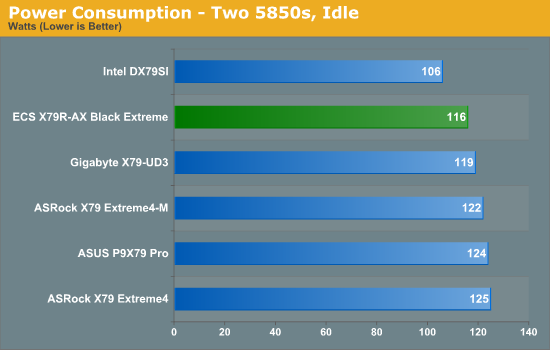
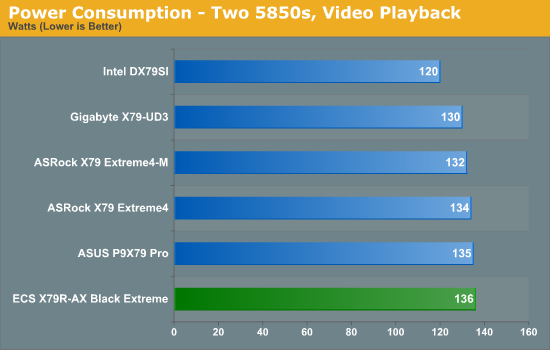
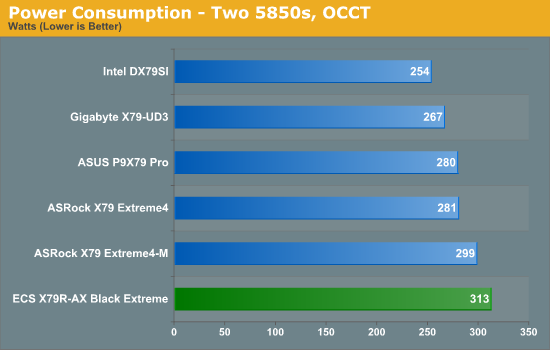
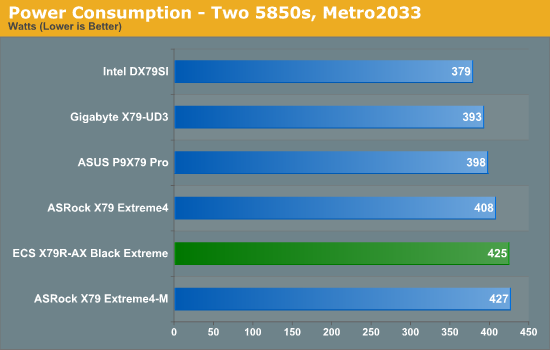
Overall, power usage on the ECS X79R-AX tends to be on the high side compared to other boards we have tested.
CPU Temperatures
With most users’ running boards on purely default BIOS settings, we are running at default settings for the CPU temperature tests. This is, in our outward view, an indication of how well (or how adventurous) the vendor has their BIOS configured on automatic settings. With a certain number of vendors not making CPU voltage, turbo voltage or LLC options configurable to the end user, which would directly affect power consumption and CPU temperatures at various usage levels, we find the test appropriate for the majority of cases. This does conflict somewhat with some vendors' methodology of providing a list of 'suggested' settings for reviewers to use. But unless those settings being implemented automatically for the end user, all these settings do for us it attempt to skew the results, and thus provide an unbalanced 'out of the box' result list to the readers who will rely on those default settings to make a judgment. CPU Temperatures are not really indicative of quality or performance, even though one would postulate that worse parts may produce higher temperatures. However, if a manufacturer uses more conductive material in the power plane, this reduces resistance and increases the voltage at the CPU, causing a higher temperature but potentially better stability.
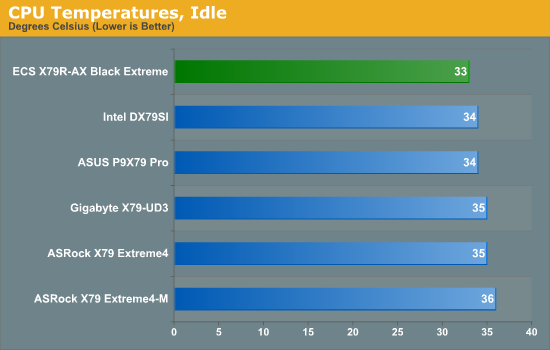
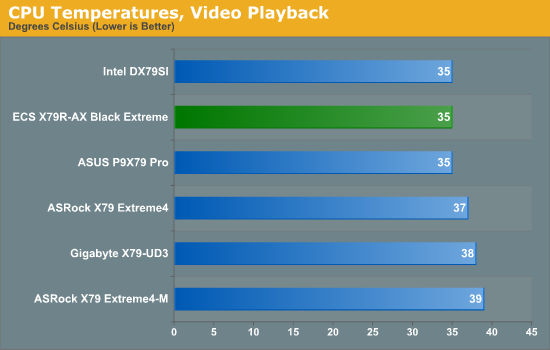
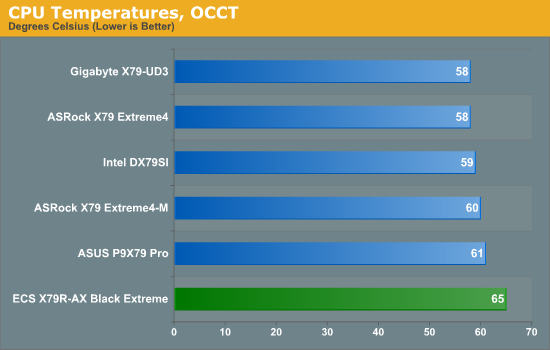
The OCCT temperature result is significantly higher than the other boards we have tested, which may be related to the larger peak power consumption.










36 Comments
View All Comments
theangryintern - Monday, January 16, 2012 - link
I fell victim to their low prices a few times, and every time it was a complete crap product. I've had a few friends that have had nothing but trouble with their products as well. Definitely one company I will stay way away from and I never recommend their products to anyone I know.darwiniandude - Sunday, January 15, 2012 - link
I built an 'el cheapo box in late 2001 based around an ECS K7S5A motherboard, SiS chipset, AMD cpu, it was the cheapest of the cheap at the time. Was mostly used as an office machine, but it's never had any hardware replaced until I replaced it with something good a few months ago. Was mostly on 24/7.Obviously, I'm sure this the exception rather than the rule, but I was still pretty impressed.
LoneWolf15 - Sunday, January 15, 2012 - link
The K7S5A wasn't a bad board --provided you got a good one. The design was fair --the quality control, like many other ECS products, was all over the map.I'm sure ECS can design an okay board, should they choose to do so. However, one segment of their production is cut-rate low-cost boards (which does nothing to inspire confidence) and if you combine that with inconsistent quality control, I don't trust their top-end stuff based on the other things they make.
MSI, Gigabyte, and others have much higher consistency in quality control even in their value $70-100 mainboards.
JediJeb - Sunday, January 15, 2012 - link
I am currently using one of the ECS L7S7A2 motherboard, matter of fact posting from it right now. It isn't and extreme overclocker but I have been running my AthlonXP2400M overclocked from 1.8ghz to 2.3ghz for the last 6 years or so 24/7. Before that I was using an ECS K7S5A which ran for several years overclocked until it was hit by lightening and popped one of the MOSFETs. I guess I have been one of the lucky ones to get two good boards in a row.DanNeely - Monday, January 16, 2012 - link
What a lot of people nursing grudges from a decade+ back fail to acknowledge is that when the number of board makers consolidated heavily in the early part of the last decade that the surviving companies with bad engineering reps were able to gobble entire design teams from companies that produced quality products but didn't have enough volume to sustain themselves in the market with the result that even the budget brands now have decent hardware quality.Nfarce - Monday, January 16, 2012 - link
Glad I'm not the only one who thinks ECS is crap. Made the mistake of buying one at Fry's several years ago for a buddy's E8400 build. Worst mobo I've ever bought since my first build during the Pentium II days. ECS has always been the cheap mobo, and the very idea of them coming off with a $300+ X79 is laughable. Fool me once, shame on me...popej - Friday, January 13, 2012 - link
This could work at office PC, but i doubt if enthusiasts would buy motherboard with no expansion capability.MrTeal - Friday, January 13, 2012 - link
Maybe not, but even for most enthusiasts 16GB shows little or no benefit over 8GB. By the time the you start wanting 32GB you'll probably be wanting Haswell-E or 32GB of DDR4 anyway.Nihility - Friday, January 13, 2012 - link
I disagree.My PC almost always uses 7.5 GB out of the available 8 GB. And I have to constantly close programs to make sure my system doesn't begin swapping.
Maybe 12 is enough, but 8 is not enough.
cjl - Friday, January 13, 2012 - link
What on earth are you doing where that much memory is in constant use? Either you have an enormous memory leak in several programs, or you are a very atypical user.That having been said, I would say that a SNB-E system should be built with at least 16GB (4x4GB), since 4GB RAM sticks aren't that expensive these days. A case could even be made for 32GB (4x8GB), since even 8GB sticks aren't that bad, and SNB-E is likely to be used primarily by pretty heavy users anyways.