OCZ Octane 128GB SSD Review
by Anand Lal Shimpi on December 28, 2011 12:27 AM ESTPerformance Over Time & TRIM
In our initial Octane review I mentioned that the drive exhibited very high write amplification under a workload comprised of heavy random writes. I mentioned that this would mostly impact server workloads, however you could see issues if you were running on a system without TRIM enabled. We turn to our standard TRIM test to show how bad things could get.
The easiest way to ensure real time garbage collection is working is to fill the drive with data and then write sequentially across the drive. All LBAs will have data in them and any additional writes will force the controller to allocate from the drive's pool of spare area. This path shouldn't have any bottlenecks in it; the process should be seamless. As we've already seen from our Iometer numbers, sequential write performance at low queue depths is around 160MB/s. A quick HD Tach pass of a completely full drive gives us the same result:
The Octane works as expected here, but now what happens if we subject the drive to a ton of 4KB random writes? Unfortunately this is where the Octane falls short. Our standard test involves a 20 minute, 4KB random write across all LBAs at a queue depth of 32. Look at the drive's performance after our torture test:
Average write speed is now less than a tenth of what it was when new. The good news is that any reasonable client workload won't put the drive in this state. The bad news is that OCZ is going to have its work cut out for itself when it goes to move Everest into the enterprise space. With the drive in this state we can test the garbage collection path of the firmware. A quick format in Windows 7 TRIMs all user addressable LBAs, which should fully restore performance if TRIM is working:
Indeed it does. In reality, client workloads won't generate anywhere near this amount of random data and TRIM should help keep everything else in check. I would still like to see lower write amplification (it makes me sleep better at night) but I suspect we won't see that until we meet Everest's true successor.


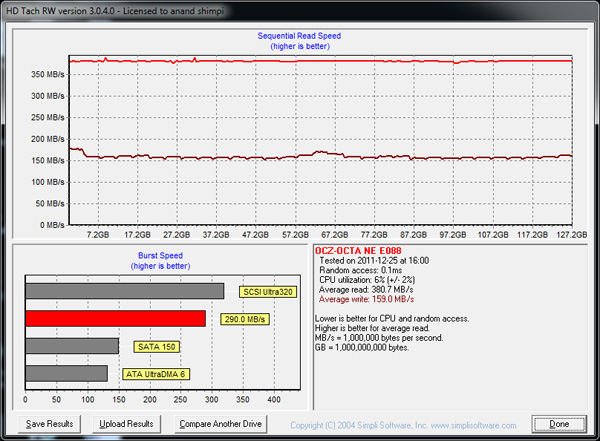
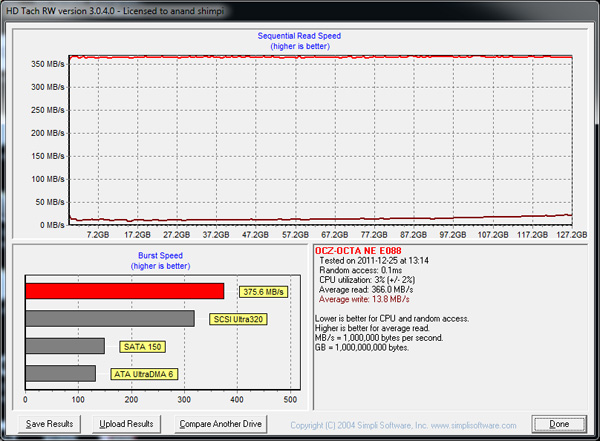
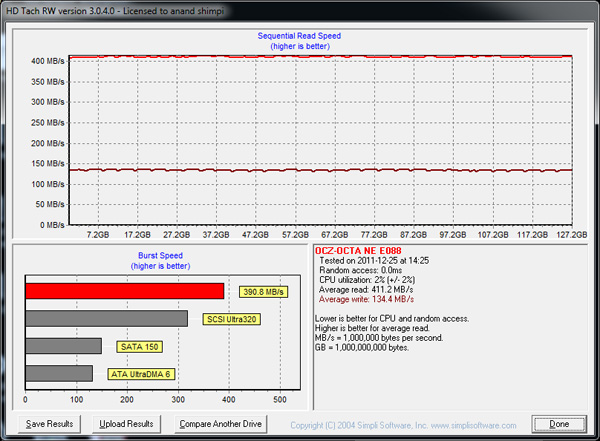








38 Comments
View All Comments
jramskov - Wednesday, December 28, 2011 - link
My desktop (i7-920 based, Win7 64bit) currently have a 160GB Intel G2 as a boot drive, but my data drive is currently an older 500GB Seagate.Workload: Primarily editing images in Lightroom, etc. (compressed RAW files from a Nikon D700 currently).
I would like to replace the Seagate with a 256GB SSD, but which one would be recommended for such a workload?
Denithor - Wednesday, December 28, 2011 - link
Standard recommendations are:Intel 320
Crucial M4
Samsung 830
All are known for high dependability. Last two use sata III controllers, which you do not currently have on your system, but would become faster when you eventually upgrade your system. (And will therefore remain competitive longer.)
jramskov - Wednesday, December 28, 2011 - link
Thanks.I was thinking along those lines and not the Sandforce based as I'm generally working with compressed data.
And true, I don't have sata III controllers, but I don't think my system is worth upgrading just yet :)
JackF - Wednesday, December 28, 2011 - link
I have a similar system (i930) and currently have a OCZ Max IOPs 120gb for my boot drive, and an OCZ Vertex 3 120gb as my game drive (along with a 600gb Velociraptor for data).When I first got the MAX IOPs drive, I had occasional issues with the drive disappearing (would need a reboot), but with the firmware updates, this drive has been running for 2-3 months with no problems. I never had any problems with the Vertex 3, but I got it later and it had newer firmware.
I think the reliability issues have been resolved with the Sandforce 2281 controller and I would not rule these out as they have come down in price.
Even if you add an SSD for working with your large photo data, Keep the Seagate as a data back-up.
jramskov - Thursday, December 29, 2011 - link
I was avoiding the Sandforce based SSD's because they are best for data that can be compressed, my images are already compressed. Images are relatively big (spanning from 5-15MB or so), so my thinking is that I should be looking at sequential read/write performance and less on random read/write performance.I have no doubt though that almost no matter what SSD I choose, I will get a quite nice performance boost.
JonnyDough - Wednesday, December 28, 2011 - link
He could also get a SATA 6GB/s controller card.ckevin1 - Wednesday, December 28, 2011 - link
Be careful of this -- the total bandwidth of a PCI-e 1x slot is only 500 mb/s. That's less than the maximum SATA III speed, and if you hook up more than one drive you could actually cap out at less than SATA II performance for each disk.Maybe there are more expensive adapter cards that plug into a different PCI-e slot, but I would be inclined to only rely on motherboard connections for true SATA III speeds for the time being.
StanFL - Wednesday, December 28, 2011 - link
Good review. In the last paragraph on the final page, myriad is spelled incorrectly.Denithor - Wednesday, December 28, 2011 - link
No spell checker? Sheesh...JonnyDough - Wednesday, December 28, 2011 - link
You must be new here. And by here I mean the internet...Education in America is at an all time low.