Nokia Lumia 800 Review - Nokia's Brave New Foray into WP7
by Brian Klug on January 4, 2012 7:00 AM EST- Posted in
- Smartphones
- Nokia
- windows phone 7
- Mobile
- WP7
- Lumia
- Lumia 800
Of chief interest in the context of the Lumia 800 review are the software preloads that come on our device. This is again something that can change between regions and carriers. Our Lumia 800 came preloaded with a number of Nokia apps that have been ported from other platforms - Nokia Music, Nokia Drive, Nokia Maps, and Application Highlights. In addition the Lumia 800 comes by default with a Nokia Blue color theme, an interesting and nice little touch.
Nokia’s Apps
Nokia Drive provides turn-by-turn navigation, and on first launch downloads voice guidance and maps based on your choice of locale. It isn’t freely available in the market, but does get marketplace updates and, in the course of the review, has received more than a few. I drove around with Nokia Drive a few times and found that its turn-by-turn guidance does work well, though there’s no way to leave the application running and reply to a text message, for example. You’re either getting guidance and inside the application or getting no guidance at all if answering a call or replying to an SMS (not that you'd do that while driving, right?). Going back into navigation also takes a few seconds while the GPS comes back up, something else to keep in mind. I’m not sure whether the difficulty here is providing functionality that can’t be achieved with the current state of WP7 background APIs, but it’s a noteworthy omission.
The UI also feels a bit off for WP7, something I’ve seen other people note as well. In fact, the Nokia Drive interface seems to be an almost 1:1 port from the N9. For a port, the software admittedly does work well and seems speedy enough, but does depart from the Metro style guidelines with its menus and navigation. If you can get over that small negative, Nokia Drive does indeed provide a very competent turn-by-turn voice navigation experience that gets the job done very well. Oh, and best of all it’s pre-installed on the whole Nokia Lumia range.
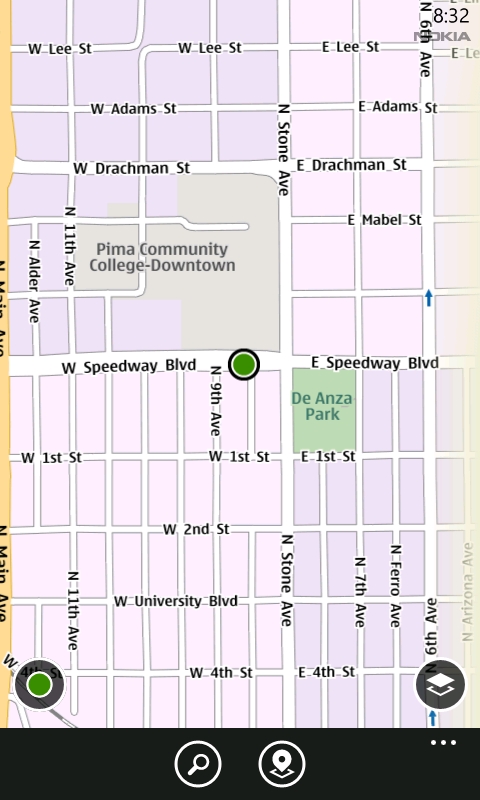
Nokia Maps
Nokia Maps is next, which again is a close analog of Nokia Maps from the N9. This has more of a Metro UI feel to it, and on the Lumia 800, is no doubt positioned to take the place of Microsoft’s first party Bing Maps solution. It’s a 2D perspective top-down view with Nokia fonts and themeing that we’ve seen many times before on Nokia phones. As expected, it delivers with three different map view options - map, satellite, and public transport - whose views are self explanatory. The Nokia Maps application also feels much more at home inside Metro-ized WP7 than Nokia Drive.
Nokia Music is something of an analog to Zune Music and Videos, and by default lets you browse your existing music collection under “my music” and view local music events under “gigs.” With a Nokia account, you can also apparently stream and mix music, though I don’t have a Nokia Music account provisioned for such things.
App highlights is another Nokia specific application and provides a nicely curated list of applications that everyone should install on virtually any WP7 device out of the box. YouTube, Netflix, Yelp, Facebook, Adobe Reader and those sort of must-have applications are all listed with marketplace links. It is telling about the functionality still missing from the core of WP7 that you need to go download a YouTube and Adobe Reader application from the market to use those things, but Nokia has done a nice job listing all of it. Of course there are also some app recommendations for a few other categories of applications as well, all of which link to the main marketplace.
This pretty much wraps up all the Nokia-specific applications. The rest of the Nokia-specific customizations include small things like the two Nokia feedback entry points, and the interesting little theme customization I mentioned earlier. At this point, it’s definitely obvious that Nokia’s presence is in its few software sideloads, but going forward with WP7 it’s also apparent that their influence will take on a much larger role.
Mango Explored
We haven’t had an opportunity to take a larger look at WP7.5 “Mango” until now, and it bears going over the numerous improvements that have been made to the platform since last we visited it. Microsoft unsurprisingly has a nice rundown with the changes but we should still go over the larger ones.
.jpg)
.jpg)
The new IE browser (left), Mango's multitasking interface (right)
I still think the largest change of all is the much-needed IE update, but the other major thing is introduction of a multitasking interface. WP7 already had multitasking features, but navigation purely with the back button could admittedly be confusing in a world where both Android and WP7 use this “back” paradigm so heavily. Now, holding down back brings up a nice switcher that lets you page back and forth between activities. It doesn’t switch in-between apps per-se, but rather the topmost screen in an activity stack - eg, you can go into one and tap back until you wind up back at the home screen. The list isn’t infinite either and reflects whether the OS has expunged an application. It’s almost like webOS’ card switcher, but a bit different. Background agents are now present, which is close to true multitasking, yet you can still sense that things close. The interface presents an easy way to switch between views, but it can still be confusing to switch between given applications.
.jpg)
.jpg)
Mango also brings a bunch of communication-related improvements. Messaging now includes MSN Messenger and Facebook chat functionality, and speech-to-text dictation. The email client now includes a conversation view that groups messages by subject appropriately, and inbox linking if you prefer viewing a single inbox. It’s confusing to me that the excellent IM and SMS combined view doesn’t include support for more IM platforms or plugins, hopefully this is coming at some later date.
.jpg)
.jpg)
Microsoft also improved a bunch of their first party applications, including the People hub, which now integrates Twitter and LinkedIn in addition to Facebook, along with better organization and groups. Search now includes camera functionality which can scan text and 2D barcodes (QR codes and Microsoft tags). Again Mango brings a bunch of subtle improvements to Microsoft’s first party applications that are welcome, to say nothing of the new APIs that many people wanted for WP7 (including network sockets, clipboard, background agents, etc.).
The features that have been added in Mango bring the platform up to a point where it arguably should’ve been 6 months before it finally hit, but better late than never for the platform.


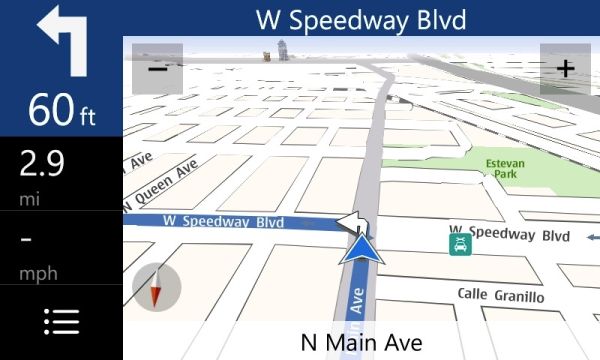
_thumb.jpg)
_thumb.jpg)
_thumb.jpg)
_thumb.jpg)
_thumb.jpg)
_thumb.jpg)








120 Comments
View All Comments
Iketh - Wednesday, January 4, 2012 - link
You can't watch youtube videos without the app on WP. If you try, the website instructs you to download the youtube app first. You can browse youtube all you want, just can't play the videos. The way the site words this almost makes it sound like it's youtube's fault, but I wouldn't know.melgross - Wednesday, January 4, 2012 - link
So, this is a fairly mediocre phone as far as performance goes, but the reviewer really wants to believe it to be better than it is.It's pretty obvious that WP7+ needs a dual core SoC, with a much better GPU. When that happens, we'll see a phone that can properly compare to the other top phones on other OS's, such as Android and iOS. Until then, no excuses can fix the slow nature of this model. If this were a cheaper, lower end model, it might be worthwhile, but for the flagship model, it's simply not worth it.
And then, AMOLED isn't really ready for prime time. Despite the propaganda from the manufacturers who use them, I've not yet seen a review of an AMOLED device that was more than about half as bright as a good LCD model, and often no better than a third as bright. This one seems poor. To say that it seems brighter than it can possibly be, is nonsense.
I hope that we will see much better phones than this one during the year, and soon. If not, it will be another reason why WP7 will struggle.
Brian Klug - Wednesday, January 4, 2012 - link
I'd agree with that assertion - WP7 does need to make the move to dual core, (and will make the move to dual core) if nothing else to get all the other features that come with it. I touched on this a little, but better encoders, better decoders, and on the QCT side better baseband all come on the high-end before eventually showing up on the midrange.The other curious thing is that AMOLED can actually go way brighter (with some of Supercurio's hacks, you can drive the SGS2 SAMOLED Plus display up past 500 nits) but you end up just burning through battery. Obviously there's still some balancing being done by OEMs to keep battery from being totally depleted.
-Brian
melgross - Wednesday, January 4, 2012 - link
There are several very good reasons why AMOLEDs aren't bright. LED's of all kinds, but especially OLED'S, are very constrained by temperature. The higher they are driven, the hotter they get. The hotter they get, the shorter the life. Driving an AMOLED screen to the brightness of the 4S, for example, would bring the lifetime down to less than a quarter of what it is now.In addition, this isn't a linear relationship. More voltage results in less than a 1:1 relationship in brightness, and an even worse relationship when looking at current draw. There's a good reason why UI's designed for AMOLED's use a great deal of black with thin lettering. On average, right now, even the best AMOLEDs use more current than do most LCDs with high efficiency LED backlighting. I find it amusing when I read that AMOLEDs use less energy, when they use more.
I have a lot of LED's here, up to 200 watts (for a single LED). I've yet to find one that lives up to its promise, though they're getting better. I would give AMOLED's at least another two years, and with IGZO displays coming out, possibly another four years until they equal the efficiency.
Color quality, which is poor, is another question altogether.
french toast - Thursday, January 5, 2012 - link
AMOLEDs typically dont come half as bright as the brightest lcds, hell the nokia 701 gets over 1000nits brightness!! so thats 5 times brighter than this model.However brightness tests like this rarely carry through to real life,especially when talking about AMOLEDS, they have the best contrast ratio as well as saturated colours which make the screen pop, you never read a review about an AMOLED phone and get complaints about it being dull..quite the contrary the AMOLED always seems to be brighter..
If brian hadnt ran that test, he wouldnt have mentioned that the screen seems dull.
Some of the appeal of AMOLEDS is that over saturated colour profile, which seems to be a marmite issue, half the people prefer IPS LCD and half swear by a decent RGB AMOLED.
AMOLEDS have many advantages over LCD though, they are thinner, much much better contrast, far far superior response time, more eye popping colours and better power levels when watching dark seens like movies...The sunlight issue which was the worse complaint has disapeared.
One of the biggest complaints about AMOLED compared to a high quality LCD is color accuracy..BUT although this is a bug for some,
most people PREFER the saturated colors, indeed when i read reviews on you tube of people comparing the most accurate hd phone display yet..the IH-IPS display on the LG Nitro the reviewers said they much prefered the nexus display, and that somehow it gave the impression of being BRIGHTER..despite what these tests say.
Spivonious - Wednesday, January 4, 2012 - link
Slow nature of this model? I have one of the launch WP7 phones (LG Quantum), and experience no slowness. The fact is that MS has optimized the OS to perform on a single-core CPU. The phone OEMs are free to add an improved GPU, but there's no need for it. Javascript benchmarks are meaningless to me. Who browses the web for any amount of time on a 4" screen?melgross - Wednesday, January 4, 2012 - link
Just read the tests. It's all there. Sometimes something doesn't feel as slow, or as fast as it is, but the numbers don't lie.465thGTG - Wednesday, January 4, 2012 - link
I'll take real world feel over benchmark numbers any day. My Titan feels faster and more fluid than my Galaxy S II. What else is there to say?doubledeej - Thursday, January 5, 2012 - link
If someone spent all day every day running Javascript, I might agree with you. But so little of the time spent using the phone is spent doing that. Everything else about the phone feels much faster than ANY Android model, regardless of CPU speed or number of cores. Having everything be GPU accelerated makes a world of difference in how fast it feels.You just never wait for anything other than your data connection on these phones.
doobydoo - Saturday, January 7, 2012 - link
I've never tried the Titan, but your reasoning is exactly why the iPhone 4S feels faster than the Galaxy S2 too - the GPU hardware acceleration.That and the fact it has the fastest CPU/GPU combination of any phone ever made.