ASRock X79 Extreme4-M and X79 Extreme4 Review – Sandy Bridge-E meets mATX
by Ian Cutress on December 9, 2011 12:00 PM EST- Posted in
- Motherboards
- ASRock
- X79
Test Setup
| Processor |
Intel Sandy Bridge-E i7-3960X 6 Cores, 12 Threads, 3.3 GHz (3.9 GHz Turbo) |
| Motherboards |
ASRock X79 Extreme4-M (mATX) ASRock X79 Extreme4 (ATX) |
| Cooling | Intel All-In-One Liquid Cooler, made by Asetek |
| Power Supply | Silverstone 1000W 80 PLUS Silver |
| Memory | G.Skill RipjawsZ DDR3-2133 9-11-9 28 4x4 GB Kit 1.65V |
| Memory Settings | XMP |
| Video Cards |
XFX HD 5850 1GB ECS GTX 580 1536MB |
| Video Drivers |
Catalyst 11.8 NVIDIA Drivers 285.62 |
| Hard Drive | Micron RealSSD C300 256GB |
| Optical Drive | LG GH22NS50 |
| Case | Open Test Bed - CoolerMaster Lab V1.0 |
| Operating System | Windows 7 64-bit |
| SATA Testing | Micron RealSSD C300 256GB |
| USB 2/3 Testing | Patriot 64GB SuperSonic USB 3.0 |
Comparison to Other Reviews
Where applicable, the results in this review are directly compared to the following chipsets and boards which we have reviewed previously.
Power Consumption
Power consumption was tested on the system as a whole with a wall meter connected to the power supply, while in a dual GPU configuration. This method allows us to compare the power management of the UEFI and the board to supply components with power under load, and includes typical PSU losses due to efficiency. These are the real world values that consumers may expect from a typical system (minus the monitor) using this motherboard.
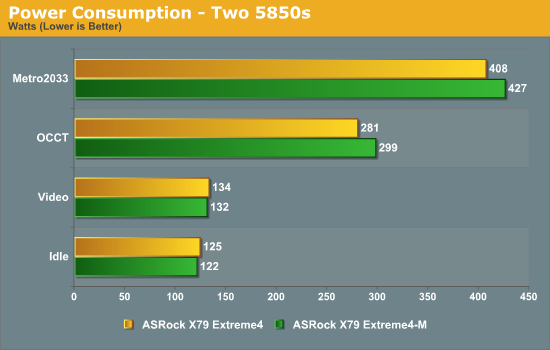
In low power usage, the mATX uses less power, however in large usage scenarios, it uses more. This could be due to the GPU spacing - the Extreme4 has an extra slot gap between the GPUs, meaning there is some airflow, and the fans do not have to work as hard. That wouldn't really affect OCCT though, so I'm unsure where exactly the difference would be in this regard.
CPU Temperatures
With most users running boards on purely default BIOS settings, we are running at default settings for the CPU temperature tests. This is, in our outward view, an indication of how well (or how adventurous) the vendor has their BIOS configured on automatic settings. With a certain number of vendors not making CPU voltage, turbo voltage or LLC options configurable to the end user, which would directly affect power consumption and CPU temperatures at various usage levels, we find the test appropriate for the majority of cases. This does conflict somewhat with some vendors' methodology of providing a list of 'suggested' settings for reviewers to use. But unless those settings are being implemented automatically for the end user, all these settings do for us it attempt to skew the results, and thus provide an unbalanced 'out of the box' result list to the readers who will rely on those default settings to make a judgment. Ultimately, it all comes down to design – if a manufacturer has put thicker copper in its power plane, there is less resistance, and thus a higher voltage (and possibly temperature) at the CPU, but a higher overclockability, perhaps.
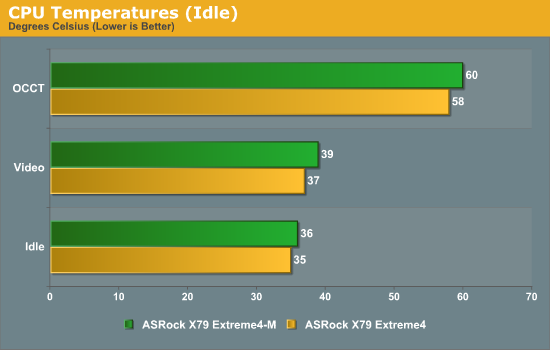
Overall CPU temperatures are within range for the two boards.










54 Comments
View All Comments
Tom Womack - Monday, December 12, 2011 - link
I'm a computational mathematician; SNB-E is interesting because it's a fast processor with four fast memory controllers. I have no desire whatsoever for crossfire; I'd be happy with an on-board ATI Rage128 and no PCIe slots, if that made the board a hundred dollars cheaper. I don't really need SATA controllers; USB stick with the OS on and data on NFS is fine by me. But I would quite like eight DIMM slots because I use memory as if it's going out of fashion.Is there a product for this market?
opti2k4 - Monday, December 12, 2011 - link
I have Asrock p67 extreme4 and i am curious did you test manual voltage settings of CPU vCore ?Few different boards and different chipsets have same bug. When you put manual vcore value in bios, you turn off computer and power it on, vcore is not the set vaule, instead it's on value that would be when you put automatic settings.
So my i7 2600k has 1.165V set in bios, when i power on computer its is on 1.3V!!!! Then i have to go inside BIOS, pick any other different value (1.160V), save and exit and just then the correct voltage value is set on vcore. Then again i have to restart and put back 1.165V. This fault is generated by very bad bios coding of asrock engineers. I'll never go to cheaper solution again, Asus FTW!
Regards,
opti2k4
kwokfc - Monday, December 26, 2011 - link
1.368v load @ 4.8Ghz HT on. Bios 1.6 Aircool with NH-D14. So far so goodNPWW - Friday, October 9, 2015 - link
Can someone help me. If I want to run a simple test off this motherboard using only bare minimum hardware, What do I need? Hard drive, power supply, memory, fan and ect