ASUS Eee Pad Transformer Prime & NVIDIA Tegra 3 Review
by Anand Lal Shimpi on December 1, 2011 1:00 AM ESTThe Three Power Profiles
There are three power profiles ASUS and NVIDIA have defined on the Prime: Normal, Balanced and Power Saver. Normal allows the CPU to run at up to 1.4GHz with only a single core active, and 1.3GHz otherwise. Balanced is the default setting and it drops maximum CPU clock to 1.2GHz and favors lower clock/voltage targets on the curve compared to Normal mode. Power Saver caps CPU frequency at 1GHz with 1 - 2 cores active, 760MHz with 3 cores active and 620MHz with 4 cores active. It's unclear what the impact is on GPU clocks/performance.
Regardless of power profile, video playback capabilities are untouched - all profiles are able to play 1080p High Profile H.264 content at up to 40Mbps.
The performance impact of these various profiles varies depending on what you're doing. I ran a mixture of CPU and GPU bound tests in all profiles to measure their impact. The results are below:
I reformatted the SunSpider and BrowserMark scores to keep the magnitude of the numbers in line with the rest in the chart, and to make higher numbers = better performance across the board. For the most part you can see that the difference between Normal and Balanced is pretty small. Numerically it works out to be a 5 - 15% gap depending on the benchmark. The latter end of the range is big enough where the performance conscious will want to stay in Normal mode, but it's possible to do without it.
It's interesting to note that the impact on GPU performance isn't that major across the board. It looks like NVIDIA is primarily modulating CPU speed here. The impact on JavaScript rendering performance is huge when you enable the Power Saving mode. In this state the Prime performs like a Tegra 2 based Gingerbread phone.
Power Profiles & Super IPS+ Toggles
Unlike (far too) many of its competitors, ASUS limits its customizations to those that are almost purely functional. ASUS is clearly aware of the fine line between useful improvements and clutter.
The most obvious customization is in the Quick Settings tool:
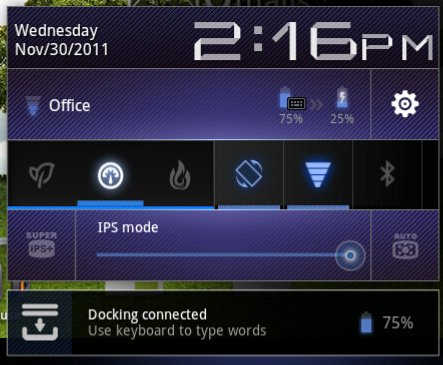
ASUS' implementation is far busier but it's all extremely useful. You get one tap access to Super IPS+ mode, as well as one tap switching between Power Saving, Balanced and Normal power profiles. I'm pleased to report that toggling any of these modes is pretty much instant, there's hardly any lag between when you tap a button and its impact takes effect. Response time is a particularly important as it directly impacts how frequently the tool is used. In this case I have no issues switching between power profiles because it's pretty much effortless.


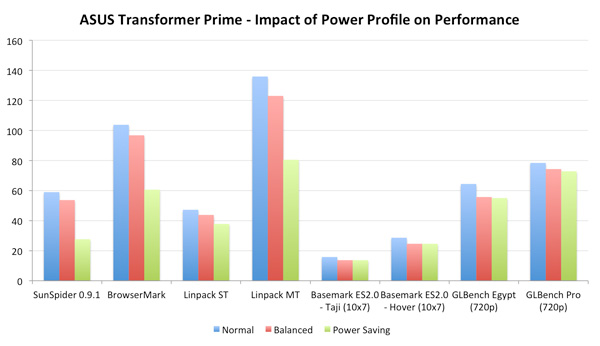
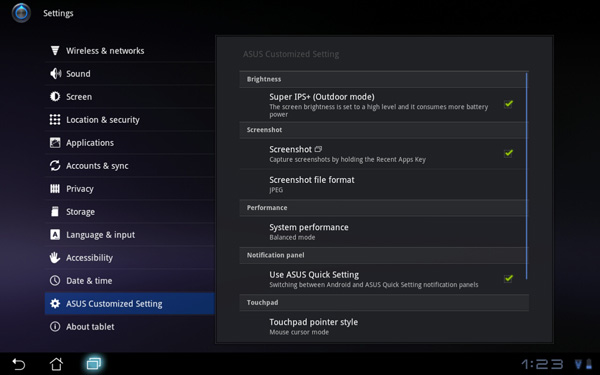








204 Comments
View All Comments
Anand Lal Shimpi - Thursday, December 1, 2011 - link
It actually feels really good. Hold it one handed in landscape mode and you'll get tired quickly, use it in portrait and prop it up on your chest and it's golden. It's not too big and heavy but you just need to prop it up against something for extended use.Take care,
Anand
Sabresiberian - Thursday, December 1, 2011 - link
Still sounds awkward to me.This is the kind of thing that intrigues me though, when it comes to "tablets". I'm one of those people that doesn't get the tablet thing, but I'm curious. This would be a good way for me to try one out, if I had a spare $600+ anyway. Which I don't right now. I could check out the tablet, and use it as a netbook/ultrabook if I didn't like the tablet option.
Coolz toyz will grab us by the privates, even when we know better. Or think we do.
:D
ltcommanderdata - Thursday, December 1, 2011 - link
http://www.nvidia.com/content/PDF/tegra_white_pape...According to nVidia's documentation, Tegra 2's GPU only supported FP20 in the pixel shaders. Has this been improved in the Tegra 3? I believe at least FP24 is required to officially support DirectX 9, so remaining at FP20 would presumably prevent Tegra 3 from being supported in Windows 8. Unless Microsoft intends to make an exception?
Reikon - Thursday, December 1, 2011 - link
"The X button acts as a tap/click on an icon (yes, NVIDIA managed to pick a button that's not what Sony or Microsoft use as the accept button - I guess it avoids confusion or adds more confusion depending on who you ask)."I'm not sure I'm reading it correctly, but Sony actually uses X as the accept button. It's just not in the same place as the one on that Logitech controller.
Ric_Margiotta - Thursday, December 1, 2011 - link
Thanks for the detailed write up, Anand! I'm looking forward to picking up a Prime when they reach the UK in January.ATOmega - Thursday, December 1, 2011 - link
Thanks for getting the review out so quickly! Still hoping to hear more about GPS, but I realize it's tough to fit it all through in such a small window.I recently sold my iPad2 to cover some of the cost of pre-ordering this tablet. My biggest frustration to date has been having no viable Android tablet to date and being forced to us iOS in the meantime. I've never felt so emasculated by an operating system!
By most measures, it looks like the Transformer Prime is consistently equal if not slightly better in most regards to the iPad2. Bearing in mind that it runs at a higher resolution when comparing performance numbers.
I have to agree, anyone who has been on the fence over Android tablets can probably come down now. It will be a year at the very least until we see a similar combination of build quality, screen quality, performance, consistency, etc... for Android again.
steven75 - Saturday, December 3, 2011 - link
Now you get to feel emasculated by lack of software.ismailfaruqi - Thursday, December 1, 2011 - link
Anand, does Tegra 3 support OpenCL already?Loki726 - Thursday, December 1, 2011 - link
nope, not yetismailfaruqi - Thursday, December 1, 2011 - link
thanks, it seems so. How about ipad2's powervr?