ASUS Eee Pad Transformer Prime & NVIDIA Tegra 3 Review
by Anand Lal Shimpi on December 1, 2011 1:00 AM ESTCPU Performance
The big news with Tegra 3 is that you get four ARM Cortex A9 cores with NEON support instead of just two (sans NEON) in the case of the Tegra 2 or most other smartphone class SoCs. In the short period of time I had to test the tablet I couldn't draw many definitive conclusions but I did come away with some observations.
Linpack showed us healthy gains over Tegra 2 thanks to full NEON support in Tegra 3:
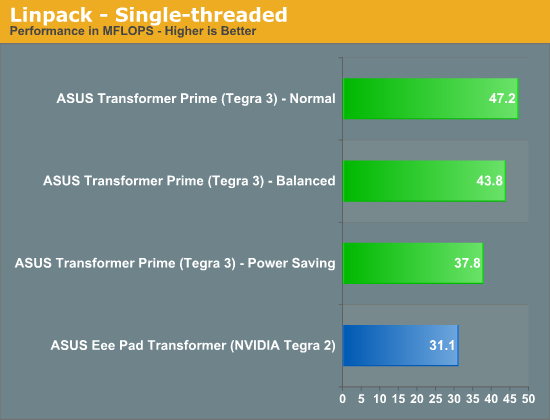
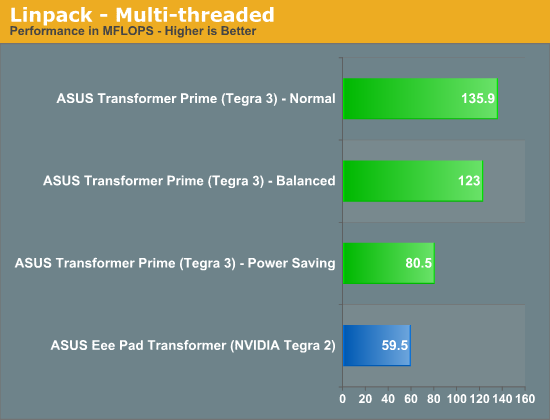
As expected, finding applications and usage models to task all four cores is pretty difficult. That being said, it's not hard to use the tablet in such a way that you do stress more than two cores. You won't see 100% CPU utilization across all four cores, but there will be a tangible benefit to having more than two. Whether or not the benefit is worth the cost in die area is irrelevant, it only means that NVIDIA (and/or its partners) have to pay more as the price of the end product to you is already pretty much capped.
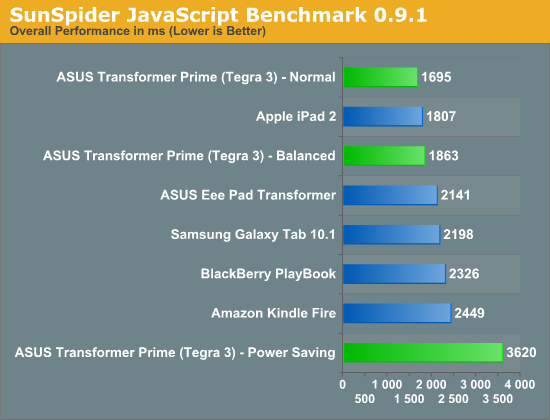
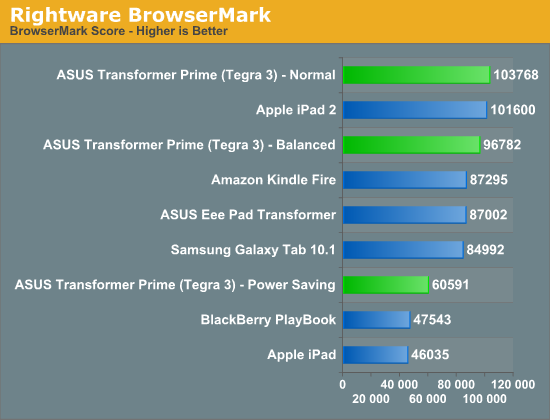
The bigger benefit I saw to having four cores vs. two is that you're pretty much never CPU limited in anything you do when multitasking. Per core performance can always go up but I found myself bound either by the broken WiFi or NAND speed. In fact, the only thing that would bring the Prime to a halt was if I happened to be doing a lot of writing to NAND over USB. Keyboard and touch interrupts were a low priority at that point, something I hope to see addressed as we are finally entering the era of performance good enough to bring on some I/O crushing multitasking workloads.

Despite having many cores at its disposal, NVIDIA appears to have erred on the side of caution when it comes to power consumption. While I often saw the third and fourth cores fire up when browsing the web or just using the tablet, NVIDIA did a good job of powering them down when their help wasn't needed. Furthermore, NVIDIA also seems to prefer running more cores at lower voltage/frequency settings than fewer cores at a higher point in the v/f curve. This makes sense given the non-linear relationship between voltage and power.
From a die area perspective I'm not entirely sure having four (technically, five) A9 cores is the best way to deliver high performance, but without a new microprocessor architecture it's surely more efficient than just ratcheting up clock speed. I plan on providing a more thorough look at Tegra 3 SoC performance as I spend more time with a fixed Prime, but my initial impressions are that the CPU performance isn't really holding the platform back.










204 Comments
View All Comments
PubFiction - Thursday, December 1, 2011 - link
Nope I hate it too.gorash - Thursday, December 1, 2011 - link
I'm not sure if you can hold the thing without it.eddman - Thursday, December 1, 2011 - link
"Somewhere to put your fingers? pfft ill trade that space for working area and hold it at the edge"Yes, somewhere to put your thumb. Just hold a tablet and you'll know how necessary that is.
MadAd - Thursday, December 1, 2011 - link
thumb maybe, a slight margin, but not a huge ugly border, how big are your thumbs?the contact area for any touchscreen running windows may need a little bar on the left, small, but tablet desktops arent left justified like windows has been since the wimp revolution..theyre centralised like a phone or a car pc front end
melgross - Thursday, December 1, 2011 - link
No. It's impossible to use these things without a good size border. .75" seems to be about the. Indium. The Fire has about .5" border around three of the sides, and a number of reviewers have mentioned that it's too easy to touch the screen when holding it, and doing something unintentional.With a phone, you're holding it with one hand wrapped around the back, and up both sides. With a tablet, even a small one, you use one hand with a thumb over the edge. It's too much mental work to keep that thumb from hitting the screen. It even happens with wider borders.
Get used to it.
GnillGnoll - Friday, December 2, 2011 - link
The best solution would be to make apps fully resizable, and create a dynamic bezel based on where your hands are. You just need a touch sensor around the edge and back to detect the position of your hands.Commodus - Thursday, December 1, 2011 - link
No one should ever hire you as an ergonomic designer, then...Many, many times you'll have your thumbs on the front, and even if you didn't have to, it'd be more comfortable. Not the least of which is that it's a lot easier to rotate the tablet when you don't have to hold it gingerly by the edges.
Omega215D - Thursday, December 1, 2011 - link
If these lawsuits keep up then that may eventually happen...TEAMSWITCHER - Thursday, December 1, 2011 - link
Flippant dislike of Apple product designs makes me laugh. Apple product designers and engineers spend months and sometimes years agonizing over the details of their designs. It's quite unlike any other company on the face of the earth. Your tablet idea for an edge to edge screen simply sucks....I'm glad you don't work for Apple.Omega215D - Thursday, December 1, 2011 - link
It's not like Apple is the first and only ones to do it. It just depends on what's available at the time, the price point to be met and expectations of the product.I've had several well made players before the iPod came out, and extends to before the iPod Touch.