ASUS Eee Pad Transformer Prime & NVIDIA Tegra 3 Review
by Anand Lal Shimpi on December 1, 2011 1:00 AM ESTThe Three Power Profiles
There are three power profiles ASUS and NVIDIA have defined on the Prime: Normal, Balanced and Power Saver. Normal allows the CPU to run at up to 1.4GHz with only a single core active, and 1.3GHz otherwise. Balanced is the default setting and it drops maximum CPU clock to 1.2GHz and favors lower clock/voltage targets on the curve compared to Normal mode. Power Saver caps CPU frequency at 1GHz with 1 - 2 cores active, 760MHz with 3 cores active and 620MHz with 4 cores active. It's unclear what the impact is on GPU clocks/performance.
Regardless of power profile, video playback capabilities are untouched - all profiles are able to play 1080p High Profile H.264 content at up to 40Mbps.
The performance impact of these various profiles varies depending on what you're doing. I ran a mixture of CPU and GPU bound tests in all profiles to measure their impact. The results are below:
I reformatted the SunSpider and BrowserMark scores to keep the magnitude of the numbers in line with the rest in the chart, and to make higher numbers = better performance across the board. For the most part you can see that the difference between Normal and Balanced is pretty small. Numerically it works out to be a 5 - 15% gap depending on the benchmark. The latter end of the range is big enough where the performance conscious will want to stay in Normal mode, but it's possible to do without it.
It's interesting to note that the impact on GPU performance isn't that major across the board. It looks like NVIDIA is primarily modulating CPU speed here. The impact on JavaScript rendering performance is huge when you enable the Power Saving mode. In this state the Prime performs like a Tegra 2 based Gingerbread phone.
Power Profiles & Super IPS+ Toggles
Unlike (far too) many of its competitors, ASUS limits its customizations to those that are almost purely functional. ASUS is clearly aware of the fine line between useful improvements and clutter.
The most obvious customization is in the Quick Settings tool:
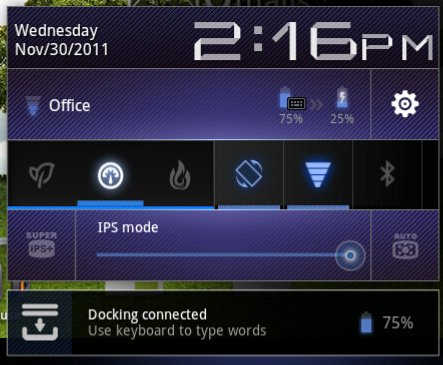
ASUS' implementation is far busier but it's all extremely useful. You get one tap access to Super IPS+ mode, as well as one tap switching between Power Saving, Balanced and Normal power profiles. I'm pleased to report that toggling any of these modes is pretty much instant, there's hardly any lag between when you tap a button and its impact takes effect. Response time is a particularly important as it directly impacts how frequently the tool is used. In this case I have no issues switching between power profiles because it's pretty much effortless.


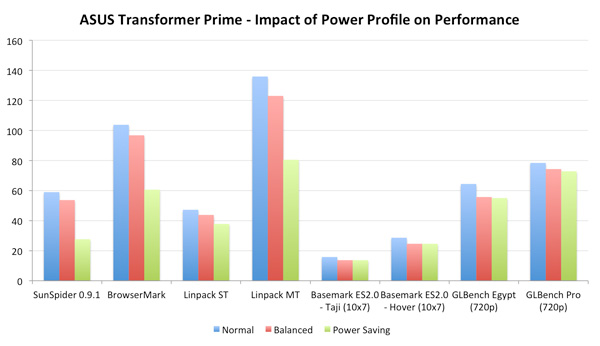
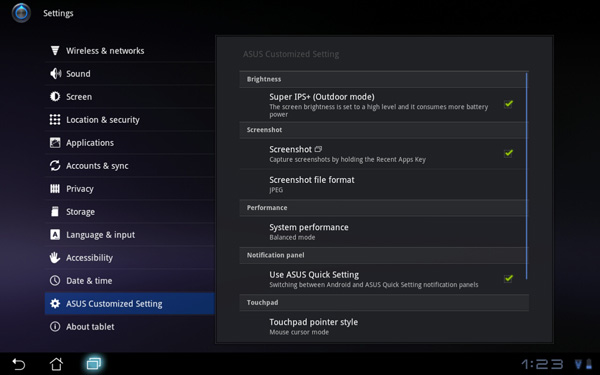








204 Comments
View All Comments
thunng8 - Thursday, December 1, 2011 - link
It would be pretty hard to beat the visuals of Infinity Blade II on the ipad2. The game looks amazing.TrackSmart - Thursday, December 1, 2011 - link
Anand,Just a heads-up, as I know you had to get this review out the door quickly: It would be really useful to put the weight of the tablet AND keyboard dock prominently on the first page (maybe in the chart?). This would make it easier to compare the total travel weight to ultraportables and netbooks.
I'm guessing that we're talking about 2.6 pounds from what I could find online. And you'd end up with some serious battery life (18 hours?) compared to even the longest running Zacate (or Atom) laptops/netbooks. If only the software and hardware capabilities were as good...
biassj - Thursday, December 1, 2011 - link
Asus looking good but tablets can't replace x86 PCs yet. I hope Asus launches a 15" Zenbook with 1080 display and maybe even a quad core Ivy bridge. I don't mind if it's thicker but I want something to compete with the rumor Macbook Air 15".HighTech4US - Thursday, December 1, 2011 - link
Will the ASUS Eee Pad Transformer Prime be retested here when ICS (Ice Cream Sandwich) is released for it?My understanding is that there are improved graphics drivers and other improvements in the OS that will improve on the results shown here.
vvk - Thursday, December 1, 2011 - link
Hi Anand,It seems that the results of the Ipad 2 and Transformer Prime are quite different in GLBenchmark 2.0.3 Egypt (tested by PCworld) vs. what you have found based on the vs. 2.1 of the same benchmark. Could you comment what may be the reason for the differences?
"The most significant result in our gaming performance tests: The Transformer Prime logged 53 frames per second, the highest frame rate we've seen on the GLBenchmark 2.0.3 Egypt test with no antialiasing. This result topped the Apple iPad 2's previous record of 46 fps, and it just crushed the Android masses we've tested, which averaged 18 fps and topped out at 34 fps (for the 7-inch Acer Iconia Tab A100)."
https://www.pcworld.com/article/245256/asus_eee_pa...
vvk - Thursday, December 1, 2011 - link
Also wanted to add that other sites show much longer battery life for the Transformer. I understand that the battery life depends on use but could be that your unit is a dud in not only in case of WiFi but also battery, so I wonder if you would be willing to repeat the battery test?Anand Lal Shimpi - Thursday, December 1, 2011 - link
I'm already on it :) Got a new Prime in this morning and battery life is looking much better already.Take care,
Anand
metafor - Thursday, December 1, 2011 - link
The tests in the article were done using an off-screen resolution of 1280x720. This allows all devices to be tested at the same resolution -- thus measuring the relative rendering performance of the SoC.Looking at the results on GLBenchmark's own website:
http://www.glbenchmark.com/result.jsp
Correlate to what is posted in the article.
The ones posted by users of Tegra-3 devices:
http://www.glbenchmark.com/phonedetails.jsp?benchm...
Also correlate with the results of the article. I suspect that version 2.0.3 may stress different parts of the GPU or that PC World got some pretty bad results.
vvk - Thursday, December 1, 2011 - link
Well I usually do not play games off-screen :) Anyway, I am still puzzled what is causing the huge difference between the 2.0.3 Egypt vs. 2.1 (assuming both test were done correctly).Also while comparing Ipad 2 at theoretical 720p has merits in synthetic testing in practice you can not see more than 1024 by 768 pixels on the Ipad 2.
I am also wondering if GLBenchmark better than lets say 3dMark for desktop? 3D Mark scores do not always correlate perfectly with real games experience due to optimizations for particular card and also because synthetic testing is not a perfect substitute for real games to start with. So I am not overly concerned about the scores more about what have changed between the GLBenchmark versions.
metafor - Thursday, December 1, 2011 - link
Absolutely. But unfortunately few games for mobile if any offer time-tests and there is no equivalent framerate tool like FRAPs to measure framerate in real games.So synthetic benchmarks will have to do for now.
As for 2.0.3 vs 2.1, GLBenchmark's website doesn't give all too much info except that it includes the off-screen mode as well as "high quality" versions.
But it does mention that 2.1's throughput tests -- which I don't think impact Egypt -- perform warm-up loops in order to cache a lot of its data before measuring GPU throughput.
Other than that, I'm not really sure what changed.