ASUS Eee Pad Transformer Prime & NVIDIA Tegra 3 Review
by Anand Lal Shimpi on December 1, 2011 1:00 AM ESTThe Display: Perfect
The original Transformer had a display that performed similarly to the iPad, but was far more reflective thanks to a fairly large gap between the outer glass and the LCD panel underneath. I excused the first generation Eee Pad in the display department because it was good enough and $100 cheaper than the competing Apple solution. The Prime reaches price parity with the iPad 2, and as a result it must meet a higher standard. ASUS doesn't disappoint - the Eee Pad Transformer Prime has the best display I've seen on a tablet to date.
The resolution is a Honeycomb-standard 1280 x 800. The 16:10 panel measures 10.1-inches diagonally, giving it a very similar surface area to the iPad 2's 9.7-inch 4:3 display. The increase in resolution more than makes up for the larger screen however, ASUS delivers 145 pixels per inch compared to the iPad 2's now quite-dated ~132 PPI.
It's not all about pixel density here, the Transformer Prime has better white and black levels than anything else in its class. It also sets the new benchmark for contrast ratio at nearly 1200:1. The huge gap between the outermost glass and the IPS LCD panel has been reduced significantly, in turn reducing glare.
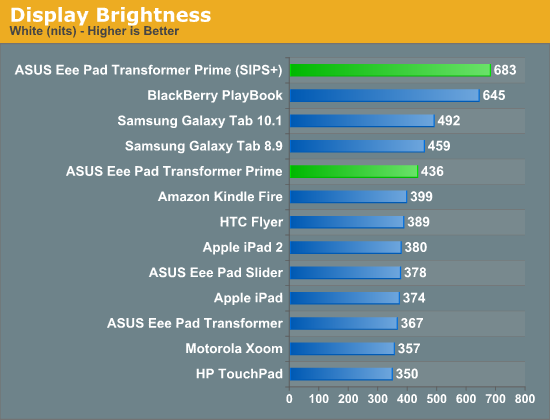
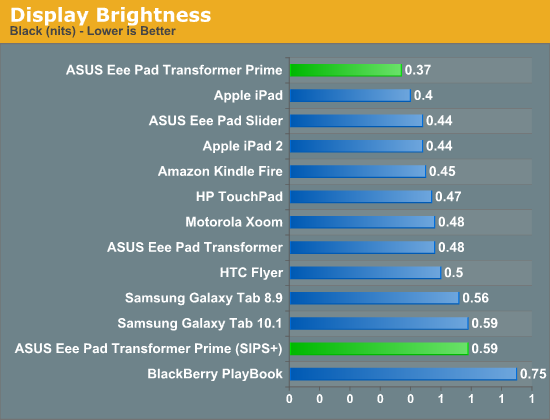
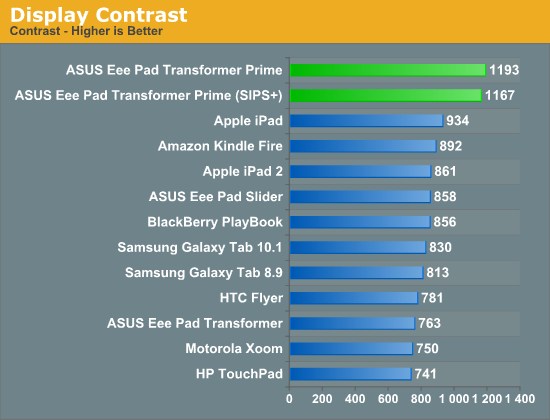
ASUS also has a Super IPS+ mode that drives the display to a class-leading 683 nits. The Super IPS+ mode obviously draws more power but ASUS recommends it if you're trying to use your tablet outdoors. In our review of the PlayBook we found that 600 nits was really the cutoff for usability in sunny conditions, and ASUS easily exceeds that. It's also worth pointing out that while Super IPS+ increases black levels as well, the resulting contrast ratio remains the same.
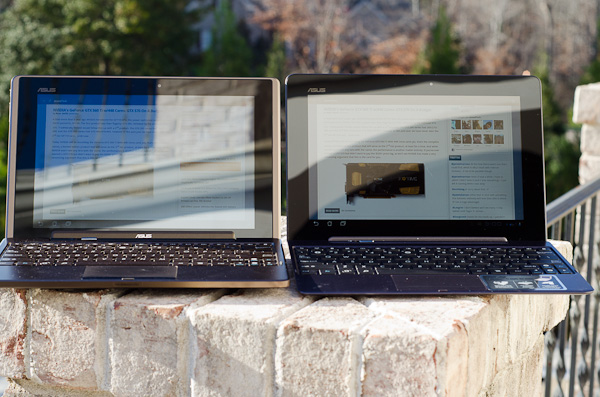
Original TF (left) vs. Super IPS+ enabled on the TF Prime (right)

iPad 2 (left) vs. Super IPS+ enabled on the TF Prime (right)
Viewing angles are absolutely awesome. Yes this is the same ASUS that let us down with the UX panels but it definitely got the panel right when it came to the Transformer Prime. Fingerprints are still going to be evident on the display but they don't seem to be as bad as on the original Transformer, and they do wipe off easily. This time around ASUS bundles a microfiber cloth to aid in keeping your Transformer looking fresh.
ASUS, Apple and the rest of the tablet world are in hot pursuit of even higher resolution panels, the problem is yields on these small 1080p and 2048x1536 panels just aren't high enough yet. The Android crowd will have to wait, although Apple is apparently pushing very hard (and trying to buy up a lot of inventory) to deliver a "retina display" equipped iPad 2+/3 by Q2 next year. I'm hearing Q3/Q4 for everyone else and it's still not a guarantee that Apple will be able to meet its aggressive targets either at this point.










204 Comments
View All Comments
MiSoFine - Thursday, December 1, 2011 - link
I had a TF 101 & used a cheap USB mouse & worked just fine--better than the touch pad in some instances; with my wireless printer I was able to print documents with ease. Didn't try the game pad--don't game. Might borrow an XBox to test with my preordered TF 201.Sanz84 - Thursday, December 1, 2011 - link
Android natively supports flash disks, usb external drives or devices and game controllers such xbox or ps3 wireless controllers - no need for third party apps. For the galaxy s2 you just need a cheap micro usb - female usb connector for exampleSanz84 - Thursday, December 1, 2011 - link
Great job with the review. However, I'd like to point out how many people are losing perception of what a portable computing device should be for, especially for the masses. On too many sites (not here ofc) I saw reviews like: not unleashing all the power like iOS does; such phrases start to become embarassing and I'll explain why. Sorry if I'm derailing a bit, still will describe the Asus Prime even if not mentioning it.Common users take such devices - mostly- for web browsing, video viewing, music listening, connectivity and file management.
Granted, I'd like to know in which of any of these fields is iOS such a beast.
Web browsing - performance wise is quite good, ics browser showed up superiority anyway; incomplete experience without flash: no video streams from many sites, incomplete facebook feeling without addons, no 1080p youtube (correct me if I'm wrong)
Video viewing: native player does not support popular containers such .mkv, paid apps not so smooth on 1080p? Video upload only via itunes, need to have fun with video converting.
Music listening: converts audio library to m4a format, hard times if you want to add a single song from a different terminal
Connectivity: no bluetooth file transfer, no wifi transfer outside itunes (on android can browse the device with w7 explorer), no usb, no sd.
File management: guess.
This said, why would an adult individual prefer an iOs tablet over the Prime? Why many reviewers take as normal the lack of file management and connectivity? If the iPad goes insane, you still need another device to recover it. It's not indipendent, but the Prime on its way, it is.
The Prime with ics will be a big step forward into mobile computing and will be completed when win8 and x86 will be in game aswell. For me the iPad is a toy with a drawn apple that is great in mobile gaming. (can use external controllers tough?)
Sorry for the wall of text and correct if I'm wrong :)
Icehawk - Thursday, December 1, 2011 - link
As an iPad owner and daily user who is a dedicated PC owner, gamer, and a prior IT admin for 10yrs, here is my reply:First it all comes down to usage IMO. I have an iPhone & PC, and aTV too. What I find myself using the iPad for is the following: gaming, reading books, and acting as a go-between for my PC share and my aTV/stereo. When I'm in the living room and we want to fact check, IMDB, etc I find myself reaching for my phone if it is closer because on neither do I want to do more than a quick look - I do not find either enjoyable mediums for "real" browsing. I like to play so-called casual games while I'm listening to podcasts, radio shows, audiobooks and the like and the iPad is great for that IMO. I have a large, diverse library - I use Airplay and apps like Airvideo to bridge the gaps between devices in my home and find it pretty simple. What I don't do is any real work, any browsing of multiple pages/any length, and obviously more in-depth games like Skyrim need to be played on an actual computer. Oddly I have been using my iPad to do video editing even though it's probably easier on my PC.
Regarding your specific points:
Web Browsing - I use this exclusively for a quick browse - usually looking something up on iMDB, checking a TV schedule, etc so Flash isn't usally an issue unless, for example, a restaurant uses a Flash splashpage. Keep in mind I watch little online content in Flash format in any event so YMMV. Do I agree with Apple, no, but for me it isn't a deal breaker by any means.
1080p, yup none of that but it's not a huge deal honestly - yes, I'd like it but you can't have everything and visual quality is good enough I can give up a little here. Maybe next time.
Music - I don't have any m4a files mine is all MP3 and that isn't an issue. Yes, you do have to use iTunes and it still sucks monkey testicles and that in my mind is the real problem with any iDevice. iTunes pretty much chokes on my 200gb of music. The reality is though that I can either stream music from Spotify, et al or from my PC share most of the time, for trips away I can suffer through loading music on it or my phone.
Connectivity - I can't disagree although it really isn't a huge deal for the most part. A lot of apps support file transfers btw seperate from iTunes or via iTunes without a sync. You do get AirPlay which works awesome most of the time and allows video & audio streaming. Regarding file transfer see my next comment.
File System - ok, w/o a jailbreak you are fairly limited no doubt. If you DO JB, and you will if there is one available, you can install one simple file and then use a million different programs to browse the file system and even transfer files. I do wish iOS supported pure drag & drop though, trust me!
Basically the things a lot of non-tablet owners think are an issue are not because it just doesn't fit the way you end up using them. IMO, YMMV, etc but this has been my experience ever since I got the iPad on release day. Where I find it to be the best damned thing I've owned is on flights - toss a few movies, ebooks, etc on there and I'm a happier camper.
Icehawk - Thursday, December 1, 2011 - link
One more thing - you said if the iPad goes insane you need another device to fix it. I don't know about Android but one thing I LOVE about iOS is that it is virtually impossible to brick them. Plug them into a PC/Mac and there is always a way to restore it.metafor - Thursday, December 1, 2011 - link
True but having had an iPhone for 3 years and having to restore from backup a few times, it's ultra-annoying to lose everything that happened between your last backup.I don't know that it's really possible to "brick" an Android device to the point where you need to restore from backup. I suspect this is just Apple being more conservative with the internal state of their device.
steven75 - Saturday, December 3, 2011 - link
With iCloud, backups are wireless on wifi and happen automatically every couple days. How much can you really lose in that time considering many apps themselves now backup to iCloud on their own?Sanz84 - Friday, December 2, 2011 - link
On android you can backup your data let's say on an external sd or usb flash disk and restore factory settings on the go (reinstalls the os basically). No need to plug the device to the pc. My iphone went nuts at least two times and couldn't call until I recovered it via itunes. On my sgs2 just restored factory defaults in few minutes and I was able to call.steven75 - Saturday, December 3, 2011 - link
That's no longer the case on iOS 5.vvk - Thursday, December 1, 2011 - link
iOS works seems to work better for none techie people. My parents are happy with their Ipad 2 (there was nothing better in May 2011 but my grandma is getting Android tablet for X-mas :)I personally feel like I am wearing straitjacket whenever I have to use iOS and the game of cat and mouse with the jailbreak gets tiring at some point. However, where I find restraints other people find support - humans are strange :)