Sandy Bridge-E and X79 – The ASUS P9X79 PRO Review
by Ian Cutress on November 14, 2011 3:01 AM EST- Posted in
- Motherboards
- Asus
- X79
Test Setup
| Processor |
Intel Sandy Bridge-E i7-3960X 6 Cores, 12 Threads, 3.3 GHz (3.9 GHz Turbo) |
| Motherboards | ASUS P9X79 Pro |
| Cooling | Intel All-In-One Liquid Cooler, made by Asetek |
| Power Supply | Silverstone 1000W 80 PLUS Silver |
| Memory | G.Skill RipjawsZ DDR3-2133 9-11-9 28 4x4 GB Kit 1.65V |
| Memory Settings | XMP (2133 9-11-9-28 2T) |
| Video Cards | XFX HD 5850 1GB |
| Video Drivers | Catalyst 11.8 |
| Hard Drive | Micron RealSSD C300 256GB |
| Optical Drive | LG GH22NS50 |
| Case | Open Test Bed - CoolerMaster Lab V1.0 |
| Operating System | Windows 7 64-bit |
| SATA Testing | Micron RealSSD C300 256GB |
| USB 2/3 Testing | Patriot 64GB SuperSonic USB 3.0 |
Due to the ASUS BIOS implementing a 39x multiplier when XMP is selected, for testing we have manually set the Per Core CPU ratios to Intel Specifications for true comparison – otherwise the P9X79 Pro would score more on the multithreaded scenarios due to a pure MHz advantage.
G.Skill have come up trumps again by sending us one of their premium RipjawsZ kits (F3-17000CL9Q-16GBZHD). This quad channel 16 GB kit comprises of four modules with an XMP rating of DDR3-2133 9-11-9-28 at 1.65 V. Due to the ‘ZHD’ at the end, it is geared for high-performance, tight timings, and comes with two active coolers.
Power Consumption
Power consumption was tested on the system as a whole with a wall meter connected to the power supply, while in a dual GPU configuration. This method allows us to compare the power management of the UEFI and the board to supply components with power under load, and includes typical PSU losses due to efficiency. These are the real world values that consumers may expect from a typical system (minus the monitor) using this motherboard.
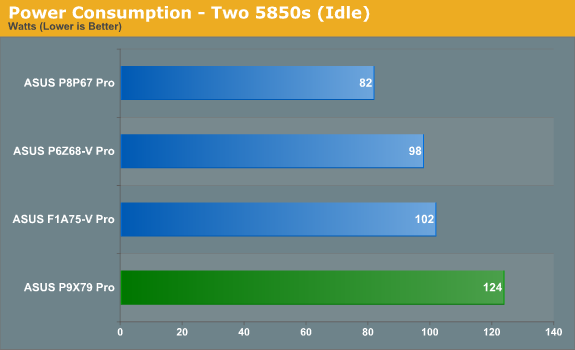
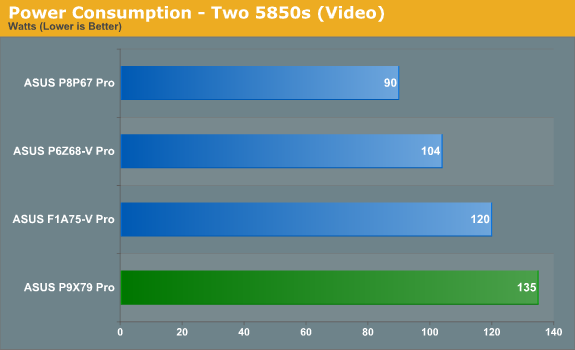
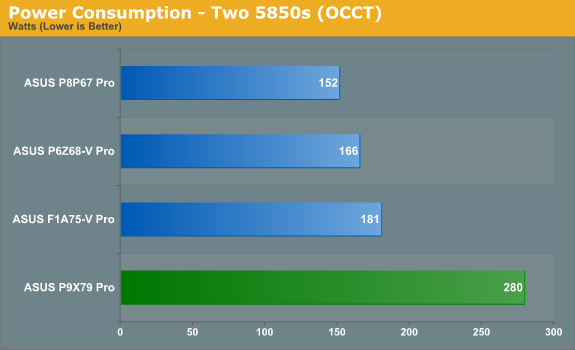
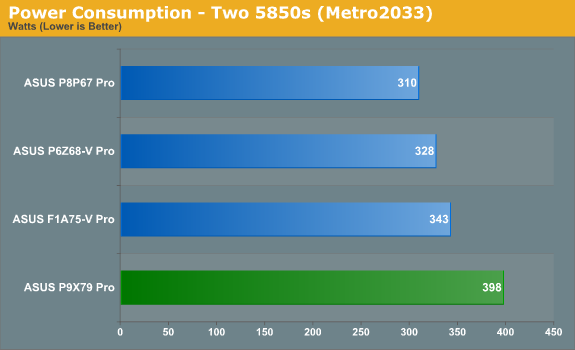
In comparison to boards I have tested this year, overall power consumption at the wall is increased signicantly, primarily due to the CPU being rated at 130 W, compared to the 90-95W parts such as the i5-2500K on P67/Z68 and the A6-3650 on A75.
CPU Temperatures
With most users running boards on purely default BIOS settings, we are running at default settings for the CPU temperature tests. This is, in our outward view, an indication of how well (or how adventurous) the vendor has their BIOS configured on automatic settings. With a certain number of vendors not making CPU voltage, turbo voltage or LLC options configurable to the end user, which would directly affect power consumption and CPU temperatures at various usage levels, we find the test appropriate for the majority of cases. This does conflict somewhat with some vendors' methodology of providing a list of 'suggested' settings for reviewers to use. But unless those settings are being implemented automatically for the end user, all these settings do for us it attempts to skew the results, and thus provide an unbalanced 'out of the box' result list to the readers who will rely on those default settings to make a judgement.
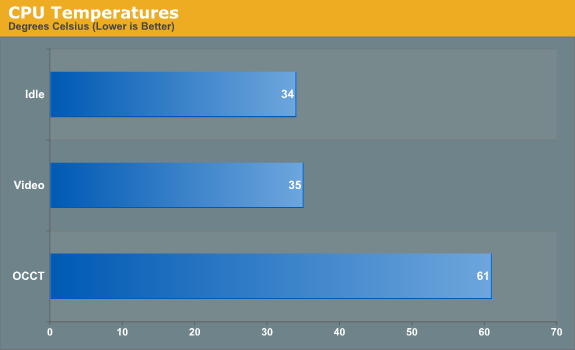
Despite using Intel's liquid cooler for this test, the temperature difference during OCCT is astounding for this platform. It's good to see little change between Idle and Video temperatures, however.














55 Comments
View All Comments
markgerazzi - Saturday, November 19, 2011 - link
Also very important, will the Noctua D14 fan block or compromise any of the 8 DImm slots?THanks!
CodeToad - Friday, December 2, 2011 - link
I know my workstations... they had to pry my Sun 20 out of my dying hands! All the P9X79 lacks as a true workstation are SAS+SATA control and some Intel virtualization and net tech, at least on the WS model. That would have been easy to add, and I'm sorry Asus failed to go the extra step with the WS model.The P9X79 lacks nothing that I can see for the enthusiast - in fact there are huge possibilities for overclocking, tweeking, water cooling, and improvement via add-on boards.
There is the issue of threading in current games. Worry not! Every developer I know is urgently learning to improve their code at compile time, including deeply threading applications.
Yes, the board is expensive. So are all the rest in the Top Tech arena. I've looked for another board for the i7-3960X class, and can't find anything cheaper on balance. My experience with Asus build quality and their warranty are final decision factors for me.
I urgently need to build a machine for home office use. I do heavy OLAP and Data Mining research, and I contribute to open source -- the R project and others. I'm also a heavy WS virtualization user. Whatever I choose will be feed by two mid-range servers on a cheap switched 1K+ network, my total "IT Dept." Soon I will have to learn CUDA, and this board will serve will with the right video, since behind the visualization is a ton of computation.
Yes, I could build a server-like box, but I think this board, tons of fast switched memory, and the Core i7-3960X CPU may do better than a traditional dual machine. I'll have to add some boards, but that would be required with any motherboard.
So it's a bit of a risk, but I'm sold.
Thus to all -- if you want to "pee on the tall weeds with the big dogs," the P9X79 is the board and the Intel I7-39x0 is the CPU to do it.
InfiDELL - Thursday, December 8, 2011 - link
While X38 was really something over P35 and P45 from X58 to X79 eve I can't see a difference that will worth the money invested in 1366,1356 socket boards.The extra USB or the power to tweak a CPU that already doesn't have enough backbone for his power?
Or the extra bandwidth of VGA which is so small vs the high price of this boards and CPU.
Not to say it consume more Watts than sandy.
I really scrambled my brains to find the advantages of this boards in IO and ram latency over 1155 boards but, I can't really see but very small differences in performance and with what cost.
I expected that triple channel , quad channel and the native sata 6gb will really tell me something on so called enthusiastic boards. So the CPU and whole system will benefit from lower RAM latency and the rest need it for a big brain as latest CPUs are capable off.
I expected that SB on X79 will really get in flames of so much IO but no, it only burning your pocket for more multicolored heat-sink or some worthless shape.
In top of all extra expenses we get the power bill higher as this boards + their CPU consume quiet more.
Coming back to x38, yes is better than P45 and consume about 25 watts more but, easy taken by P965 in performance and power consumption and for me P965 remain the king of DDR 2 platforms as I tested Asus P5EWS pro X38 , Abit quad GT P965, asus P5K deluxe P965 and Maximus II P45.
History repeat itself.
I'll go prolly to a common 1155, is not worth to wait for X79 CPUs to go down in price as this boards are not shining for me and the same for 1366.
Very disappointing results but thank you for tests it's clear again for me10th time now is not really a deal but, a rip off.
dgingeri - Friday, January 13, 2012 - link
I have a need for lots of memory, even up to 32GB: virtual machines. My current virtual host system (Core i7 950) has 12GB, and I run several small virtual machines for my MCITP testing prep. I currently have 2 domain controllers, a SQL server, an Exchange server, a WDS and WSUS system, and 2 virtual workstations, all to practice for my MCITP tests. (Now I just need to get the money to actually take the tests. 9 tests are pretty expensive.) It's well worth the time and money to get a system like this for that purpose. It's even more cost effective than classes for me.candabi - Thursday, January 26, 2012 - link
I'm looking for a soho server for Virtualize several machines so, I like this Mobo for its 8 memoriy slots, but Is it possible to install Win2K8 w/o any problem?I want to use the teaming functionallity of my Synology iSCSI NAS with two LAN ports.
So, I am thinking on purchase one DUAL LAN card, or two separated LAN cards in order to connect them directly to NAS.
And the integrated LAN, it could be connected to the USERS SWITCH.
Do you think is possible? What DUAL LAN card do you recommend?
Tks