Sandy Bridge-E and X79 – The ASUS P9X79 PRO Review
by Ian Cutress on November 14, 2011 3:01 AM EST- Posted in
- Motherboards
- Asus
- X79
Test Setup
| Processor |
Intel Sandy Bridge-E i7-3960X 6 Cores, 12 Threads, 3.3 GHz (3.9 GHz Turbo) |
| Motherboards | ASUS P9X79 Pro |
| Cooling | Intel All-In-One Liquid Cooler, made by Asetek |
| Power Supply | Silverstone 1000W 80 PLUS Silver |
| Memory | G.Skill RipjawsZ DDR3-2133 9-11-9 28 4x4 GB Kit 1.65V |
| Memory Settings | XMP (2133 9-11-9-28 2T) |
| Video Cards | XFX HD 5850 1GB |
| Video Drivers | Catalyst 11.8 |
| Hard Drive | Micron RealSSD C300 256GB |
| Optical Drive | LG GH22NS50 |
| Case | Open Test Bed - CoolerMaster Lab V1.0 |
| Operating System | Windows 7 64-bit |
| SATA Testing | Micron RealSSD C300 256GB |
| USB 2/3 Testing | Patriot 64GB SuperSonic USB 3.0 |
Due to the ASUS BIOS implementing a 39x multiplier when XMP is selected, for testing we have manually set the Per Core CPU ratios to Intel Specifications for true comparison – otherwise the P9X79 Pro would score more on the multithreaded scenarios due to a pure MHz advantage.
G.Skill have come up trumps again by sending us one of their premium RipjawsZ kits (F3-17000CL9Q-16GBZHD). This quad channel 16 GB kit comprises of four modules with an XMP rating of DDR3-2133 9-11-9-28 at 1.65 V. Due to the ‘ZHD’ at the end, it is geared for high-performance, tight timings, and comes with two active coolers.
Power Consumption
Power consumption was tested on the system as a whole with a wall meter connected to the power supply, while in a dual GPU configuration. This method allows us to compare the power management of the UEFI and the board to supply components with power under load, and includes typical PSU losses due to efficiency. These are the real world values that consumers may expect from a typical system (minus the monitor) using this motherboard.
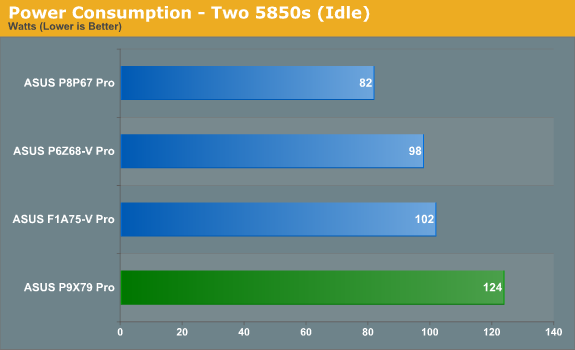
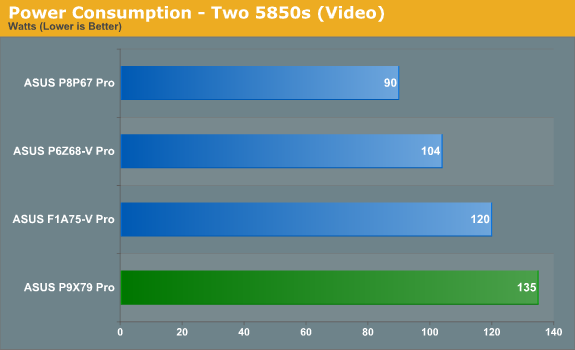
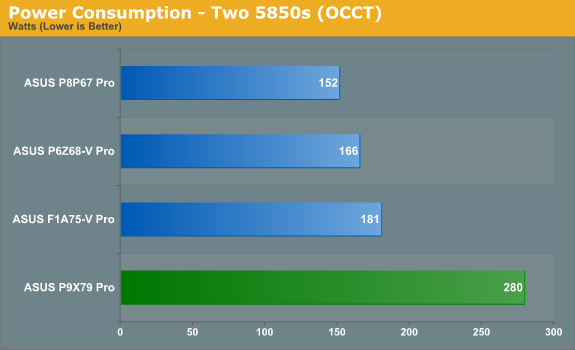
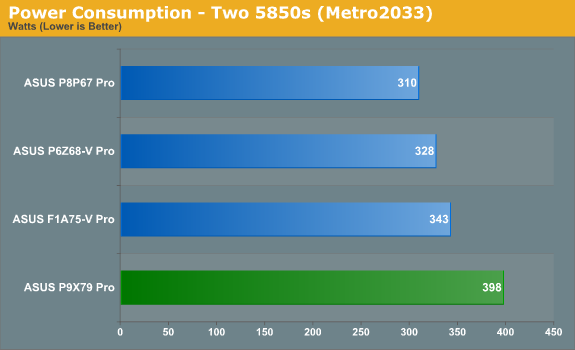
In comparison to boards I have tested this year, overall power consumption at the wall is increased signicantly, primarily due to the CPU being rated at 130 W, compared to the 90-95W parts such as the i5-2500K on P67/Z68 and the A6-3650 on A75.
CPU Temperatures
With most users running boards on purely default BIOS settings, we are running at default settings for the CPU temperature tests. This is, in our outward view, an indication of how well (or how adventurous) the vendor has their BIOS configured on automatic settings. With a certain number of vendors not making CPU voltage, turbo voltage or LLC options configurable to the end user, which would directly affect power consumption and CPU temperatures at various usage levels, we find the test appropriate for the majority of cases. This does conflict somewhat with some vendors' methodology of providing a list of 'suggested' settings for reviewers to use. But unless those settings are being implemented automatically for the end user, all these settings do for us it attempts to skew the results, and thus provide an unbalanced 'out of the box' result list to the readers who will rely on those default settings to make a judgement.
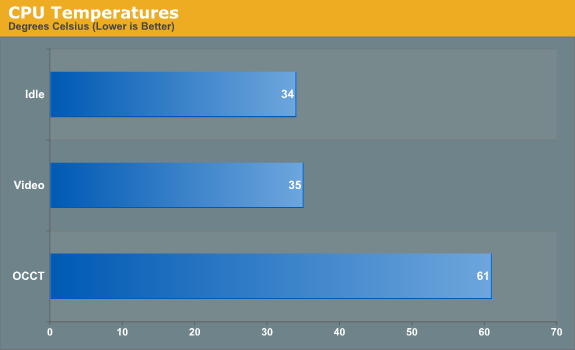
Despite using Intel's liquid cooler for this test, the temperature difference during OCCT is astounding for this platform. It's good to see little change between Idle and Video temperatures, however.














55 Comments
View All Comments
RegGam - Monday, November 14, 2011 - link
SSD caching looks like a killer feature. It seems like it's the key new feature this year. But, I am surprised that ASUS chose not to use Intel SRT. Any idea why? Or, is this a rebranded solution from NVELO?Also, I don't get why the "SSD Cache" ports are 3Gb/s SATA. All the new SSDs will be 6Gb/s so shouldn't the 6Gb/s ports be dedicated to caching? Or, let me choose!
ASUSTechMKT - Monday, November 14, 2011 - link
SRT is not supported natively on the PCH for X79 as such we phased in our ASUS SSD Caching implementation. To clarify the SATA controller used does offer SATA6G support.RegGam - Monday, November 14, 2011 - link
That's great news. (article should be updated). So, I can use any SSD with any SATA 3G or 6G port. So, when can we see a comparison of intel SRT against this solution? And, if it's not Dataplez, compare against that too.Also, when will this be available in Europe (France)?
RegGam - Monday, November 14, 2011 - link
Aww sh!t, just looked at the snapshots. It's a Marvell controller feature. If its the same as their hyperduo junk, I'm no longer interested. Thats not even real caching, just concatenation. I was so excited too. :-(ASUSTechMKT - Wednesday, November 16, 2011 - link
Actually it is the same as SRT which and in realworld performance compairson you acheive the same improved results ( reduced boot times, significantly faster read performance, imporved application response. There is also the advantage compared to SRT that you are no limited on the cache volume size.Overall it is a solid implementation and the cool part is you can still locally run a primary volume and then have your secodary volume ( storage be cached.
mailman65er - Friday, November 18, 2011 - link
> Actually it is the same as SRTHardly... that so-called "caching" feature based on the Marvell (I think they call it hyber duo), does not even perform real caching - its already been exposed. junk... fail...
use SRT or dataplex...
CodeToad - Friday, December 2, 2011 - link
I think you are incorrect on this. Yes, there are two Marvell ports stated to run at 6G. Like you I'd never use that. But there are two 6G ports available on the main, and not Marvell.chrone - Monday, November 14, 2011 - link
with that hefty price, i wonder no dual LAN teaming support. :PASUSTechMKT - Wednesday, November 16, 2011 - link
Cost we phased in a number of more readily useable options than dual lan ( which is only used by a very small % ( of course we do have it on two other boards Deluxe and WS which even features dual Intel lan ).Keep in mind things like 6 pwm fan headers with advanced control for 5 of those headers means a higher bom cost to put the header , the super I/O controller and other aspects little items like this all add up and you have to make the calls on what to phase in over what not to.
wharris1 - Monday, November 14, 2011 - link
I wonder why the 2600 was not used as a comparison CPU for the multithreaded benchmarks in lieu of the 2500.