Sandy Bridge-E and X79 – The ASUS P9X79 PRO Review
by Ian Cutress on November 14, 2011 3:01 AM EST- Posted in
- Motherboards
- Asus
- X79
Test Setup
| Processor |
Intel Sandy Bridge-E i7-3960X 6 Cores, 12 Threads, 3.3 GHz (3.9 GHz Turbo) |
| Motherboards | ASUS P9X79 Pro |
| Cooling | Intel All-In-One Liquid Cooler, made by Asetek |
| Power Supply | Silverstone 1000W 80 PLUS Silver |
| Memory | G.Skill RipjawsZ DDR3-2133 9-11-9 28 4x4 GB Kit 1.65V |
| Memory Settings | XMP (2133 9-11-9-28 2T) |
| Video Cards | XFX HD 5850 1GB |
| Video Drivers | Catalyst 11.8 |
| Hard Drive | Micron RealSSD C300 256GB |
| Optical Drive | LG GH22NS50 |
| Case | Open Test Bed - CoolerMaster Lab V1.0 |
| Operating System | Windows 7 64-bit |
| SATA Testing | Micron RealSSD C300 256GB |
| USB 2/3 Testing | Patriot 64GB SuperSonic USB 3.0 |
Due to the ASUS BIOS implementing a 39x multiplier when XMP is selected, for testing we have manually set the Per Core CPU ratios to Intel Specifications for true comparison – otherwise the P9X79 Pro would score more on the multithreaded scenarios due to a pure MHz advantage.
G.Skill have come up trumps again by sending us one of their premium RipjawsZ kits (F3-17000CL9Q-16GBZHD). This quad channel 16 GB kit comprises of four modules with an XMP rating of DDR3-2133 9-11-9-28 at 1.65 V. Due to the ‘ZHD’ at the end, it is geared for high-performance, tight timings, and comes with two active coolers.
Power Consumption
Power consumption was tested on the system as a whole with a wall meter connected to the power supply, while in a dual GPU configuration. This method allows us to compare the power management of the UEFI and the board to supply components with power under load, and includes typical PSU losses due to efficiency. These are the real world values that consumers may expect from a typical system (minus the monitor) using this motherboard.
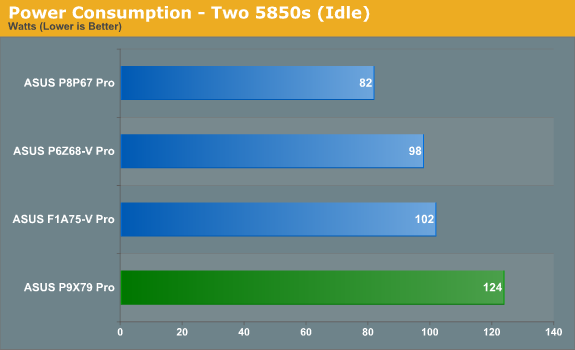
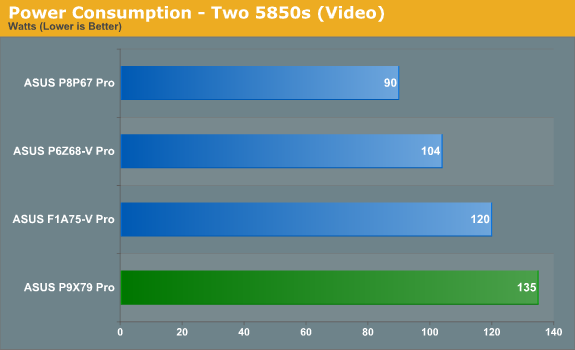
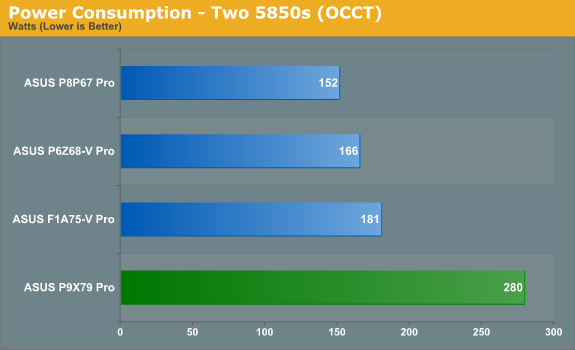
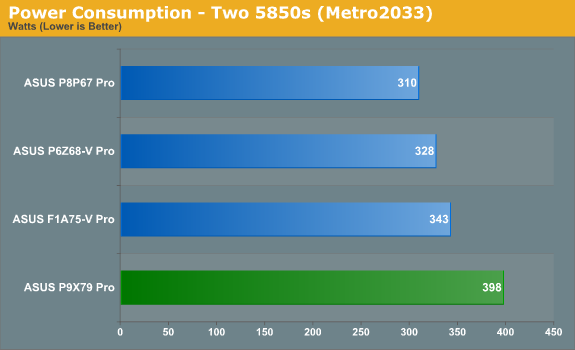
In comparison to boards I have tested this year, overall power consumption at the wall is increased signicantly, primarily due to the CPU being rated at 130 W, compared to the 90-95W parts such as the i5-2500K on P67/Z68 and the A6-3650 on A75.
CPU Temperatures
With most users running boards on purely default BIOS settings, we are running at default settings for the CPU temperature tests. This is, in our outward view, an indication of how well (or how adventurous) the vendor has their BIOS configured on automatic settings. With a certain number of vendors not making CPU voltage, turbo voltage or LLC options configurable to the end user, which would directly affect power consumption and CPU temperatures at various usage levels, we find the test appropriate for the majority of cases. This does conflict somewhat with some vendors' methodology of providing a list of 'suggested' settings for reviewers to use. But unless those settings are being implemented automatically for the end user, all these settings do for us it attempts to skew the results, and thus provide an unbalanced 'out of the box' result list to the readers who will rely on those default settings to make a judgement.
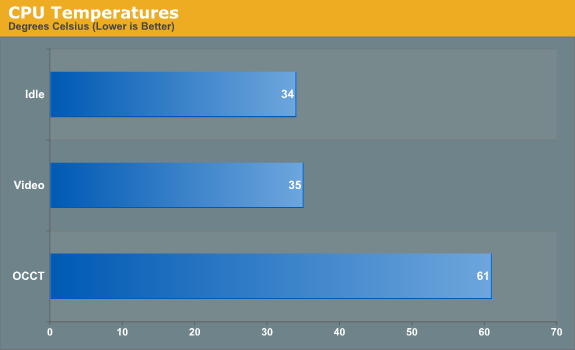
Despite using Intel's liquid cooler for this test, the temperature difference during OCCT is astounding for this platform. It's good to see little change between Idle and Video temperatures, however.














55 Comments
View All Comments
mailman65er - Monday, November 14, 2011 - link
No SSD Caching (no intel RST)?Just get a Synapse Cache SSD - the included Dataplex cache software outperforms Intel caching anyway... No problem.
jmelgaard - Tuesday, November 15, 2011 - link
Pft... Who needs SSD caching anyways?!?...I have more than enough space on my 3x240GB Vertex 3 + 2x120GB Vertex 2 + 80GB Intel X25-M r2.
:P...
ASUSTechMKT - Wednesday, November 16, 2011 - link
LOL you are lucky man. Keep in mind though you do get to maintain Trim in SSD Caching but while not in raid.kvanje - Monday, November 14, 2011 - link
Tom's just showed in a test that Skyrim becomes CPU-bound at a certain point, so that might make a good addition to your benchmarks in this case.ts1973 - Monday, November 14, 2011 - link
Why no comparison with another X16-X16 Intel platform, most notably the X58-990X combo ? Gaming tests and value for possible upgrade are not very convincing this way.futurepastnow - Monday, November 14, 2011 - link
Will Sandy Bridge -EP Xeon processors work in X79 desktop motherboards?ASUSTechMKT - Monday, November 14, 2011 - link
Our P9X79 WS is qualified to support Xeon series CPUs. Other baords may potentially offer microcode support but will not be officially validated for use with Xeon CPUs.ven - Monday, November 14, 2011 - link
still relying on heat sinks,heat pipes and fans I expected some change from the board manufactures for this platform at least from you Asus,Disappointed......... Please move Forward & show us the glimpse of the future cooling technologies .And also why intel has downgraded from QPI to DMI ,yes of course PCIe lanes are moved to Processor but for this is such a high end & pricy platform QPI should have opted.
Great work Asus Iam fan of your color theme and UEFI implementation.Board looks great. At present proud owner of Maximus iv Gene-Z, Iam waiting for some mATX boards
ASUSTechMKT - Monday, November 14, 2011 - link
We are always looking into other aspects in regards to cooling / dissipation technologies. Thanks for the feedback depending on certain factors more advanced technologies can considerably increase cost or time to produce ( Such as when we used CeraM!X on our TUF series motherboard. Regardless we look for other aspects to improve upon such as more advanced and efficient VRM designs with more options on temperature and current handling or loading.Thanks for the great feedback it is appreciated and watch out soon on the MATX front!
alpha754293 - Monday, November 14, 2011 - link
If populating all 8 DIMMS is going to drop it down to DDR3-1333 speeds, that means that you can just BUY DDR3-1333 8 GB DIMMs for as little as $75 a pop (and that's ECC Registered server RAM too!). That means for a system with 64 GB, you're only look at $600, which is almost $300 less than the top-of-the-line (currently, at launch) SNB-E processor you can buy."There are issues to the memory that a lot of people will consider – does anyone ever need 64 GB of memory? Even if it were populated with relatively cheaper 4 GB sticks, does anyone ever need 32 GB of memory?"
With memory being relatively cheap these days, would most people "need" it? No, you're right, probably not.
But if I can get a 32 GB super fast RAM drive, that extra $300 might be worth it. If you have a game or two that's ridiculously large and takes a fair bit of time to load, the RAM drive would be well served. Or if you start/restart large apps (like Photoshop CS5) often; again, the RAM drive could come in handy.
And when you can have that much memory for less than the cost of the processor, it's worth considering -- IF you can use it.