ASUS F1A75-V Pro vs. Gigabyte GA-A75-UD4H – Llano at ~$120
by Ian Cutress on November 7, 2011 6:00 AM EST- Posted in
- Motherboards
- Gigabyte
- Asus
- A75
Test Setup
| Processor |
AMD Llano A6-3650 4 Cores, 4 Threads, 2.6 GHz |
| Motherboards |
ASUS F1A75-V Pro Gigabyte GA-A75-UD4H |
| Cooling | Corsair H50-1 |
| Power Supply | Silverstone 1000W 80 PLUS Silver |
| Memory |
G.Skill RipjawsX DDR3-1866 9-10-9 28 2x4GB Kit 1.5V Patriot Viper Xtreme DDR3-2133 9-11-9 27 2x4 GB Kit 1.65V |
| Memory Settings | DDR3-1866 |
| Video Cards |
XFX HD 5850 1GB ECS GTX 580 1536MB |
| Video Drivers |
Catalyst 11.8 NVIDIA Drivers 280.26 |
| Hard Drive | Micron RealSSD C300 256GB |
| Optical Drive | LG GH22NS50 |
| Case | Open Test Bed - CoolerMaster Lab V1.0 |
| Operating System | Windows 7 64-bit |
| SATA Testing | Micron RealSSD C300 256GB |
| USB 2/3 Testing | Patriot 64GB SuperSonic USB 3.0 |
Comparison to Other Reviews
Where applicable, the results in this review are directly compared to the following chipsets and boards which we have reviewed previously.
Power Consumption
Power consumption was tested on the system as a whole with a wall meter connected to the power supply, while in various configurations. This method allows us to compare the power management of the UEFI and the board to supply components with power under load, and includes typical PSU losses due to efficiency. These are the real world values that consumers may expect from a typical system (minus the monitor) using this motherboard.
IGP:
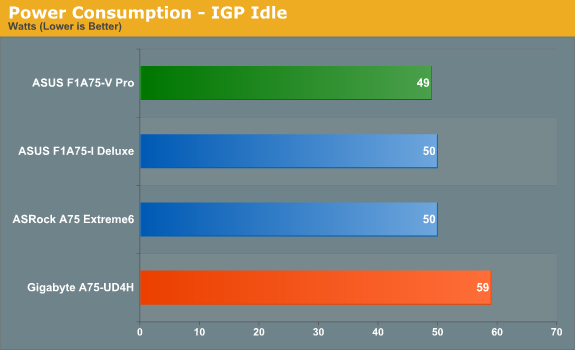
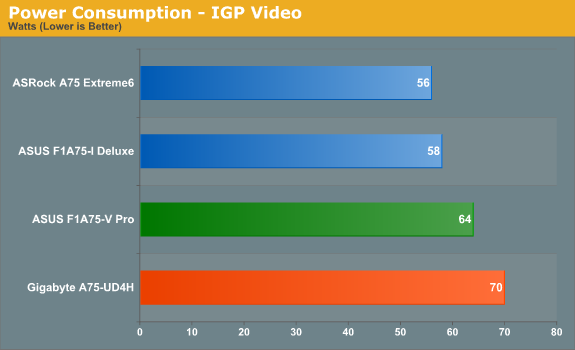
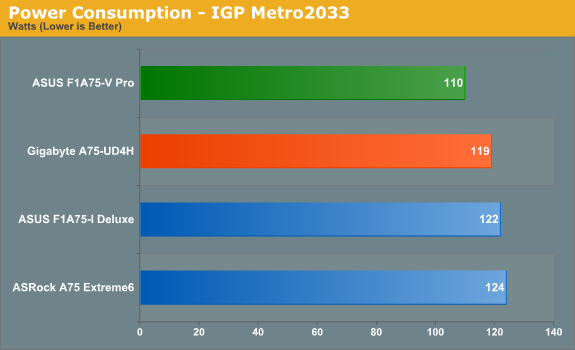
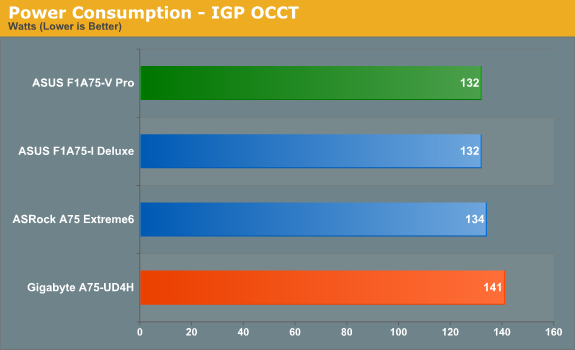
In terms of power usage while in IGP mode (power supply efficiency aside), we see that the ASUS commonly draws less power than the Gigabyte board in all scenarios..
Two 5850s:


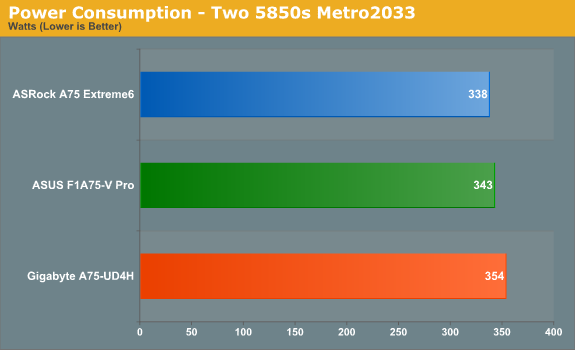
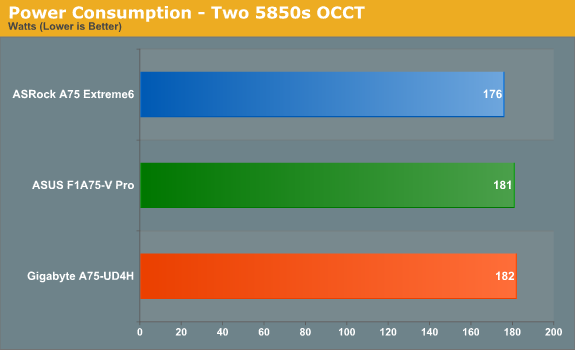
When two 5850s are used in the system, we see peak power numbers around 350W when gaming. Neither board stands out here against the other.
CPU Temperatures
With most users’ running boards on purely default BIOS settings, we are running at default settings for the CPU temperature tests. This is, in our outward view, an indication of how well (or how adventurous) the vendor has their BIOS configured on automatic settings. With a certain number of vendors not making CPU voltage, turbo voltage or LLC options configurable to the end user, which would directly affect power consumption and CPU temperatures at various usage levels, we find the test appropriate for the majority of cases. This does conflict somewhat with some vendors' methodology of providing a list of 'suggested' settings for reviewers to use. But unless those settings are being implemented automatically for the end user, all these settings do for us it attempt to skew the results, and thus provide an unbalanced 'out of the box' result list to the readers who will rely on those default settings to make a judgment.
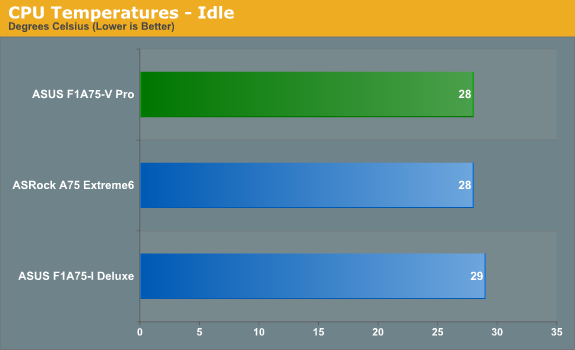
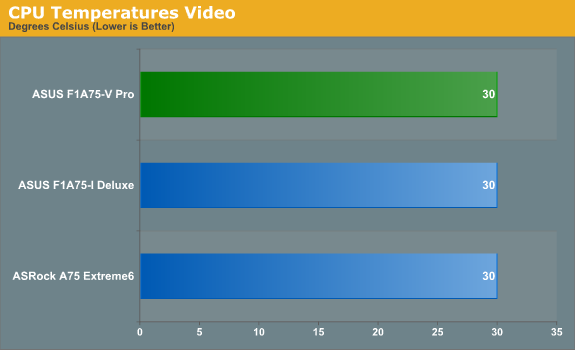
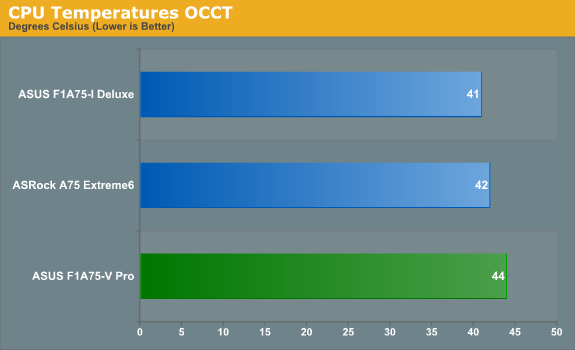
Unfortunately, the Gigabyte board did not provide proper numbers for us to work with. The system stated the CPU was idling at 14 C, while the room was ambient at around 19 C. I am awaiting a response from Gigabyte on the issue.










47 Comments
View All Comments
Taft12 - Wednesday, November 9, 2011 - link
An F1 socket board with 3 PCI-E x16 slots? Consider my face palmed.Googer - Sunday, November 13, 2011 - link
ASUS and ASROCK have FM1 boards with 3 PCI-e x16 slots. There maybe another, but I'm not aware.Googer - Wednesday, November 9, 2011 - link
"The Gigabyte board wins again in our USB 3.0 testing."Since the ASUS uses two separate USB3 controllers, one on chipset, the other an ASmedia USB3 PCI-e. Peformance can vary based on which port you plug in to. If I remember correctly, the front Panel and ports near the PS2 port is the other ASmedia USB3 port. A little retesting is certainly needed here.
Etern205 - Wednesday, November 9, 2011 - link
I've notice there are four display outputs, VGA, DVI, HDMI, and Display Port. What is the maximum number of displays you can use at one time just by using the IGP?Not doing for eyefinity, but for 3 separate monitors.
Thanks
Googer - Sunday, November 13, 2011 - link
I haven't tested it but on my ASUS, I think the limit is 2 with out discreet graphics. However, I could be wrong on this.crtune - Sunday, November 13, 2011 - link
It really depends upon the device. I have an Echo Audio Mia card from several years ago, which while not having exactly every feature a newer card would have, has profoundly excellent audio quality. For the type of audio I work on (2+1 traditional stereo; mostly demo recordings, documenting gigs I'm on and so forth) this audio card is ideal and really I do not want to spend the several hundred on a newer one which will meet the standards I have for audio cards (in Los Angeles, CA as a musician I compete with people who have top quality audio gear). NONE of the onboard audio, on even the best on-board audio set ups will be as noise free and low latency as the audio I'm getting using this old card.So, now you should understand why someone might want to use legacy PCI bus hardware devices.
swaaye - Tuesday, November 15, 2011 - link
The people who think "legacy" ports are bad aren't going to be convinced otherwise unless they have their own reason for using them. This topic comes up endlessly.