ASUS G74SX: Noteworthy Updates to ASUS' G7 Series
by Jarred Walton on October 6, 2011 12:00 AM ESTBattery Life: No Optimus Makes Me Sad
If there’s one major area where the G74SX falls short, it’s battery life. With no form of switchable graphics, battery life is roughly on par with what we saw from the previous G73 series of notebooks. Alienware uses switchable graphics for their M18x and M17x HD 6970M, and Optimus for the M17x with GTX 580M; both deliver much better mobility off the mains. The Toshiba Qosmio X775 likewise uses Optimus with a paltry 48Wh battery, and even with the battery capacity handicap it still puts up respectable numbers.
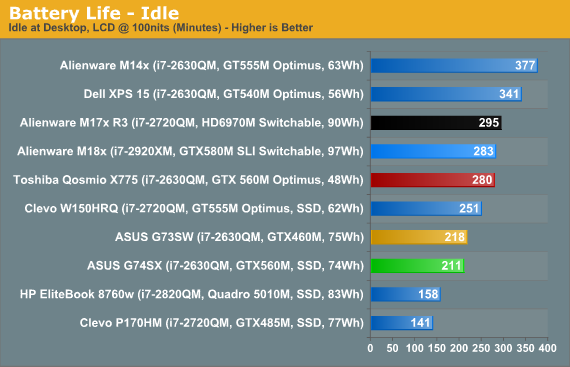
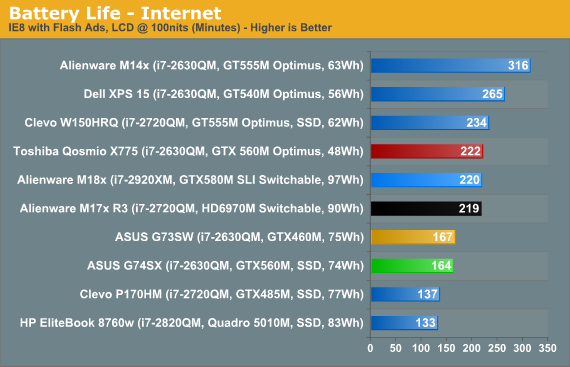
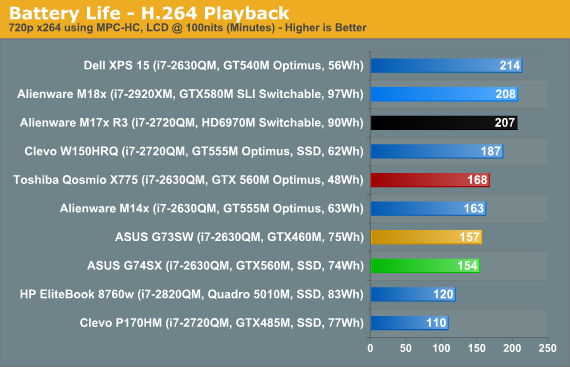
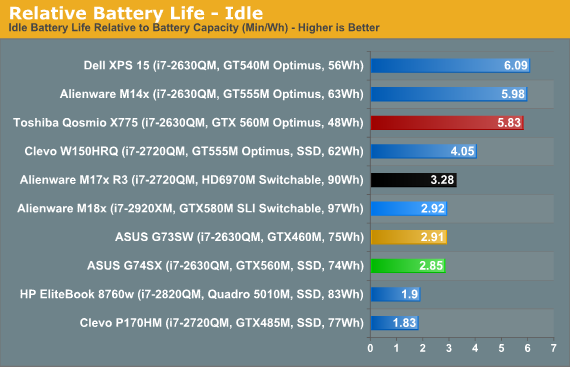
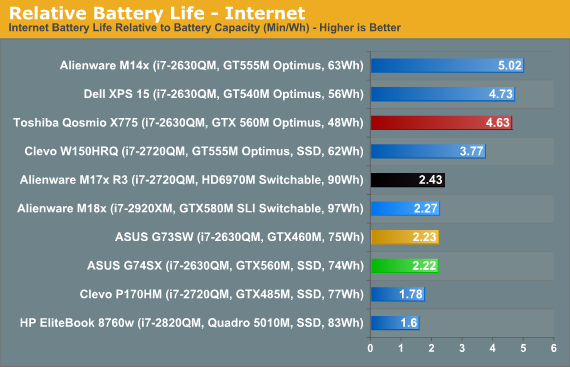
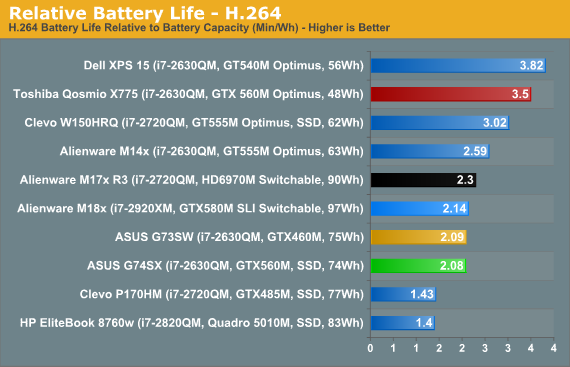
Perhaps the GTX 560M uses a bit more power than the GTX 460M, or maybe the slight change in battery design (and capacity) plays a role. More likely is that the 16GB of memory is also using a bit more power. Whatever the case, battery life is down incrementally relative to the G73SW in all of our tests. You can just squeak past 2.5 hours of H.264 playback or Internet surfing, and around 3.5 hours of idle battery life, but you’ll definitely want to carry the power brick with you whenever you plan on going mobile for more than 90 minutes.
It’s in the relative battery capacity that the Qosmio really shows what Optimus can provide, although to be fair it doesn’t have as much RAM (or SO-DIMMs) to power. Relative battery life is slightly more than double what the G74SX can manage in the idle and Internet tests, and 68% higher in the H.264 result. You do get the “peace of mind” of always using the discrete graphics, no matter the task, but is that enough to sway people to give up battery life? I’m not sure how many feel that way, but I know I’d rather have Optimus and deal with a few idiosyncrasies now and then.










44 Comments
View All Comments
seapeople - Friday, October 7, 2011 - link
Don't say things like that, because soon we'll be hearing from the "I have 32GB of RAM and it's not enough for my super duper special application load" crowd.JojoKracko - Tuesday, October 11, 2011 - link
He is saying 8GB because the 16GB is useless for the rest of the computer's specs. It is just a waste. Cheap marketing poop.DanNeely - Thursday, October 6, 2011 - link
The table at the start of the review indicates a HannStar panel, the LCD page says it's a Chimei Innolux.Joehettinger - Thursday, October 6, 2011 - link
I have a G73, and slapped a WD 128 GB SSD in it, the only problem I had was the lack of brackets and the weak chip-set limited me to 150 Mb transfers from the drive. It's good to see that they upgraded the chip-set so that the SSD can run at full speed.Also, the little rubber foot pads came off the first week or two. Anyone else have that problem? Did ASUS come up with a better way to mount the foot pads.
I'm also voting for the 16:10, I would love to have more vertical space.
And finally, A USB 3.0 port ... Outstanding!
andrewcooke - Thursday, October 6, 2011 - link
is there any site that provides a simple overview of the different asus models and their specs? the asus site is a real mess and doesn't explain anything unless you look in detail at each model. thanks.Wolfpup - Friday, October 7, 2011 - link
Not that I know of, but there's not that much variation. Basically the biggest change is the Best Buy model "only" has a 128-bit memory interface for the video RAM rather than the 192-bit interface on the other models (but it's also cheapest).Besides that you've got some variation in whether there's 1 or 2 drives (and thus a second drive bracket and cable), Blu Ray, and apperently this A2 model "only" has 1.5GB video RAM instead of 3GB like on most. (The ones with 2GB you know have a 128-bit memory interface because 192-bit ends up needing either 1.5 or 3GB to do that.)
Obviously Blu Ray is a must have, and I wanted the kit for the second hard drive, so the A1 model worked well for me, though frankly even the Best Buy model's a good deal, relative to a lot of other systems.
andrewcooke - Sunday, October 9, 2011 - link
hey, thanks for the reply, but i didn't mean just for this model, but for all asus laptops. i live outside the usa so need to select from info on the net (and then quickly buy something when i travel there). cheers.JojoKracko - Tuesday, October 11, 2011 - link
Search for G74 pdfI came across a pdf once that listed all of the specs for the many, many world wide variations of G74s. I think it was some Montreal computer shop, but it was in English.
Death666Angel - Thursday, October 6, 2011 - link
If I were in the market for such a notebook (read: desktop replacement with gaming capabilities), this would probably be it. Nicely balanced components, good looks, priced adequately.Paedric - Thursday, October 6, 2011 - link
I'm the owner of an original g73jh with an amd 5870, and there are several long term issue with.First, amd drivers cause screens of death, asus recommend the stock drivers.
That'd be fine if the latest version wasn't nearly 2 years old.
A common issue is the thermal paste of the gpu.
After some time, it needs to be changed, otherwise the gpu idles at about 80C and get as hot as 110C, before the system shuts down.
I don't know if the g series is still having those issues since it's not the same gpu anymore, but it has kinda ruined an awsome laptop for me.