ASUS G74SX: Noteworthy Updates to ASUS' G7 Series
by Jarred Walton on October 6, 2011 12:00 AM ESTSystem Temperatures and Noise Levels
One area where I’ve praised the ASUS G73 in the past is their thermals and noise levels. The G74SX continues that reputation, providing an extremely quiet notebook even during lengthy gaming sessions. Idle noise levels fail to register above the ~30dB noise floor of my testing equipment and environment, and under maximum load the G74SX still only hits 37.3dB. Of course, noise is only half the equation—is ASUS just running their fans at low RPMs to keep things quiet while letting the internal components roast? Here’s a chart showing maximum temperatures as reported by HWMonitor after several hours of running high load tasks (Cinebench, x264 encoding, gaming, 3DMark looping, and even 3DMark looping while Cinebench renders in the background).
Compared to the noise created by Clevo gaming notebooks and other offerings like MSI’s GT680R, the ASUS G7 series delivers the goods in cooling and keeping quiet. In our stress testing, the CPU maxed out at a comfortable 76C, while the GTX 560M laughs as it fans itself lightly with a 65C core temperature. That makes the CPU temperatures roughly the same as the G73, while GPU temperatures have dropped 10C—apparently the reworking of the internals paid off handsomely.
I do have a concern over whether the G74SX can handle extreme environments—like say a soldier wants to pack one of these over to the Middle East during the summer months. To see if the fan speeds normally experienced are the maximum ASUS supports or if the system just isn’t getting hot enough to ramp up the RPMs, I put my hand over the rear vent while running 3DMark06. Naturally, temperatures started to climb, but unfortunately I can’t say the same for the fan RPMs. Noise levels remained consistent throughout the approximately 10 minute test run, and the GPU did manage to get up to 75C according to HWMonitor. That’s still 8C below what Dustin measured on the Alienware M18x, but it was painfully hot on my arm/hand. (Honestly, I’m surprised the GPU and CPU didn’t get any hotter!) The final score also dropped slightly (to 15241), but I’m not sure if that was a decrease caused by heat or if the new (beta) drivers are to blame.
While the above scenario may not be a fair test, I do wish ASUS had at least one higher fan speed available, and with a maximum load of Cinebench + 3DMark06 there did appear to be some throttling going on—again, though, only when I covered the exhaust vent, which isn’t something I’d recommend doing. The lack of a higher (and noisier) fan speed may also be why ASUS limits the G74SX to the GTX 560M. The GTX 570M and GTX 580M would likely need better cooling, and ASUS may not be willing to sacrifice noise levels in order to support such GPUs.
Update: A reader pointed out a potential CPU throttling issue in the comments, and I was able to replicate the throttling. The throttling so far required the use of Furmark along with a heavily threaded CPU workload, at which point the CPU clock drops to 800MHz and stays there until Furmark is halted (or the CPU load is removed). The temperatures are not a problem, and without using Furmark I have not been able to cause CPU throttling, but the potential is at least there. If anyone has other specific workloads not involving Furmarm (or a similar utility, e.g. MSI Kombustor), please let me know and I will investigate further.
Still a Good LCD
The G73 notebook had a good LCD, with a high contrast and reasonable color. My one complaint was that even at maximum intensity, the backlight wasn’t as bright as I would like. With the G74SX, ASUS appears to have taken that criticism to heart, as the maximum brightness is nearly double that of its predecessor.
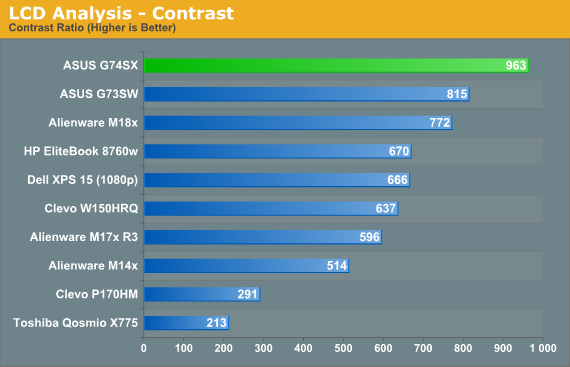
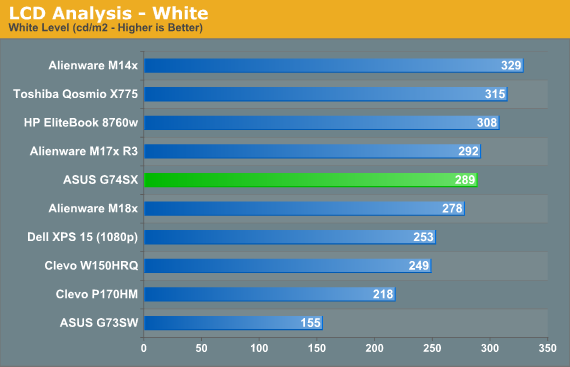
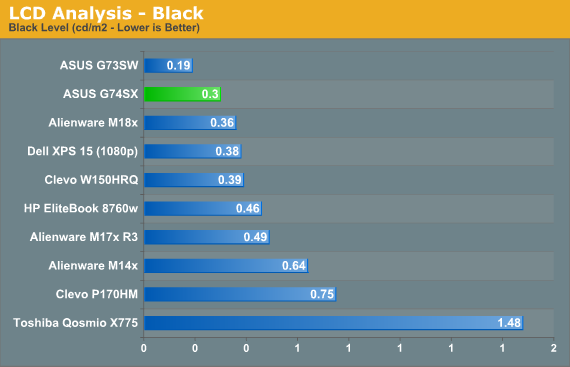
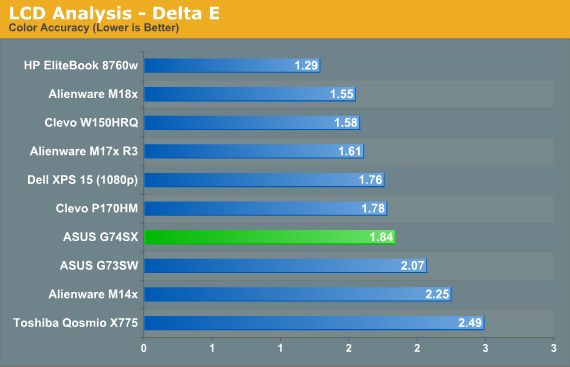
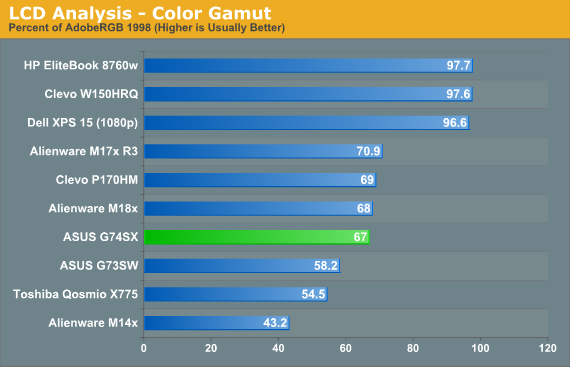
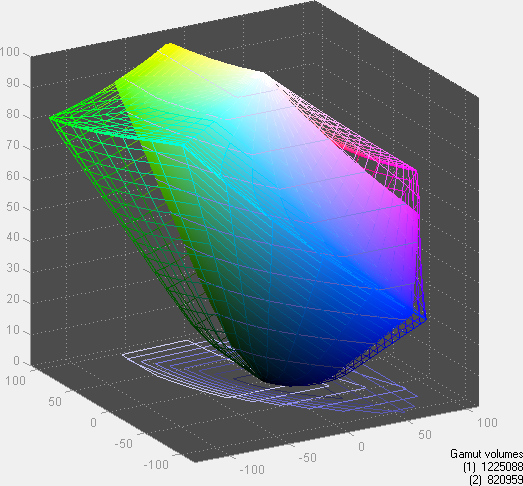
Contrast is excellent at nearly 1000:1, and the maximum white level of 289 nits is a big step up from the ~150 nits of the G73 series. Given the change in characteristics, it’s no surprise that the LCD panel used in the G74SX is different this round, coming from Chimei Innolux (instead of HannStar). The model is N173HGE-L21, and it appears that our contrast ratio result is better than the advertised 500:1. Backlight intensity is up, and we also note that color gamut is up, with a slight (not generally noticeable) improvement in color accuracy as well. Without calibration, the panel has a decidedly bluish cast, but that’s common among LED backlit panels. Overall, I definitely appreciate the changes made to the LCD panel; the previous version was good, but the new version matches or improves on it in virtually every way.
We’re still dealing with a TN panel, so viewing angles aren’t perfect, but they’re about as good as you can expect from the technology. I still wish the notebook people would start using IPS panels in laptops—they’re putting them in $400 tablets after all, so it can’t be that hard to fit one into the budget of a $1500+ notebook, can it? Then again, supply and demand create a self-perpetuating cycle, so as demand dries up so does supply, resulting in higher prices for the remaining supply, which segues back into lowered demand, etc. I’d love to see that trend reverse and go the other way.


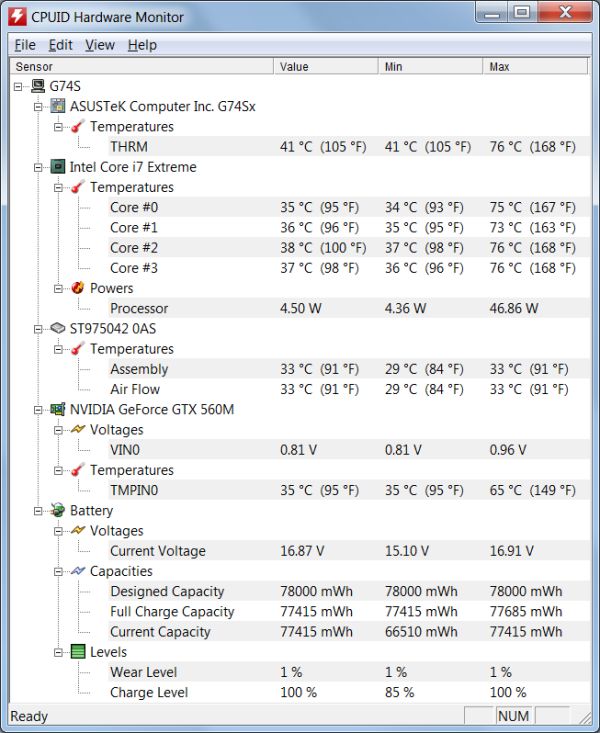













44 Comments
View All Comments
scottjames_12 - Thursday, October 6, 2011 - link
I'd be interested to know what you think of the MSI GT780DXR?JarredWalton - Thursday, October 6, 2011 - link
I'm trying to get one, so stay tuned. It looks better than the GT680R (GT683DXR), so maybe it will impress. We'll see if they send one (after the GeForce LAN party, where Ryan will see them).JojoKracko - Thursday, October 6, 2011 - link
No kidding. This is what I was expecting when I read Asus was updating the G74. It should have received a Matte Screen and the GTX570M.And if they were going to tweak the keyboard again, they should have fixed their cursor key positioning error. Move the cursor keys left and give the larger num pad zero key back. Nobody needs a triple or quad wide shift key on the keyboard, but anyone who used the number pad uses their thumb for the zero key - oops, can't do that any more cuz we like to fcuk stuff up!
JojoKracko - Saturday, October 15, 2011 - link
Indeed. Better GPU, better CPU in some options. Definitely better screen - because it is an anti-reflective MATTE FINISH.Oh, and don't make excuses for IPS panels not being put in $1500+ laptops. Shame the manufacturers for not doing so instead.
jigglywiggly - Thursday, October 6, 2011 - link
Too big for weak specs you can get in a np8130 15in.Dustin Sklavos - Thursday, October 6, 2011 - link
And all you have to do is sacrifice a drive bay and a usable keyboard!Thanks, I'll stick with the G74 or Alienware M17x. ;)
JarredWalton - Thursday, October 6, 2011 - link
Don't forget that maximum noise on this was just 37dB; the 15.6" Clevo laptops with similar specs can hit 45dB under full load!bennyg - Thursday, October 6, 2011 - link
I don't think anyone forking $1.5-2k on a gaming lappy is going to be listening to the onboard speakers, and any good pair of headphones either cancels or drowns out outside noise.Personally the noise doesn't bother me, I'd rather noisy, than toasty-and-dead-in-2-years.
Though, thankyou Asus and everyone else bar Toshiba (but theirs has a horrible LCD) for making my decision that bit easier for not including Optimus. I had no probs opting for a P150HM with 580M. Would have been a 6990M but for ATI's crappy driver GUI and functionality... as much as I thoroughly dislike Nvidia for their renaming antics they do have the better package.
The keyboard is a pain, but I'm really noticing just how great the backlit keyboard of my G51J was. That had a squished numpad as well and I grew to be fine with that. As you would when you spend FAR too long in front of the thing (workstation by day, plaything by night)
Iketh - Thursday, October 6, 2011 - link
When I'm working on my laptop, I'm usually not wearing headphones. I bet I'm not alone in this department. And yes, I put a load on mine when I work, not just when gaming.Also, you're implying the Clevo moves more air with that noise. I'm betting the Asus moves considerably more air than the Clevo, and it's hard to think otherwise if you've even taken a peek at Asus' cooling in their G series.
Wolfpup - Friday, October 7, 2011 - link
Yeah, at home I never use headphones, and I want the system as quiet as possible regardless of what I'm doing. 37 versus 45db is a pretty big gap.I'm tired of the "just crank it up!" argument for things that are too loud.
That's the same ridiculous thing I heard from people back before you could install games to the Xbox's hard drive, and that optical drive was so loud you couldn't think. "Just crank it up!" is not an actual solution to that problem.