AVADirect Compact Gaming PC: Small Case, Big System
by Dustin Sklavos on October 4, 2011 2:00 AM ESTBuild, Noise, Heat, and Power Consumption
When I requested the AVADirect Compact Gaming PC with the pair of AMD Radeon HD 6990s, I promised Misha (the AVADirect CEO) I wouldn't ding AVADirect for noise on this build. It gets loud under load, sure, but what do you expect from four GPUs in a micro-ATX chassis? For what it's worth, the engineers really did the best they could with the build and it shows: for such a small case, the Compact Gaming PC is a remarkably clean and well thought out assembly. That's what I really want to see when I review these custom systems, that focus on detail and order that most of us home builders (or at least myself) may not spend as much time with.
AVADirect's assembly for the Compact Gaming PC is clean, orderly, and fairly intelligent. Processor cooling is channeled smartly by converting the rear exhaust into an intake, blowing air directly through the Prolimatech Megahalems which exhausts that air out of the top of the enclosure. Cabling is organized as best it can be given the sheer number of power leads required for the two Radeons. AVADirect opts to set the top front fan as an intake and the bottom as an exhaust. There's no side intake to feed the Radeons or even a good place to mod one in, so AVADirect seems to be making the best of a bad situation. For this build, a pair of single-GPU cards with blower style coolers would probably make a lot more sense, but it's impressive that this combination of parts at this level of performance even fits into an enclosure this small.
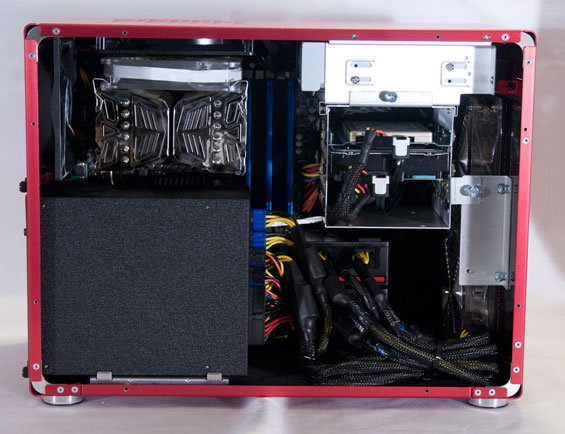
AVADirect further mitigates the cooling situation by placing rubber spacers between the two Radeons, allowing air to flow between the two cards. This is one area where NVIDIA's cooling solutions have consistently made more sense and I am still perplexed by AMD's stock cooling choices for the 6000 series: NVIDIA gears their coolers to still be reasonably functional in dual-GPU situations by recessing the shroud over the fan just enough to allow two cards bunched together to still get air. AMD's cooling shrouds for the 5000 series were at least contoured enough to allow air to get in, but the big boxy shrouds of the 6000 series seem like a real step backwards.
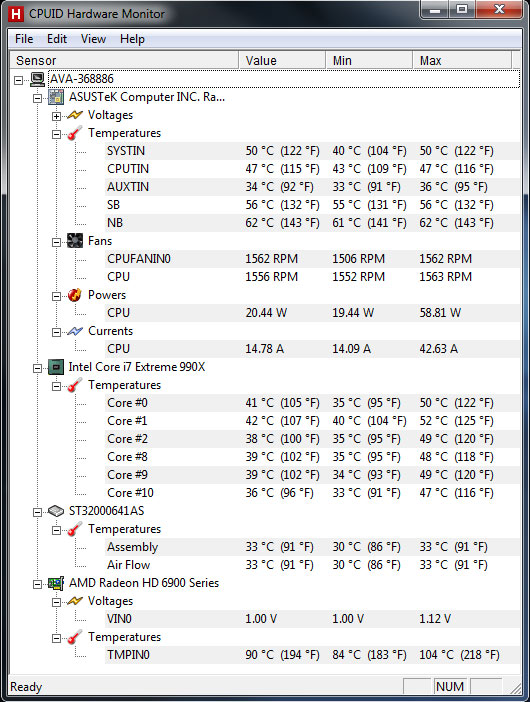
The temperature HWMonitor shows is only for the hottest 6990 core in the setup, but it's cause for alarm. AVADirect includes fan controllers in the build to allow you to fine tune cooling (by the way, check out the awesome thermals on the 990X, fantastic performance for such a small space!), but the 6990s just run too hot. It's no surprise AVADirect left the performance switches on the 6990 cards alone. The bottom 6990 really runs a lot better, but we're basically pushing the limits of what a machine this small can handle thermally here.
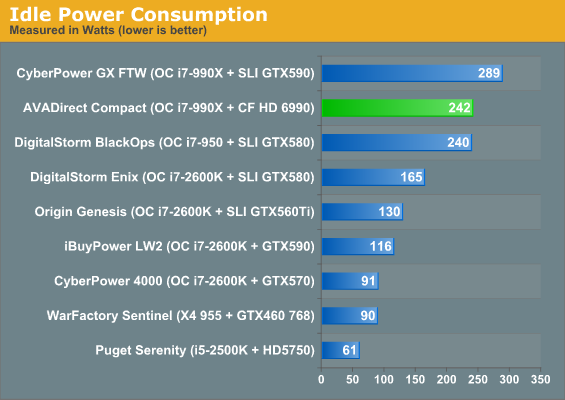
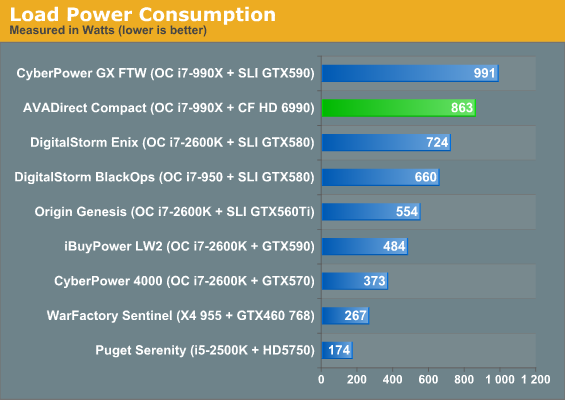
And finally, the other major drawback of going for Gulftown instead of Sandy Bridge: substantially higher power consumption. Idle consumption is particularly dire, while load consumption is at least better than a pair of GTX 590s in SLI. But you don't really spend this much money on a system because you're worried about a high power bill, do you? The GPU temperatures are a far greater concern, and outside of getting a different case and motherboard (which AVADirect will happily do sell you), this is a system that we would be hesitant to run long-term.













17 Comments
View All Comments
TinyRK - Wednesday, October 5, 2011 - link
That's right, because I am an ACTUAL engineer. With a degree in Electronics. English is not my mother-tongue, so my apologies, that I did not know what you consider an Engineer.I didn't want to piss on you leg as a Sanitation Engineer. Somebody has to clean up the trash, and I appreciate that you're doing that.
Keep up the good work!
Death666Angel - Tuesday, October 4, 2011 - link
I honestly don't understand these systems.Maybe .001% can make use of such a system in a reasonable manner (GPU-computing, while taking advantage of the 6 cores). For most other people, even SLI/CF configurations are too much for gaming and of course, SNB would have been better as well for gaming.
This particular unit should have gone with water cooling in my opinion. Anything else is just..... As it stands now, this build is insane and nothing that the average person can't build themselves (at least I don't see specially made components). But I like to get something substantial for the money I spend, so I doubt I'm the audience for this unit. :P
ph0masta - Tuesday, October 4, 2011 - link
If they're sending Anand a copy to review, why not send him the best build possible? I'm sure they expect the average customer to go with a more modest build.Thermalzeal - Tuesday, October 4, 2011 - link
it's pink? (Perhaps the colors are off on my disp) I guess this is the one computer that won't get stolen at a LAN party...s1175290 - Tuesday, October 4, 2011 - link
Maybe I missed it in the article, but what power supply did this ship with? Looks to be 100% modular.benrico - Wednesday, October 5, 2011 - link
There was a Lian Li m-atx case review up a week or so ago that was cast it in a negative light- cant remember why. one reason was non standard optical bay or something .. Any thoughts on the comparison of the two. Also, any thoughts on look/feel of the case...KamikaZeeFu - Thursday, October 6, 2011 - link
The spec table says that the front USB3 ports are wired to USB2 headers. I would like to know how this was done, as my online searches didn't bring up anything useful.I'm in the market for a new case atm, but my board only has USB2 (won't upgrade until Ivy) and all the cases that I like only have front USB3 ports.