The SandForce Roundup: Corsair, Kingston, Patriot, OCZ, OWC & MemoRight SSDs Compared
by Anand Lal Shimpi on August 11, 2011 12:01 AM ESTDiffering Firmwares
OCZ's exclusive on the SF-2281 has finally lifted and now we're beginning to see an influx of second generation SandForce drives from other vendors. Make no mistake, although these drives may look different, have creative new names and different PCBs - they should all perform the same if you know what you're comparing.
OCZ sells three lines of SF-2281 based drives: Vertex, Agility and Solid. The Vertex 3 uses synchronous NAND (read: faster), while the Agility 3 and Solid 3 use slower asynchronous NAND.
Other companies are following suit. Asynchronous NAND is more readily available and cheaper, so don't be surprised to find it on drives. So far everyone seems to be following OCZ's footsteps and creating separate lines for the synchronous vs. asynchronous stuff.
The table below should break it down for you:
| SandForce SF-2281 SSD Comparison | ||||||
| Product | NAND Type | Capacities Available | Latest FW Available | Price for 120GB Drive | ||
| Corsair Force GT | Sync IMFT | 60GB, 120GB, 240GB | Corsair v1.3 (SF v3.20?) | $248.49 | ||
| Kingston HyperX | Sync IMFT | 120GB, 240GB | SF v3.20 | $269.99 | ||
| MemoRight FTM Plus | Sync IMFT | 60GB, 120GB, 240GB, 480GB | MR v1.3.1 | N/A | ||
| OCZ Agility 3 | Async IMFT | 60GB, 120GB, 240GB | OCZ v2.11 (SF v3.20) |
$209.99 | ||
| OCZ Vertex 3 | Sync IMFT | 60GB, 120GB, 240GB, 480GB | OCZ v2.11 (SF v3.20) |
$254.99 | ||
| OCZ Vertex 3 MAX IOPS | Toggle | 120GB, 240GB | OCZ v2.11 (SF v3.20) |
$284.99 | ||
| OWC ME Pro 6G | Toggle | 120GB, 240GB, 480GB | SF v3.19 | $279.99 | ||
| OWC ME Pro 6G | Sync IMFT | 120GB, 240GB, 480GB | SF v3.19 | $279.99 | ||
| Patriot Pyro | Async IMFT | 60GB, 120GB, 240GB | SF v3.19 | $209.99 | ||
| Patriot Wildfire | Toggle | 120GB, 240GB, 480GB | SF v3.19 | $284.99 | ||
The four drives we're looking at today are a mixture of synchronous and asynchronous. The newly announced Patriot Pyro uses async NAND while everything else uses some form of synchronous Flash memory. OWC recently switched to using 32nm Toggle NAND in an effort to boost performance to OCZ MAX IOPS levels.
SandForce delivers firmware to all of its partners, however the schedules don't always match up. OCZ gets first dibs and renames its firmware to avoid direct comparisons to other drives. There are cases where OCZ may have some unique features in its firmwares but I don't believe that's the case with its latest revision.
Corsair and MemoRight do the same renaming, while the rest of the players stick to the default SandForce firmware version numbers. Everyone that shipped us drives seems to be sticking to either the latest firmware revision (3.20) or the one prior to it (3.19). Performance hasn't changed too much between all of these revisions, the majority of the modifications are there to squash this BSOD issue.
Corsair Force GT
The Force GT is Corsair's answer to OCZ's Vertex 3. The GT ships with a custom PCB design and is outfitted with IMFT (Micron branded) NAND running in synchronous mode. The 120GB sample we were sent for review has 16 NAND packages each with one 8GB MLC NAND die. Corsair just released its first firmware update for the Force GT, bringing it up to version 1.3 in Corsair-speak. Given the timing of the release, I'm going to assume this is Corsair's rebrand of the SandForce 3.20 firmware.
The Force GT is the cheapest 120GB SF-2281 based drive with synchronous NAND in the roundup. The drive comes with a 3 year warranty from Corsair.
Kingston HyperX
As Kingston's first SandForce SSD, the HyperX looks great. Although it doesn't really matter once you get it in the system, the HyperX enclosure has the most heft to it out of all of the SF-2281 drives we've reviewed. Part of the added weight comes from the two thermal pads that line the top and bottom of the case:
Kingston annoyingly uses 1.5mm hollow hex screws to keep the drive together, our biggest complaint from a physical standpoint. As a standalone drive the HyperX is our second most expensive here at $269.99 for 120GB.
The drive ships with a custom PCB and the latest SandForce firmware (3.20). Kingston sent along the upgrade kit which includes a 3.5" drive sled, USB enclosure, SATA cable and Kingston screwdriver:
MemoRight FTM Plus
We haven't had a MemoRight drive in for review since the early days of SSDs on AnandTech. The FTM Plus is a vanilla SF-2281 drive with SandForce's 3.19 firmware. The PCB design is custom although the NAND configuration is pretty standard. We got a 240GB drive in for review with 16 NAND devices and two 8GB 25nm IMFT die per chip.
OWC Mercury Extreme Pro 6G
The last time we reviewed OWC's Mercury Extreme Pro 6G we were a bit surprised by the presence of a rework on a shipping SSD. Since then a couple of things have changed. For starters, the rework is gone as you can see from the images above. While these drives use standard 25nm IMFT synchronous NAND, OWC has recently switched over to 32nm Toggle NAND - giving the Mercury Extreme Pro 6G the same performance as the MAX IOPS drives from OCZ or the Patriot Wildfire. We don't have the Toggle NAND drives in yet but I'd expect performance similar to the MAX IOPS for the updated drives. The branding and pricing haven't changed, just the performance.
The Mercury Extreme Pro 6G is offered with a 5 year warranty from OWC. It's also the most expensive SF-2281 based on IMFT NAND with a 120GB drive costing $279.99.
Patriot Pyro
While the Wildfire is Patriot's high-end SF-2281 offering, the Pyro is its more cost effective solution. The Pyro's savings come courtesy of its asynchronous NAND, putting it on par with an Agility 3. The Wildfire by comparison is akin to OCZ's MAX IOPS drives. Patriot uses the same PCB layout as OWC. The drive ships with firmware revision 3.19 and a 3-year warranty.
The Test
| CPU | Intel Core i7 2600K running at 3.4GHz (Turbo & EIST Disabled) - for AT SB 2011, AS SSD & ATTO |
| Motherboard: | Intel H67 Motherboard |
| Chipset: | Intel H67 |
| Chipset Drivers: | Intel 9.1.1.1015 + Intel RST 10.2 |
| Memory: | Corsair Vengeance DDR3-1333 2 x 2GB (7-7-7-20) |
| Video Card: | eVGA GeForce GTX 285 |
| Video Drivers: | NVIDIA ForceWare 190.38 64-bit |
| Desktop Resolution: | 1920 x 1200 |
| OS: | Windows 7 x64 |


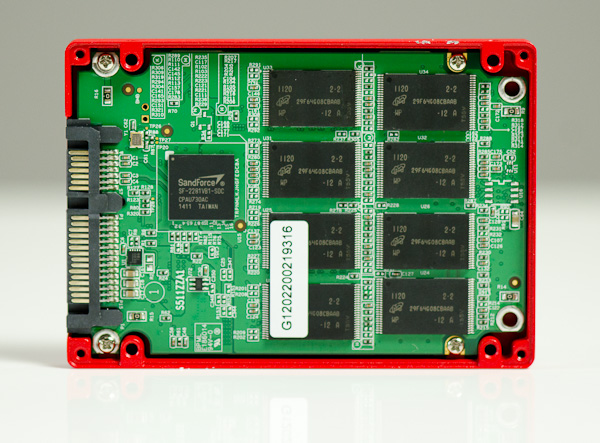



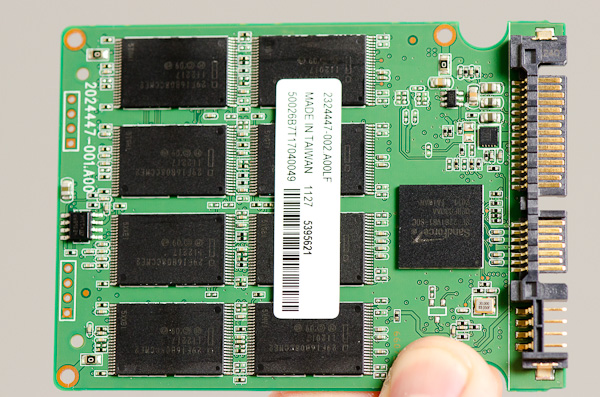
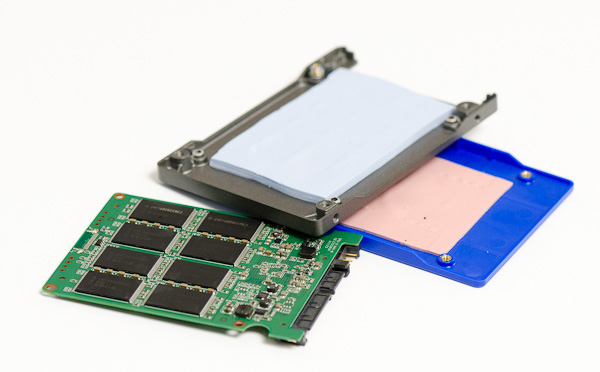







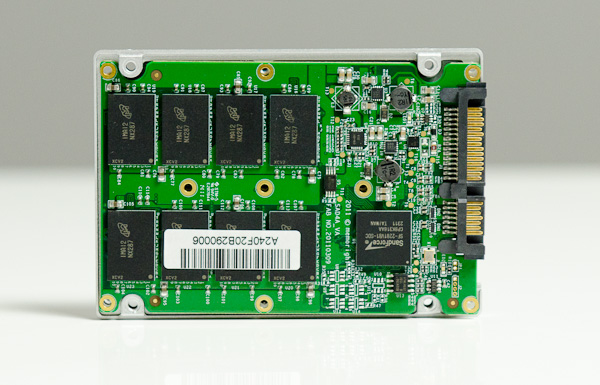




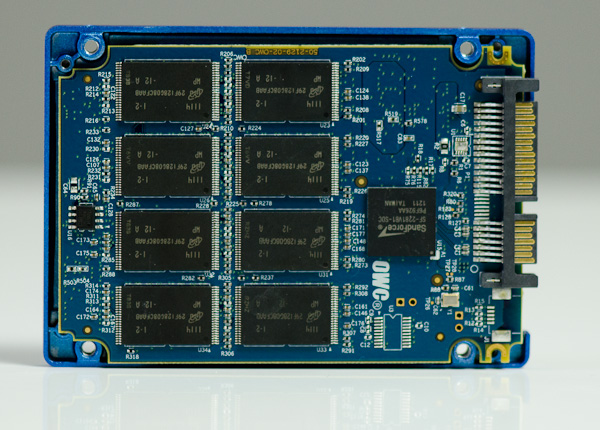
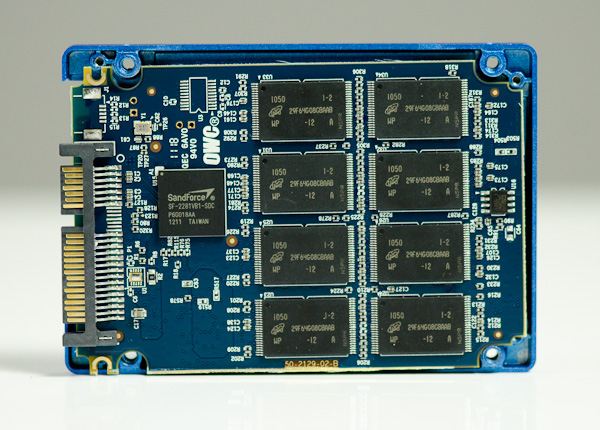






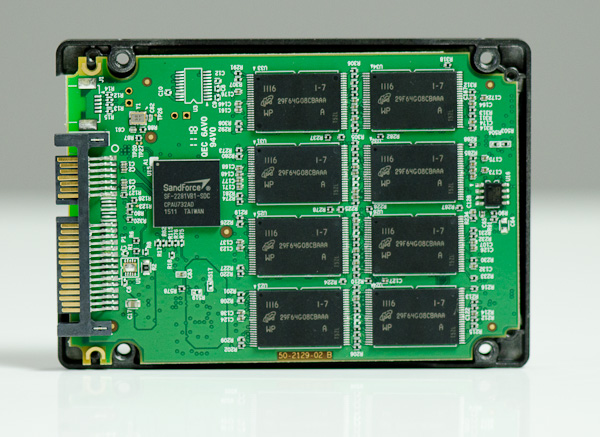











90 Comments
View All Comments
rigged - Sunday, August 14, 2011 - link
are you using the SF-2281 or SF-2282 based OWC drive?only the new 240GB and 480GB drives from OWC use this controller.
http://eshop.macsales.com/item/Other+World+Computi...
Under Specs
Controller: SandForce 2282 Series
Justin Case - Sunday, August 14, 2011 - link
It's not just the BSOD. Even systems that don't crash have frequent freezes for anything up to 90 seconds. Tht's enough to make network transfers abort, connections to game servers drop, etc..I've tried three Corsair drives on multiple platforms and I know people who have used those and also OCZ. Not a single drive was 100% stable on any platform. They tended to crash more on Intel chipsets and freeze more on AMD chipsets (sometimes recoverable, sometimes a hard lock), but NOT A SINGLE ONE was problem-free for more than 2 or 3 days in a row (often you'll get two or three freezes within the sme hour).
The first job of a drive is to reliably hold your data. People use SSDs to install their OS and applications. It takes days to reinstall and recover from errrors. It's irrelevant if some drive gives you 500 happybytes in some benchmark when the same drive keeps losing your thesis or getting you killed in Tem Fortress. I have systems with Raptors that have been running for 5 years without a single error.
If you have any problems (which you will), don't let them string you along with nonsense about your cables or obscure BIOS options or promises about future fixes. Return the drive and demand a refund. Both OCZ and Corsair are still selling drives that they KNOW to be defective, and removing any reference to those problems from the support section of their sites (you'll still find thousands of complaints in their user forums, though). Demanding refunds (or starting a class action suit) seems to be the only language they understand.
SjarbaDarba - Sunday, August 14, 2011 - link
I experience some hard locks too, mainly during gaming only since upgrading to a 120GB Vertex 3.System is an X58-UD7 + i7-960, 2 GTX570 OC Sli, Seasonic X-850 80+ GOLD, 6GB Corsair DDR3 1600C8.
Was originally using 2 x 300GB Velociraptors in RAID 0 with WD1002FAEX and Seagate 2TB XT, stable for 1-2 months before upgrading to the V3. Storage configuration since upgrade is 120GB Vertex3, WD1002FAEX and Raptors RAID 0.
System perfectly stable under 600GB RAID 0 OS with Crysis 2, CS:S, LoL, L4D, L4D2 and Borderlands all playing stable at all loads with hardware monitoring active, no problems found with any hardware or software at this point, system performed flawlessly for all tasks.
Dropped the V3 in with the typical "It's fast - but it could be faster" attitude we all know and love and instantly started experiencing ... whackness. System works flawlessly 99% of the time, however, a few times a week I will lock up and need to power cycle - I have the SSD running in AHCI with TRIM etc. enabled, page file, defrag etc. turned off and pretty much every detail of the drive perfectly specced for optimum performance.
If I lock up and have to cycle, upon restart the SATA controller the SSD is attached to will hang at BIOS and not detect the V3 - however - cycling again at this point allows the SSD to be detected within ~1 second and Windows boots normally.
At this point, however (and using nVidia 275.33 drivers) returning to desktop boots me in 800x600 resolution with no nVidia control panel and a further power cycle is required again to reset the resolution.
Yet to test this problem with nVidia 280.16 drivers but havn't had stability problems since then.
Sorry for any tl;dr, just thought Annad might like to hear about a strange error I've encountered in the SF controller.
P.S: System is 3DMark, Furmark and Prime stable, it just has some whack locks randomly and the SSD disappears completely for a power cycle.
readyrover - Monday, August 15, 2011 - link
I was going to dive into my first SSD with a Bulldozer build on the upcoming horizon...until this all shakes out...absolutely no way. My usage is for processing large music files on a Digital Audio Workstation with multiple time based effects and multi-tracks of instruments. I have been experiencing some latency bottle necks and thought "wow" ssd is an instant fix!If they have ironed out the problems and the reviews' negative percentages drop back below an astounding 20% of my recent research..then perhaps a year from now...Bulldozers should be less expensive then as well..
Just my humble opinion, but I can't roll the dice on a hit and miss crash...."Please Mr. $120 hour guitarist...would you wait an hour for me to fix the computer and replay that absolutely inspired, one of kind improvisation...AGAIN!
Brrrr...shiver...run away fast!
Gothmoth - Friday, August 19, 2011 - link
i have a few asus z68- v pro boards (three to be exact).all of them have an vertex3 120 GB SSD as C drive.
all have 16 GB g.skill ram and run win 7 64 bit sp1.
i had not a single issue with the vertex 3 since i bought them (13. april 2011).
i have still the first firmware running.
thank god i have avoided updating to firmware v2.06 or v2.09.
i have put the vertex3 240 GB from a friend in my system with firmware 2.06.
we could reproduce the BSOD after 1 hour.
he has constand crashes on his gigabye motherboard based system.
we but one of my vertex3 120GB SSD in his system and it was running flawless for 2 days.
twindragon6 - Friday, August 26, 2011 - link
I know the market sucks! But I would rather pay more for something that actually works than pay less for something that doesn't and be stuck with an expensive paperweight!alpha754293 - Friday, September 2, 2011 - link
Anand:Does that BSOD bug only affect drives that are boot drives? i.e. What would happen if the test drives were slave/data/non-OS-containing drives? Does it still do the same BSOD thing?
Keith2468 - Monday, December 12, 2011 - link
Digital people tend to think digital issue when looking for the causes of computer hardsware and software failure. But sometimes the failures are not digital in origin.The power supply may well be critical to SSD failures.
What causes SSD failures? Largely power disturbances to the SSD.
Why are SSDs with smaller IOPS and smaller caches less likely to fail?
Less data to move from volatile RAM cache to Flash when power disturbances occur.
Why should you not use a notebook SSD in a desktop?
A notebook SSD designer will typically assume that the notebook's battery means he doesn't have to design for power distrubances.
"The design of an SSD's power down management system is a fundamental characteristic of the SSD which can determine its suitability and compatibility with user operational environments. Systems integrators must take this into account when qualifying SSDs in new applications - because subtle differences in OS timings, rack power loading and rack logic affect some types of SSDs more than others. Users should be aware that power management inside the SSD (a factor which doesn't get much space in most product datasheets) is as important to reliable operation as management of endurance, IOPS, cost and other headline parameters."
http://www.storagesearch.com/ssd-power-going-down....
jfraser7 - Friday, November 14, 2014 - link
This article is very useful because Mac OS X 10.10 Yosemite dropped all support for third-party Solid State Drives, except for those which use SandForce controllers.jfraser7 - Friday, November 14, 2014 - link
Also, all three of Kingston's recent Solid State Drive lines(V300, KC300 & HyperX) use SandForce controllers.