Android 3.2 on the ASUS Eee Pad Transformer: Tested
by Anand Lal Shimpi on August 3, 2011 2:43 AM ESTNew Multitouch Gestures
When used with the Eee Pad Dock you used to get a blue mouse cursor that you could use in place of your finger, controlled by the Dock's trackpad. With the 3.2 update the cursor is gone and replaced with a larger circle. Alongside the pointer change is support for pinch/stretch to zoom in the browser.
 |
The other big change here is you can now treat the trackpad like the multitouch display. Nearly all gestures you'd perform on the display now work on the trackpad. The big addition here is pinch to zoom support via the trackpad. In the screenshot above I'm zooming in on the AnandTech homepage using the trackpad alone. The experience is unfortunately not as smooth as it is on the touchscreen with most gestures resulting in a fairly choppy response from the UI. Two finger swipe between home screens and double tap to zoom are of course supported. You can also tap and hold on the trackpad then flick up/down to scroll, just like you would on the screen itself.
Final Words
It's a small update, but it's good to see forward momentum from Google with its tablet platform. It's also good to see ASUS, a newcomer to the Android space, receive such positive treatment by Google. While the Eee Pad wasn't first to get the 3.2 update, it wasn't too far behind Motorola's Xoom.
Now the question becomes how long will it take after the launch of Ice Cream Sandwich to see it on these Tegra 2 tablets.


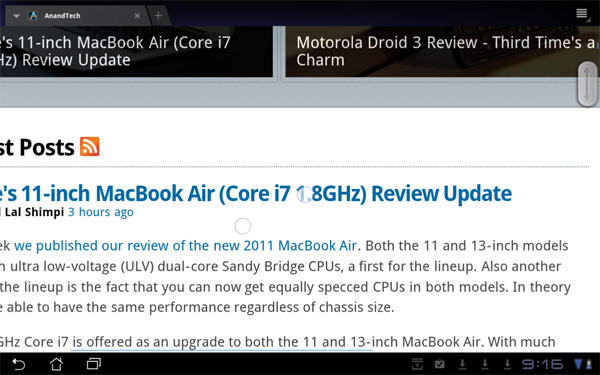









30 Comments
View All Comments
etobare - Wednesday, August 3, 2011 - link
excuse me but are you saying that the omap 4470 will make the A5 seem slow? or the other way around?i was thinking about that, i got a droid 3 knowing that my gpu is a sgx540, and that will be slower that a possible a5 equipped iphone, but on a phone it's not a big deal (for me), but for tablets, i really want the best SoC possible and OMAP4 seems a little weak GPU-wise, remember that OMAP3 went its entire life using SGX530 while iphones and galaxys went to 535 and 540
etobare - Wednesday, August 3, 2011 - link
duh, i just read about 4470 having a sgx544, good for them, disregard my previous commentsnoozemode - Wednesday, August 3, 2011 - link
Anand, thanks for great reviews, It would be very interesting with a recurring shootout and comparison of the latest and greatest SoCs from the big 5, Qualcomm, TI, Nvidia, Samsung and Apple, in other words not focusing on any specific device and maybe use performance numbers from several devices that uses the same SoC and make an average out of it.In essence I would like to see a bit of the old anandtech.
JasonInofuentes - Thursday, August 4, 2011 - link
So, this would be great, and with the variety of SoCs about to premier on tablets this Fall we might be able to do this sort of comparison. Unfortunately there will always be some variations within the standard including something as simple as the OS build. If you pay attention to benchmarks, as Android 2.x iterated their browser benchmark values improved tremendously, such that my OG Droid at 1GHz running CM7 with Gingerbread competes on Browsermark with far more powerful hardware running Froyo.So, it's almost impossible to account for all of the variables and compare these SoC's on equal footing. That doesn't mean we won't try though! :)
vision33r - Wednesday, August 3, 2011 - link
Some of the features added are nifty but quite useless. The biggest problem are the freezes, the battery drain still there. How can TF + dock last less than 7 hours during sleep. I can leave the iPad 2 sleep for 3-4 days and still have 40% battery.WIFI is very problematic now, it doesn't want to work 1/2 the time and can't reconnect.
The graphics seems snappier but most of the games I play aren't optimized for Tegra 2 so it's not good enough.
darkhawk1980 - Thursday, August 4, 2011 - link
Call Asus technical support. There is a known issue with the dock's that causes the dock's battery to drain even while the unit is off, specifically the dock isn't turning off the power to the keyboard and other devices when the transformer is put into sleep mode. But keep in mind, this is a DOCK problem, not a tablet problem. You should only need to return your dock to have the problem fixed. Check the xda developer forums for more information regarding the issue. Asus technical support is active in the forums and has provided support for those people there (which is more than I can say about a few other companies when it comes to support).Your wifi issue can be resolved by setting a static IP instead of allowing a dynamic IP to be set. You have to set it on the tablet though, not setup a static IP on your router for it. There's an issue with the transformer (and currently ALL honeycomb 3.2 devices) trying to renew the ip lease every few minutes.
sidprak - Thursday, August 4, 2011 - link
I believe the TegraZone app and new boot screen were added in version 3.1. I had those on my tablet before I updated to 3.2amankumar - Thursday, August 4, 2011 - link
free HD android games full:http://nitin-xyz.blogspot.com/2011/07/free-and-ful...
rupaniii - Thursday, August 4, 2011 - link
Uhm, just look at it... I know this is about Pinch To Zoom, but, uhm, that's a new meaning to the thing, LOL.dasiel - Friday, March 30, 2012 - link
The first point is rather vague but the big news is of course the second point on the listhttp://google.com