Back To School Technology Buyer's Guide
by Zach Throckmorton on August 4, 2011 8:55 PM ESTMonitors
Displays are the one category of computer hardware that I always actively encourage others to spend a lot of money on. They depreciate in value much slower than most other components, the technology does not develop as rapidly as, say, CPUs and GPUs, and they can be re-used over and over, no matter how many times you upgrade specific components or entire systems. The 24" LG MVA panel I spent $500 on in 2007 still looks very nice—the same can't be said of the Intel Core 2 Duo system that cost $600, which is now quite long in the tooth. [Note from Jarred: I wish I could say my Dell 3007WFP was holding up better; I've got issues with image persistence now. It's not unusable by any means, but having images persist for a minute or two after the content is gone worries me for how much longer this LCD will last!]
Another reason why college students in particular should consider spending a substantial chunk of their tech budget on displays is that dual displays can boost productivity. My usual workflow requires two monitors for maximum productivity. Or, if you're not dedicating 100% of your attention to working, you can always watch Hulu, Netflix, or even cable TV (with a tuner card) on a second monitor while you work at a more relaxed pace on the primary monitor. We outline here what type of display you can expect to buy at given price points.
$100 or less
Monitors at the lowest end of the price range are functional. They're not going to win awards, they have limited features, but they get the job done. You can usually find a 19" LCD with a 1440x900 or 1600x900 resolution screen and a standard D-sub input (but neither DVI nor HDMI) on sale for less than $100. The Acer V193WEJb is about as good as you'll find for $100 barring a ridiculously hot deal or clearance.
Around $150
At this price point, you should expect to be able to find LED LCD monitors that are 20" or larger and have 1080p resolution. These monitors should also support DVI as well as D-sub inputs. Viewsonic's VX2250wm-LED and ASUS' VE228H are good examples of good deals at $150 and $145 (after $10 rebate), respectively.
Around $300
$300 is about where displays start diverging between increasingly large (24"+) and increasingly quality panels. VA and IPS panels look nicer than less expensive TN panels for just about every use, and you should look for an MVA or IPS panel if you're thinking about spending $300 on a display. The Viewsonic VP2365wb is a 23", 1080p IPS panel display. It also features a height adjustable stand. If you'd rather have a bigger TN panel, Planar's PX2710MW is about as good as TN panels come, and its screen is 27".
$500 or more

For $500, you can get a gorgeous 24", 1920x1200 resolution IPS panel like the perenially popular Dell UltraSharp U2410 or HP ZR24w. The only real downside to using a 1920x1200 IPS display (aside from the high cost) is that other, lesser monitors will look worse than they did before! If you're able to sit a bit further away from your monitor than typical of most desks (like on a couch), you could also consider using an LED LCD TV for your monitor. If your computer has a DVI out port, you can buy an inexpensive DVI-HDMI converter cable to hook the two together. You'll lose sound, but if you have a speaker system hooked up to your PC, that's no real concern. However, most modern, mid-range to high-end desktops and laptops feature an HDMI out port, so you just need an HDMI cable to connect the computer to the TV. You can expect to find 32" 1080p LED LCD TVs for around $500 or less, such the Vizio XVT323SV and Sony BRAVIA KDL32BX420.
If you don't have space for a nettop or desktop and a monitor or prefer portability to screen real estate, we cover netbooks and laptops on the next few pages.


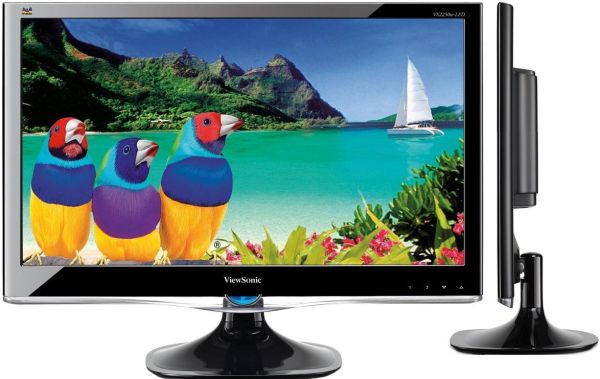








94 Comments
View All Comments
steven75 - Friday, August 5, 2011 - link
"and can actually be used for productive work."Translation: All those doctors and Fortune 500 companies using iPads are just using them for playing games.
Evil_Sheep - Friday, August 5, 2011 - link
Great back-to-school gear guide, nice to see a focus on students for a change (you know, the ones on a budget eating out of the chef boyardee tin)....unlike the usual chaff we get from other publications where they toss out a list of overpriced frivolous toys and call it a day.The only question is, where are the smartphones? Every student either has one or wants one. This surely has to come before printer recommendations...who still needs those? The Age of Paper is history (the few times a semester you still need to print stuff, you go to the library.)
Also, more 13" (as opposed to 15") laptop recommendations would've been welcome as Apple has really set the bar here...most are coming to see 13" is the perfect compromise between portability and useability.
buzznut - Saturday, August 6, 2011 - link
Curious to note the absence of A8 budget desktop. Seems like a natural for dorm room work/entertainment.Gigantopithecus - Saturday, August 6, 2011 - link
$140 for the A8-3850 + $75 for the least expensive FM1 board = $215. The X3 CPU & board I recommend here sum to $130. That $85 difference is enough to cover a 6770 after rebate, when it's on sale. I do not think the Llano desktop APUs are priced low enough to dethrone AM3 CPUs as value kings for those interested in gaming.Chron79 - Saturday, August 6, 2011 - link
To me the best $700 laptop on the mass market right now is http://detonator.dynamitedata.com/cgi-bin/redirect...">HP's new A8 offering. Crossfire A8 GPU for gaming goodness, plus a Blu-ray drive, 6gigs RAM, 2 3.0 USBs and 5ish hours of use in a 6lb package. I would hazard a guess and say this is the best value for laptops period atm short of the occasional XPS deal + coupon code. If you want top gaming capability you'll be spending at least $500 more for 1080p screen and top tier DGPUs, but for your normal mobile gamer this A8 packs plenty of punch.Chron79 - Saturday, August 6, 2011 - link
code links disabled I guess - here is the direct:http://www.bestbuy.com/site/HP+-+Pavilion+Laptop+/...
Shadowmaster625 - Monday, August 8, 2011 - link
Why is college is a black hole of debt? With articles like these it isnt any wonder. All a college student needs is a dm1 with a 64gig SSD and a portable hard drive tucked under their desk. No way would I carry a notebook with all my important documents and notes around with me everywhere if it had a spinning platter hard drive.As for tablets, I spent some time playing with a bunch of different kinds, and the problem with all of them is they are just too damn slow. It is orders of magnitude below what I find acceptable in a pc. An 800MHz AMD duron is faster than these pieces of crap. What gives? What am I missing? How are these things $500? Try bringing up a google map and actually scrolling around... ha! Forget it I'd rather pull my teeth out with pliers.
As you stand there tapping the hell out of the screen wondering why the link wont open, all the sudden poof the link instantly opens and I end up clicking right thru to the link on the next page then i have to wait another 30 seconds for that one to open...
SSquirrel - Monday, August 8, 2011 - link
I'm really surprised more mention of Apple's Mini, iMac and laptops lines weren't included. Yes they may be more expensive, but considering that 70% of all incoming freshmen are packing Apple gear, it might have been good to include them. Or even just have a separate Mac page for the review.I actually just bought the Mini w/the discrete video and it's been great since picking it up Friday. It's pretty snappy, runs WoW great and the ONLY time I hear it working is when the drive spins up from sleep.
anishannayya - Monday, August 8, 2011 - link
I can't believe that you guys forgot the X220 or the X220 tablet by Lenovo.The x220 is essentially a smaller and lighter 420T.
And lets not forgot Windows tablets. I own the X201T, and it is an excellent note-taking tool. One can do wonders with OneNote and a tablet.
Most professors use .PPT. Rather than printing them out (too add drawings and the like), you can import them, and write/draw directly on them.
Those who are math-based majors also have the ability of digitizing their notes.
Of course, all this allows you to be neat, organized, and have everything digital. You only have to carry around one device, especially if you purchase digital editions of your books (or scan them).
Lastly, the best part is that since the X220T is a convertible tablet PC, you can always flip the screen around and get typing (since most can type faster than they can write).
And for the gamers, add in a DIY ViDock, and you have something capable enough to handle modern games at decent settings. It'll have to do until real external solutions become possible.
Belard - Tuesday, August 16, 2011 - link
The Fractal Core 1000 is a pretty generic looking ugly case, might as well get a real Antec 3000. But the lower height is handy.The HP and compaq cases do look better.
I wouldn't recommend these pre-built systems.
Lenovo desktops have almost NO crap-ware pre-installed. They are clean inside and out and cost the same as an HP pretty much. They have bottom end $350 desktops with a decent X2 AMD for $430 and i5 Core systems at $550.