Back to the Mac: OS X 10.7 Lion Review
by Andrew Cunningham, Kristian Vättö & Anand Lal Shimpi on July 20, 2011 8:30 AM ESTiCal is OS X’s calendar application and it sports a new look in Lion. As you might have guessed, the new look is yet again inspired by iPad’s Calendar app.
Weekly view
The most dramatic change occurs right when you open iCal - the toolbar is now beige leather-ish instead of the old iCal’s regular grey toolbar theme, apparently inspired by the increasingly obsolete personal organizer. Overall the look is simpler and cleaner compared to old iCal but the left-hand-side column is now totally gone which may affect the usability of iCal if you have multiple calendars. The column used to hold your calendars but they are now under a dedicated “Calendars” button. On the right-hand-side you can have a Reminders column which will be useful once iOS 5 becomes available.
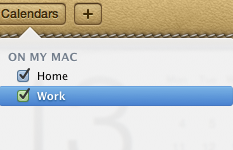
Calendars drop down menu
The redesign isn’t the only new thing, as Lion’s iCal has some new features as well, although they are more or less copied from iPad. The first new feature is Day view, which is exactly the same as on the iPad. On the left-hand side, you have a regular calendar with dates and below it you have a list of your upcoming events. On the right-hand-side, you have all the events for the selected day, which explains the Day view name of the tab. The Day view is actually present in Snow Leopard as well, but Lion takes it one step further by adding a running list of events instead of just a view of your day’s schedule, so this isn’t a totally new feature.
Day view
Probably the most interesting feature of the new iCal is Quick Add: you no longer have to set everything separately, you can just type it. For example, “Lunch with Anand on Friday at 1pm” would create an event on the following Friday at 1pm with the header “Lunch with Anand”. Of course, you can also use regular dates and set the duration. Another example could be “Dinner with Anand on 20th of June 4pm-5pm”. Once you add the event, you will be provided with the regular event editor which lets you set the location, repeat, alert and so on. Quick Add is a similar feature to what things like QuickCal and Google Calendar provide, so some users may already be familiar with the concept.
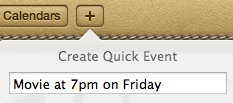
Quick Add
The biggest shortcoming of Quick Add is that the location must be entered separately, there is no way to “Quick Add” it. For instance, if you typed there “Party at Anand’s Place on Friday at 9pm”, it will create an event for that date but the name of the event will be “Party at Anand’s Place”, not “Party” and “Anand’s Place” as the location. If you were able to include the location in the Quick Add, Quick Add would actually provide a great overall solution for adding new events, but now you need to add the location separately, which kind of defeats the purpose. Of course, if you are fine with locations in the event name or without locations at all, then this isn’t a problem.
Yearly view
In addition to Quick Add and new look, Lion’s iCal also features a yearly view of your events. This can be useful when planning things weeks or months ahead. The days with activity are marked with colors, something which Apple calls as “Heat map”. Basically, the color shifts between yellow and red depending on how busy that day is. Plain white means there are no events scheduled for that day. Finally something that isn’t copied straight from iOS, although iOS 5 will bring a similar feature.
iCal also supports CalDAV, Exchange, MobileMe, Yahoo and Google calendars, so it’s easy to keep your mobile devices and other computers synced. These features are all present in Snow Leopard, though their continued inclusion in Lion is welcome.
All in all, the new iCal is likely something that will divide people. Anyone who likes the iPad version of Calendar should like and be familiar with Lion’s iCal, as they are very alike. Some users may prefer the old iCal and fortunately, there is already a workaround to get rid of the leather-ish look, you simply have to modify the iCal.app. Quick Add definitely sounds great and handy but essentially it is the only big refinement in addition to the new design.



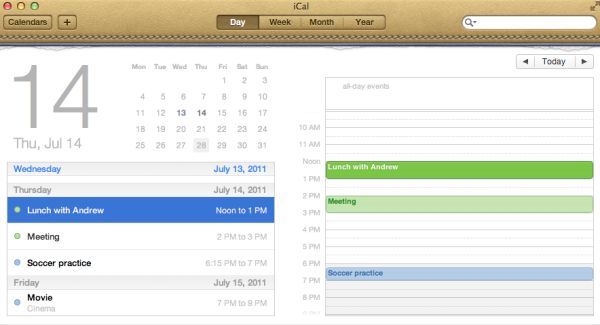
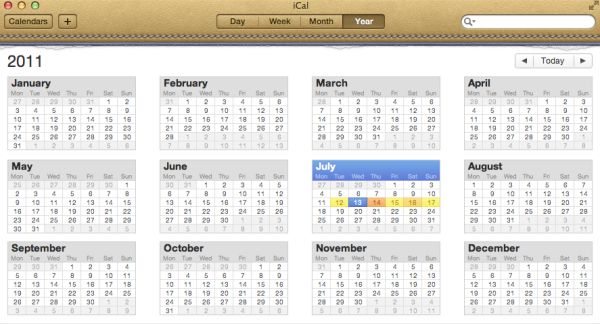








106 Comments
View All Comments
khimera2000 - Wednesday, July 20, 2011 - link
that's pretty neat. It looks like it adds in a bunch of interesting features. The one trend I do see it that both mac and M$ are driving components from there mobile platforms into there desktops. I don't mind if they do this, but I still want a different feel between devices.As for the complaints and shouts of if its a service pack that should be free, or if its an update worth 30 bucks. On this subject I think that there is no comparison, M$ has a setup that benefits its use of massive volume licencing, but the option to pay for service packs makes sense for a company that does not dominate 90% of the market, but want to maintain more talent to add more features. I know that some people might take offense to this, but its my opinion so screw you.
Still confused on the full screen thing, I can move between applications easily, with all of them in full screen, its called ALT+TAB, or Win+Tab, or CTRL+TAB (when you want to cycle through your web browser only. so the entire portion where he says its a advantage over win (this feature) makes me confused, then again i'm a big fan of keyboard shortcuts, so i could be missing things. I'm hoping that the full screen feature pans out. I am considering getting one, but not till they leave the OSX family. (still hate the way it came to be >.<)
the movement away from CD is great, here's hoping that there are plans in the works for all software to be distributed like this, because... I cant remember the last time i walked into a store and asked myself what program do i need...
Over all it was a interesting read.
chenedwa - Wednesday, July 20, 2011 - link
I just installed Lion on my circa 2009 MBP 2.53GHz C2D. I then tried to download the latest Parallels update via WiFi using Firefox 8 beta and was getting phenominal transfer speeds of more than 900kB/sec for the 203MB download! Wow!Uritziel - Friday, July 22, 2011 - link
None of that sounds wow worthy...Uritziel - Friday, July 22, 2011 - link
Or applicable to the article...ThreeDee912 - Wednesday, July 20, 2011 - link
About future support for the white MacBooks, it appears that Apple has silently discontinued them. They're nowhere to be found on the Apple Store website.Engadget also reported that they received word from Apple that they really were discontinued:
http://www.engadget.com/2011/07/20/the-macbook-dro...
secretmanofagent - Wednesday, July 20, 2011 - link
"Also missing is the button in the upper right-hand corner that would invoke icon-only view - those of you who use it will have to become acquainted with Alt+Command+T, a keyboard shortcut that toggles this change."Should be Command-Option-T.
SmCaudata - Wednesday, July 20, 2011 - link
So with my early 2008 Mac Book I already took a hit to batter life with Snow Leopard. In fact, I just got a new battery and after a couple of months the health reads at 80%. I have seen other's with this issue but the posts often get deleted on the main apple forums. Now I would take another hit to upgrade to Lion?I really liked my MacBook Pro when I got it, but this blatant disregard for current customers in a push to get people to upgrade is ridiculous. My laptop has plenty of power for laptop tasks. I don't need to upgrade hardware for performance reasons.
Remember how much crap Microsoft took for making Vista a system hog on older systems? Do you think that Apple will ever see anywhere near the rage?
name99 - Thursday, July 21, 2011 - link
Then don't upgrade.What are you so angry about? Your mac will work just like it used to. Apple will continue to provide security and other updates for at least three years. You'll get iTunes and Safari updates. What's the problem?
If you find you HAVE to have some Lion feature, sell your MacBook on eBay --- you'll get a surprisingly good price.
MonkeyPaw - Wednesday, July 20, 2011 - link
The 64 bit support isn't entirely an Apple issue. It is Intel that treats 64 bit as a feature to be hacked out of CPUs on a whim to make them "cheaper." It just bugs me the way its been handled by everyone but AMD. 64bit sure looks like the future, but here we are dragging our heels on support.Anyway, does OSX support SMT? I thought that it didn't, but I see the latest specs of hardware with the 2/4 core/thread configuration.
tipoo - Thursday, July 21, 2011 - link
Ehh? SMT is a processor feature, OSX will use as many cores (real or virtual) as you can throw at it.