P67 $190 Part 2: MSI P67A-GD65, ASRock P67 Extreme6 and ECS P67H2-A2
by Ian Cutress on May 10, 2011 1:36 AM EST- Posted in
- Motherboards
- MSI
- ASRock
- P67
- ECS
- Cougar Point
MSI P67A-GD65: UEFI
After looking through the UEFI iterations from other manufacturers, I have to say that MSI's implementation is one of the best. The 'Click BIOS' system fully utilizes the mouse for the UEFI, though everything can also be controlled through the keyboard. On the front menu alone, we have big animated buttons available.
A small note about versions—the UEFI that shipped with the board was version 1.5. This version was VERY SLOW in terms of using keys to select which options, and for options to be implemented. This was fixed by version 1.9—so if you're planning on changing the UEFI a lot, I recommend updating. Another aspect worth mentioning is that the M-Flash updating utility in the UEFI does not accept USB sticks with NTFS file formats—you require a FAT based system to update direct from USB.
Back to the UEFI, the weirdest option on the front page is that we have a UEFI with games. You read that correctly—games. I'm amazed at this—no-one buys a motherboard because of the games it offers. These games (Puppy Run, Pair Match and BreakOut) are very basic, younger child type games with no serious graphics and poor reaction mechanics—they honestly look as if (especially BreakOut) one of the bosses at MSI employed a family member as an intern one summer and had to shoe-in the software they produced. It's pretty dismal, to be honest—if you let your children play these games, they could exit out and go around changing other settings, like deciding to put 1.8V through your CPU (which is a bad idea). They also require the driver CD to be in the drive at boot-time.
After contacting MSI regarding the games in the UEFI, the response was that the games are more of a demo/showcase to represent what is capable in the UEFI. Personally, I hope this leads to more interactive and informative options in the future, if that is where MSI are heading with this.
Back to the real meat of the UEFI, and we have the Green Power mode. This shows the voltages currently going through the major parts of the board, as well as a variety of sleep state options on the motherboard, which are normally found under the 'Advanced' menu in other manufacturer offerings.
Under the utilities sub-menu, we have a few hit and miss applications worth looking at. The 'Memory Test' does what it says, even if it doesn't tell you what it exactly does. (MSI state that this function is a work in progress, as all it does is check that there are not any read errors—it is expected to be updated in their next UEFI generation update.) The Live Update tool loads a version of Linux called Winki, which then proceeds to scan for updates—I had trouble with this tool, as it could not find anything, and the screen to tell me it found nothing was dull white text on a grey background which I couldn't see properly. The HDD backup allows you to create a ghost image of a partition on another partition, and the boot screen option allows you to change the image at boot time—even though with the UEFI and an SSD, it's available for less than 0.5 seconds at boot. Both the Live Update and the HDD backup require the driver CD to be in the CD drive at boot-time to run.
In the Overclocking sub-menu, we come back to options we've seen before and can relate to—simple selections of CPU frequency (BCLK in 10 kHz increments) and CPU ratio are options I like. Memory sub-timings are changeable, as well as all the major voltages, and up to six OC profiles can be stored. There are not any preset auto-OC options, unfortunately, and the CPU power limits are under the 'CPU Features' sub-menu at the bottom. Read below for my OC experience with this board.
In the settings sub-menu, we enter another array of options. Under 'System Status', we get the normal screen we'd associate with the first option of a BIOS system, by offering date/time and what drives are in each SATA port. Advanced contains the standard array of enable/disable the various add-on chips on the board, including USB and SATA. The fan controls for the UEFI are also in there, under the 'Hardware Monitor', but again only the CPU fan and two SYS fan headers are controllable in terms of a percentage of maximum rather than a ramp. The M-Flash is the UEFI update tool—you need a non-NTFS USB stick with the latest BIOS on to use this feature. The other options are as standard here, and the 'Save & Exit' menu has the Boot Override feature, so you do not need to continually change the order of boot devices to boot from USB or DVD instead of a hard drive.
MSI P67A-GD65: Overclocking
There are a few ways to overclock the MSI P67A-GD65—the easiest to apply is the OC Genie, an auto-OC setting available as a button on the motherboard. When you press it (if the board is on or off), the button lights up, and the next time the motherboard boots, it will attempt to apply a 42x multiplier overclock on the board, and apply any memory XMP profiles. When I used it, I got a yellow message on boot up telling me not to edit any BIOS options related to OC, and in the OS I saw a constant 42x multiplier applied, with no SpeedStep down to 16x which is what we’ve seen on other boards. The voltage was set to 1.38V on full load, and the idle power was up to 126 W, an increase in 33 W from pre-OC settings. I quite like this OC button—it's quick, it does the job. The only thing wrong is that, in order to disable it, you have to open up your PC case—there's no BIOS option to turn it off whether it is depressed or not. Nevertheless, this button will please system builders.
In terms of trying to use my own wits for overclocking, I went into the UEFI and upped the multiplier to 44x without changing anything else, and the motherboard booted, giving 1.320V at load. In order to apply a 46x multiplier, the voltage had to be changed manually, to 1.380V. At 48x however, a voltage increase of 1.440 V was required—which is slightly more than what we've seen on other P67 boards. This level gave 61ºC on the H50 water cooler.
However, in these OC sections, I like to limit the CPU voltage to 1.420V as a fair marker, as it gives a balance between temperatures (especially on air) and a decent 24/7 overclock. At 1.42V, the 47x multiplier booted fine. I then started to play around with BCLK—at the default multiplier, I could get 105 MHz on BCLK, but at 47x I could only manage 101.0 MHz to be stable under heavy load, giving a total CPU speed of 4747 MHz. This is a tiny bit below other boards we've seen.
For the 4.747 GHz OC results using the 3D Movement benchmark,
- In single threaded mode, for a 28.3% OC (from 3700 MHz to 4747 MHz), a 29.3% increase in the score was observed (113.29 to 146.51).
- In multi threaded mode, for a 39.6% OC (from 3300 MHz to 4747 MHz), a 39.2% increase in the score was observed (346.07 to 481.56).



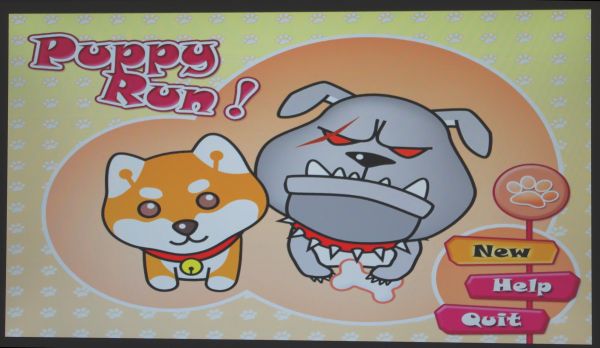
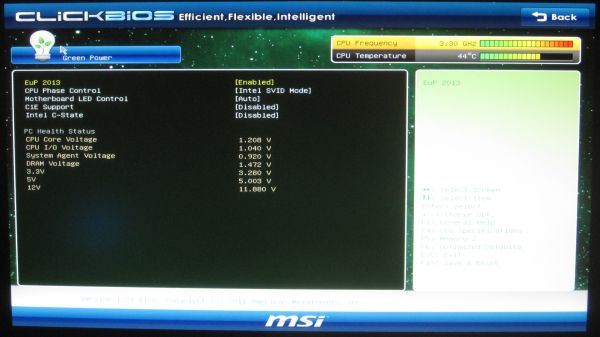

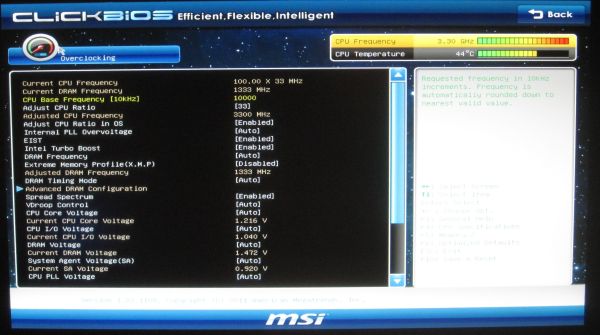















27 Comments
View All Comments
Etern205 - Tuesday, May 10, 2011 - link
Didn't read the article yet, but IMO most P67 based boards within the same price range are similar to one another and in the past if I was looking for a board, I'll read every damn review on the product I want. Now, it's just pick a damn board with the features you like to have and be happy with it.fic2 - Tuesday, May 10, 2011 - link
Still can't get rid of the legacy PS/2 port.... Just makes me laugh.Etern205 - Tuesday, May 10, 2011 - link
What is there to laugh about?Some still have a good PS/2 devices which is a waste just to junk it out and PS/2 has a faster detection over USB. This benefits users who wants to access the bios where USB keyboards sometimes fails miserably.
The most expensive SNB board from Asus still has a PS/2 port (combo PS/2).
http://www.newegg.com/Product/Product.aspx?Item=N8...
Hrel - Tuesday, May 10, 2011 - link
Can someone please explain to me why despite the fact that more and more chips are moving off the motherboard and onto the CPU motherboards seem to keep getting more and more expensive. Ok, increased power delivery testing; I get that. But the motherboard manufacturers are literally buying fewer chips to make their board. These things should be getting cheaper!The northbridge is on the CPU, the iGPU is on the CPU and that right there is the majority of the cost of a motherboard. Seriously, WTF! $190 is the sweetspot? WTF! $130 bought a hell of a board 3-5 years ago. Now they're cheaper to make but cost more? WTF! I shouldn't be spending anymore than 100 bucks on a brand new Asus P5NE-SLI class motherboard. I'm an enthusiast, we should be seeing tons of these things for 50 bucks. WTFFFFFFFFFFF!
ggathagan - Tuesday, May 10, 2011 - link
You're paying $100 for a brand new P5NE-SLI because it's obsolete technology which translates into higher support costs for the manufacturer.The same can be said for SDRAM, the original DDR RAM and Socket 478 CPU's.
As to why a *modern* motherboard costs so much with more of the chipset being integrated into the CPU: They don't.
You can get a LGA1155 motherboard for under $50 and $130 still gets you "a hell of a board ".
P67-based motherboards are not at the low end of the market, so any decently featured mid-tier motherboard remains in the $150-$200 range.
Regardless of what Intel or AMD incorporate into the CPU, the support chipsets *still* need to be purchased.
AMD and Intel set the price for that, not Asus, MSI, Gigabyte, etc...
Sound and LAN support remain seperate from the core chipset.
Lastly, in the case of Intel systems, there is the desire for USB 3.0 support that has to be added via additonal chips.
Upper tier boards have never been about the chipset/CPU; they've always been about the "bells & whistles" factor.
As such, the buyer's perception of what is valuable is more of a factor than logic centering around what a specific chipset or CPU brings to the table.
TheJian - Wednesday, May 11, 2011 - link
I don't think a decently featured board costs $150-200. My current GByte board had all the bells and whistles for $129. The only thing missing from the top boards was more vid slots, and a few more Sata's (mine has 8 so plenty for me).http://www.newegg.com/Product/Product.aspx?Item=N8...
$70, has everything but Btooth/Firewire (who cares)/SLI (who cares). Includes both USB3 and 2 SATA 6 ports.
What features are there that cost another $130? I get that P67 adds another $30 (which is where P67 boards start on newegg), and we get overclocking for that (but we got screwed out of a vid card on that deal so hmmm).
http://www.newegg.com/Product/Product.aspx?Item=N8...
$110 for P67 Gigabyte D3 B3, USB3, Sata6. Missing Btooth/1394/SLI(xfire-either). We now know you can put USB3 on a $70 board (jetway has a $70 USB3 board too). They have an ECS for $100, and it has USB3 and even 2 vids.
So are these worth $100? A few more USB's and Btooth is all I'd ask for (and there's already plenty of USB). USB3 chip probably costs a few bucks at best (likely $1). They throw on audio for $1. I don't call the boards in this review mid tier. I'd say more like upper class. SLI/Xfire used to be all that was needed to put your board into upper class. It should still be that way. Unless it's a server board, anything over $200 is probably just a pretty box. Maybe someone else can point to a reason why prices shot up on the top end and the mid is considered by some as $150-200 (I thought it was $100-150, with the low being $60-100, but that's just me).
You can't say the dollar is dropping or bring up gold - I shouldn't be able to post a $70 full featured H67 or $100 full featured P67. The guy on the $100/P67 is overclocked at 4.8ghz (i7-2600K) and folding 24x7...ROFL. I think this board's a winner. Probably should be in your next review :) Might be a little low, but you get the point. Then again, this is probably what most will buy (or lower in the H67 range most likely).
Rookie Monster - Tuesday, May 10, 2011 - link
Two reasons come to mind.1. Gold is $1500oz
2. U.S. dollar is falling like a rock.
knedle - Tuesday, May 10, 2011 - link
I even found a movie on youtube showing MSI Games:http://www.youtube.com/watch?v=dmdoRfgNkCg
I think it may be usefull if your HDD with important data just died and you want to commit suicide. ;)
wifiwolf - Tuesday, May 10, 2011 - link
I'm with Hrel on this. It's just ridiculous that we're buying boards with less parts needed even more expensive then they were before moving northbridge and int-graphics.PS: Unfinished chipsets should be for beta testing and not for sale.
Patrick Wolf - Tuesday, May 10, 2011 - link
I agree, these boards should be cheaper (which could be said for most components really), but to be fair these aren't all $190 boards, they were at 1st but new tech is always more. Lowest current price I could find for each board is as follows:P67A-GD65 - $170 (newegg, could be even cheaper at superbiiz depending on promo)
P67 Extreme6 - $200 (superbiiz, again promo)
P67H2-A2 - $173 after MIR (newegg)
GA-P67A-UD4 - $175 after MIR (superbiiz, again promo)
P8P67 PRO - $180 (newegg/superbiiz, again promo)
Compare that to 775. The ever popular GA-EP45-UD3P was about $130 and now the GA-P67A-UD3 which has similar features is $125. Or better yet the MSI P67A-G43 for $125.