P67 $190 Part 2: MSI P67A-GD65, ASRock P67 Extreme6 and ECS P67H2-A2
by Ian Cutress on May 10, 2011 1:36 AM EST- Posted in
- Motherboards
- MSI
- ASRock
- P67
- ECS
- Cougar Point
System Benchmarks
LAN Speed Test
LAN Speed Test is a freeware program designed for testing the network connection between two PCs on a home network. The speed of the transfer is limited by the lowest common denominator on the network, so if you have gigabit Ethernet capable computers but a 100 Mbit capable router, you are limited to 100 Mbit transfer. Note that this is really a formality—if a network port is rated at 1 Gbps, then chances are that it will hit at least 90+% of this value. The main test here is CPU usage, and how much is offloaded by the controller. For this test, we use LAN Speed Test to transfer a 1000 MB file across a home network with a 100 Mbps lowest common speed to the same machine each time, in a read/write scenario. CPU usage is taken as a visual max/average from task manager.
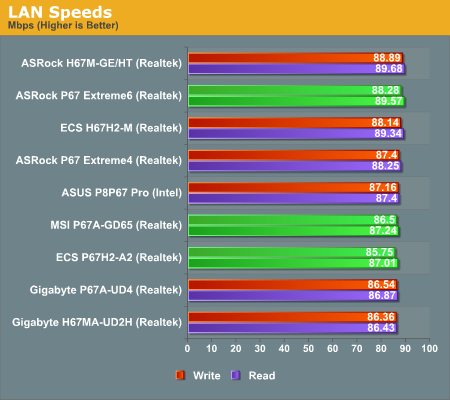
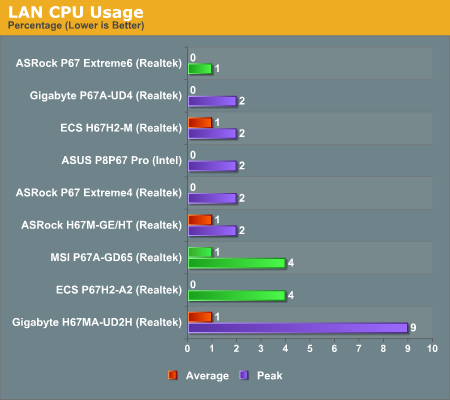
There's almost nothing between any of the boards we've tested in terms of 100 Mbps LAN speed and CPU usage—all three have an average CPU usage of 1% or less.
USB Speed
For this benchmark, we run CrystalDiskMark to determine the ideal sequential read and write speeds for the USB port using our 64GB Patriot SuperSpeed USB 3.0 drive. Then we transfer a set size of files from the SSD to the USB drive, and monitor the time taken to transfer. The files transferred are a 1.52 GB set of 2867 files across 320 folders—95% of these files are small typical website files, and the rest (90% of the size) are the videos used in the Sorenson Squeeze test.
USB 2.0:
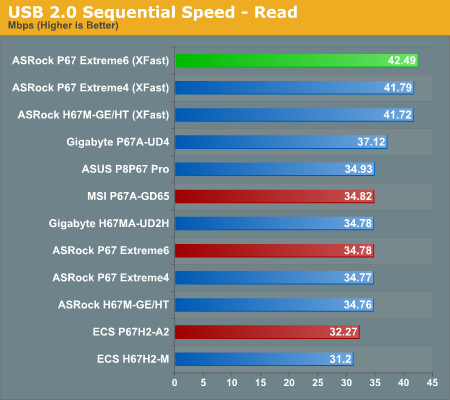
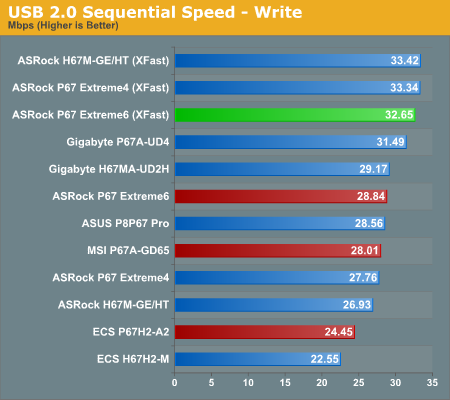
USB 3.0:
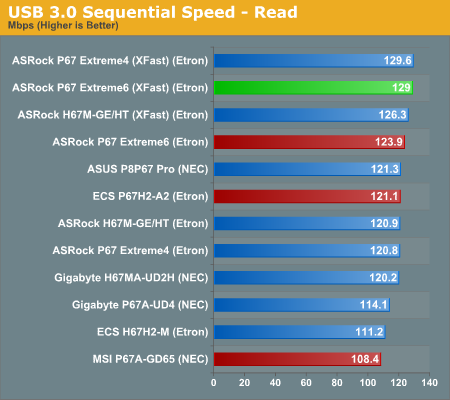
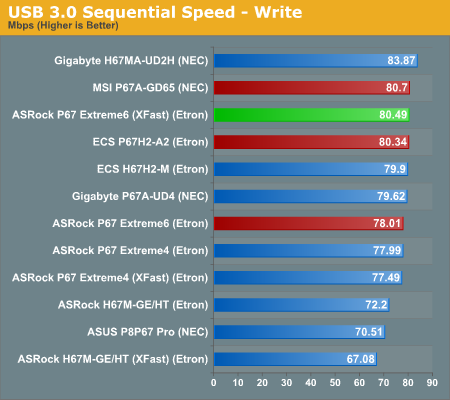
Copy Speeds:
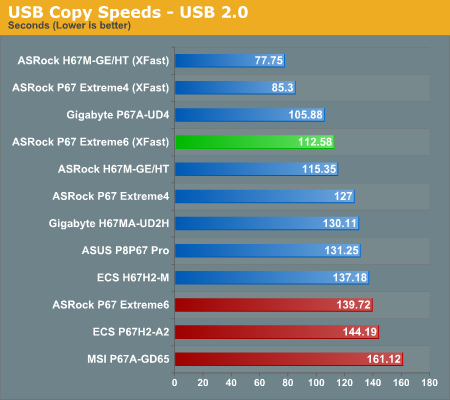

Despite having reasonably good sequential scores, when it comes down to a series of small files for the copy results, all three motherboards perform relatively poorly compared to all the other boards we've tested. The ASRock has the get out clause of XFast, which is blowing the competitors away.
SATA Testing
We also use CrystalDiskMark for SATA port testing. The operating system is installed on the Micron RealSSD C300, which is rated at 355 MB/s read and 215 MB/s write, and the sequential test is run at the 5 x 1000 MB level. This test probes the efficiency of the data delivery system between the chipset and the drive, or in the case of additional SATA ports provided by a third party controller, the efficiency between the controller, the chipset and the drive.
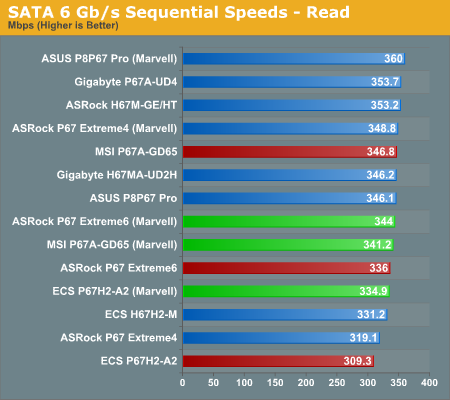
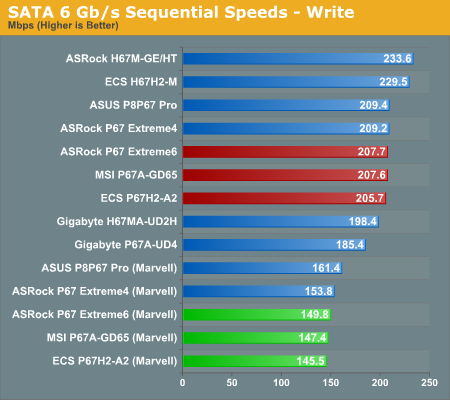
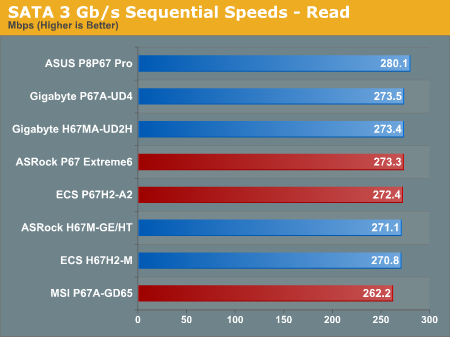
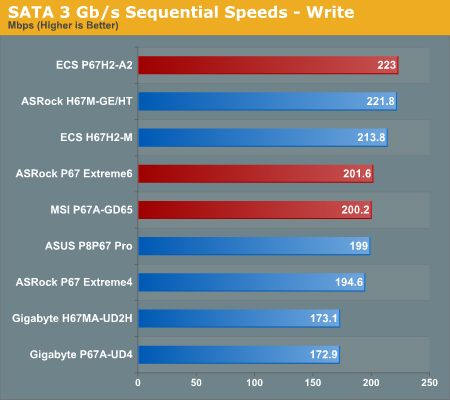
The Marvell controller has a large negative effect on the write speed of any drive in the 6 Gbps tests. The MSI performs the worst out of the three boards on the SATA 3 Gbps sequential speeds.
DPC Latency
Deferred Procedure Call latency is a way in which Windows handles interrupt servicing. In order to wait for a processor to acknowledge the request, the system will queue all interrupt requests by priority. Critical interrupts will be handled as soon as possible, whereas lesser priority requests, such as audio, will be further down the line. So if the audio device requires data, it will have to wait until the request is processed before the buffer is filled. If the device drivers of higher priority components in a system are poorly implemented, this can cause delays in request scheduling and process time, resulting in an empty audio buffer—this leads to characteristic audible pauses, pops and clicks. Having a bigger buffer and correctly implemented system drivers obviously helps in this regard. The DPC latency checker measures how much time is processing DPCs from driver invocation—the lower the value will result in better audio transfer at smaller buffer sizes. Results are measured in microseconds and taken as the peak latency while cycling through a series of short HD videos—under 500 ms usually gets the green light, but the lower the better.
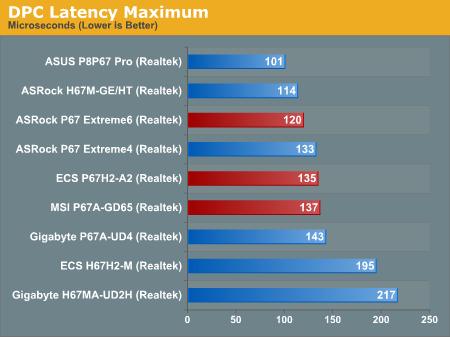
All three boards perform well in the DPC test.










27 Comments
View All Comments
Etern205 - Tuesday, May 10, 2011 - link
Didn't read the article yet, but IMO most P67 based boards within the same price range are similar to one another and in the past if I was looking for a board, I'll read every damn review on the product I want. Now, it's just pick a damn board with the features you like to have and be happy with it.fic2 - Tuesday, May 10, 2011 - link
Still can't get rid of the legacy PS/2 port.... Just makes me laugh.Etern205 - Tuesday, May 10, 2011 - link
What is there to laugh about?Some still have a good PS/2 devices which is a waste just to junk it out and PS/2 has a faster detection over USB. This benefits users who wants to access the bios where USB keyboards sometimes fails miserably.
The most expensive SNB board from Asus still has a PS/2 port (combo PS/2).
http://www.newegg.com/Product/Product.aspx?Item=N8...
Hrel - Tuesday, May 10, 2011 - link
Can someone please explain to me why despite the fact that more and more chips are moving off the motherboard and onto the CPU motherboards seem to keep getting more and more expensive. Ok, increased power delivery testing; I get that. But the motherboard manufacturers are literally buying fewer chips to make their board. These things should be getting cheaper!The northbridge is on the CPU, the iGPU is on the CPU and that right there is the majority of the cost of a motherboard. Seriously, WTF! $190 is the sweetspot? WTF! $130 bought a hell of a board 3-5 years ago. Now they're cheaper to make but cost more? WTF! I shouldn't be spending anymore than 100 bucks on a brand new Asus P5NE-SLI class motherboard. I'm an enthusiast, we should be seeing tons of these things for 50 bucks. WTFFFFFFFFFFF!
ggathagan - Tuesday, May 10, 2011 - link
You're paying $100 for a brand new P5NE-SLI because it's obsolete technology which translates into higher support costs for the manufacturer.The same can be said for SDRAM, the original DDR RAM and Socket 478 CPU's.
As to why a *modern* motherboard costs so much with more of the chipset being integrated into the CPU: They don't.
You can get a LGA1155 motherboard for under $50 and $130 still gets you "a hell of a board ".
P67-based motherboards are not at the low end of the market, so any decently featured mid-tier motherboard remains in the $150-$200 range.
Regardless of what Intel or AMD incorporate into the CPU, the support chipsets *still* need to be purchased.
AMD and Intel set the price for that, not Asus, MSI, Gigabyte, etc...
Sound and LAN support remain seperate from the core chipset.
Lastly, in the case of Intel systems, there is the desire for USB 3.0 support that has to be added via additonal chips.
Upper tier boards have never been about the chipset/CPU; they've always been about the "bells & whistles" factor.
As such, the buyer's perception of what is valuable is more of a factor than logic centering around what a specific chipset or CPU brings to the table.
TheJian - Wednesday, May 11, 2011 - link
I don't think a decently featured board costs $150-200. My current GByte board had all the bells and whistles for $129. The only thing missing from the top boards was more vid slots, and a few more Sata's (mine has 8 so plenty for me).http://www.newegg.com/Product/Product.aspx?Item=N8...
$70, has everything but Btooth/Firewire (who cares)/SLI (who cares). Includes both USB3 and 2 SATA 6 ports.
What features are there that cost another $130? I get that P67 adds another $30 (which is where P67 boards start on newegg), and we get overclocking for that (but we got screwed out of a vid card on that deal so hmmm).
http://www.newegg.com/Product/Product.aspx?Item=N8...
$110 for P67 Gigabyte D3 B3, USB3, Sata6. Missing Btooth/1394/SLI(xfire-either). We now know you can put USB3 on a $70 board (jetway has a $70 USB3 board too). They have an ECS for $100, and it has USB3 and even 2 vids.
So are these worth $100? A few more USB's and Btooth is all I'd ask for (and there's already plenty of USB). USB3 chip probably costs a few bucks at best (likely $1). They throw on audio for $1. I don't call the boards in this review mid tier. I'd say more like upper class. SLI/Xfire used to be all that was needed to put your board into upper class. It should still be that way. Unless it's a server board, anything over $200 is probably just a pretty box. Maybe someone else can point to a reason why prices shot up on the top end and the mid is considered by some as $150-200 (I thought it was $100-150, with the low being $60-100, but that's just me).
You can't say the dollar is dropping or bring up gold - I shouldn't be able to post a $70 full featured H67 or $100 full featured P67. The guy on the $100/P67 is overclocked at 4.8ghz (i7-2600K) and folding 24x7...ROFL. I think this board's a winner. Probably should be in your next review :) Might be a little low, but you get the point. Then again, this is probably what most will buy (or lower in the H67 range most likely).
Rookie Monster - Tuesday, May 10, 2011 - link
Two reasons come to mind.1. Gold is $1500oz
2. U.S. dollar is falling like a rock.
knedle - Tuesday, May 10, 2011 - link
I even found a movie on youtube showing MSI Games:http://www.youtube.com/watch?v=dmdoRfgNkCg
I think it may be usefull if your HDD with important data just died and you want to commit suicide. ;)
wifiwolf - Tuesday, May 10, 2011 - link
I'm with Hrel on this. It's just ridiculous that we're buying boards with less parts needed even more expensive then they were before moving northbridge and int-graphics.PS: Unfinished chipsets should be for beta testing and not for sale.
Patrick Wolf - Tuesday, May 10, 2011 - link
I agree, these boards should be cheaper (which could be said for most components really), but to be fair these aren't all $190 boards, they were at 1st but new tech is always more. Lowest current price I could find for each board is as follows:P67A-GD65 - $170 (newegg, could be even cheaper at superbiiz depending on promo)
P67 Extreme6 - $200 (superbiiz, again promo)
P67H2-A2 - $173 after MIR (newegg)
GA-P67A-UD4 - $175 after MIR (superbiiz, again promo)
P8P67 PRO - $180 (newegg/superbiiz, again promo)
Compare that to 775. The ever popular GA-EP45-UD3P was about $130 and now the GA-P67A-UD3 which has similar features is $125. Or better yet the MSI P67A-G43 for $125.